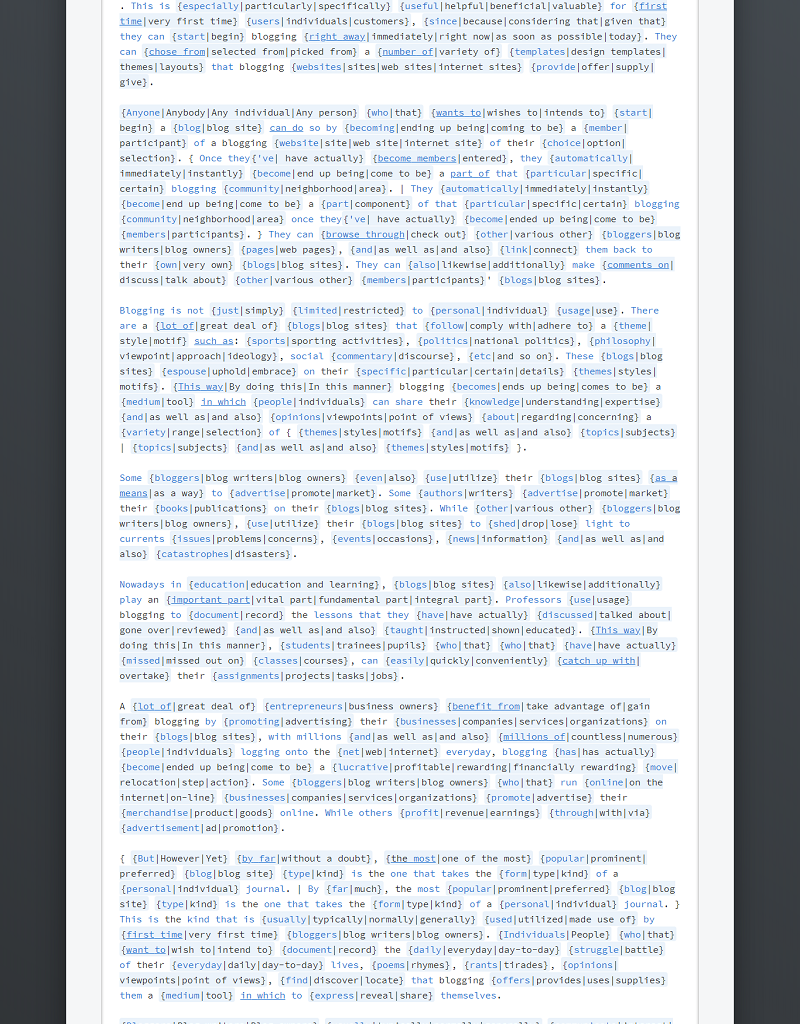Are you looking for a comprehensive Spin Rewriter review?
If so then you have arrived at the most reliable and up-to-date review post on the Internet.
It’s a known fact that to rank high on Google, you must have a strong SEO game and consistently produce high-quality content.
For once, let’s assume that you can ace your SEO practices with the help of SEO tools and software. But what would you do about creating content?
We are obviously not born writers. It’s a skill that we acquire and improve over time.
But tell me honestly, do you really have time to wait and improve while your competitors take a big lead in terms of content production?
I hope not…
That’s where Spin Rewriter shines bright by enabling you to quickly spin articles, publish them as unique content, and rank higher on Google.
The software has been updated to version 12, making the article rewriting process even more sophisticated, advanced, efficient, and easies at the same time.
So in this Spin Rewriter 12 review, we are going to cover –
- Overview of the newly updated software
- Brief introduction of Spin Rewriter
- New features & improvements in Spin Rewriter 12
- Who can use Spin Rewriter?
- How to use Spin Rewriter 12 to spin content?
- Pros & cons of Spin Rewriter 12
- Pricing of Spin Rewriter version 12
Overview Of Spin Rewriter 12
| Product Name | Spin Rewriter |
| Product Creator | Aaron Sustar |
| Original Launch Date (v1) | September 2011 |
| Last Product Update (v11) | November 2020 |
| Recent Product Update (v12) | October 2021 |
| Pricing | Starts at $47 |
| Free Trial | 5 days of free trial |
| Black Friday Discounts | Up to 60% discount available |
| Refund Policy | 30 days money-back guarantee |
| Bonuses | 6 bonuses available in the yearly plan |
| Custom Bonuses | DigitalMarketingTipsy’s exclusive 10-in-1 bonus package |
(All the discounts will be automatically applied at the checkout page and all the bonuses will be available after purchase)
You see, it looks tempting to get this article rewriter at this point itself. But allow me to fully convince you that it’s the best software you can get to solve your content problems.
What Is Spin Rewriter?
Spin Rewriter is an online article spinning software that was developed by Aaron Sustar and his team back in 2011.
The first version of Spin Rewriter was released in September 2011 and since then it is continuously being updated with new features & algorithms. And now, the team has released the new and improved Spin Rewriter version 12 in October 2021.

Being an article rewriter, the software’s core purpose is to take an original piece of content and “spin it”. Simply said, you input original content in it and it returns you a different but unique version of that same content.
Now you would be wondering – Doesn’t this all other article spinning tools do?
Yes, it’s true..!! But Spin Rewriter is superior to all the other tools.
“Why & How?” – you ask.
Well, simply because it is infused with Emulated Natural Language (ENL) technology. This advanced technology enables Spin Rewriter to first understand the context of the sentence/paragraph and then replace it with suitable synonyms.
That’s not all… It not only replaces words with their synonyms but it also has the potential to completely rephrase the sentence without losing its meaning.
Because of this (and other few reasons mentioned below), I have listed Spin Rewriter as the best article rewriter available for use.
Don’t worry, as we move forward in this Spin Rewriter review, I am going to help you understand how ENL technology works with a simple example.
With that being said, I assume that you are eager to know –
What Makes Spin Rewriter 12 The Best? (New Features & Improvements)
If you’d ask me, Spin Rewriter 11 was already one of the best tools available for article spinning.
But the team behind this software has a never-ending thirst for improving it.
Therefore, here are some of the changes and improvements that version 12 of Spin Rewriter packs –
1. Enhanced ENL – The ENL technology in the v11 was only able to understand the context and change synonyms. But in the v11 and v12, it has the ability to convert between the active & passive voices.
2. Improved UX – Aaron and his team have spent quite a lot of time improving the user experience of Spin Rewriter. The improvement is a result of extensive in-person user testing.
3. Updated Synonym Database – They claim to have spent more than 550 hours manually reviewing and updating the synonym database. This update also helps in improving the quality of spun content.
4. Tutorial Videos – Unlike other article spinning tools, Spin Rewriter packs 10 latest tutorial videos. If you are a complete newbie, you have the choice to watch the videos and learn how to spin an article with this software.
5. Better Mobile Version – Until version 10, the mobile version of Spin Rewriter lacked a few features. But with the release of version 11, the mobile and desktop versions have all the same features.
6. Expanded Integration – The latest version of Spin Rewriter brings you the option to integrate free stock photos and videos. This way, you will have the flexibility to include relevant images or videos in your spun content.
7. New Onboarding Process – The team has completely revamped its onboarding process to the point where it will successfully guide you to spin your first article.
Apart from this, there are several existing features that we will discuss later, as we move forward with this Spin Rewriter review.
For now, let’s clear-out –
Who Can Use Spin Rewriter?
If you have anything to do with content, you need Spin Rewriter.
I believe that you require content irrespective of your business niche.
But to give you a clear picture here’s all who can use Spin Rewriter for their business –
1. Article Writers – If you offer article or blog writing services as a freelancer, you can use Spin Rewriter to spin your own content. This way you will provide unique content to your clients easily.
2. SEO Experts – More often than not, SEO experts face a dauntingly difficult situation to create unique content so that they can publish on PBNs, forums, directories, etc. With Spin Rewriter, you can solve this problem.
3. Authors & Publication Houses – For newbie authors and publication houses, Spin Rewriter could be productive as it allows them to completely change the original text.
4. Students & Scholars – The tool can help students to come up with different variations of essays for the same topic. Similarly, scholars can use Spin Rewriter to paraphrase their thesis.
5. Bloggers – No matter which type of blogger you are (travel, tech & gadgets, lifestyle, cooking, etc.), you will face a scenario where you’d have to come up with unique content for similar topics. That’s where Spin Rewriter is going to help you.
6. Affiliate Marketers – In order to write different descriptions of the same product, you would need Spin Rewriter.
7. Small Businesses – Usually, small businesses have less financial resources to hire a team of writers. That’s where Spin Rewriter offers a simple and cheaper solution to create unique content.
8. PLR Resellers – There is plenty of PLR content available on the Internet that you can download, rewrite (with Spin Rewriter), and sell for profit.
As I have said, it doesn’t matter if your business niche isn’t mentioned in this list. As long as you are handling content, you’d need Spin Rewriter.
With this, let’s move on to the most exciting part of the Spin Rewriter 12 review…
How To Use Spin Rewriter 12 To Spin Content? – Complete Tutorial
In order to start using the latest version 12 of Spin Rewriter, you must first create an account.
Use the button given below because it will unlock –
- 5 days of free trial period
- 60% discount for the yearly subscription
- 10-in-1 DigitalMarketingTipsy’s exclusive bonus package
Once you sign up and verify your account, you are all set to generate unique content for yourself.
After logging in, here’s how the Spin Rewriter 12 dashboard or control panel looks –

As you can see, the user interface is made so easy and convenient for you to navigate through the software easily.
From here, you can –
- Start rewriting a single article
- Rewrite multiple articles
- Access your finished or rewritten content
- Upgrade to Gold Membership or get a premium WordPress plugin
- Join its affiliate program
- Watch its latest tutorial video
- Get in touch with the support team
As this review of Spin Rewriter goes further, I’ll make sure to explore these sections in detail.
For now, let’s start with –
1. Rewriting A Single Article
So here we are. All set to learn how to rewrite content with Spin Rewriter.
In the Spin Rewrite dashboard/control panel, you would be able to locate the “Rewrite a Single Article” section.
In addition to this, you would be also able to see the “Rewrite” tab on the top.

Click either of the two and you will be able to access the rewriter module of the software.
Here’s how it will look –
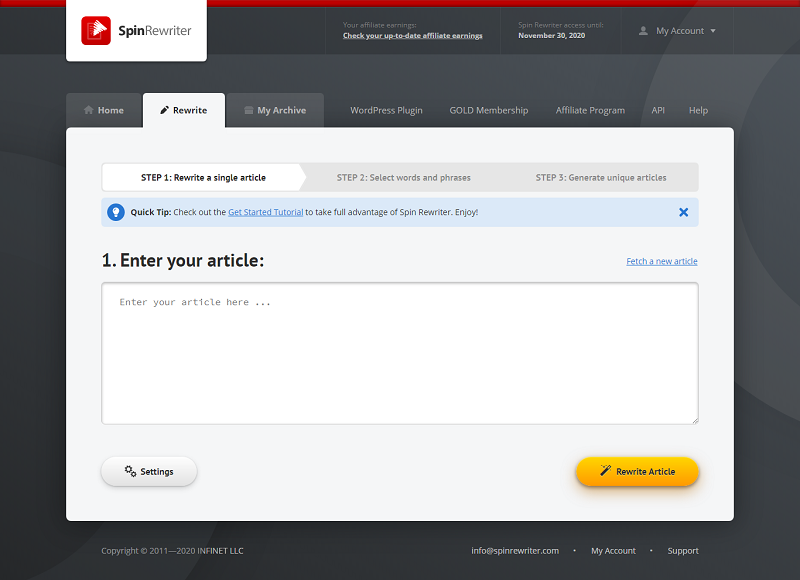
You can clearly see that content spinning with Spin Rewriter is just a three-step process.
#1 – Rewrite a single article
#2 – Select words and phrases
#3 – Generate unique articles
For this, you’d need to enter (copy-paste) any content in the input section of the software. If you have a piece of content handy, it’s well and good.
Although, if you do not have any content, Spin Rewriter enables you to “fetch a new article” and use it as a base for your newly spun content.
Also, if you still need visual assistance, the software provides you quick access to its tutorial videos.
For now, let’s consider a case where you do not have a “seed content” and you would want to fetch an article and spin it via Spin Rewriter.
1.1 Fetching An Article & Rewriting It With Spin Rewriter
In the rewriter module, you would be able to see the “Fetch a new article” hyperlink, just above the input section.

Since Spin Rewriter is directly integrated with Big Content Search, it allows you to search the content by just entering a keyword.
Just to help you understand, I am trying to fetch an article by the keyword – blogging.
Enter it in the given search box and click the “Fetch Articles” button.
As soon as you click the button, the software will search its database of 126,000+ seed articles.

And, based on your selected keyword, it will return a list of relevant articles. The best part about this is that it also tells you how the length (number of words) of the articles.
Choose the one you like and click on the “Insert Article” button.

Now, once you have clicked the button, the corresponding article will be automatically added in the rewriter input section.

Note – You can skip the fetching an article process and simply copy-paste your own article (if you already have any) in the rewriter module.
You now have the flexibility to fix the grammar by integrating your Spin Rewriter account with Perfect Tense.
Or, you can continue with the process and leave the correction part for Grammarly.
At this point in the review of Spin Rewriter, I am quite sure that you are tempted to click the “Rewrite Article” button.
We’ll get to it soon but before that, you should seriously configure how unique and readable you’d want your spin content to be.
This can be done with the help of Spin Rewriter settings.
1.2 Configuring Spin Rewriter Settings
I think to yield the best (spun) result, I must tell you about the correct configuration settings in this Spin Rewriter review.
At the bottom of the rewriter module, you’d be able to find the “Settings” button.

After clicking this button, a pop up will appear along with settings for 3 different segments.
1. Sentences & Paragraphs – This setting allows you to configure how should the Spin Rewriter 12 algorithm handle the content at sentences and paragraph levels.
In simple words, the tool offers you the flexibility to choose if you want to rewrite articles on a sentence and paragraph level (applied on Step 2 of the rewriting process).
For this, it offers 4 settings that can be toggled on and off –
- Automatically rewrite sentences
- Automatically rewrite entire paragraphs
- Automatically write new paragraphs and summaries
- Automatically change the structure of phrases and sentences

You should keep in mind that toggling on & off these settings also contributes to generating more unique spun content.
Apart from this, the tool also gives you the option to choose manual rewriting of sentences and paragraphs.
2. Words & Phrases – This setting is majorly responsible for how much uniqueness you want in your spun content. For this, it allows you to choose how many synonyms you’d want to use in the content.
Therefore, it offers three options –
- Most unique – use as many synonyms as possible
- Recommended – use synonyms that are reliably correct
- Most readable – only use synonyms that are definitely correct

I would suggest you go with the “Recommended” settings.
Also, if you want certain keywords to be used as it is, you can input them as “Protected Keywords”.
For the current article, I would want to protect the “blogging” keyword.
3. Advanced Settings – Although it says advanced settings, the purpose of them is fairly simple and easy to understand.
In this section, you can configure –
- Automatically start the “One-Click Rewrite” process in Step 2
- Use HyperSpeed technology for the One-Click Rewrite process
- One-level or multi-level nested spinning i.e. finding synonyms for words inside spun phrases

Once you are satisfied with the configuration, click the “OK” button to save these settings.
1.3 Starting Article Rewriting
After saving the setting, all you have to now do is hit the “Rewrite Article” button.

In this process, Spin Rewriter analyzes the structure of sentences, determines correct usage of tense, select relevant synonyms, etc.
And, in a matter of a few seconds, it will present you completely unique article copy along with multiple versions of spintax.
You could see that I have achieved 99% uniqueness with the settings that I had saved earlier.
Apart from this, you now have the option to –
- Start the one-click rewrite process
- Save the content for later use.
- Finalize your article.

In some rare situations, if you don’t like the newly generated spun content, you click the “One Click Rewrite” button to generate a completely new version of the article.
On the other hand, if you are satisfied with the generated content, you can click the “Finalize Your Article” button. It will allow you to edit the spun article and choose the synonyms/phrases.
In addition to this, Spin Rewriter also allows you to insert images and videos in your article.
Once you are satisfied, you can click the “Generate A Unique Article” button.
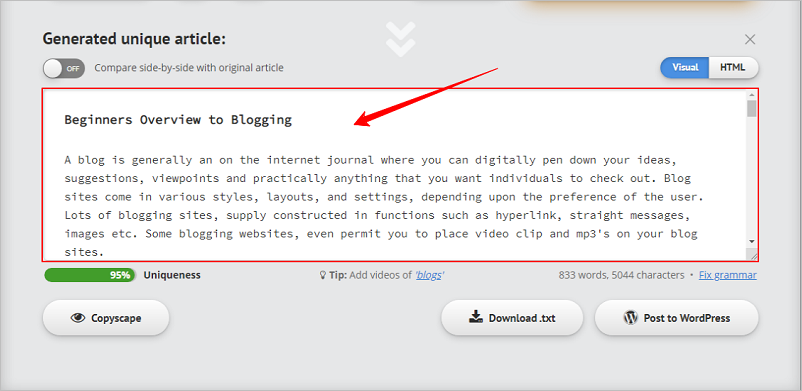
You now have completely unique (95%) content.
At this step, you also have the liberty to check the plagiarism via Copyscape. For this, you’d need to sign in, get your API, and integrate it with your Spin Rewriter account.
This isn’t the end..!!
Spin Rewriter allows you to directly publish the article as a blog post on your WordPress site (requires WordPress plugin – more on this later).
Or if you’d like to keep things simple, you can download the newly spun content as a .txt file.
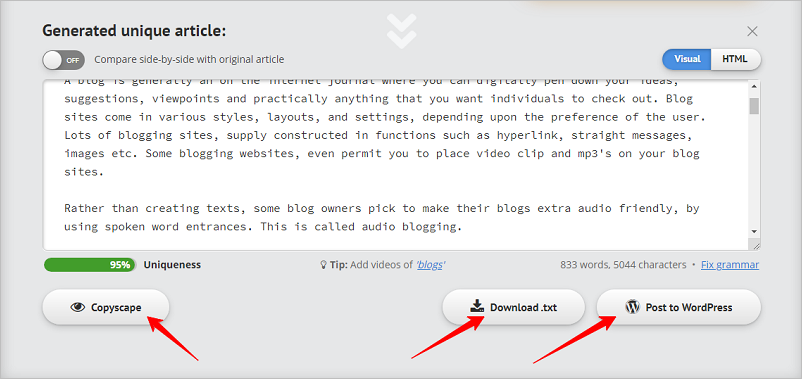
And, with this, you have successfully rewritten or spun your first article.
1.4 Understanding The Difference Between Emulated Natural Language Spinning & Conventional Spinning?
At this point in this review, I am quite sure that you would be amazed by the quality of content produced by Spin Rewriter after spinning it.
The magic behind this is Emulated Natural Technology or ENL.
This technology is capable enough to extract the meaning of words in a sentence. Or in other terms, it understands the context of words in a sentence.
To help you understand the efficiency of this technology, allow me to present you a fitting example –
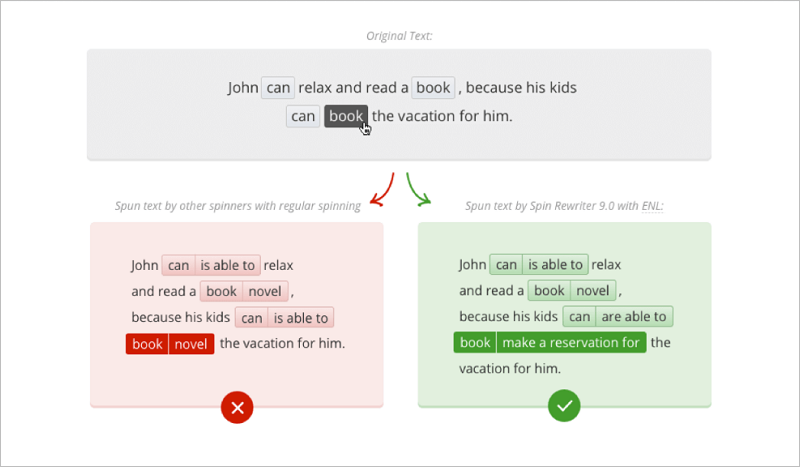
If you take a sentence that has one word but with different meanings (in this example – book), here how ENL spinning supersedes the regular spinning –
Original Text – John can relax and read a book, because his kids can book the vacation for him.
Regular/Conventional Spinning – John {can|is able to} relax and read a{book|novel}, because his kids{can|is able to} {book|novel} the vacation for him.
ENL Spinning – John {can|is able to} relax and read a{book|novel}, because his kids{can|are able to} {book|make a reservation for} the vacation for him.
You see, the word book has two meanings in a single sentence.
In the case of conventional spinning, the spun content provides the same meaning (book/novel) despite having a different context.
While in the case of ENL spinning, the software recognizes the context and hence provides relevant words/phrases in the spun content.
With this, I hope you now know what makes Spin Rewriter 12 better than the other article spinning tools.
2. Rewrite Multiple Articles In One Click
Until this point in the Spin Rewriter review post, I am assuming that you have learnt how to spin a single article with Spin Rewriter.
But what if you are low on time and want to spin multiple articles in one go?
Believe it or not but this is possible with the help of Spin Rewriters’s “Rewrite Multiple Articles” feature.
To get things in motion, all you need is the set of original articles or content.
And then, you’d have to click the “Rewrite Multiple Articles” box available on the dashboard.
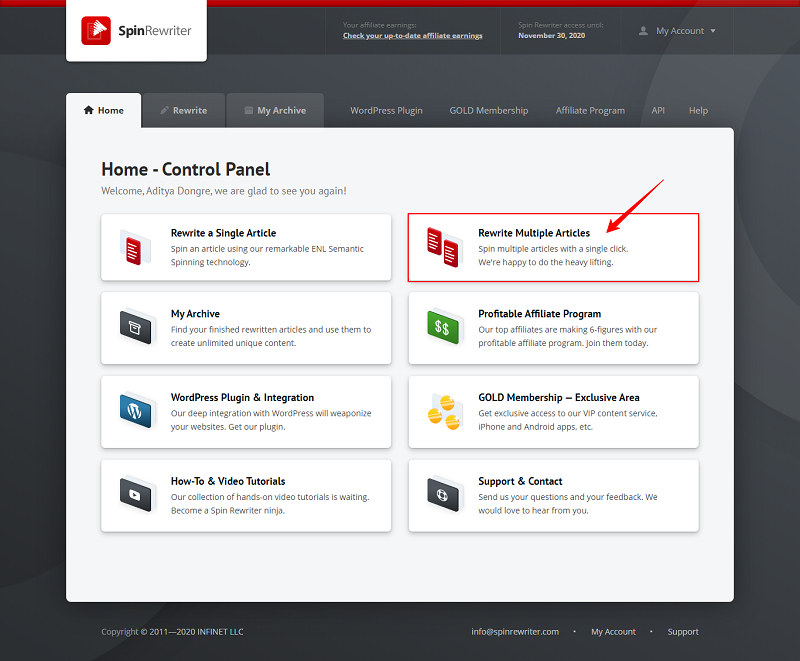
After clicking the box, you will enter the bulk rewriting module, You will then see the flexibility of Spin Rewriter.
It offers you the choice to –
- Copy & paste your articles
- Upload .TXT files
- Upload a .ZIP file

One thing to note here is that you can only upload 10 .TXT files or 1 .ZIP file with 10 .TXT files in a single attempt.
While in the case of the copy-paste option, you can line up as many articles as you like.
For the demonstration purpose, I am going to opt for the copy-paste method.
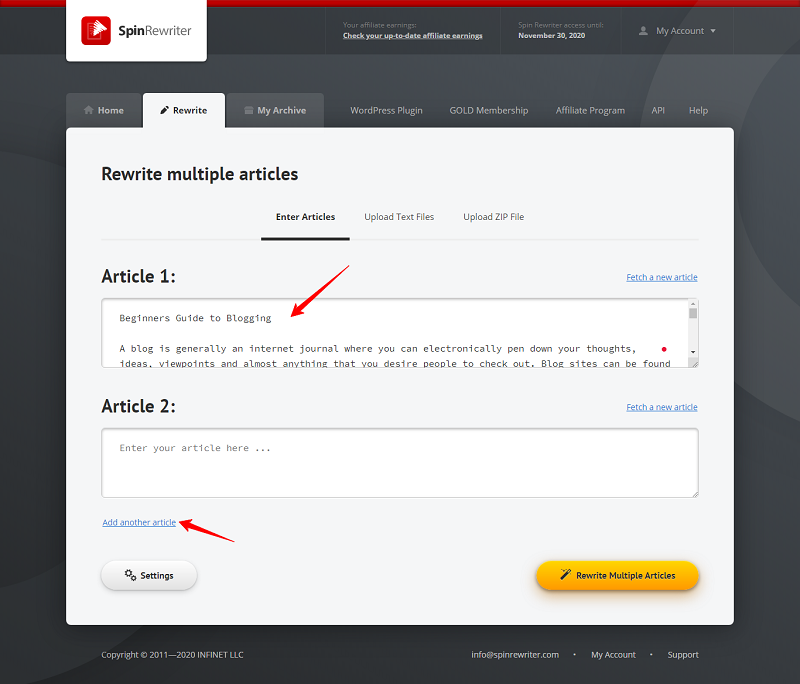
Another key feature here is that the software also offers you to customize the article spinner settings (just like the one in the single article rewriting feature).
In addition to this, you also have the option to fetch an article.
Now, once you have pasted all the original articles in their corresponding input area, you can click the “Rewrite Multiple Articles” button to initiate the process.

That’s it. After the processing, you will have the power to generate unique articles from all of your seed articles.
You now have all the spun articles right in front of you and also in your articles archives.
Speaking of which, it’s time to explore the archives sections of Spin Rewriter 12.
3. Access Spun Articles In Archives
One of the greatest characteristics of Spin Rewriter is that it saves all your newly rewritten content. Hence, allowing you to access or download them anytime you want.
It specifically has a place to store your content and it is called “My Archive”.
To access this archive, you simply have to click the “My Archive” box or the tap available on the dashboard.
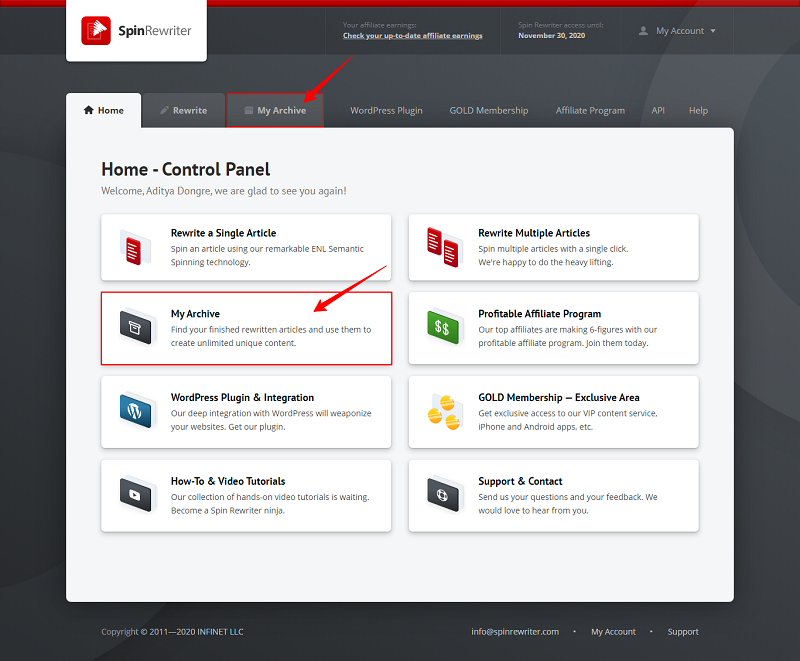
Once you enter your archive, you will be able to see that all your spun articles have been listed here.
You can select the required article to –
- Edit the content
- Download it as a file
- Delete it

Besides this, the archive section also allows you to categorize your articles. This is done by creating different categories and assigning relevant articles to them.
4. Spin Rewriter Integrations
In this technologically advanced world, the competition is cut-throat. Even in the article rewriter niche.
Therefore, it is important for all the software to extend its operability by offering integration options.
The same is the case with Spin Rewriter 12.
It offers an extensive API with help documentation, code examples, etc. so that you can integrate it with other SEO tools.
To access the API, you have to simply click the “API” tab on your dashboard.
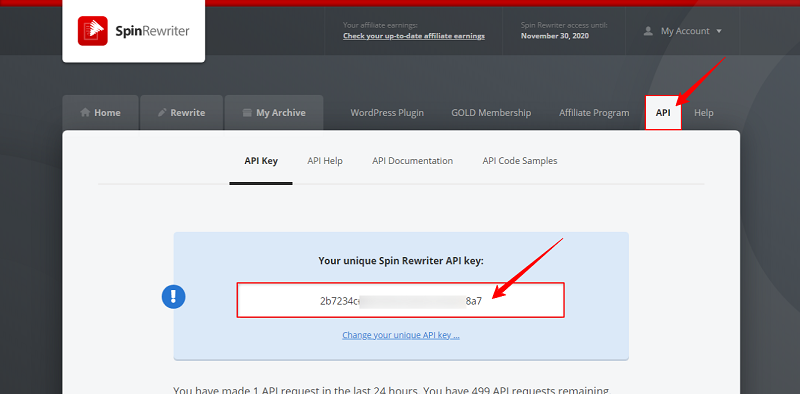
With the help of this API, you can integrate it with all the leading SEO tools and other compatible software.

But what if you want to make your Spin Rewriter 11 account even more beastly?
That’s where you need to check out its upsells and upgrades.
5. Spin Rewriter 12 Upsells
The Spin Rewriter review would be incomplete if I simply left out all the upgrade options available with the software.
You see, the Spin Rewriter 12 alone itself is very efficient. But you can always increase and improve its functionality, features, usage, etc.
For this, the team behind Spin Rewriter 12 offers a couple of power-packed upsells.
They are –
- Official WordPress plugin license
- Gold membership for VIP content service
Their details, pricing, benefits, etc. are discussed below…
5.1 Spin Rewriter WordPress License & Plugin
The first and the most important upsell of Spin Rewriter 12 is a WordPress license and the plugin of Spin Rewriter.
With the help of this, you literally have the potential to solve all of your content problems for all of your sites.
Sounds incredible, right?
But that’s not the end of it…
Features & benefits of getting a Spin Rewriter WordPress license –
- A single WordPress license of Spin Rewriter offers an exclusive WordPress plugin that can be installed on unlimited websites.
- The plugin has the capability to automatically spin and republish your old blog posts.
- If you are lacking ideas for creating content, the Spin Rewriter plugin can automatically fetch a new article, spin it, and then publish it on your website. You can also set the frequency of new post publishing.
- You also have the flexibility to spin content right in your WordPress dashboard. With this, you do not have to juggle between WordPress and your Spin Rewriter account.
- Surprisingly, the plugin also automatically connects all of your sites to your Spin Rewriter account. This connection enables you to remotely publish any articles on your site directly from the Spin Rewriter dashboard.
With so many features available to you, the only question you would be asking is “how to get the Spin Rewriter WordPress license and how much does it cost?”
Well, to access the WordPress plugin module, you must first click the “WordPress Plugin” box/tab on your dashboard.

After entering the WordPress license page, you would be able to see a quick introductory video on the plugin.

And after this, you’d be able to see the deal of your life i.e. its pricing…
Spin Rewriter WordPress license and plugin cost you a mere $47. Please note that this is a one-time payment that will grant you lifetime access to the WordPress plugin.
The lifetime access also comes with lifetime updates for the plugin.
5.2 Gold Membership
Just like its name suggests, the Gold Membership of Spin Rewriter offers VIP content service to its members.
I think by now you must have figured out that you will be among its VIP set of customers (if you opt for this membership).
And, as always, it comes with tons of awesome benefits. Therefore, it is one of the highlights of this Spin Rewriter review.
Benefits of getting the Gold Membership –
- Content-On-Demand SEO Service – It provides 24/7 access to in-house SEO experts. All you have to do is give them keywords and then these experts will find a relevant article, spin it with Spin Rewriter, and deliver the spun article to you via email. This feature enables you to demand up to 50 articles in a month.
- Multiple User Accounts – If you are working with a team, you can create multiple user accounts for each of them.
- Mobile Applications – The membership will also provide you with Android and iOS mobile applications to create unique content on the go.
- Dedicated Servers – To give you a VIP experience, you will be automatically shifted to dedicated ENL Semantic Spinning servers for faster spinning.
- Priority Customer Support – From major to minor customer support, this membership will grant your priority response. Moreover, you will also get in-depth SEO consulting free of cost.
The best characteristic of this membership is its pricing…
You can secure the lifetime worth of Gold Membership by just paying $47 only once.
I hope you now see why I considered this membership as the prime highlight of this Spin Rewriter review.
6. Join Its Affiliate Program & Make Money
Spin Rewriter doesn’t fail to impress as it allows all of its customers to join the affiliate program. Hence it is logical to also explore the affiliate program in this Spin Rewriter review.
After joining the program, you will then have access to a unique tracking link.
You can share this link with your friends, colleagues, customers, etc. If they sign up and purchase any Spin Rewriter plan, you will receive 50% of the total payment as an affiliate commission.
This way, you will have the chance to earn back what you have invested in your own Spin Rewriter account.
To access the affiliate portal, all you have to do is click the “Affiliate Program” tab/box.
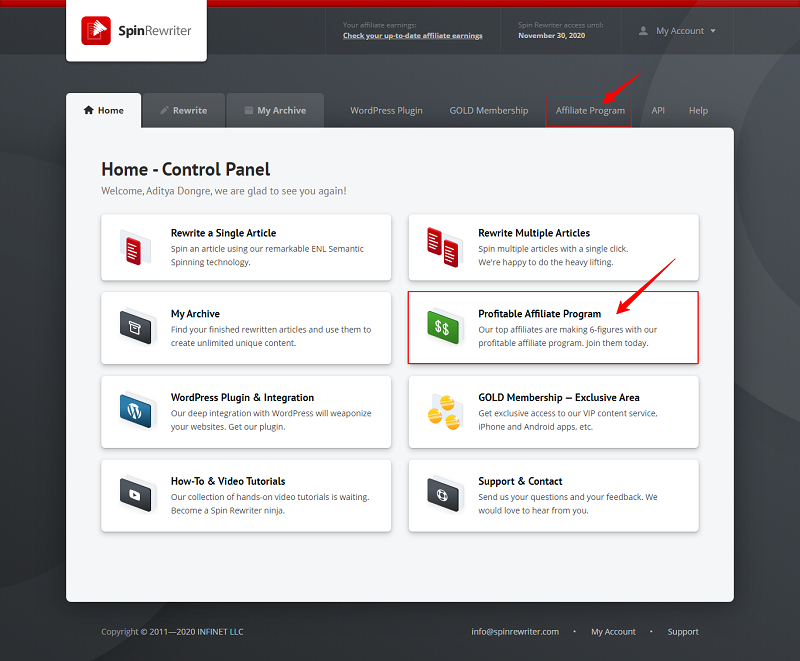
In your affiliate portal, you will find your affiliate link and also the reporting section to keep track of your affiliate promotion.
7. Video Tutorials, Help & Customer Support
One of the key improvements in Spin Rewriter 12 is the change in its user interface. Not just this, but it also excels in providing textual documentation.
The best part about seeking any kind of help for Spin Rewriter is that you can get it in just a single step.
You simply have to click –
- How To & Video Tutorial box available on your dashboard to watch demo videos.
- Help tab to access frequently asked questions about the software.
- Support & Contact box to open a customer support ticket.

If you want to learn more about Spin Rewriter, you can watch 10+ tutorial videos that educated you about the best way to spin your articles.
Similarly, if you have a few queries regarding the software, it is most likely answered in its frequently asked questions section.
Lastly, if you still need personal assistance, you can open up a support ticket in just a couple of steps.
My personal experience says that you’d never have to seek any support from the team. And, even if you do, prepare to be amazed by its lightning-fast response time.
Well, this is what Spin Rewriter 12 packs…
With this, now is the time to analyze the merits and demerits of Spin Rewriter.
Pros & Cons Of Spin Rewriter 12
After using Spin Rewriter and recommending it to my subscribers, here are the key pros & cons of the software –
Pros
- Single to bulk article spinning
- Packed with Emulated Natural Language technology
- Extremely easy to use
- Spinning at sentence & paragraph level
- Supports major spintax styles
- Side-by-side article comparison
- Keyword protection from spinning
- Copyscape integration
- Integration with other SEO tools
- Extensive API
- Supports HTML formatting
- Detailed video tutorials
- Prompt customer support
Cons
- Very rarely you may have to manually update the spun article
- You cannot spin content in multiple languages
You see, the list of pros is almost never-ending. While there are just a couple of cons (as per me).
So the next step for you is to explore its pricing in detail and get yourself access to the latest Spin Rewriter version.
Spin Rewriter Pricing
The final key factor to consider in this Spin Rewriter review is its pricing.
After all, you should carefully analyze and plan your investment.
Here are the subscription and premium plans offered by Spin Rewriter –

- Monthly – You’d have to pay $47 every month to use the tool.
- Yearly – The annual subscription would cost you only $77.
- Lifetime – The one-time payment of $497 would grant you lifetime access to this software.
One thing to keep in mind here is that all the premium plans offer the same features and comes with a 30 days refund policy.
However, if you’d ask me which subscription would be ideal for you, I would say the Yearly Subscription.
Simply because in the yearly subscription here’s something extra that you are entitled to get –
- 5 day free trial period
- A special 60% discount (original price $197/year)
- Bonus 1 – SEO blueprint to gain 7,000 daily visitors in 34 days
- Bonus 2 – Credits for the database of seed articles
- Bonus 3 – Collection of YouTube videos
- Bonus 4 – Free access to Site Guardian Pro
- Bonus 5 – Guide to set up your first website
- Bonus 6 – Guide for ultimate link building
The rest of the premium plans do not offer these extra perks.
In addition to this, no matter which premium plan you pick, I will send you DigitalMarketingTipsy’s exclusive 15-in-1 bonus package.
I hope you now see that you are getting more than what you are investing in. So without any further ado,
Spin Rewriter Review – Final Verdict
As of now, I have referred more than 3,000 users to Spin Rewriter. And, believe it or not, there are 180,000+ global users.
There’s a reason behind such a huge userbase and that is, Spin Rewriter is the best article spinner tool.
Here’s the current trend about which is the best and most used article spinner –
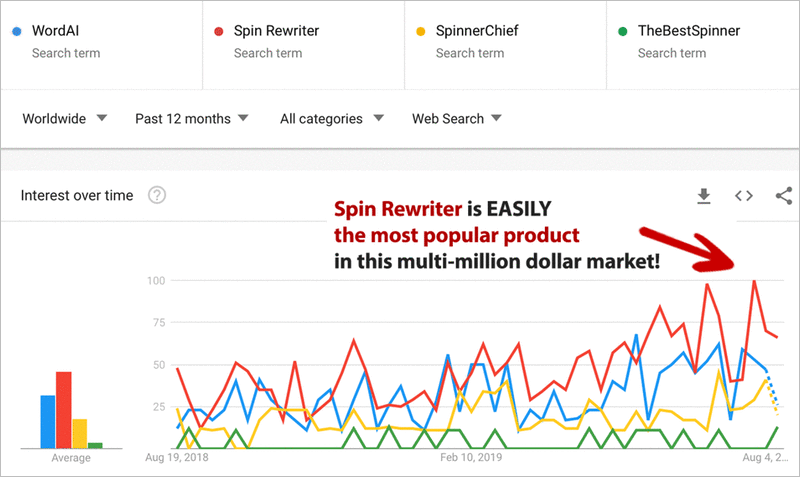
I encourage you to go ahead and sign up for the 5 days free trial. After trying it for just once I am sure that you’d find it to be very productive.
If not then you can find Spin Rewriter alternatives in these blogs –
At last, I hope that my Spin Rewriter review has provided you with enough insights to take the desired action.
Frequently Asked Question On Spin Rewriter
A. Spin Rewriter is an online application that excels in providing article spinning and rewriting features.
A. The software packs Emulated Natural Language technology that understands the context and meaning of words/phrases before spinning. Other software does not employ such technology.
A. Absolutely yes..!! Spin Rewriter is the best article spinning tool that I can recommend to you. It packs a lot of cutting-edge features at a fairly cheaper price.
A. Yes, you can sign up for the 5 days free trial and get complete access to the application.
A. As of now, you can only spin content in the English language. But with the rate of its growth, you can assume that multi-lingual article spinning features would be soon coming.
A. Yes, you are entitled to get all the updates for free, irrespective of your opted plan. In addition to this, you will also get free updates of the WordPress plugin (if you have purchased its license).