If you are looking for some of the best AI text generator tools then you are at the right blog post.
You see, artificial intelligence (AI) is revolutionizing the way we interact with digital content. AI-powered text generators are becoming increasingly popular as a means to create different types of content quickly and efficiently.
These AI-based tools can generate content for various use cases such as social media marketing campaigns, blog posts, ad campaigns, emails, and even entire websites.
In this article, we will explore the some of best AI content generator tools and software that you should definitely use in 2024.
I will also discuss the features of each tool, their pricing plans, and how these tools work. Furthermore, I will also cover the benefits each tool offers.
By the end of this article, you will have all the information you need to select the right AI text generator for your project.
Before we jump straight to the action, here’s a quick…
Overview & Comparison Of AI Text Generator Tools
| Software | AI Technology Used | AI Tools | Free Trial/Plan | Pricing |
|---|---|---|---|---|
| Jasper | GPT-3 | 50+ | 7 days | Starts at $29/mo |
| Writesonic | GPT-3, GPT-3.5 & GPT-4 | 90+ | 10,000 free words | Starts at $19/mo |
| Anyword | GPT-3, T5, CTRL | 100+ | 1,000 free words | Starts at $29/mo |
| Copysmith | GPT-3 | 30+ | 7 days | Starts at $19/mo |
| Rytr | GPT-3 | 40+ | 10,000 characters | Starts at $9/mo |
| CopyAI | GPT-3 | 90+ | 2,000 free words | Starts at $49/mo |
| ClosersCopy | Proprietary AI | 700+ | No free trial | Starts at $49.99/mo |
What Is AI Text Generator Software?
An AI text generator tool is a software or a SaaS application that can generate text in a natural language using artificial intelligence.
AI text generators use a variety of techniques, such as natural language processing, neural network, machine learning, and deep learning, to generate text that sounds as if a human wrote it.
In the current technological era, GPT-3 by OpenAI is one of the best AI language models. Consequently, almost all the software uses it to generate text for articles, create marketing copy, and sometimes, generate customer support responses.
These tools are becoming increasingly popular as they can produce high-quality content quickly and efficiently, with minimal effort.
Speaking of which, I’m sure that you must be wondering how do these software work? Well, allow me to explain…
How Does AI Text Generator Works?
Since these text generators are SaaS applications, you’d have to first sign up for a user account. Upon signing up, you’d have to go through a quick onboarding process in which you can select the type of content you are trying to generate.
Irrespective of this, you would anyway have complete access to the software. This would further allow you to choose the type of text or content that you want to generate. There are several modules or templates available for your use case such as social media posts, emails, ad copies, blog posts, and so on.
Once you select the required template, all you have to do is provide some basic input or text prompt such as a short description, keywords, etc. At the same time, these AI text generators will also allow you to customize the tone of voice.
Lastly, once you are satisfied with your input, all you have to do is click the button to generate different copies of the text.
Just so you know, the better your input text prompts are the better quality of text these tools will generate.
Now that you know how AI text generators work, let’s discuss some of the benefits of using them…
What Are The Benefits Of Using An AI Text Generator?
Here are some of the most notable ways in which you’d be benefitted from using an AI content generator –
- Improvements In Efficiency – When you use an AI writer to generate text in just a few clicks and with significantly lesser manual effort, you are basically improving your content creation process. With the help of these tools, users like marketing agencies, bloggers, social media marketers, etc. can scale their content generation process.
- Free From Errors – Since these tools come with a grammar checker, it automatically removes any mistakes in your generated text. Similarly, choosing the desired tone of voice will also help you stick to your brand’s voice.
- Better Flexibility – These AI writers come with a plethora of AI tools. It means that with access to a single software, you can generate text for social media posts, product descriptions, emails, ad copies, blog posts, landing pages, and so on.
- Enhanced Creativity – Besides conventional text generation needs, some of these AI writer tools come with creative use cases such as stories, poems, wedding vows, birthday card wishes, etc.
- Saves Money – In some cases, I also found that using an AI text generator is much cheaper than hiring professional human copywriters.
With that being said, I presume that you are on board with the idea to give these AI text generators a try. But the question is how to pick the best one.
How To Pick The Best AI Text Generator?
Here’s a checklist of features or criteria that you should look for in an AI writer tool –
- Use Of Advanced AI – There are software that relies on natural language processing, neural network, machine learning, or deep learning model to generate content. Out of these tools, I found that the software which uses neural network offers better text generation quality. In simple words, you should look for AI writing tools that use GPT-3 AI.
- Simple To Use – One of the most important aspects of choosing the software is its user experience. Since user experience varies from person to person, you should opt for the software that you find simple to use.
- Offers Text Customization Options – You should opt for the software that allows you to customize the generated text. Rarely but surely, you’d have to proofread the text and polish it to make it sound even more natural.
- Able To Generate Text In Different Languages – It would be of great benefit if your chosen AI writer tool allows you to generate text in different languages. It would certainly help you create content for your local audience.
- All-In-One Nature – Ultimately, you should look for the software that offers a multitude of AI writing or copywriting use cases. Just to name a few, you should be to generate text for blog posts, social media ads, Google ads, emails, landing pages, website copies, etc. with a single software.
- Prompt Customer Support – The software must be backed up by a knowledgeable customer support team that replies to your queries promptly.
- Detailed Documentation & Tutorials – It would be great if you could find a software with detailed documentation and tutorials that teach you the best way to generate high-quality content from AI.
Having said that, I’m sure that you may have some additional questions regarding these tools.
Do not worry, as I have tried to answer some of the burning questions related to this topic in the “frequently asked questions” section of this blog post.
Exploring All 8 Best AI Text Generator Tools & Software
Now that you know how to pick the ideal software for your text generation needs, it’s time for us to explore these tools in detail.
All the tools have been shortlisted by keeping the above-listed criteria in mind. Moreover, I have also gone ahead and tested them myself to see if the respective software is worth mentioning in this post. Don’t forget to check “my user experience” for each of the mentioned AI text generators.
Without any further ado, let’s start with…
1. Jasper (Best AI Content Generator Overall)

Jasper is an AI-powered text generator that uses OpenAI’s GPT-3 language model to generate unique and engaging text.
With Jasper, you can quickly and easily create content for blogs, articles, social media captions, ad copies, product descriptions, landing pages, and even entire books, all with the help of AI.
At the same time, its key feature – Boss Mode will allow you to generate long-form text with simple input and minimal effort. Furthermore, the newly launched feature, Jasper Chat leverages ChatGPT to create all types of textual content by just having a natural conversation with its AI. Isn’t that amazing?
Best of all, Jasper is fairly easy to use, so even if you don’t have a lot of experience with AI, you’ll still be able to get the most out of it. Not to forget, they have detailed documentation of the software’s working, and their active customer support team is always ready to help you in the best way possible.
So, whether you’re a blogger, a marketer, or just someone looking to generate any type of engaging text, I find Jasper to be the best option for you.
Key Features That Make Jasper The Best AI Text Generator
- Jasper or Jasper AI works on GPT-3 artificial intelligence to generate all kinds of textual content.
- The software comes with 50+ AI tools and uses cases.
- Jasper’s new feature – Jasper Chat allows you to generate content by just having a conversation with its AI.
- You will be able to generate text in more than 29 global languages.
- To be able to generate SEO-optimized content, Jasper offers integration with SurferSEO.
- You will have the flexibility to add team members and manage unlimited projects.
How’s My User Experience With Jasper?
I am completely satisfied and happy with my experience of using Jasper. Just after the sign-up and onboarding process, I was given access to its dashboard where I was able to create a project.
Next, it was very convenient for me to choose the required text generator module as all of them were listed in a grid format with relevant filters at the top.

I was able to use its “Paragraph Generator” module to generate text for the benefits of using the AI content generators section of this post. All I had to do was provide the topic, set the tone of voice, choose the number of copies to be generated, and click the button.

One of the best characteristics of using Jasper is that it comes with integration with Copyscape and Grammarly. Simply speaking, you can remove grammatical errors (if any) and check for plagiarism issues in your generated text.
Later, I was able to access the generated text through history and saved files very easily.
Pricing Of Jasper
Jasper is a premium AI text generator. Although it comes with a 5-day free trial period that allows you to generate 10,000 words for free. Once the free trial expires, it will prompt you to subscribe to a plan.

- Starter – An entry-level plan that starts at $29/month for 20,000 words with all essential features.
- Boss Mode – Starts at $59/month for 50,000 words with advanced features like Jasper Chat, Boss Mode, long-form text generation, commands, teams, etc.
- Business – This plan is available at custom pricing for large teams and enterprises.
Pros & Cons Of Jasper
Pros –
- One of the best AI text generators on the internet
- Offers 50+ AI text generation use cases
- The introduction of Jasper Chat allows seamless text creation and that too in a conversational way
- Allows you to generate text in different languages
- Available as a Chrome extension
Cons –
- You’d have to use your credit card to avail free trial
- It is relatively more expensive than other tools
- The plagiarism checker comes with additional charges
2. Writesonic (Best AI Writer For All)

Writesonic is yet another AI text generator that can help you create content quickly and easily. Whether you need a blog post, article, social media caption, email, or website copy, Writesonic can generate it for you in a matter of minutes.
The tool is designed to be simple to use, allowing you to enter your desired topic and then generate content based on it. Writesonic uses OpenAI’s GPT-3 AI technology to create content that is both accurate and engaging.
It can also be used to create content in different languages, making it a great tool for multilingual businesses.
What’s more, Writesonic can be personalized to fit your brand’s specific tone, style, and voice. So if you’re looking for an AI content generator that can save you time and energy, Writesonic is the perfect solution.
Key Features That Make Writesonic The Best AI Content Generator
- The software uses GPT-3 artificial intelligence technology just like other tools.
- Writesonic offers 90+ AI tools and templates to furnish all content needs.
- The newly launched Chatsonic i.e. conversational AI chatbot is better than ChatGPT.
- You can use text and voice prompts to generate all kinds of text with Chatsonic.
- This AI writer offers integration with WordPress, Semrush, SurferSEO, and Zapier.
- Writesonic also allows you to add multiple team members to scale your text-generation process.
- It also enables you to generate text in 25+ global languages.
How’s My User Experience With Writesonic?
I am an avid user of Writesonic. I often experiment with its newly launched features and also with the existing ones. After using Writesonic for a considerable time, I can surely say that it is the best software to generate blog posts or long-form content.
You’d be surprised to know that Writesonic offers four different AI blog writers, each better than its predecessor. Additionally, there’s an instant article writer. This module can generate a solid 1,500+ words blog post in a matter of a few minutes.
But I like its Sonic editor the most as it works with SurferSEO to generate SEO-optimized content. Furthermore, the quality of AI-generated text is so good that I often use it for my blog post’s title and introduction. And, yes, I have used it for this blog post as well –

Besides this, there are several other AI tools in Writesonic. All of them are neatly and methodically arranged in a grid format. It was very convenient for me to find the required tool as all I had to was select the filter and accordingly, the corresponding tools came on top.

Lastly, the integration with WordPress and SurferSEO was simple and quick. Using Writesonic as a Chrome extension was also empowering for me as a blogger.
Pricing Of Writesonic
Writesonic offers a free trial to all new users that allows you to generate 10,000 premium quality words for free. Once you exhaust your free credits, you’d have to subscribe to one of its premium plans. Keep in mind that it offers text-quality content control as well.

- Free Trial – You’d be able to generate 10,000 premium quality words for free.
- Long-Form – The plan starts at $19/month for 60,000 words with all advanced features.
- Custom Plan – For higher text generation needs, you’d have to request for custom pricing.
Pros & Cons Of Writesonic
Pros –
- One of the best AI writer & text generator
- Offers up to 90 AI tools and templates
- Generates text in 25+ languages
- Fairly simple user-friendly interface
- Prompt customer support team
- Cheaper & affordable pricing plans
Cons –
- Content quality settings can be difficult to understand at first
3. Anyword (Best AI Text Generator For Marketers)

Anyword as an AI-powered text generator is revolutionizing the way we write. With its sophisticated AI language model that works on GPT-3, Anyword is able to generate high-quality text quickly and accurately. On top of this, it is one of the first tools to offer predictive performance scores for every type of text you generate.
This means that you no longer have to spend hours writing and rewriting content. Instead, you can generate text in a fraction of the time, allowing you to focus on content marketing efforts or other important tasks.
Anyword is also incredibly customizable, allowing users to tailor the output to their specific needs. This is possible with the help of its custom mode where you can train its AI models to generate text that matches your brand’s voice or your competitors.
Whether you need text for a website, blog, or email, Anyword can generate it in a few simple clicks. This AI-powered text generator is perfect for businesses or marketers that need to create a large amount of content quickly and efficiently.
Key Features That Make Anyword The Best AI Text Generator
- After interacting with one of Anyword’s employees, I found that it uses GPT-3, CTRL, and T5 language models to generate text.
- It is one of the first software to offer predictive performance scores for every content copy you generate.
- Anyword comes with 100+ data-driven AI tools to generate text for different use cases.
- You can create customer personas in Anyword that will allow you to create tailored content copies to target a specific set of audience.
- The software will allow you to generate text in 30+ languages.
How’s My User Experience With Anyword?
Anyword, despite having some advanced set of features and high-tech jargon on its homepage is fairly easy to use.
As always, you’d have to go through the onboarding process after signing up for the user account. This would enable Anyword to provide a better user experience for you, based on your preferences.
Nevertheless, once you enter the dashboard, you’d see a couple of links for its tutorial videos, recent documents (if created any), and usage statistics.
However, the “Data-Driven Editor” is where all magic happens. In this section, you can create as many new documents as you want. Next, there’s a quick link – “See all use cases” at the top-right corner that allowed me to access all of its AI text generation tools.

Next, the filters on the left-hand side panel allowed me to find the required AI tool quickly. In this tool itself, all I had to do to generate text was to enter a few text prompts, set the tone of voice, select language, and click the button. And yes, for every content I generated, Anword offered a predictive performance score for it.

Later, I can access all of my saved and generated text either from the dashboard or the data-driven editor section. It’s safe to say that I loved using Anyword.
Pricing Of Anyword
Anyword is a free AI text generator as it comes with a forever-free plan that allows you to generate up to 1,000 words for free every month. If you want more credits and advanced features, you’d have to subscribe to its premium plans.

- Starter – This plan starts at $29/month for 20,000 words and comes with essential features.
- Data-Driven – The plan will start at $99/month and offers 30,000 words with real-time predictive performance scoring, analytics, etc.
Pros & Cons Of Anyword
Pros –
- Uses multiple AIs for text generation
- Offers 100+ AI tools to generate text
- Has a blog post wizard tool as well
- Generates content in 30+ languages
- Allows you to add team members
- Suitable for all use cases
Cons –
- Can be more expensive than other tools
- The real-time predictive performance score is available in higher plan
4. Copysmith (AI Text Generator For eCommerce Businesses)
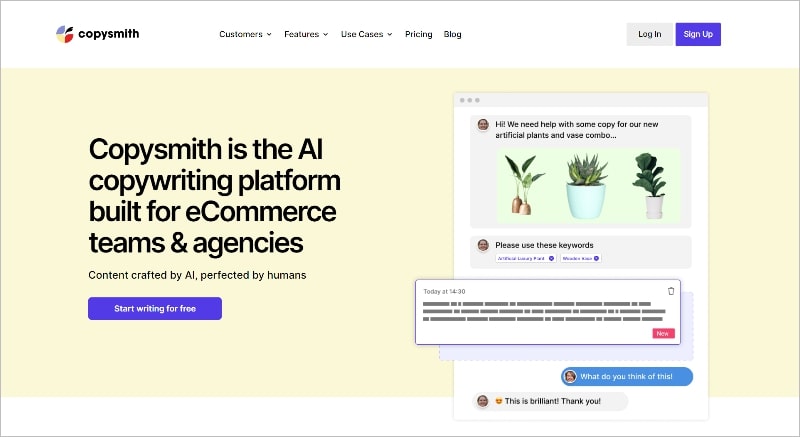
Copysmith is yet another AI-powered text generator that is revolutionizing the way we create content. The platform uses OpenAI’s GPT-3 artificial intelligence technology to quickly and accurately generate high-quality content.
The software is widely used by eCommerce businesses to generate text for their product descriptions, ads, landing pages, and website copies as well. The content is engaging enough to drive action from your audience.
Besides this, with Copysmith, you can generate full blog posts, social media ads, captions, and more in just minutes. The AI-generated content is designed to be SEO-friendly, giving you an edge in search engine rankings.
Plus, it can be customized to fit your needs, whether you’re looking for content in a particular style or for a specific audience. With Copysmith, you can save time, money, and resources, while still getting great content that’s tailored to your needs.
Key Features That Make Copysmith The Best AI Content Generator
- The software uses GPT-3 AI technology to create text for eCommerce businesses.
- It is one of the only tools to allow bulk content generation for product descriptions, social media posts, etc.
- Copysmith is built for eCommerce businesses and agencies. Hence, you can add team members to your account to scale the content generation process.
- When you have team members, you can collaborate with them on concurrent projects.
- It offers direct integration with some major platforms like WordPress and Shopify. At the same time, you can also connect your Google Ads account and Frase.
- You can perform plagiarism checks for your generated text. At the same time, you can create content in 60+ languages.
How’s My User Experience With Copysmith?
My user experience with Copysmith has been nothing short of amazing. From the moment I signed up, I have been able to access all the tools and services I need to create great content.
The interface is extremely user-friendly, making it easy to find all the AI tools I need. I especially appreciate the range of content options available – from product descriptions to blog outlines to website copy to social media captions, and more. All of these tools are arranged in a grid format with corresponding filters.

Plus, I love that I can configure the tone of voice and output language when creating content. This helps to ensure that the content I receive is in line with my brand voice and tone.
In addition, I’ve been very impressed with the customer service I’ve received from Copysmith. Whenever I have a question or concern, the team is quick to respond and always helpful. Overall, I am thoroughly satisfied with my user experience with Copysmith and highly recommend their services, especially if you are an eCommerce business.
Pricing Of Copysmith
Copysmith, just like other AI content generators is a premium tool. However, it comes with a 7-day free trial period that allows you to test the software and its features. Once the trial ends, you’d have to subscribe to a paid plan.

- Starter – $19/month for 75 text generation credits and 20 plagiarism checks in a month.
- Professional – Similarly, this plan comes at $59/month for 400 text generation credits and 100 plagiarism checks
- Enterprise – For unlimited credits and advanced features, you’d have to get in touch for custom pricing.
Pros & Cons Of Copysmith
Pros –
- Employs GPT-3 for content creation
- Ideal for eCommerce businesses & agencies
- Supports 60+ global languages
- Offers 30+ AI tools for different use cases
- Allows team management & collaboration
- Enables bulk content creation
Cons –
- Suitable only for eCommerce businesses
- Pricing can be expensive if you have higher content generation needs
- Does not offer a free plan
5. Rytr (Best Short-Form AI Content Generator)

Rytr is another best AI text generator that is changing the way we write. It’s designed to help you create content faster, with fewer typos and errors, and just the right tone of voice.
With Rytr, you can quickly generate quality articles, blog post outlines, and landing page content, saving you time and energy. You can also customize the results with a few clicks using its editor to make sure you’re getting the exact content you need.
And, if you’re struggling to come up with ideas, Rytr’s AI and its set of tools can help you brainstorm ideas and generate it in seconds. Did I mention that it is also available as a Chrome extension? Once installed and activated, it opens up AI content-generating capabilities across various platforms and channels.
Clearly, it’s an incredibly powerful tool that can help you take your writing to the next level. So if you’re looking for a way to speed up your writing process, create more accurate content, and save time, Rytr is the perfect solution!
Key Features That Make Rytr The Best AI Writer
- Rytr uses GPT-3 on top of its own proprietary AI for producing content.
- It offers 40+ short-form AI tools to create text for different use cases.
- This software offers a whopping 20+ tone of voice options. With the help of this, you can definitely produce content that matches your brand voice.
- You can add team members to your Rytr account and work together on different projects.
- The tool allows you to generate content in 30+ languages. Furthermore, there’s a native plagiarism checker in the software.
- It also provides you the ability to generate SEO-optimized text after integrating with Semrush.
How’s My User Experience With Rytr?
As a user of Rytr’s AI text generator tools, I have to say that my experience has been nothing short of excellent. The tools are intuitive and easy to use. Surprisingly, all of its AI tools are listed in a drop-down menu and that too alphabetically.

Despite this, I was able to find the required tool quickly so I never feel like I’m stuck or lost. And the quality of the AI-generated text is top-notch – I’m always impressed with how quickly and accurately Rytr can produce content.
All in all, Rytr’s AI text generator tools have provided me with a great user experience. I also appreciate that Rytr’s AI text generator is constantly being improved with new features, so it’s always evolving and getting better.
With intuitive and powerful tools, helpful tutorials, and excellent customer service, Rytr is definitely the way to go for anyone looking to create high-quality textual content quickly and easily.
Pricing Of Rytr
Rytr is one of the free AI text generators available in the market. It comes with a forever-free plan that allows you to generate up to 10,000 characters in a month. If you want more credits, you’d have to subscribe to its paid plan.

- Free – A forever-free plan to generate 10,000 characters monthly.
- Saver – The plan will cost you $9/month and allows you to generate up to 100,000 characters.
- Unlimited – Similarly, to generate unlimited text, you’d have to pay $29/month.
Pros & Cons Of Rytr
Pros –
- Uses GPT-3 on top of its own AI model
- Fairly simple to use
- Offers 40+ AI tools with 20+ tone of voice options
- Available as a Chrome extension
- Offers team management
- Comes with a forever-free plan
Cons –
- Not suitable to create long-form content
- Content quality can be better
6. CopyAI (Best AI Writer For Miscellaneous Use Cases)
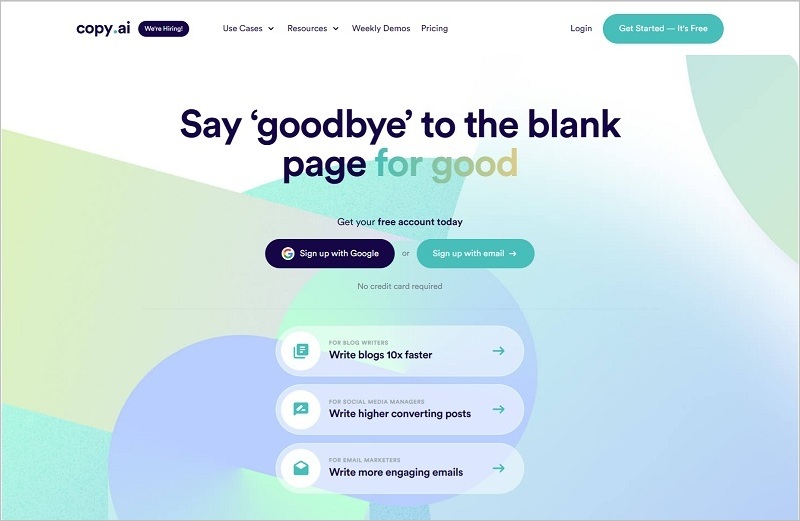
CopyAI is an AI text generator that can be used for miscellaneous use cases. It is designed to make it easier to create compelling copy for a variety of purposes such as blog posts, emails, social media posts, product descriptions, and more, or even creating stories for novels and other works of fiction.
With CopyAI, you don’t have to worry about spending time trying to come up with creative content. You simply provide the AI text generator with the desired topic and it will generate text that is tailored to your needs. CopyAI uses GPT-3 technology to create content that is both engaging and accurate.
This software is a great solution for businesses that need to create content quickly and efficiently. It can generate high-quality content in a fraction of the time it would take to write it manually. Additionally, it can help you save money by reducing the need to hire human writers.
Key Features That Make CopyAI The Best AI Content Generator
- The tool works on OpenAI’s GPT-3 AI technology to create text for different needs.
- It packs as many as 90+ AI tools and templates for text creation.
- You can create as many projects and add as many documents to them.
- The software allows you to write blogs, social media captions, ads, emails, etc. in 25+ languages.
- CopyAI allows you to add team members and work on concurrent projects.
How’s My User Experience With CopyAI?
The user experience with CopyAI’s AI text-writing tools is quite amazing. It is truly an all-in-one platform that allowed me to generate great and unique content with the help of its AI.
Speaking about its set of AI tools, they are methodically listed in a grid format when you access through the “Templates” section. If not then you can always access them through the lefthand-side panel.

These tools also enable users to create text in various languages including English, Spanish, French, and German. The platform also offers users the ability to customize their generated content to match their brand’s voice.
In conclusion, the platform is easy to use and efficient, offering a wide range of features. Thus, CopyAI can be beneficial for anyone with diverse content creation needs.
Pricing Of CopyAI
CopyAI is yet another free AI writer as it comes with a forever-free plan that enables you to generate 2,000 words in a month. If you want more credits, you’d have to subscribe to its premium plan.
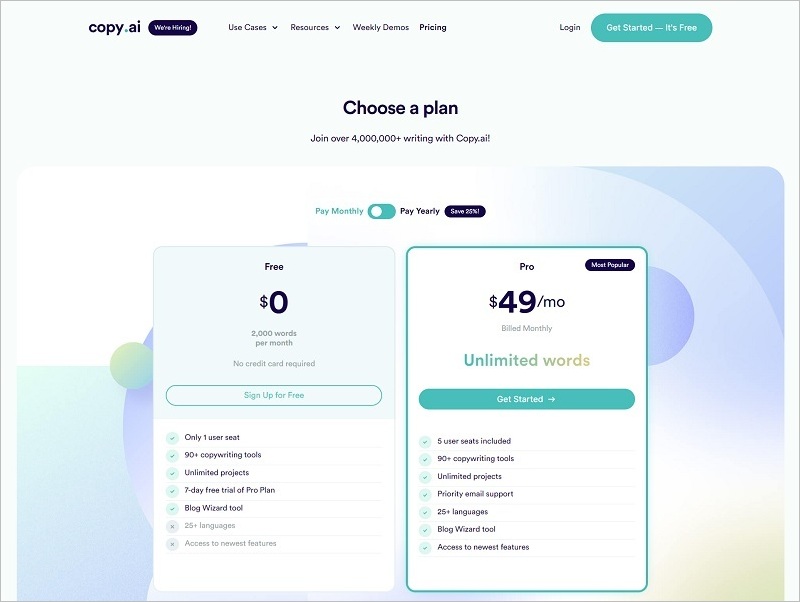
- Free – A lifetime free plan that allows you to generate 2,000 words every month.
- Pro – $49/month to be able to generate unlimited words with team management features.
Pros & Cons Of CopyAI
Pros –
- Makes use of GPT-3 AI technology
- Offers up to 90+ AI tools
- Supports different languages
- Enables team management
- Allows you to create unlimited projects
- Comes with a forever-free plan
Cons –
- Content quality needs improvements
- Offers only one subscription plan which is expensive
7. ClosersCopy (Best AI Tool For Copywriters)

ClosersCopy is another software that helps businesses, bloggers, copywriters, and every human writer to get past their writer’s block and create content faster, easier, & more efficiently.
The software is powered by its own proprietary AI technology to generate new content based on the user’s input. It can be used to create text from scratch or to modify existing content to make it more SEO-friendly.
Furthermore, it can be used to generate content in multiple languages. Consequently, this AI generated text can be used to target audience in their native language.
Key Features That Make ClosersCopy The Best AI Writer
- ClosersCopy comes with a whopping 700+ copywriting frameworks and AI tools.
- You can perform SEO audits in order to generate articles and blog posts.
- With workflows, you can create long-form content quickly and easily.
- The software will offer you all essential team management features.
- Since ClosersCopy uses its own proprietary AI, it can generate factual content.
Pricing Of ClosersCopy
It is purely a premium software as it doesn’t come with a free plan or a free trial. However, your purchase is protected by 14 day money-back guarantee.

- Power – $49.99/month for 300 AI runs and 2 team seats.
- Superpower – $79.99/month for unlimited AI runs and 3 team seats.
- Superpower Squad – $99.99/month for unlimited AI runs and 5 team seats.
Pros & Cons Of ClosersCopy
Pros –
- Uses its own AI
- Offers up to 700+ frameworks
- Efficient in generating SEO-friendly content
- Supports team management
- Packs an AI image generator as well
Cons –
- Does not offer a free trial or a plan
- It is relatively more expensive than other AI text writers
Closing Thoughts
Now that you have explored all AI text generators, it’s time for you to choose one and start generating text for your articles, social media, ads, emails, and more.
Just in case if you have still not found the ideal solution, I recommend you sign up for their free trial. Once you use the software, you will be able to decide better if it is really for you.
Alternatively, if you are looking for my advice, I’d ask you to go with either Jasper or Writesonic. Both software offers great features and content quality.
Lastly, here are a couple of relevant blog posts that you may want to read –
- Best AI copywriting tools and software
- Best AI tools for social media content
- Top Jasper AI alternatives
- Alternatives to Scalenut
- Article Forge alternatives
- Top AI blog writing software
- Best long-form AI writers
Frequently Asked Questions On AI Text Generators
Yes, tools like Jasper and Writesonic come with a generous free trial. Similarly, tools like Rytr and CopyAI offer a forever-free plan.
As of now, the best AI to generate text is OpenAI’s GPT-3 language model. Similarly, ChatGPT is a conversational AI chatbot developed by OpenAI that also generates different types of text in a much easier manner.
It is a software or an online SaaS application that uses GPT-3 AI technology to create text from basic text inputs or prompts from the user.
Firstly, you’d have to choose a software and sign up for its user account. Once you get access, you’d have to find the required AI text tool such as a blog post generator, email generator, ad copy generator, etc. Next, you’d have to enter a brief description of the topic, set the tone of voice, and select the language. Lastly, you’d have to click a button to create text automatically with an AI.

