Do you want to use the best website copy generator for your website? If so then you have arrived at the right blog post.
Ideally and conventionally, a prolific copywriter writes content for a website or a landing page. If you are an enterprise-level business owner, you can afford his high fees.
But what if you are an entrepreneur or a small-sized business owner with a limited budget? How will you hire expensive copywriters for your business? Not to rub salt into the wound, I am also assuming that you are not well versed with copywriting techniques and frameworks.
Website copies written without implementing any marketing frameworks or techniques may result in poor engagement and conversion rates. I guess you wouldn’t want that…
Hence, you’d have to find the best website copy generator to overcome this hurdle.
Here’s an…
Overview Of Best Website Copy Generator
| Software | Our Rating | AI Technology | Free Trial/Plan | Pricing |
|---|---|---|---|---|
| Jasper | 5.0/5 | GPT-3 | 10,000 free words | Starts at $29/month |
| Writesonic | 4.9/5 | GPT-3, GPT3.5, GPT-4 | 10,000 free words | Starts at $19/month |
| CopyAI | 4.7/5 | GPT-3 | 2,000 free words | Starts at $49/month |
| Rytr | 4.5/5 | GPT-3 + Proprietary AI | Forever free | Starts at $9/month |
| Copysmith | 4.5/5 | GPT-3 | 7 days | Starts at $19/month |
(Explore these software in detail)
Before we explore each of them in detail, allow me to briefly talk about…
What Is A Website Copy Generator Software?
It is an online software or a SaaS application that packs all the tools and features to create website & landing page copies.
The content/copy generation process is managed by artificial intelligence technology. With the given advancement of OpenAI’s GPT-3 AI, almost all of these tools rely on this AI for content generation.
Rest assured, the AI is advanced enough to generate human-like text while managing to match your business tone.
With that being said, I am sure you might be wondering about the working of these website and landing page copy generators…
How Does The Website Content Generator Work?
Since I will be covering the working of every generator in detail, I will be talking briefly about their working in this section.
To start things off, these software would ideally ask you about your business during the onboarding process. Based on this data, they will be able to create website headlines, hero text, and content for different website sections.
Other than this, you can manually select the website & landing page copywriting skill option from the software’s array of copywriting features.
Next, you’d have to input a few details like website name, product name, product features, or a short description. Based on this, the software will create an engaging copy for your website.
In addition to this, these tools will also allow you to generate multiple versions of your landing page copies. This can be later used for A/B testing and finding the best copy for your business.
With that being said, now is the right time for you to explore each of these website copy generator software in detail.
Let’s start with…
1. Jasper
When it comes to AI copywriting tools, Jasper needs no introduction. The software is highly efficient, simple to use, and comes with multiple copy generation features. Not to forget, it is one of the first software to employ GPT-3 AI for content generation. Hence it logically becomes the best website copy generator.
Speaking a bit more about its mode of operation, it asks you to feed it your product name (or website name) and a couple of introductory sentences as a source of inspiration. On the basis of this data, Jasper generates highly engaging and conversion-oriented copies for your website. Not to forget, it has all the capabilities to create site copies (or any other content) in 25+ languages.

Features That Make Jasper The Best Website Copy Generator
- Uses Marketing Frameworks & Angles – To entice your website visitors to take action, Jasper makes use of proven marketing frameworks and angles. It uses frameworks like PAS (Problem-Agitate-Solution) and AIDA (Attention, Interest, Desire, Action) for better engagements.
- Offers A Content Improver Tool – If you already have content for your website, you can feed it to Jasper’s content improver tool. The software will rewrite and improve your content for maximum engagement.
- Website Headline Generator – By using different marketing formulas, Jasper will create high-converting and informative headlines for your website and landing pages. In addition to this, you also get an option to generate hero text.
- Creates Persuasive Bullet Points – In addition to website headlines, Jasper can also create content for different sections of your website. For instance, you can generate persuasive bullet points about your business and products. Not to forget, you can also use its product description generation tool to create unique descriptions of your products.
- Includes Unique Value Propositions – Again, to leave an everlasting impression on your website visitor, Jasper helps you create content that talks about the benefits offered by your products in a persuasive way.
- Supports 25+ Languages – This website content generator software can efficiently generate content in more than 25 global languages. Some of the most notable languages available are English, Spanish, French, Italian, German, Portuguese, etc.
- Provides 50+ Other Copywriting Tools – Besides website & landing page copies, Jasper packs an array of 50+ copywriting tools. This includes blog post generator, product description generator, social media ads generator, and more.
- Chrome Extension – With the recent software update, Jasper is now available as a Chrome extension. This improves its usability across different channels like landing page builder, WordPress, and more.
How to Use Jasper’s Website Copy Generator?
Jasper is a SaaS or a Software as a Service application. To be able to use the software, you’d need a user account. It allows you to sign up for free as it offers a 5 days free trial period. This free trial would grant you enough feature access to test the application thoroughly.
Note – The 5 days free trial with a 10,000 word limit is only available through the above-mentioned affiliate link. If you sign up directly, you’d have to directly subscribe to a premium plan to use the software.
With that being said, you can sign up on Jasper and enter a few details about your business and your business domain. These details are important for its AI to create personalized and brand-oriented website content.
Next, it asks you about which type of content you’d be creating with Jasper. There are 50+ copywriting templates offered by Jasper but in the onboarding section, it lists – blog posts, social posts, emails, ads, website content, and others.

You pick the one you like. You can, of course, change this setting later also depending on your copywriting needs. For now, let’s choose the Website option.
Once you get access to the Jasper dashboard, you can pick the required landing page content generator tool. All of these tools are available through the Templates section. In the Template section, you can sort the generator tools by picking the Website module.

For now, I’ll pick the Perfect Headline tool. Next, the interface will ask you to enter key details like product/business name, description, etc., and also allows you to set the tone of voice.
In addition to this, it also permits you to set how many website copies you want as output.

After customizing the AI settings and entering the details, you can click the Generate AI Content button to generate website headlines.
In a matter of a few seconds, Jasper will create headline copies for your website. Some great characteristics of Jasper are that it allows you to copy the generated content and use it according to your needs.
It also allows you to upvote/downvote the generated content. This helps Jasper to train its content generation algorithm.
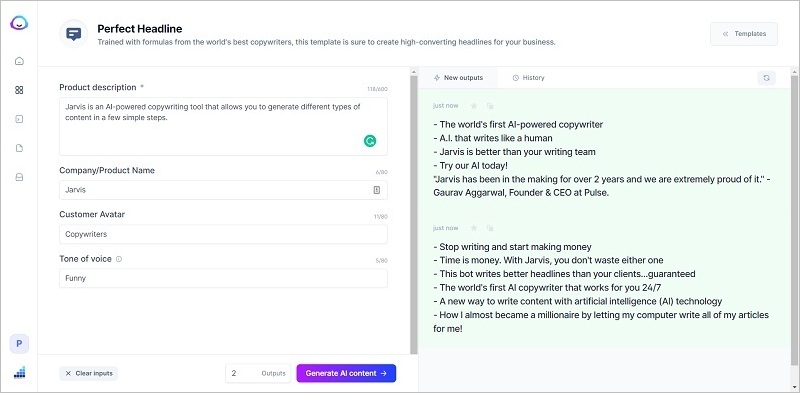
Similarly, you can use Jasper to create content for other website sections like sub-headings, persuasive bullet points, features to benefits, unique value proposition, company bios, etc.
Lastly, all of your generated content will be available in the AI Outputs section for later use.
How Much Does Jasper Cost?
Jasper is a premium landing page copy generator. Unlike other software, it does not offer a free plan. However, my website readers have the ability to get 5 days free trial with 10,000 words generation limit.
The free trial offers complete access to Jasper’s 50+ copywriting tools and features. But when your free trial ends or when you require more word limits, you’d have to subscribe to its premium plan.
The pricing is built on the number of words generated in a month. Besides this, you’ll have the flexibility to subscribe to its monthly plan and cancel future billing anytime.

- Free Trial – A 5 days free trial with a 10,000 words generation limit (whichever comes first). You also get access to Jasper’s 50+ tools.
- Starter – The plan will start at $29/month and allows you to generate up to 20,000 words in a month. You will get access to its other copywriting templates and Jasper Chat.
- 20,000 words/month – $29/month
- 35,000 words/month – $49/month
- 60,000 words/month – $79/month
- 75,000 words/month – $99/month
- 115,000 words/month – $149/month
- 150,000 words/month – $199/month
- 240,000 words/month – $299/month
- 320,000 words/month – $399/month
- Boss Mode – The Boss mode plan grants access to Jasper’s commands, recipes, and long-form editor to create blog posts. You can use multiple Jasper copywriting tools in the long-form editor. The pricing of this plan starts at $59/month for 50,000 words.
- $59/month for generating 50,000 words/month
- $99/month for generating 100,000 words/month
- $279/month for generating 300,000 words/month
- $600/month for generating 700,000 words/month
- Business – A custom plan for enterprise-level businesses.
2. Writesonic
Another copywriter software that has been silently but efficiently catering to thousands of marketers, entrepreneurs, and agencies is Writesonic. The software comes with 70+ copywriting tools and features that include a website content generator. Rest assured, just like its competitors, Writesonic’s content generation ability is powered by GPT-3 artificial intelligence. But with its recent software update, the software also works on GPT3.5 and GPT-4.
In addition to this, the software is also capable of generating and translating content in multiple global languages. And, when it comes to working, Writesonic is probably one of the easiest software to work with. Due to its set of features and achievements, this software is widely featured on some notable websites like Entrepreneur, TechCrunch, TNW, VentureBeat, etc.
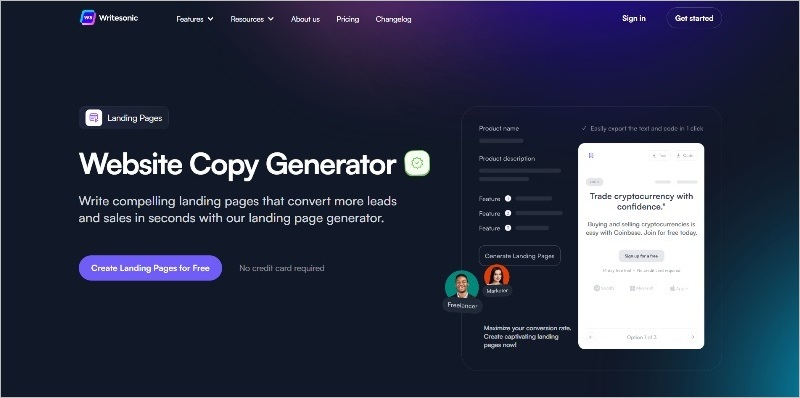
Features That Make Writesonic The Best Landing Page Copy Generator
- Uses Advanced AI – As said earlier, Writesonic uses OpenAI’s GPT3 artificial intelligence technology to generate content. This AI is known for creating human-like content with near-to-perfect readability.
- Employs Copywriting Formulas – Just so your website and landing pages are persuasive enough for your audience, Writesonic uses a couple of known copywriting formulas while generating content. It includes PAS or Problem-Agitate-Solution and AIDA or Attention, Interest, Desire, Action.
- Create Content For Different Website Sections – Writesonic offers a website headline generator that can be used to create heading for different sections. Similarly, for any landing page, the software will create relevant headlines with features to benefits section.
- Visual Landing Page Generator – Not only does Writesonic enables you to create website, landing page, or sales page copies but it also generates the visual section i.e. HTML and CSS of it. So you can export the entire landing page in the HTML file and import it on your website as it is.
- Content Improvement Tools – All of these website content generation tools are supported by native content improvement tools like a content expander, rephraser, grammar fixer, and readability checker.
- Generates Content In 25 Languages – The software can efficiently create landing page copies in 25 global languages. Some of the most used languages are English, Spanish, French, Italian, German, etc.
- Offers 70+ Copywriting Tools – Writesonic is a complete copywriting tool. This means that the software offers more than 70 copywriting modules and features. Besides content generation for websites, you can also generate content for blog posts, product descriptions, social media ads, Google ads, etc.
How to Use Writesonic’s Website Copy Generator?
Similar to other software, Writesonic is a SaaS application. Meaning, you’d need to register for an account to be able to use the software.
One of the best characteristics of Writesonic is its free plan that offers 10,000 free content generation words. I have shared more details about its free plans and premium plans in the Writesonic pricing section.
For now, you can sign up for its free plan and start using the software with complete access. After signing up, you’d have to create a new project to be able to use its copywriting templates.
Writesonic at first offers you all the templates. You can also categorize them on different factors. I will use the Website filter and use the Landing Page copywriting template.

Here, you’d find the Writesonic copywriting dashboard split into 3 columns. On the left-most side, you can access all its copywriting tools. Next, in the middle, you’d find the input section, and on the right, you’ll find the AI-generated copies.
For demonstration purposes, I’d enter a few introductory sentences about Writesonic and create a landing page content for it. Once I have entered the required source content, all I need to do is click the Generate Landing Pages button and the AI will automatically start generating the content.

In a matter of a few seconds, Writesonic will offer you 3 landing page templates that are available for download as text or as a source code.

You can go through each of the landing page copies and pick the one you like. Moreover, if you do not like any of the copies, you can regenerate completely new copies by spending your free/paid credits.
Similar to this copywriting feature, there are 40+ copywriting templates available in Writesonic.
How Much Does Writesonic Cost?
Unlike other software that offers a free trial for a specific number of days, Writesonic takes a different approach. It offers you 10,000 free words that can be spent on generating any type of content.
These free credits do not have an expiry date. Moreover, with free credits, you’d get access to all of the Writesonic features and copywriting tools. Basically, the team wants you to thoroughly test the software and be satisfied with it.
But once you exhaust your credits, you’d have to subscribe to its premium plan. This plan comes with an option for monthly or yearly subscriptions. Furthermore, each plan comes with the flexibility to switch between the quality of words which are Premium, Superior, and Ultra.
Just to give you an idea, here’s the Writesonic pricing for Premium quality words –

- Free Trial – A free trial that comes with 2,500 premium quality words. You are free to use these free words on Writesonic’s short-form and long-form tools.
- Long-Form – To unlock access to Writesonic’s long-form features like AI article writer, Sonic editor, bulk processing, custom branding, etc. you can subscribe to this plan. Here is the pricing for Premium quality words –
- $19/month for 60,000 premium words and 1 user seat
- $49/month for 200,000 premium words and 5 user seats
- $99/month for 400,000 premium words and 5 user seats
- $199/month for 800,000 premium words and 10 user seats
- $499/month for 2,000,000 premium words and 12 user seats
- $999/month for 4,000,000 premium words and 15 user seats
3. CopyAI
CopyAI is yet another software that is regarded as a renowned copywriting tool. Since the inception of GPT-3 AI, the team at CopyAI was quick to infuse this technology with their software. As a result of this, the software quickly moved up the ranks and became one of the top copywriting software. Another reason behind its growth in popularity and user base is its set of content generation features.
Besides all the conventional copy generation modules, CopyAI also offers a landing page copy generator. This tool when paired with the GPT-3 AI and marketing frameworks creates highly engaging website copies. And, when it comes to the working of the software, you’d love to know that it is very easy to use. CopyAI only requires a few basic details about your website or products and based on this, it will create content for multiple landing page sections.

Features That Make CopyAI The Best Website Content Generator
- Generates Content For Different Landing Page Sections – While CopyAI specially offers a “landing page hero text” tool, you can also use the software to create content for different website sections. It includes subheaders, descriptions, etc.
- Ideal For Product Pages – If have you an eCommerce website and looking to create products pages, CopyAI can rightfully do so. It can create product descriptions and also product benefits sections for your landing pages.
- Uses Marketing Formulas – To leave an everlasting impression on your site visitors, CopyAI uses proven marketing formulas like Problem-Agitate-Solution (PAS), Before-After Bridge (BAB), and Attention, Interest, Desire, Action (AIDA). These formulas are known for increasing engagement on landing pages.
- Employs Artificial Intelligence – All of the content generation processes is handled by OpenAI’s GPT-3 artificial intelligence. This AI technology is proficient enough to generate content with high readability. After reading the content you’d feel as if it was written by a human copywriter.
- Creates Content In 25+ Languages – For targeting your website visitors in their native language, CopyAI allows you to create landing page copies in 25+ languages. You can effortlessly generate or translate content in English, French, German, Italian, Spanish, etc.
- Offers 90+ Copywriting Tools – In addition to the content generator for website, CopyAI offers up to 90 copywriting tools. Some of the most used generators are for blog posts, social media ads, sales copies, eCommerce, and more.
How To Use CopyAI’s Website Copy Generator?
CopyAI does all the hard work by providing you with a simple and sleek user interface.
You can start using CopyAI by signing up for its forever free plan. You’d get enough access to the software and also get enough content generation credits. The sign-up process is a breeze. You simply have to enter your email and verify it.
After this, you’d instantly get access to the CopyAI dashboard. The UI of CopyAI is very simple and all of its copywriting tools can be accessed from the lefthand side-panel.
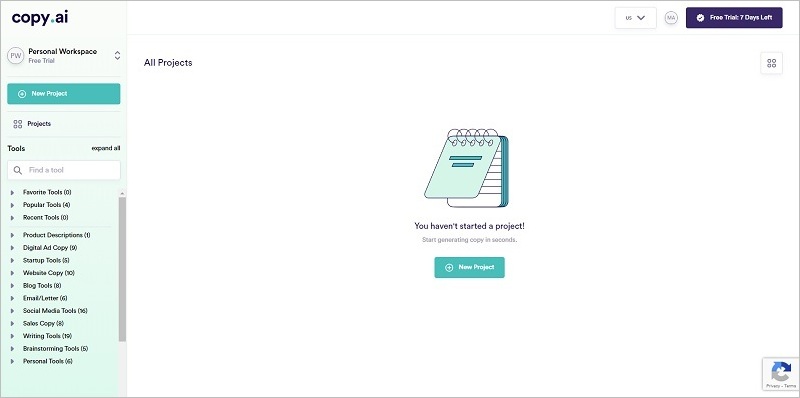
But to be able to start using the software, you’d have to first create a Project. New project creation is also simple. It starts by clicking on the New Project button, giving a suitable project title, and adding a suitable URL (for content inspiration).
Next, the AI wizard will prompt you to create product descriptions. You can skip this part and jump directly to other copywriting templates. You simply have to select it from the left-hand panel.
Since we are trying to learn how to use CopyAI’s website content builder, I am going to pick Landing Page Hero Text skill and create content for our product.

At this step, you’d have to input a few details like product/website name, description, etc.
Once you click the generate button, CopyAI will present you with a bunch of hero text (or any other text that you chose). These content options can be copied, saved, removed, or created more similarly to it.
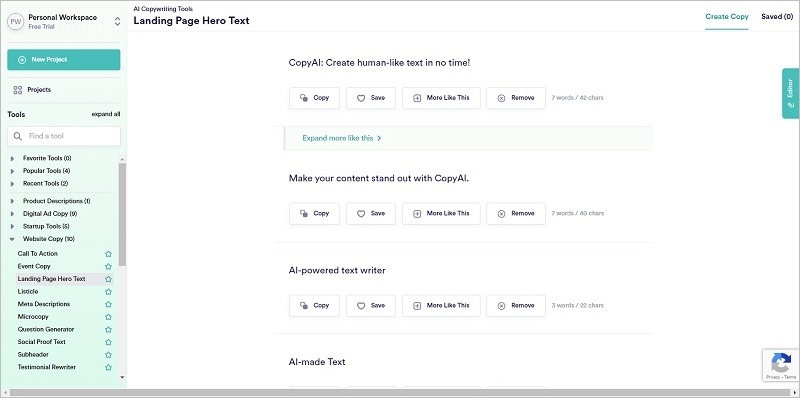
In the same manner, you can create content for subheaders and other website sections. After creating your content, CopyAI also allows you to methodically manage your projects. All of your projects can be later accessed from its dashboard.
How Much Does CopyAI Cost?
CopyAI is one of the only free website copy generators. Earlier, it used to offer a 7 days free trial. But now, CopyAI comes with a forever free plan that offers you 2,000 free words every month.
Rest assured, you get basic access to the software in the free trial so that you can test the software’s efficacy. But to be able to get more content generation credits and access its advanced features, you’d have to upgrade to a paid plan. There is only one premium plan with monthly and yearly subscription options but it has multiple sub-tiers in it.
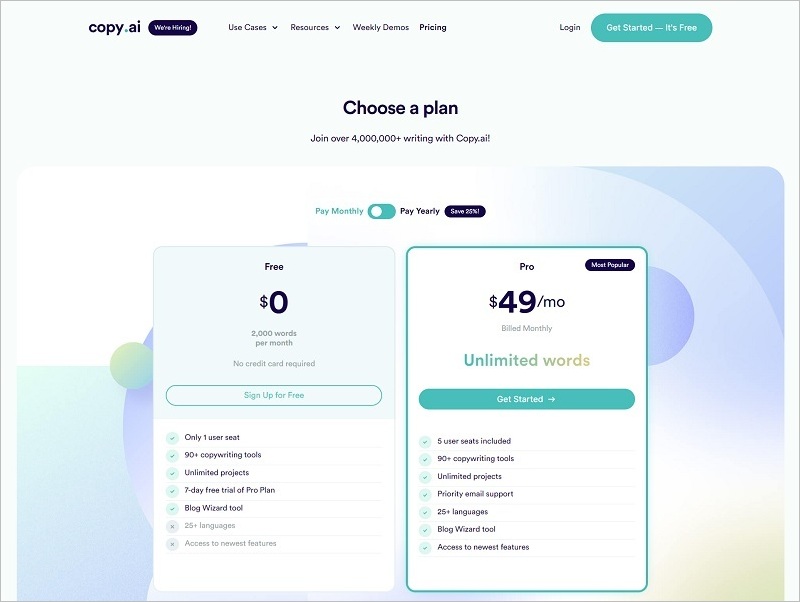
- Free – A forever-free plan with the ability to generate up to 2,000 words in a month. It offers access to its 90+ copywriting tools with 1 user seat and the ability to create unlimited projects.
- Pro – Lastly, this plan comes at $49/month and allows you to generate unlimited words. Moreover, this plan also offers 90+ copywriting tools, 25+ languages, a blog post wizard, and 5 user seats –
4. Rytr
Having launched as a lifetime deal on Appsumo, Rytr has come a long way to be classified as one of the best copywriting software. It comes with a set of 30+ uses cases that create content with the help of artificial intelligence. Not just this but it also offers various content optimization or improvement tools. As a result of this more than 550,000 users have signed up for its various copywriting features but especially website copy generator.
Speaking a bit more about its popularity, Rytr has been mentioned as Winter 2022 Leader in the latest G2 rankings. Additionally, it was also declared as the “Deal of The Year” by AppSumo. And, to add the cherry on top, you’d love to know that it now supports “Custom Use Case”. This feature will allow you to create your own use case by feeding training data to Rytr’s AI. At the end of the day, you will be getting tons of content generation modules in addition to the landing page content generator.

Features That Make Rytr The Best Website Content Generator Software
- AI Technology Coupled With Proprietary Approach – Rytr is one of the only software that uses GPT-3 artificial intelligence technology in addition to its proprietary language model. This coupling enables Rytr to create content of great quality.
- Website Headline Generator With Content – In addition to creating headings for your landing pages, Rytr also creates content for various page sections as well. For instance, it has the potential to generate customer testimonials as well.
- Uses Copywriting Formulas – To make your website copies engaging and conversion-oriented, Rytr strictly makes use of copywriting formulas like PAS and AIDA.
- Multilingual Content Generation With Tone Customizations – You’d love to know that you will have the complete power of customizing the tone of your website’s content. Rytr offers 20+ options of tone of voice. Additionally, it can also generate content in 30+ global languages.
- Text Improvement Tools – Apart from copywriting tools, Rytr also offers you text improvement tools like rewriter, expander, shortner, etc. Moreover, it also packs a native grammar and plagiarism checker module as well.
- Robust File & Team Management – Another characteristic that makes Rytr the best landing page content generator is it robust file management system. You get to create projects and share them with your team members or client. Similarly, it also offers a user management feature as well.
- Chrome Extension – Rytr is one of the only content generators that comes with a Chrome extension. With the help of this extension, you can leverage all of its features on Gmail, Messenger, Slack, Facebook, Instagram, WordPress, etc.
- 30+ Copywriting Use Cases – As said earlier, in addition to the content generator for a website, Rytr also offers generators for blog posts, product descriptions, ad copies, video descriptions, etc.
How To Use Rytr’s Website Copy Generator?
You’d have to first create a free user account on Rytr to be able to use its website copy generator and other copywriting features. It offers you sign-up options through Google, Facebook, or an email. The sign-up process is simple for the Google and Facebook options. At the same time, you’d have to enter a valid email and verify it to start using the software.
Once your account is verified, Rytr instantly grants you access to its editor. When we look at its user interface, it is very simple and straightforward. Although, it offers three drop-down options on the left-hand side panel that immediately catches the attention.
These three drop-down options allow you to choose the copywriting skills, writing tone, and content language. On the right-hand side, you’d get the editor to generate the content.

To show you Rytr’s working, I will be choosing the Landing Page & Website Copies copywriting template. For this, I’d have to just add the website name, a short description, and a few features.
After this, I just need to select how many copies/variants I need to generate. Now, all I need to do is click the Ryte For Me button.

Within a few seconds, Rytr will produce the landing page copy as per your input content. After generating the content, this AI copywriting software also allows you to –
- Rephrase
- Improve
- Expand
- Shorten
- Append
… and much more.
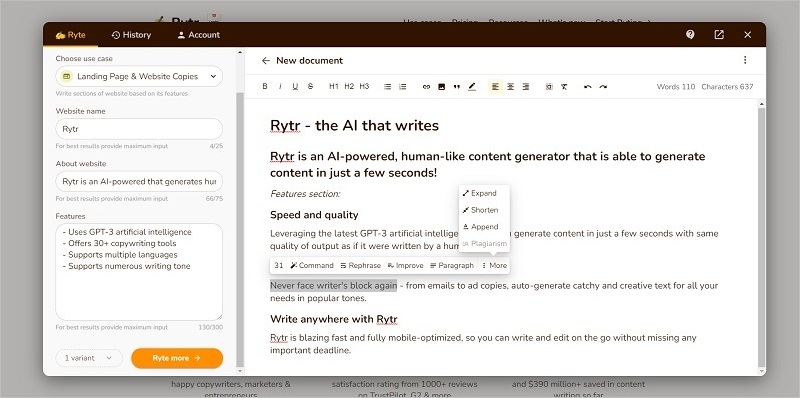
Lastly, once you have generated all the required content, you simply have to close your editor. For later use, all of your content files will be able on its dashboard.
How Much Does Rytr Cost?
Rytr comes with a forever free plan, making it a free website content generator. In the free plan, you have the flexibility to generate 5,000 characters in a month. Apart from this, you will get complete access to the software and its features.
However, if you have higher content generation needs, you’d have to subscribe to its premium plans. As of now, it offers two pricing plans with monthly and yearly billing options. Both of these plans offer complete access to the software and its copywriting tools.

- Saver – This plan starts at $9/month and allows you to generate up to 50,000 characters in a month. You also get other features like 30+ use cases, 20+ tones, 30+ languages, etc.
- Unlimited – As the name suggests, to be able to generate unlimited characters, you’d have to pay $29/month. In addition to granting access to all of Rytr’s features, this plan also appoints a dedicated account manager for you with priority support.
5. Copysmith
Copysmith has been the pick of a software for all the eCommerce marketers and business owners. It creates highly engaging product descriptions and other related content in a matter of a few seconds. As time progressed, its users saw several updates and improvements in software. The software has evolved to such an extent that it now offers various copywriting features. And, among its set of features, it also offers a landing page copy generator.
Copysmith uses the GPT-3 language learning model by OpenAI for all of its content generation processes. It also employs marketing formulas to make your website copies more intuitive and attention-grabbing. To begin the content generation process, all you’ve to do is provide some basic details like website name, a short description, etc. And, Copysmith will then generate multiple copies instantly. Not to forget, Copysmith is now also available as a Chrome extension that facilitates content generation on almost every online platform.
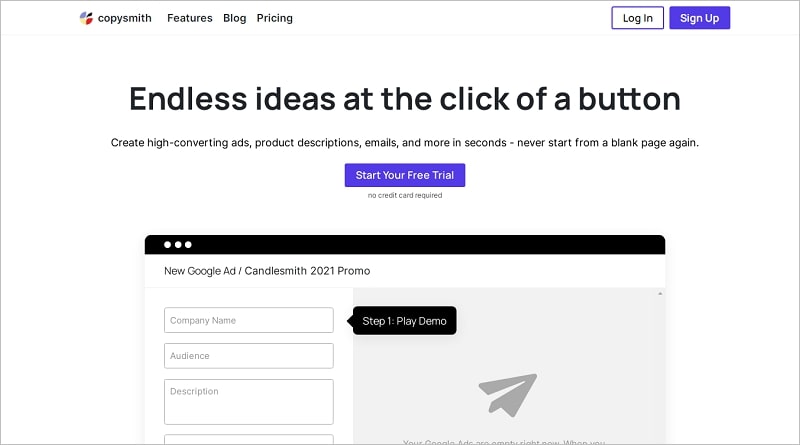
Features That Make Copysmith The Best Landing Page Copy Generator
- AI Technology-Driven Content Creation – Copysmith is yet another tool that uses OpenAI’s GPT-3 language learning AI technology for content creation. In addition to this, it has recently introduced its proprietary research content creator, “Ali”. Both of these work together to create in-depth copies for almost every niche.
- Generates Headlines & Different Website Sections – In addition to a website headline generator, Copysmith also enables you to create content for sections like headers, product benefits, unique value proposition, frequently asked questions, etc.
- Methodically Manages Projects – If you represent a marketing team that has a huge clientele, Copysmith allows you to seamlessly manage your projects. It gives an easy and robust way to save & access your files in the corresponding project.
- Team Management & Collaboration – Since you will have multiple team members, as an admin, Copysmith allows you to invite your team members to use the software. Additionally, you will also have the flexibility to share your projects with your team and clients.
- Supports 60+ Languages – Copysmith tales thing up a notch when it comes to language compatibility. This copy generator software can generate and translate content in more than 60 global languages. Some of the most notable languages available in Copysmith are English, Spanish, Italian, German, Portuguese, French, Chinese, etc.
- Offers 30+ Copywriting Skills – Besides the website content generator, Copysmith is also regarded as a complete copywriting tool. It means that it offers 30+ copywriting features such as product description generator, blog post generator, social media ads generator, and more.
How To Use Copysmith’s Website Copy Generator?
To be able to use Copysmith’s landing page generator, you’d have to first create an account. To kick things off, the software offers a 7 day free trial period without asking for credit card details. The free trial would be enough for any user to test its efficiency and content generation capabilities.
The sign-up process is simple as it asks you to enter details about you, your business, and the type of content you are looking to generate with Copysmith.
After this, it simply grants you access to its dashboard.

Next, it allows you to create either a File or a Project.
If you plan to create a file, Copysmith allows you to do so by first naming your file, choosing its file location for saving, and then it allows you to choose the copywriting tool.
I’ll be picking the Landing Page template. Sample output is shown immediately. Next, click on Generate Landing Pages button to begin the process.

Now, Copysmith offers you all the content settings such as language, niche, tone, company name, product keywords, and description.
After entering all the details, simply hit the Generate button.
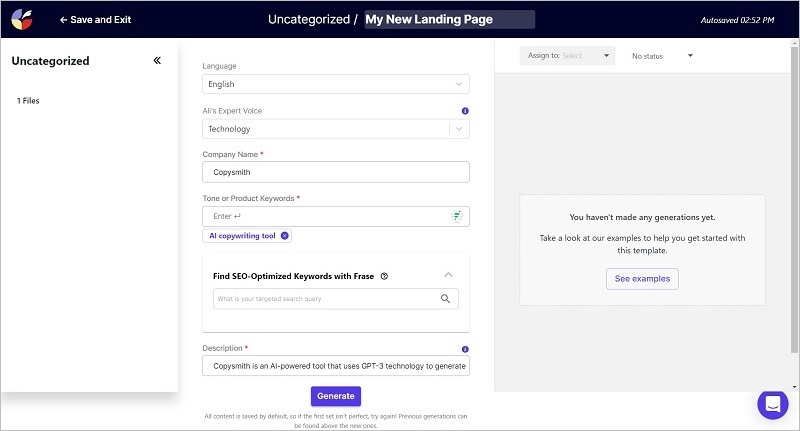
In just a matter of a few seconds, Copysmith will return you human-like text for your landing pages. Similar to other website copy generators, the software will provide you with 3 content options.

Additionally, Copysmith also allows you to create Projects and add multiple files to them. However, if you choose to create a Project, you can simply add a URL to scrape its basic details. This enables the software’s AI to create on-point content.

In a similar manner, you get to create as many landing page copies as you like (depending on your subscription plan and content generation credits).
How Much Does Copysmith Cost?
For new users, Copysmith allows you to sign up for free as it comes with a 7 days free trial period. The best characteristic of its free trial is that you do not have to give your credit card details. Moreover, you will get unlimited access to use the website copy generator and other tools.
However, once your trial expires, you’d have to upgrade to a premium plan. Currently, Copysmith offers four pricing plans with a monthly subscription. Rest assured, you’d get access to the landing page content generator in all of its plans.

- Free Trial – A free trial for the period of 7 days that grants complete access to the software.
- Starter – This plan will cost you $19/month and gets you 75 content generation credits for a month.
- Professional – Similarly, the plan is chargeable at the rate of $59/month and offers unlimited credits, access to Ali (AI research content creator), and 400 credits.
- Enterprise – For unlimited everything and enterprise-level features, you’d have to contact Copysmith’s sales team for custom pricing.
The Verdict – Which Is The Best Website Copy Generator?
Now that you have explored all the software, I hope you have found the best solution for your website and landing page content generation needs.
If you are still trying to figure out the best among them, I’d suggest you sign up for their free trials. Once you use the software, you’ll get an idea about their working and overall efficiency.
That being said, I’d wholeheartedly recommend you go with Jasper. The software is one of the best copywriting tools as of now and offers exemplary features. If not this then you can also use Writesonic.
Besides this, if you have any more questions regarding these applications, feel free to drop them in the comments section.
Lastly, here are a few relevant blog posts that you may want to read –

