If you have been trying to find the best YouTube video description generator, you have landed on the right blog post.
It’s true that creating a YouTube video is a very tedious and laborious task. You first have to come up with a script, shoot the video, edit it, compile it, and at the end, upload it on YouTube.
This is not the end..!! Now comes the most important part i.e. creating a catchy video title and description.
Since YouTube itself is a search engine, you must carefully create your video titles and description for better organic reach. Ultimately, we all want our video to appear above our competitors.
While you may be an expert in creating a video, you may not be as efficient while crafting titles and descriptions. That’s where YouTube video description generators come in to solve this problem.
So without any further ado, let’s talk about them in detail…
Overview Of Best YouTube Video Title And Description Generator
| Software | Our Rating | Modules Supported | Free Trial/Plan | Pricing |
|---|---|---|---|---|
| Jasper | 5.0/5 | YouTube titles & descriptions | 10,000 free words | Starts at $29/month |
| CopyAI | 4.9/5 | YouTube titles & descriptions | 2,000 free words | Starts at $49/month |
| Writesonic | 4.8/5 | YouTube titles & descriptions | 10,000 free words | Starts at $19/month |
| Rytr | 4.4/5 | YouTube descriptions | Forever free | Starts at $9/month |
| Copysmith | 4.1/5 | YouTube descriptions | 7 days | Starts at $19/month |
(Check out these software in detail)
Before we discuss each of them in detail, allow me to briefly talk about…
What Is A YouTube Video Description Generator?
It is software or an online application that will create engaging and click-worthy video titles and descriptions for you.
Ideally, you’d need copywriting experience to come up with such attention-grabbing titles. Additionally, you’d need to optimize your YouTube descriptions for SEO which again requires SEO skills.
Unfortunately though, not all video content creators have copywriting and SEO skills.
That’s where these generators rise to the occasion and enable you to create YouTube video titles and descriptions.
Now, the question that you may be asking is…
How Does The YouTube Video Title & Description Generator Works?
It is hard to believe but to be able to generate titles and descriptions, you only need to tell the software what is your video about. It could be a few words or up to a couple of sentences.
These generators will then generate titles and descriptions with the help of various copywriting frameworks. Additionally, they can also include keywords in your content for SEO.
In a matter of a few seconds, you can generate a title and a description for your YouTube video.
Besides this, all of the below-mentioned generators offer multiple variations of titles and descriptions. This way, you get to choose the best one for your video.
Lastly, if you do not like the generated content, you can generate completely new titles and videos from scratch.
With that being said, now is the perfect time for us to explore each of these software in detail.
Let’s start with…
1. Jasper
Ever since the digital marketing realm has seen the dawn of AI-powered software, it is being dominated by Jasper (previously known as Jarvis). It is one such software that uses artificial technology to generate content. To be more specific, Jasper uses OpenAI’s GPT-3 language learning model to generate content for YouTube, other social media platforms, websites, and eCommerce stores. Therefore, it naturally qualifies as the best YouTube video description generator.
In addition to video descriptions, Jasper also packs different modules to generate YouTube video titles, scripts, outlines, ideas, and more. Jasper also employs different marketing angles to make your video titles click-worthy and intriguing. At the same time, Jasper offers integration with SurferSEO. You can use this tool and the description generator to optimize your YouTube descriptions for SEO. At the same time, Jasper offers its Chrome extension, using which you can use most of its AI features on YouTube or any other platforms.
If you are still having doubts about the efficacy of Jasper, you should know that more than 50,000+ content creators and marketers are using it. Not to forget, it has been rated 5/5 stars on various review-based platforms like G2, Trustpilot, etc.
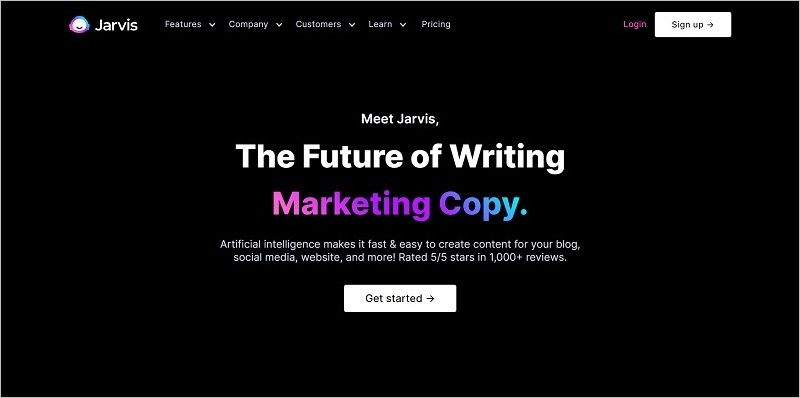
Features That Make Jasper The Best YouTube Video Description Generator Tool
- Use Of Advanced A.I. – To be able to write titles and video descriptions like a prolific human copywriter, Jasper uses OpenAI’s GPT-3 model to generate text. It is the latest AI technology that generates the content of the highest quality.
- Creates Video Titles & Descriptions – Jasper packs a YouTube title and a YouTube video description generator tool. You simply have to tell what your video is about in a couple of short sentences and after that Jasper will do the writing for you.
- Offers Other YouTube Content Enhancement Modules – Besides the generator tool for YouTube titles and descriptions, Jasper also offers other YouTube generator tools like video script outline, script hook & introduction, video topic ideas, etc.
- Employs Marketing Frameworks – The software packs proven marketing frameworks like Attention, Interest, Desire, Action (AIDA), and Problem-Agitate-Solution (PAS) to create engaging description copies.
- Generates Content In 25+ Languages – Jasper allows you to generate your title and description in more than 25 global languages like English, French, Spanish, Italian, etc. This feature comes in handy when you create your YouTube videos in regional language.
- Files & Team Management – If you represent a team that handles title and description generation for your clients, Jasper help you easily manage and sort your clients’ project files. Additionally, it also allows you to add multiple team members.
- Other Use Cases – Besides the YouTube title and description generator, Jasper offers 50+ content generation tools with different use cases. Some of them include blog post generator, social media posts generator, ad copy generator, and so on.
Jasper Free Trial & Pricing
Jasper officially does not offer a free plan. However, since I am an affiliate partner, I am able to offer you 5 days free trial with 10,000 words generation limit.
With the free trial, you would be able to access all of its 50+ copywriting tools and features. The YouTube video description generator and the title generator are also accessible in the free plan. Next, when your free trial ends, you’d have to subscribe to its premium plans.
The plans are available on a monthly subscription basis and the pricing is built on the number of words generated in a month.

- Free Trial – A 5 days free trial with a 10,000 words generation limit that gives access to Jasper’s 50+ copywriting tools.
- Starter – You can start with this plan at $29/month for 20,000 monthly words. It also includes access to its all copywriting templates and Jasper Chat.
- 20,000 words/month – $29/month
- 35,000 words/month – $49/month
- 60,000 words/month – $79/month
- 75,000 words/month – $99/month
- 115,000 words/month – $149/month
- 150,000 words/month – $199/month
- 240,000 words/month – $299/month
- 320,000 words/month – $399/month
- Boss Mode – This plan is ideal for users who want to generate longer content. The plan offers access to Jasper’s commands, recipes, and long-form editor to create blog posts. Additionally, you can also use other Jasper copywriting tools in the long-form editor. This plan starts at $59/month for generating 50,000 words.
- $59/month to generate up to 50,000 words/month
- $99/month to generate up to 100,000 words/month
- $279/month to generate up to 300,000 words/month
- $600/month to generate up to 700,000 words/month
- Business – A custom plan for users and businesses with higher content generation needs.
2. CopyAI
CopyAI is yet another SaaS application that has been turning a lot of heads in the digital marketing world. Similar to other software, CopyAI also uses artificial intelligence to generate human-like text. As of now, it claims to offer more than 90 copywriting and content generation modules. And, out of these tools, it also offers a YouTube video title and description generator.
The working of these two modules is very simple. For instance, to be able to generate the YouTube video title, you’d have to tell CopyAI what your video is about in a couple of short sentences. Similarly, to be able to generate, you can simply enter your YouTube title. Based on your data, it will create engaging copies for your YouTube title and description.
Due to its efficiency, simple-to-use nature, and set of other copywriting features, more than 500,000 marketers are using CopyAI. Some of its top clients are Etsy, Nestle, eBay, etc. Not to forget, it is rated highly and received positive reviews from its users.

Features That Make CopyAI The Best YouTube Video Description Generator
- Generates YouTube Titles & Descriptions – The software is completely capable of generating multiple copies of titles and descriptions for your YouTube video. You simply have to tell CopyAI what your video is all about in just a few words or a sentence.
- Uses Artificial Technology – Similar to other softwares, CopyAI uses OpenAI’s GPT-3 learning model that is efficient enough to generate human-like content. Your video titles and descriptions will sound as if it was actually written by a human copywriter.
- Offers Marketing Formulas & Frameworks – To make your YouTube video titles and descriptions more compelling, CopyAI makes use of a couple of marketing formulas like AIDA and PAS. This ensures better click-through and engagement rates for your videos.
- Seamless Project Management – If you have multiple YouTube channels or have multiple YouTube creators as your clients, CopyAI will offer simple project management. You can create different projects for different clients and create different content copies accordingly.
- Supports 25+ Languages – CopyAI is one such YouTube video title and description generator that can generate text in 25+ languages. Some of the supported languages are English, French, Italian, Spanish, Finnish, etc.
- Provides 90+ Copywriting Tools – Besides the generator for YouTube video title and description, CopyAI offers other copywriting & content generator tools for blog posts, social media posts, paid ads, eCommerce stores, and more.
CopyAI Free Trial & Pricing
CopyAI is a free YouTube video description generator tool. Meaning, it offers a forever free plan that comes with 2,000 free word credits every month. You’d get limited access to the software in the free plan.
To overcome this, you can upgrade to its premium plans. It offers a paid plan with monthly and yearly subscription options. Additionally, there are multiple sub-tiers in the paid plan that offers different word credits.
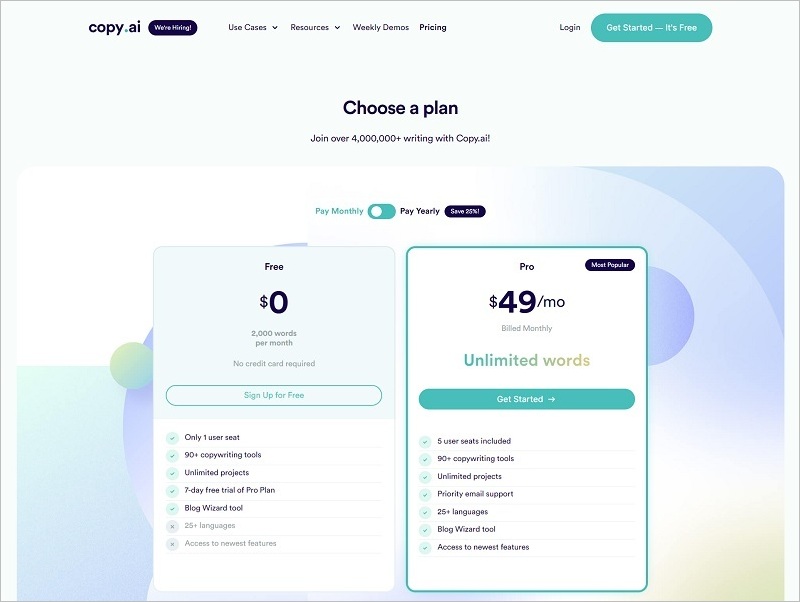
- Free Trial – A forever free plan that offers 2,000 free words every month.
- Pro – You’d be able to generate unlimited content for your YouTube channel or for other platforms by paying $49/month. It also offers access to all its 90+ copywriting tools, unlimited projects, multiple languages, 5 team seats, and so on.
3. Writesonic
Writesonic is one such software that first came out as a lifetime deal on Appsumo. Despite being a new software with only a handful of features, Writesonic was still good enough to catch the eyes of all the Appsumo customers. And, now, it became one of the most robust copywriting software that is powered by GPT-3 artificial technology.
Among its set of copywriting tools, Writesonic offers a YouTube video title and description generator as well. These tools are completely efficient when it comes to human-like and click-worthy video titles. Not to forget, it can also add relevant keywords to your YouTube descriptions for SEO. This can result in a good organic reach.
Besides this, Writesonic comes with 70+ copywriting tools that can generate content in 25+ global languages. To get started with the content generation process, you simply have to first select the copywriting skill, enter a couple of introductory sentences, and that’s it. After this, Writesonic and its AI will handle all the copy generation processes. In a similar manner, Writesonic allows you to generate titles and descriptions for your YouTube videos.

Features That Make Writesonic The Best YouTube Video Description Generator Tool
- Content Generation Via A.I. – Just like other description generators, Writesonic uses OpenAI’s GPT-3, GPT-3.5, and GPT-4 artificial intelligence. These latest language learning models have the efficiency to generate human-like content in just a few seconds.
- Infused With Copywriting Formulas – Writesonic also packs a couple of proven copywriting formulas like AIDA and PAS. With the help of these formulas, you can make your video titles and descriptions compelling, hence you’d get more clicks.
- Multilingual Content Generation – This software, just like its competitors allows you to generate YouTube video descriptions and titles in multiple languages. It currently supports 24 global languages such as English, Italian, Spanish, German, French, Portuguese, etc.
- Other YouTube Tools – Besides the generator tool for YouTube descriptions and videos, Writesonic also offers other content generator tools for video ideas, intros, and video outlines.
- 70+ Copywriting Tools – In totality, Writesonic offers 70+ copywriting tools that can efficiently generate content for blog posts, social media posts, paid ad campaigns, eCommerce websites, landing pages, and more.
- Project & Team Management – Writesonic will allow you to seamlessly create multiple projects and also manage them. In addition to this, the software also enables you to add multiple team members. These features come in handy if you are a part of a marketing team or agency.
Writesonic Free Trial & Pricing
For starters, Writesonic does not offer a conventional free trial of specific days. Instead, it offers 10,000 free words. These credits can be used on short-form as well as long-form copywriting tools. Once your free credits expire, you’d then have to upgrade to a paid plan.
Speaking of which, there are a couple of pricing plans that come with the monthly or yearly billing option. The pricing is built on the number of words generated in a month. Moreover, you will also get the flexibility to switch between different qualities of words. The available options are Premium, Superiore, and Ultra.
Here’s the pricing structure for Premium quality words –

- Free Trial – A free trial that allows you to generate 10,000 premium quality words on Writesonic’s AI tools. The YouTube video description generator tool is available for use in the free plan.
- Long-Form – This plan offers access to Writesonic’s long-form features like Sonic editor, AI article writer, custom branding, bulk processing, etc. The pricing of its sub-tiers is as follows –
- $19/month for generating 60,000 premium words with 1 user seat
- $49/month for generating 200,000 premium words with 5 user seats
- $99/month for generating 400,000 premium words with 5 user seats
- $199/month for generating 800,000 premium words with 10 user seats
- $499/month for generating 2,000,000 premium words with 12 user seats
- $999/month for generating 4,000,000 premium words with 15 user seats
4. Rytr
Rytr is yet another software that was launched as a lifetime deal on Appsumo. Without any surprise, the customers of Appsumo loved it. Despite being a newer content generation software, it still offered enough features and tools to catch the attention of its potential users. And, as of now, Rytr is offering its services to more than 700,000 copywriters, marketers, and entrepreneurs.
Among its set of 30+ use cases, Rytr also offers a YouTube video description generator. The tool only asks you to enter your YouTube video title, select the language, and set the tone of voice. After that, Rytr uses GPT-3 and its proprietary AI technology to create engaging copies of YouTube video descriptions. The copies generated are almost similar to something that a human copywriter would write.
In addition to this, there are several other text/content optimization tools to create content for blog posts, social media, paid ads, eCommerce websites, and more. With so much stuff available, it was evident that it received the highest of praises from its users. You can clearly see that it has been highly rated on review-based platforms like G2 and Trustpilot.

Features That Make Rytr The Best YouTube Video Description Generator
- Generates Video Descriptions – Unlike other software that also generates video titles, Rytr likes to keep things simple. Hence, it only generates YouTube video descriptions. In addition to this, the software also offers a tool to generate YouTube channel descriptions as well.
- Uses GPT-3 & Proprietary AI – It is one of the only software that uses it own native artificial intelligence technology in addition to OpenAI’s GPT-3 technology. Both of these technologies work together to create high-quality content for your copywriting needs.
- Other Content Enhancing Tools – Besides content generators, Rytr offers a plethora of content enhancing tools like the tone of voice, content expander, append, rewording, shortening, etc. Besides this, you can also optimize your video descriptions for SEO through the Semrush integration.
- 30+ Languages Supported – Similar to other YouTube video description generator tools, Rytr is capable of generating text in 30+ global languages. Some of the most notable languages include English, Spanish, French, Italian, German, etc.
- 30+ Use Cases – Rytr offers a plethora of generator tools with multiple use cases. Apart from the YouTube description generator, it allows you to generate textual content for blog posts, eCommerce sites & products, social media posts, ad copies, landing pages, and more.
- Team Management – To keep your team members on the same page, Rytr allows you to invite team members. With the help of this feature, you can run concurrent projects for multiple clients.
Rytr Free Trial & Pricing
When it comes to the pricing, you’d notice that Rytr is in fact a free YouTube video description generator. It offers a forever free plan that offers you the ability to generate content for free, for up to 5,000 characters. The free credits will automatically renew after your monthly cycle ends.
That being said, if you want to increase your content generation limit, you’d have to subscribe to its premium plans. Currently, it offers 2 pricing plans with monthly and yearly subscription options. Besides this, you’d get complete access to the software in both plans.

- Free Trial – A free plan that offers an auto-renewing content generation limit of 5,000 characters.
- Saver – It comes with a price tag of $9/month and permits you to generate up to 50,000 characters in a month. You also get access to all the other features as well.
- Unlimited – As the name suggests, this plan will allow you to generate unlimited content. It has a nominal price of $29/month and comes with a dedicated account manager.
5. Copysmith
Copysmith has been a lifesaver for all eCommerce businesses and marketers. It is known to provide exceptional copywriting services to them. As a matter of fact, Copysmith is prominently known for its product description generator. Besides this, the software also offers a Chrome extension, a Shopify plugin, and integration with Frase & Google Ads.
Little did its users know but Copysmith is also capable of generating video descriptions. Hence, it naturally makes the cut to as a lesser-known YouTube video description generator. It’s true that Copysmith won’t be able to generate YouTube video titles but with the help of the GPT-3 AI technology, your video descriptions will be highly engaging for your audience.
Apart from this if we talk about the language options offered by Copysmith, it is more than 60. Although, the software informs its users that the best copy is generated in the English language. If you want to generate the content in some other language, the best practice would be to first generate it in English and then use its language-translation tool to translate the content in your desired language.
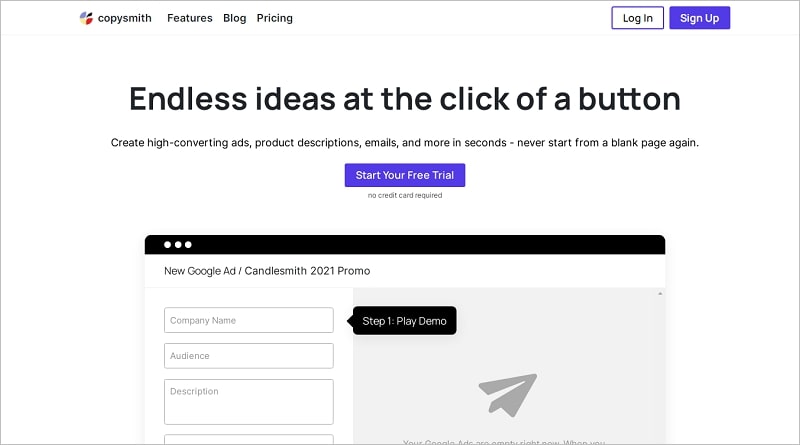
Features That Make Copysmith The Best YouTube Video Description Generator Tool
- Use Of A.I. – When it comes to content generation, Copysmith uses the latest artificial technology i.e. OpenAI’s GPT-3. This language learning model is known for producing human-like content with all the copywriting hooks.
- Translates Text In 60+ Languages – While Copysmith may be lacking in generating content in different languages, it surely allows you to translate them in more than 60 languages. Some of the most used languages apart from English are Spanish, French, Italian, German, etc.
- Employs Copywriting Formulas – Copysmith makes sure to use all the known copywriting formulas like AIDA and PBS/PAS while generating content. With the help of these formulas, your video descriptions will come out to be highly engaging for your viewers.
- Other Content Enhancement Tools – If you think that the generated description copy of your YouTube video is not up to the mark, Copysmith allows you to regenerate it. In addition to this, if you already have a description copy, you can use the software’s content rewriter and content enhancer tool to create something unique.
- Offer Other Copywriting Modules – Besides the description generator tool, Copysmith will offer you more than 35+ copywriting modules such as product description generator, ad copy generator, blog post generator, etc.
Copysmith Free Trial & Pricing
Not long before, Copysmith only offered three day trial period. But now, it offers a 7 days free trial with unlimited access to the software. You can utilize this free trial period to test the application and find if it will serve your needs.
Once your free trial ends, you’d have to then subscribe to its premium plans. As of now, it offers 3 pricing plans and 1 custom plan option. You also have the flexibility to choose the billing cycle i.e. monthly or yearly.

- Free Trial – A free trial for 7 days that comes with unrestricted access to the software and its tools.
- Starter – By paying $19/month, you’d get 75 monthly credits to generate your video descriptions.
- Professional – In this plan, you’d have to pay $59/month to get 400 credits to generate content along with a few other features
- Enterprise – If you have higher content generation needs, you must get in touch with the Copysmith sales team to create a custom plan.
The Verdict – Which Is The Best YouTube Video Description Generator?
After exploring all the tools mentioned here, I hope you have found the best one for your YouTube channel.
Although, if you are still confused, I would recommend you try them once and see which one suits the description generation needs. All of these plans offer free trials so you don’t have to spend any money.
That being said, if you want some quick advice, I would suggest you go with Jasper. The software is one of the best copywriting software and it also allows you to generate YouTube titles and descriptions.
Lastly, if you have more questions, feel free to get in touch with me.
Don’t forget to check out other relevant blog posts as well –

