Are you an online tutor who is looking for some of the best but cheaper Kajabi alternatives?
Ever since the pandemic hit us, the online education scene has boomed. And, I am quite sure that you too have been teaching your students through your online courses.
You’d be surprised to know that according to recent research studies the online education market is projected to reach a total market size of $319.167 billion by 2025.
So creating online courses and selling them via online learning management systems is definitely the best option for you and other teachers.
That’s where platforms like Kajabi come into action and allow you to create, manage, and sell online courses and lessons.
But if you have used or are using Kajabi, you might feel that Kajabi is a bit expensive. Not to forget there are several other restrictions as well.
Hence to help you find some cheaper but better solutions, I am going to list and explore all the best Kajabi alternatives.
To give you a glimpse of what’s in store, here’s an…
Overview Of Top Kajabi Alternatives
| Software | Our Ratings | Free Trial/Plan | Pricing |
|---|---|---|---|
| Teachable | 4.9 out of 5 | 14 days free trial | Starts at $39/month |
| DomainRacer LMS | 4.9 out of 5 | No free trial | Starts at $39/month |
| Podia | 4.9 out of 5 | 14 days free trial | Starts at $39/month |
| LearnDash | 4.8 out of 5 | No free trial | Starts at $159/year |
| FreshLearn | 4.7 out of 5 | Free plan | Starts at $29/month |
| Kartra | 4.7 out of 5 | $1 for 14 days trial | Starts at $99/month |
| Uscreen | 4.7 out of 5 | 14 days free trial | Starts at $99/month |
| Exly | 4.7 out of 5 | Free plan | Book a demo |
| Thinkific | 4.7 out of 5 | Forever free plan | Starts at $49/month |
| LearnWorlds | 4.6 out of 5 | 30 days free trial | Starts at $29/month |
| LifterLMS | 4.6 out of 5 | $1 for 30 days trial | Starts at $120/year |
(Jump straight to exploring each of them in detail)
Before we explore each of them in detail, allow me to briefly talk about Kajabi and why you should look for its alternatives.
What Is Kajabi?
Kajabi is an online platform that empowers you to sell your digital products to your customers with the help of various in-built marketing tools.

Digital products could be anything like software, graphics bundle, etc. But besides all this, Kajabi has a great reputation for selling online courses, lessons, skills, or any other kind of knowledge.
Due to this proficiency, Kajabi is currently providing its services to more than 40,000 online teachers and coaches. And, these coaches are bestowing their knowledge to over 60 million students from across the globe.
Clearly, Kajabi is a pioneer when it comes to online education platforms. It offers –
- 0% transaction fees on the sale of your courses
- The ability to create sales funnels or pipeline for your course
- Capability to send emails to your students
- Webinars and events
- Quizzes and survey
And, the list goes on.
But as we all know, great features and tools come at a great price, the same is the case with Kajabi. This begs the question…
How Much Does Kajabi Cost?
For starters, it offers a 14 days free trial period to test out the platform beforehand. But as we all know, Kajabi is notoriously famous for its expensive pricing plans.
It offers pricing plans with monthly and yearly subscription options. Here’s a brief overview –

- Basic – $149/month for selling 3 products or courses.
- Growth – $199/month for selling 15 products or courses.
- Pro – $399/month for selling 100 products or courses.
In addition to this, each of these plans only allows you to acquire a limited number of contacts. But they all allow you to create unlimited landing pages, send unlimited emails, etc.
If you’d analyze deeply, you’d find that it is difficult for beginner-level coaches to start with Kajabi as they would be unable to bear such high monthly fees.
Next, even if you are a seasoned coach on Kajabi, you must have acquired a huge following of students. This again contributes to the increment of your overall fees that you’d have to pay to Kajabi.
With that being said, here are other reasons for…
Why You Should Look For Kajabi Alternatives? (Cons Of Kajabi)
As said earlier, Kajabi is an all-in-one solution to sell your digital products and knowledge. Due to this multi-use nature, it packs numerous native tools that skyrocket its pricing plans.
Besides this, I have found several other reasons that force us to look for a better alternative to Kajabi –
- Undoubtedly, Kajabi is expensive for entry-level online coaches. And, it gradually becomes costly as you acquire more & more contacts.
- In relation to this, it also does not offer any free plan. Almost all the other alternatives to Kajabi provide you with a generous free plan for all the new coaches.
- As a tutor, you will not have the provision to generate course completion certificates for your students. For this, you’d have to rely on third-party applications.
- If you have worked on or are working with WordPress, you’d feel Kajabi is a bit restrictive when it comes to design customizations. Moreover, you’d have to sometimes have to deal with custom coding.
- A lot of users have said that it was difficult to set up initially. The team at Kajabi usually offers onboarding to combat this.
- While Kajabi only allows integration with PayPal and Stripe for payment processing, several alternatives to Kajabi offer a larger payment gateway integration option.
At this point in this article, I am quite sure that you are completely convinced that finding a reliable alternative solution is a wise choice.
But you blindly can’t pick any random software and expect it to do wonders for you.
For this, you’d need to check if the software offers essential features.
What Characteristics Should The Best Kajabi Alternative Possess?
Here’s the checklist of the most essential features or characteristics that you should look for in any alternative solution –
- All-In-One Nature – The solution must not only allow you to sell online courses but all kinds of digital products like software, plugin, digital assets, services, etc.
- Sell Online Courses or Memberships – It is of utmost importance that the software must allow you to create and sell your online courses through its platform. Additionally, if it also allows you to create memberships on the same platform then it would be of great value.
- Secured Payment Processing – The chosen solution must provide payment gateway integration so that you can offer a secured environment for your students to purchase the course.
- Marketing Features – You should take extra efforts to find out if the software packs all the marketing features. For instance, the application must allow you to send emails to your students, create sales funnels to maximize your sales, build landing pages or a website to grow your contact list (students), and an affiliate management system to hire other marketers to sell your courses.
- Analytics To Gauge Performance – At the end of the day, you should be also capable of gauging the performance of your courses. For this, all the Kajabi alternatives must provide you with an analytics platform.
- Easy To Use – It is important that you look for all the above-mentioned features in any alternative to Kajabi, it is also necessary that the software remains easy to use despite so many features. Moreover, it should also provide documentation, tutorial videos, and onboarding to help you quickly get started.
- Prompt Customer Support – You should also make note of how quickly the customer support team of the software responds to your queries. The software would be of no use if your queries or concerns are solved in several days.
- Affordable Pricing Structure – At last, the alternative solution should be affordable in nature. Also, check if the software offers a forever free plan. If it does then it would be great for you to launch online courses without having to worry about monthly charges in your initial days.
Having said that, now is the perfect time to explore all the Kajabi alternatives in detail.
Let’s start with…
1. Teachable
Teachable is one such platform that allows all the online tutors, coaches, teachers, etc. to sell their courses or coaching services to their students. Over the years, it has grown to become one of the best Kajabi alternatives for teachers to promote their skills & courses and ultimately, acquire a loyal fan-following in the form of students.
Speaking a little bit about its history, it was founded by Ankur Nagpal way back in 2013. It was launched by the name of Fedora but as the year passed, in 2014, Fedora was rebranded to Teachable. And, since then Teachable has been the “go-to” platform for more than 100,000 coaches.
The reason behind such high numbers and popularity is its ease of use and affordable pricing plans. Besides this, it has a great range of features that are not only efficient but very easy to use. For instance, apart from selling courses or skills, it also allows you to sell memberships of your course as well. Not to forget there are several inbuilt marketing features as well.

1.1 Key Features That Make Teachable The Best Kajabi Alternative
1.1.1 Unlimited Resources & Tools
Teachable is one such platform that enables you to create unlimited courses, host unlimited videos, and provide coaching to unlimited students. Kajabi on the other hand restricts you on these factors.
1.1.2 One-On-One Sessions
The platform is also capable of allowing you to take one-on-one sessions with your students. For this, Teachable supports call hosting and schedule booking features. Also unlike Kajabi, Teachable is also capable of issuing course completion certificates to your students.
1.1.3 Website & Page Builder
If you already have a website, Teachable allows you to link it with Teachable under the custom domain. In addition to this, you can also create a new site or landing page with Teachable. It also extends its features by allowing you to create multimedia lectures and videos.
1.1.4 Collect One-Time Or Recurring Payments
Teachable allows you to collect payment in 130+ currencies. For this, it offers the top payment gateways i.e. PayPal & Stripe. These gateways allow you to collect one-time or recurring payments for your online courses, memberships, subscriptions, etc. You also have the liberty to offer discounts and coupon codes to your students.
1.1.5 Affiliate Marketing Module
To reach a new audience, Teachable allows you to create and manage affiliate programs for your courses from within the dashboard. With the help of this, you can recruit influencers, marketers, or students to spread the word about your courses. If they bring new students to you, Teachable will automatically reward them on the basis of your affiliate program terms.
1.1.6 Team Members
To manage a successful online teaching business, you’d need the help of team members. Teachable permits you to add team members. The platform also allows you to customize the roles and permissions of your team members.
1.2 Teachable Pricing
Without any doubt, Teachable is a cheaper Kajabi alternative. The plans are relatively low and offer almost all the essential features. Although you should know that Teachable only offers 14 days free trial on the Pro plan, the Basic and Business plans are not eligible for a free trial.
Regardless of this, the free trial would be adequate for you to test the platform. And, once you are satisfied, you can upgrade to any of its three pricing plans.
Currently, it offers three plans with monthly and yearly subscriptions. But the stuff that makes it superior to Kajabi is the fact that it allows you to acquire unlimited students, create & sell unlimited courses, host unlimited videos, and all the other features.
Besides this, each plan offers a different set of features –
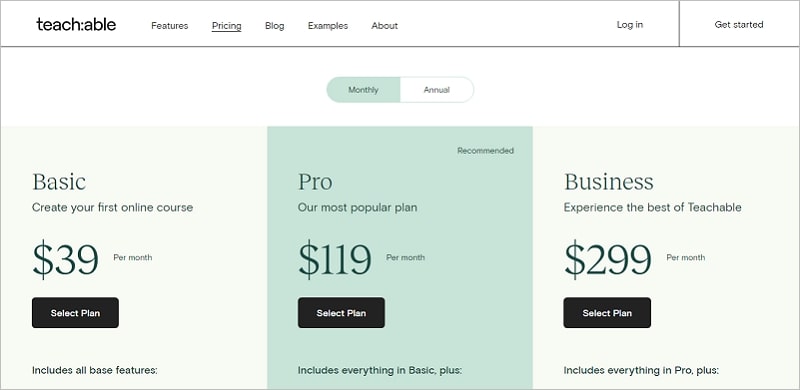
- Basic – At the cost of $39/month, you will be charged a 5% of the transaction fee for every course sale. Moreover, you get integrated email marketing, the ability to add 2 admin-level members, coupon codes, drip course content, and other features.
- Pro – Similarly, by paying $119/month, you will exempt yourself from paying any per-transaction fees. Also, you’d unlock other features like graded quizzes, custom branding for the website, course completion certificate, affiliate marketing module, and 5 admin-level users.
- Business – Lastly, the price tag of $299/month enables you to add 20 admin-level users. Additionally, you get access to features like manual student import, bulk student enrollment, advanced theme customization, etc.
2. DomainRacer (LMS Hosting + Software)
When you take a look at DomainRacer, you’d first think – why does a hosting service provider feature in this article. Honestly, I too considered it to be purely a hosting service until the point where I was educated by its support team that it offers a self-hosted LMS solution. And hence, this characteristic makes it one of the best Kajabi alternatives.
DomainRacer has been in the business for quite a while now and has been offering stellar hosting services. Over the years, the team behind this software/service saw a giant gap when it comes to a reliable hosting service for LMS platforms and software. This ignited the idea of offering the hosting as well as the LMS software as a package.
Besides this, if you pick this LMS solution for your online courses, your course platform/site will be hosted using the LiteSpeed technology. This ensures that the online teaching and learning experience is fast in nature. And of course, you get all the other LMS features as well.

2.1 Key Features That Make DomainRacer The Best Kajabi Alternative
2.1.1 A Complete LMS Package
DomainRacer is one of the unique solutions that offer LMS hosting as well as an LMS platform in a single package. Not to forget, it packs all the features to make your online coaching website a hit.
2.1.2 Complete Control Over Course Building
This service allows you to build your courses from scratch without any technical difficulties. It allows you to curate textual as well as video lessons in your course for your potential students.
2.1.3 Take Quizzes & Assignments
You, as an online instructor will have the power to create quizzes for your students. Additionally, you will also be able to collect assignments from your students. These features will definitely help you analyze the performance of your students.
2.1.4 Whitelabel Video Hosting
Similar to a few other alternatives to Kajabi, DomainRacer offers a video hosting solution. With the help of this amenity, you can directly upload and host your online course videos directly on its server. The best part about this is that it comes with a video player that has a lot of customization options. Unlike YouTube, you also don’t have to worry about irrelevant video suggestions or ads.
2.1.5 Award Course Completion Certificate
Unlike Kajabi, DomainRacer has the ability to create and award course completion certificates to all eligible students.
2.1.6 Sell Courses & Memberships Easily
Just like a conventional LMS solution, it allows you to sell courses and memberships with different payment structures. For instance, you can start by offering a trial to your new students. Next, you can collect monthly or yearly recurring payments for your memberships. To facilitate all of this, DomainRacer seamlessly integrates with all the major payment gateways.
2.2 DomainRacer Pricing
It’s evident that DomainRacer offers all the key features to launch an online teaching platform. Now comes the time to learn about its pricing. Unlike other Kajabi alternatives, DomainRacer, unfortunately, does not have a free trial plan or tier.
But it compensates by offering you the cheapest plans in the LMS niche. It offers a couple of plans that allow you to create & host unlimited courses, offers unlimited storage, Whitelabel video hosting, LMS software, free SSL, and LiteSpeed technology.
Here’s the pricing breakdown for both of these plans –
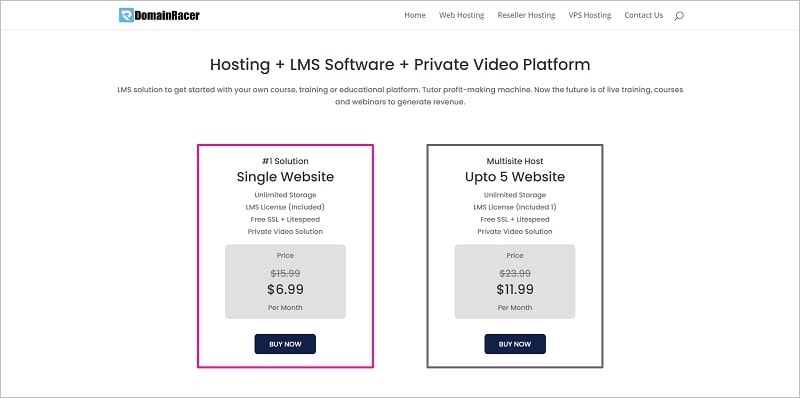
- Single Website – For creating and hosting 1 online coaching website, DomainRacer will charge you $6.99/month.
- Up to 5 Websites – At the same time, if you want to create and host up to 5 online coaching websites, you’d have to pay $11.99/month.
3. Podia
Podia, as the name suggests, offers a podium to all the online teachers, coaches, or tutors to create, promote, and sell their courses, lessons, or live sessions about their skills. Just like Kajabi and other solutions, Podia also allows you to charge your students for live webinars or one-on-one live sessions.
This feature and plenty of other amenities make Podia one of the best alternatives to Kajabi. But that’s not all. In addition to webinars and online courses, Podia also enables you to promote and sell digital products and memberships as well. It is an ultimate all-in-one tool for all kinds of coaches.
But the stuff that gives an edge to Podia over Kajabi is its ability to help you create unlimited courses, webinars, landing pages, and more. In addition to this, you, as a teacher will also have the liberty to acquire unlimited students for your course. That is why Podia is the hot spot for more than 50,000 tutors from around the world.

3.1 Key Features That Make Podia The Best Kajabi Alternative
3.1.1 All-In-One Nature
Just like Kajabi, Podia allows you to create and sell unlimited online courses, memberships, digital products, and webinars. Also, to help you maximize your sales performance, Podia allows you to launch pre-sell campaigns and upsells for your courses.
3.1.2 Course Customizations & Flexibility
Podia provides you plenty of ways to offer your course to your students. It can be offered as a drip course or as a complete bundle. You also have the option to include quizzes at the end of every lesson in your course.
3.1.3 Webinar Replays & Memberships
This alternative to Kajabi also allows you to record and save webinars that can be offered for sale to your students. Besides this, the platform is also capable of creating memberships.
3.1.4 Email Marketing
Podia is also capable of sending broadcasts or personalized email campaigns to your students with the help of an inbuilt email marketing suite. It also allows you to segment your students on the basis of the courses that they have purchased. Also, the reporting section tells you how many sales a particular email campaign has generated.
3.1.5 Custom Website Builder
To leave an everlasting first impression on your new students, Podia allows you to create a website without having to worry about custom coding. You can create unlimited pages just like Kajabi but Podia allows you to integrate a live chat widget in your site or landing pages.
3.1.6 Secured & Flexible Payments
Podia empowers your online teaching business by allowing you to create payments from all around the world. For this, it offers integration with leading payment gateways. Moreover, you also have the flexibility to select if you’d like to sell it as subscriptions or with a one-time payment. The best part is that you don’t have to pay any transaction fee to Podia.
3.1.7 Affiliate Marketing
Similar to Kajabi, Podia enables you to create and launch affiliate marketing campaigns for your courses or other products. There’s an affiliate management module that allows you to accept/reject potential affiliates, set commission rules, and define payouts.
3.2 Podia Pricing
When it comes to pricing, Podia is definitely a cheaper alternative to Kajabi. To start things off Podia also offers a 14 days free trial period for all the plans.
In addition to this, it also offers unlimited resources & features such as courses, webinars, memberships, students, etc. Also, no matter which plans you choose, Podia will exempt you from any transaction fees. Not just this but Podia will also help you migrate your account from Kajabi (if you choose the annual billing option).
All of these features and some exclusive features are available in its three subscription plans –

- Mover – This plan is available at the cost of $39/month. You get all the core features except the ability to sell memberships. Also, you will not have access to affiliate marketing, and your email subscribers limit is 5,000.
- Shaker – Next, by paying $79/month, you will unlock all the core features. It means that you can sell online courses, digital products, memberships, and webinars. The affiliate marketing module is also available in this plan and the email subscribers limit is pushed to 15,000.
- Earthquaker – If you are a highly prolific teacher that has a team to manage its course and marketing, this plan is ideal for you. It would cost you $179/month and you get all the features with a 50,000 email subscribers limit. Moreover, you will also get a dedicated account manager and personalized onboarding call with this plan.
4. LearnDash
If you are looking for the best Kajabi alternative for WordPress then your search may end at LearnDash. It is an online learning management system or LMS that transforms your WordPress site into a full-fledged online coaching platform.
Not just this but it is also compatible with all the WordPress themes and page builders like Elementor, BeaverBuilder, Divi, etc. And, with the integration of WooCommerce and CartFlows, you can effortlessly create sales funnels for your online teaching website.
Due to these unique characteristics and with the availability of all the essential features, LearnDash automatically becomes one of the best Kajabi alternatives. Not to forget, it has also received top awards on Capterra and G2 Crowd.

4.1 Key Features That Make LearnDash The Best Kajabi Alternative
4.1.1 Easy To Use & Compatible
Since LearnDash is technically a WordPress plugin, you can quickly install and activate it on your website. You don’t have to worry about the compatibility of LearnDash with your WordPress theme or page builders.
4.1.2 Drag & Drop Course Builder
Similar to Kajabi, LearnDash provides you with a sleek drag & drop editor to build your course. This builder also allows you to add the functionality of dynamic content delivery and drip feed for your course. Moreover, it offers better quizzing than Kajabi as you can create 8 different types of quizzes for your course.
4.1.3 Engage With Students
Just like other platforms similar to Kajabi, LearnDash too automatically sends emails to students based on their latest action. Additionally, to provide an engaging environment for Students, LearnDash also allows you to create discussion forums on your site.
4.1.4 Badges & Certificates
Not only do you get to issue a course completion certificate but you can also offer badges or certificates on the basis of quiz performances. In Kajabi, you’d have to depend on a third-party software but LearnDash offers a native solution.
4.1.5 Supports All Payment Structures
LearnDash allows you to create and sell your courses with all types of payment structures. You can offer your course with a one-time payment, subscriptions, bundles, or as memberships.
4.1.6 Extensive Integrations
LearnDash provides a huge array of integration options. For instance, unlike Kajabi, it also allows you to integrate other payment gateways apart from PayPal and Kajabi. You can also integrate it with email marketing services, membership platforms, funnel builder, etc.
4.2 LearnDash Pricing
Apart from its set of features, the stuff that makes LearnDash one of the perfect Kajabi alternatives for WordPress is its simple pricing.
Undoubtedly, you’d get all the features with unlimited access (courses, users, etc.) irrespective of which plan you choose. And, to help you quickly get started, it also offers a demo site template.
But since LearnDash is a WordPress plugin, its pricing plans are built on site licenses. Moreover, there’s no free trial or free plan option. However, your payment is protected by their 30 days money-back guarantee.

- Basic – $159 per year with 1 site license.
- Plus – $189 per year for 10 site licenses.
- Pro – Lastly, $329 per year for up to 25 site licenses.
5. FreshLearn
A relatively new entrant in the list of Kajabi alternatives, FreshLearn offers everything a creator can look for in an all-in-one platform. You can use FreshLearn to create and sell different types of digital products, like courses, cohorts, digital downloads, and live masterclasses, that too at a way lesser cost than Kajabi!
Another fact that makes FreshLearn one of the best alternatives to Kajabi is its zero limitation on digital product creation. Thus, you can enjoy the facility of creating unlimited on-demand & cohort-based courses, and other digital products. At the same time, you can accommodate unlimited student enrollments on all plans, including the one that is free.
Additionally, FreshLearn lets you offer your course members a number of facilities like different payment modes to choose from and discounts and coupons.

5.1 Key Features That Make FreshLearn The Best Kajabi Alternative
5.1.1 An All-In-One Platform
The primary feature that earns FreshLearn the place of a better course creation platform than Kajabi is the variety of monetization options it offers. You can create cohort-based as well as on-demand courses, besides digital downloads, and master classes. At the same time, FreshLearn lets you host course videos directly without using any other platform.
5.1.2 Gamification
FreshLearn is one of the fewest Kajabi alternatives that let you optimize your self-curated content using the Gamification feature. This feature is a game-changer. You can use this to create quizzes and challenges for your learners to complete, and award them reward points and badges depending on their achievements. Your students can also know where they stand compared to other learners from the leaderboard feature.
5.1.3 Custom Sales Page Builder
FreshLearn’s in-built sales page builder lets you personalize the look and feel of your website even with zero coding knowledge. You can simply choose from pre-built themes and layouts to create your unique sales page. The drag-and-drop feature further makes it easier for you to add or remove content chunks at one go. Plus, all the elements of these pre-built building blocks are highly responsive and self-adjusting to any screen size.
5.1.4 Affiliate Marketing
Like Kajabi, FreshLearn lets you plan and launch affiliate marketing campaigns to attract and enhance quality sales leads for your digital products. The program gives you the controls for promoter limits, commission rates, product specifications, and other details.
5.1.5 Course Completion Certificate
One of the important features that set FreshLearn apart from Kajabi is generating certificates. Unlike other Kajabi alternatives, FreshLearn lets you create and modify certificates for completing specific courses to help your learners mark their progress. You can add your own logo, text, choose the style, and up to 2 signatories to achieve a professional-looking document.
5.1.6 Customizable Coupons and Discounts
FreshLearn lets you create and modify course-specific or general discounts and coupon codes to your subscribers. This will only help you attract more customers, while retaining the existing ones with lucrative offers.
5.1.7 Custom Email Builder
FreshLearn makes creating mobile responsive and catchy emails easy as a breeze with customizable templates and a drag-and-drop editor. You only need to add your own logo, images, and content, and your emails will be ready!
5.1.8 Flexible Payment Options
While Kajabi only lets you integrate Paypal and Stripe payments, FreshLearn lets you link your Razorpay account too besides the other two. Additionally, you can set up one-time or recurring payments based on the subscription category to streamline the entire payment process for yourself as well as your learners.
5.2 FreshLearn Pricing
When compared to Kajabi, Freshlearn can undoubtedly offer you great value for money.
The best thing about FreshLearn is that the platform extends a Free Plan, which offers an adequate number of features for you to play around with before committing to one of its paid versions.
Once you are convinced of the platform’s efficiency, you can avail its feature-rich product bundle at the most competitive prices, starting at $25, compared to Kajabi and other Kajabi alternatives.
Here is the list of plans FreshLearn offers along with their individual offerings –

- Free – You can start by paying $0/month to try this platform out and only pay once you start earning. FreshLearn charges a 9% transaction fee on every sale in this plan. You can also avail unlimited product creation, customer support via chat and email, account migration, and some notable features, including sales page builder, video hosting, and custom branding on this plan
- Pro – Once you choose this plan by paying $25/month, you will be free from paying any transaction fees. At the same time, you will get access to premium features like custom certificates, Drip Content, coupons, live classes, and white-labeling.
- No Brainer – This all-inclusive plan comes at $41/month and gives you access to exclusive features. These include the affiliate marketing module, gamification, question bank and advanced integrations.
6. Kartra (Memberships)
Kartra is one such platform that offers all the business solutions under one roof. In simple words, it will allow you to sell your online courses through membership sites. And, in addition to this, it also allows you to create sales funnels, create landing pages, sell through checkout pages, send emails, etc.
All of the features and tools are available under the single unified dashboard. This certainly negates you from either depending on third-party softwares or integrating a bunch of them to perform a single task in synchronization.
Due to this, I can whole-heartedly declare Kartra as one of the best “all-in-one” Kajabi alternatives. Not just me but thousands of other Kartra users will also agree with this. Moreover, it has high ratings on all the major review sites as well.

6.1 Key Features That Make Kartra The Best Kajabi Alternative
6.1.1 Complete Solution
As said earlier, Kartra provides all the business management and marketing features in one dashboard. It not only replaces Kajabi but all of its other alternatives as well.
6.1.2 Drag & Drop Interface
Kartra empowers you to create your membership sites through the drag & drop interface. It also offers you a good amount of ready-made templates for membership sites. You can also use the drag & drop editor to structure your courses.
6.1.3 Provides Unlimited Resources
This alternative to Kajabi impresses us by allowing us to create unlimited membership sites, courses, landing pages, host videos, or send unlimited emails. It also offers unlimited bandwidth for a better experience.
6.1.4 Automated & Dynamic Course Content
The platform also permits you to create automated drip feeds for your course. With the help of this, you can offer course content in a timely manner. Kartra also automatically sends email notifications to students informing them about the newly unlocked content.
6.1.5 Moderate & Interact
Kartra allows your students to comment on your courses and the comment section could function as a forum for you to interact. In addition to this, the software allows you to completely moderate the comments section.
6.1.6 Students or Members Management
Unlike Kajabi, Kartra allows you to completely manage your students. You can add or revoke access to your students from within the dashboard. Moreover, you can also keep an eye on the progress of your students.
6.1.7 Highly Flexible Payments
The software is extremely flexible when it comes to pricing. It allows you to create conversion-oriented checkout pages and with the help of these pages, you can collect payments via credit cards or PayPal. Not to forget, you can configure payments as subscriptions, one-time fees, installments, etc. with free trials.
6.1.8 Insightful Analytics
Kartra gives you a birds-eye view of the performance of your courses and memberships. You can easily monitor key stats like subscription & unsubscription rates, average retention, the average time to complete a course, etc.
6.1.9 Affiliate Management
To open different channels of revenue, Kartra allows you to launch affiliate programs for your courses and memberships. Rest assured, you get to completely configure affiliate rules and conditions.
6.2 Kartra Pricing
Kajabi takes a very unique route when it comes to pricing. Unlike other Kajabi alternatives, it offers a 14 days trial period with a one-time payment of $1. You’d get to complete access to the software so that you can effectively test the platform.
After testing out the application or after the trial period, you’d have to subscribe to its premium plans. There are four plans with monthly and yearly billing (25% discount with annual subscription) options.
Although you should know that except the first plan (Starter), all the other plans offer complete features, unlimited access, and resources. The only differentiating factor is the number of leads/students acquired and custom domains.

- Starter – $99/month for 2,500 leads, 1 custom domain, 15,000 emails/month, 100 pages, 50 videos, 20 products/courses, and 1 membership site.
- Silver – At the price of $199/month you get unlimited everything. The only limit is 12,500 leads/students and 3 custom domains.
- Gold – At the same time, by paying $299/month you get 25,000 students limit and 5 custom domains along with unlimited everything.
- Platinum – Finally, the subscription of $499/month will increase the limit to 50,000 leads or students and 10 custom domains. As always, you get unlimited everything.
7. Uscreen
Uscreen is an all-in-one video monetization and streaming platform used by big and small creators and brands.
From yoga, health, and fitness, to eLearning, arts and crafts, faith and spirituality, kids, and entertainment. Uscreen is home to 11,000+ creators and brands monetizing their videos online.
With Uscreen, you can build a branded customizable video streaming site, promote, and market your online course, and launch branded apps for mobile and TV devices, all in one platform.
Uscreen was built to give you all the time to focus on growing your business and not on the tech stuff. And it’s perfect for beginners, pros, and everyone in between. This is what makes Uscreen, one of the best Kajabi alternatives, currently in the market.

7.1 Key Features That Make Uscreen The Best Kajabi Alternative
7.1.1 Turn-Key Solution
Uscreen offers all the tools you need to launch, market, and sell your course all in one platform. Marketing options to acquire and retain learners, such as landing page builder, coupons, discount codes, gift cards, upsells, and “Try Again For Free”. Uscreen offers a complete solution for hosting & selling your courses online.
7.1.2 Content Delivery & Catalog
Instead of offering a traditional A-Z setup for courses, Uscreen has a built-in catalog, with collections and filters, allowing you to build an extensive library of courses and content. This allows you to scale your business by offering multiple courses and creating an online school around your niche.

Uscreen’s video catalog also comes with filtering options, allowing you to offer a more intuitive interface for learners.
7.1.3 Branded Apps
Another advantage of Uscreen is that it lets you launch branded video streaming apps on mobile and TV devices. This allows you to offer a more branded experience to your users, and to reach them wherever they are.
7.1.4 More Monetization Options
With Uscreen, you have the option to monetize your content using pay-per-view, subscription, multi-tiered subscription, and transactional. For example, you can sell your course as a bundle, where people who want access to a specific course can pay a flat fee to purchase it. On top of that, you can also offer a subscription plan, where students can subscribe to your complete catalog by paying a recurring fee.
This will help you generate more income and convert more of your audience to paid members.
Moreover, Uscreen offers more payment options, including PayPal, Stripe, Authorize.net, or Uscreen payment gateway.
7.1.5 Live Streaming & Monetization
Live streaming is another great built-in feature that Uscreen offers. Live streams help you connect with your audience without needing any integrations or embed codes. You can live chat with your audience and build engagement in real-time.
7.1.6 Website Customization
Uscreen has a much more comprehensive website builder and customization option, allowing you to fully customize every part of your service.
At its core, this includes a drag-and-drop page builder with user-friendly templates that’ll let you build the professional website you need to sell your course, along with customizable landing pages and the option to use your own domain.
Overall, Uscreen offers an all-in-one solution for brands and creators of all sizes to distribute and monetize their content online and grow their business.
7.2 Uscreen Pricing
Just like other Kajabi alternatives, Uscreen offers flexible, scalable, and affordable pricing plans. There are three plans that come with monthly and yearly subscription options.
But before you hop on to the paid plans, Uscreen allows you to test the application through its 14 days free trial period. All the essential features are available in the free trial.
After this, you can subscribe to any of its premium plans.

- Basic – At $99/mo the Basic plan offers all the essentials to go to market quickly. It lets you build and launch your website, upload your course content, market and monetize your videos.
- Growth – At $199/mo, the Growth plan offers more marketing tools, video storage, and support to help you scale your business to the next level.
- Uscreen Plus – And finally, the Uscreen Plus plan gives you branded mobile and TV apps, and live streaming, allowing you to expand your reach and revenue. This also includes white-glove customer support and access to API. You’d have to request for a custom pricing if you are planning to opt for this plan.
With everything here, Uscreen is a viable alternative to Kajabi and a platform that can support your growing business in the long term.
8. Exly
Exly is a one-stop solution to grow and simplify your business. It is a thoughtfully designed and dedicated platform for creators who are in the business of selling their products and services online. It takes care of all the necessary steps from recording classes all the way to selling them. It is more useful for maintaining, organizing, and selling content.
Exly is a codeless alternative to Kajabi with a few added features of its own. Exly offers the Latest high-utility marketing integration tools to track your revenue and promote your brand. It lets you capture and convert leads including automated workflows and analytics. You can record classes, schedule live sessions or webinars, and even arrange one-to-one consultations and own your content and communications end to end.

8.1 Key features that make Exly the best Kajabi Alternative
8.1.1. A gamut of Services
Exly offers a wide range of services to cater to your online coaching business needs. Not only can you organize recorded courses but also live classes, and webinars and send the links via WhatsApp. You can record & manage your courses and list them on your selling page of the website that you can again create with Exly. It even offers the option of organizing one-to-one consultations for offering personalized services. You can even organize workshops and work with other creators to organize a cross-combination of classes in order to promote your business. Exly’s services include –
- One-to-one Consultations, recorded and live courses, webinars and workshops
- Automated email drip campaigns and reminders
- Seamless Payment Gateway with custom payment links
- Discount codes, brand/affiliate partnerships, and early bird offers
- Super rich analytics
8.1.2. Growth Marketing Suite
With Exly’s growth marketing suite you can level up your online business game. You can create custom offers such as limited-time offers, discount codes, etc, to promote your courses and workshops and boost your sales exponentially.
List of growth marketing features that Exly offers:
- Limited time offers
- Discount codes
- Affiliate Partnerships
- High-end Analytics
8.1.3. Hassle-free Communications
Exly has a lot for you to help you in maintaining your customers. They have a list of options you can make use of to make your Coaching business even more realistic and important in the eyes of the internet. You have the option of sending reminder messages or class links through Whatsapp and you can even send monthly receipts or follow-up emails. The options of automated emails and messages make it possible to communicate within your business and customers.
With Exly you can organize –
- Automated Communication
- Drip Campaigns
- Send Reminders over WhatsApp
- Email flyers
8.1.4. Advanced Lead Capturing Funnel
With Exly’s specialized features of automated lead generation, you can generate potential leads for your business. You can now capture probable leads and turn them into customers. Exly makes it possible to target the traffic and exclusively bring in leads. It even helps in filtering out the conceivable tips.
8.1.5. Domestic and International Payment
Exly lets you organize all your income and expenditure in one place.
With Exly’s integrated payment options, you can easily collect both domestic and international payments without having to face any kind of issues. Integrated payment collection options that are friendly with almost all the available options including provisions for sending payment reminders and receipts are unique features of Exly. you can collect and reconcile all your payments at a single dashboard, and send payment reminders, receipts, and confirmations.
The list of payment features includes
- Instant KYC
- All domestic payment options
- International payment collection
Moreover, you can create your own custom payment links and charge different prices to different users for the same item with the option to charge both in Indian rupees and dollars.
8.1.6. Customer Service is one call away!
Exly’s team runs throughout the clock to help you in managing issues that may arise out of any function you otto perform at any particular time in the day. Their 24/7 support takes care of your business needs and even puts forward the necessary suggestions that you can incorporate to bring in more and more work.
8.1.7. Analytics with Special Insights
Organizing as a word looks easy but it is a time-consuming and skill-demanding task. Exly’s analytical dashboard helps you organize all your work in one place. Additionally, it allows you to segment your leads and track drop and conversion rates for a far more effective reach-out strategy.
This dashboard is the core of coaching business management. From publishing content to selling products, from accepting payments to organizing webinars, you can do it all from this singular place.
8.2 Exly Pricing
Setting up your webpage, domain, and maintenance are completely free on Exly. They only charge a 5% commission on the bookings to cover the server & payment gateway costs. Custom pricing for large businesses and studios is also available on Exly.
In the case of Exly, you make more than 95% of the revenue share! This means that you pay only after you make a profit yourself!
9. Thinkific
Thinkific is another software similar to Kajabi that allows online teachers, coaches, and skilled professionals to sell their courses & lessons. The software was launched way back in 2012 when its co-founder & CEO Greg Smith was trying to promote and sell his LSAT course to students.
Since its launch, Thinkific has become the home for more than 50,000 course creators and a team of 300 hard-working team members.
Speaking more about Thinkific, you’d love to know that its usability is very much similar to Kajabi. Although, unlike Kajabi, it allows you to sell unlimited courses to your students and offer them course completion certificates. In addition to this, it also offers a forever free plan that makes Thinkific one of the rare free Kajabi alternatives.

9.1 Key Features That Make Thinkific The Best Kajabi Alternative
9.1.1 Quickly Set Course Curriculum
Thinkific offers a fluid interface where you can upload your content and drag & drop them to adjust the course curriculum. You can upload videos, audio, PDFs, etc. to your account.
9.1.2 Multimedia Rich Course Content
To make your course interesting and engaging, Thinkific allows you to include multimedia content in them. Apart from videos and PDFs, you can include quizzes in your course. Additionally, you can conduct surveys and discussions with your students.
9.1.3 Flexible Course Visibility
Just like other Kajabi alternatives, Thinkfic is also capable of offering courses in the drip format and as memberships. Not just this but it can also help you make your course evergreen or time-sensitive/expiring in nature.
9.1.4 Easy Website Creation
Thinkific leaves no stones unturned in helping you impress your potential students. For this it allows you to create a stunning website with the help of drag & drop builder. You can create a new site from scratch or use its ready-made templates that are already mobile responsive.
9.1.5 Flexible Pricing Options
The software is also efficient enough to offer your students multiple ways to purchase your course. It can accept payments in 100+ currencies with all credit cards. Moreover, you, as a course creator can offer payment options as subscription or one-time payment with discounts, coupons, and free trials.
9.1.6 Multiple Integrations
Thinkific may not have a native email marketing module but it does allow you to integrate any emailing service that you like. Furthermore, it offers several other integration options to help you manage your online teaching business more efficiently.
9.1.7 Affiliate Management System
You, as a teacher can recruit affiliates to promote and sell your online courses. This is possible with the help of Thinkific’s inbuilt affiliate management module. This tool will also allow you to set custom rules for your affiliate partners.
9.2 Thinkific Pricing
As said earlier, Thinific is one of the only free Kajabi alternatives mentioned in this article. It offers a forever free plan to all the online coaches who are just starting out.
The best part about Thinkific is that no matter which plans you choose, it will offer you all the core features like course builder, unlimited students, website builder, quizzes, surveys, content hosting, and instant access to your funds.
Besides this, there are three subscription (monthly and yearly) plans that offer some exclusive features.
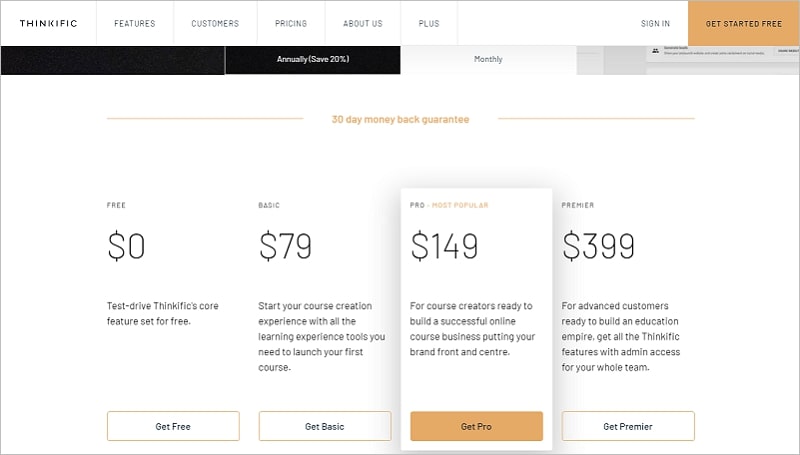
- Free – The forever free plan with all the core features but limited course creation ability.
- Basic – $49/month for unlimited courses and students. You will also unlock other features like coupons, affiliate management, drip content, email integration, etc.
- Pro – You’d have to pay $99/month for this plan to avail features like unlimited courses & students, private or hidden course content, memberships & bundles, course completion certificates, assignments, etc.
- Premier – At last, you’d have to pay $499/month to be able to use all the other advanced features such as single sign-on (SSO), site admin accounts, course admins, etc.
10. LearnWorlds
If you are looking for a star-studded or highly rated online course platform then you’d definitely love LearnWorlds. It is definitely one of the most reviewed and top-rated Kajabi alternatives for all the online coaches and tutors.
Just like some of its competitors, LearnWorlds was founded in 2014. After this, it was continuously developed to the point where it is now considered one of the best online course selling platforms. To further back its claim of being the best, LearnWorlds proudly displays some of its recent awards from platforms like G2 Crowd, eLearning Industry, etc.
As always, LearnWorlds offers all the best features to sell your course. Not only it allows you to create a branded website with unlimited courses but it also offers various marketing tools to help you reach a wider range of audiences. And, unlike Kajabi, LearnWorlds connects with 5 different payment gateways that facilitate safe payment collection.

10.1 Key Features That Make LearnWorlds The Best Kajabi Alternative
10.1.1 Sophisticated Course Builder
LearnWorlds enables you to devise the proper course structure with its course builder. But the stuff that makes it one of the best Kajabi alternatives is the ability to include video transcripts, interactive elements, etc. in the videos. You should be also relieved to know that LearnWorlds hosts all of your course content at no extra cost.
10.1.2 Rich Course Content
To make your online course more interactive and fun, the software allows you to include multimedia content in them. It includes videos, audio, eBook, PDFs, slides, and quizzes along with other things. At the end of the course, you can also provide course completion certificates to the eligible students.
10.1.3 Website Editor With Templates
The platform is also known for its highly advanced website builder that allows you to create branded websites with custom domains. You can start from scratch or use its ready-to-use, conversion-oriented templates. Besides this, LearnWorlds will also permit you to optimize your site pages for SEO.
10.1.4 Powerful Marketing Tools
Similar to Kajabi, LearnWorlds also provides several inbuilt marketing tools. For instance, it provides a sales funnel builder with the help of which you can offer 1-click upsells, cross-sell pages, etc. for maximum conversion. Moreover, there’s also an affiliate management system. But to send emails, you’d need to integrate an email marketing service with LearnWorlds.
10.1.5 Multiple Payment Gateways
As said earlier, unlike Kajabi, LearnWorlds connect with 5 different gateways such as Stripe, PayPal, 2Checkout, Shopify, and PagSeguro. Due to this, you have the liberty to collect payments in multiple currencies via debit and credit cards. Not to forget, you can offer your courses as subscriptions or with a one-time fee.
10.1.6 Insightful Reporting
LearnWorlds empowers you by giving you the ability to keep an eye on the performance of your online teaching business. The reporting section of this software offers insights on crucial metrics like user segments, user course progression, top consumed content, etc.
10.2 LearnWorlds Pricing
As you know, LearnWorlds packs all the key features to manage and run a successful online coaching business. But the characteristic that makes it one of the best alternatives to Kajabi is its pricing structure.
LearnWorlds offers a whopping 30 days free trial period, to begin with. No other Kajabi alternatives offer such a bigger free trial. It provides all the key features to help you analyze the software. And, once you are satisfied, you can upgrade to its premium plans.
Speaking of which, there are four pricing plans. Out of them, three offer monthly and yearly billing options while the fourth plan requires you to get in touch with the sales team for custom pricing.
Regardless of which plan you choose, you will get basic features like unlimited courses, site editor, page templates, video library, funnels & upsells, quizzes, assignments, etc. Besides this, higher plans unlock other advanced features.

- Starter – The plan is available with a price tag of $29/month. It allows you to create unlimited courses but you are limited to a single site with 3 landing pages, 2 pop-ups, coupons, etc. You will also be charged a $5 per transaction fee for every course sale.
- Pro Trainer – You can get this plan at $99/month and it removes the per-transaction fees. Furthermore, you get complete access to the site builder with unlimited pages and pop-ups. It also unlocks other features like course subscriptions & memberships, customizable checkout pages, affiliate management, etc.
- Learning Center – This plan will cost you $299/month and include high-tech features like multiple admins, auto-transcripts of videos, white labeling, user segments, etc.
- High volume & Corporate – Lastly, you’d need to get in touch with the LearnWorlds team for custom pricing.
11. LifterLMS
LifterLMS is yet another Kajabi alternative for WordPress. It is basically a WordPress plugin that has the potential to convert your simple website into a full-fledged online learning platform. So, it’s safe to say that if you already have a website, transforming it into a coaching site could be much more feasible for you.
Just like many other alternative solutions, LifterLMS was also launched in 2014. Since then the plugin has been constantly developed and updated. As a result of this, it currently has customers from 130+ different countries.
Besides high numbers and ratings, LifterLMS liberates online trainers, tutors, coaches, etc. by allowing them to create unlimited courses. To further complement this characteristic, LifterLMS also does not charge you any per-transaction fees. But you’d have to compromise by hosting your course content or videos on your site itself or any other video hosting sites like YouTube, Wistia, etc.

11.1 Key Features That Make LifterLMS The Best Kajabi Alternative
11.1.1 Drag & Drop Course Builder
Like any other software, LifterLMS provides a drag & drop editor to formulate the structure of your course. It definitely takes away the burden of dealing with custom codes.
11.1.2 Rich Elements In Course
LifterLMS will allow you to include key course elements like quizzes, assignments, multimedia lessons, lesson downloads, etc. In addition to this, the plugin will also allow you to add a drip feature to your course. Also, you can manage a discussion forum with this WordPress plugin.
11.1.3 Membership Builder
To lock your content, LifterLMS permits you to create memberships for your courses. Using this, your students will have to first get the corresponding membership to access your lessons.
11.1.4 Achievements & Rewards
After completing your lessons or course, you, as a teacher will have the power to award your students with printable course completion certificates. This feature is unavailable in Kajabi and hence gives LifterLMS an edge over it.
11.1.5 Students Management
With LifterLMS, you will have the ability to effortlessly manage your students. You can provide or remove access for certain students. Moreover, you can also monitor the progress of your students. Not to forget, you can also bulk enroll students in your courses.
11.1.6 Native Communication Tools
This alternative to Kajabi comes with a couple of native communication tools. They are very basic in nature and only allow you to send personalized emails and text messages to your students.
11.1.7 Offer Flexible Payment Options
The WordPress plugin easily integrates with PayPal, Stripe, and Authorize.net. Due to this, you will have the flexibility to sell your courses with a one-time payment or subscription plans. Additionally, you can accept payments through debit and credit cards via checkout pages. Offering coupon codes is also possible with LifterLMS.
11.1.8 Huge Integration Options
This plugin can be integrated with any kind of third-party application to help you better manage and run your online coaching website.
11.2 LifterLMS Pricing
Being a WordPress plugin, the pricing is based on site licenses with a yearly subscription. Also, there are different bundles of add-ons that constitute a plan. And, you should also keep in mind that there are advanced features & add-ons in higher plans.
But before this, LifterLMS offers you a trial period of 30 days by paying $1. After installing and testing the plugin, you can make a better decision.
Also, don’t forget to check its pricing in detail to understand how add-ons and other features are distributed.

- Individual Add-Ons – It will charge you $120+ per year with 1 site license. This plan will also provide you access to individual add-ons.
- Universe Bundle – This plan comes at the price of $360 per year for 5 site licenses. It includes design, eCommerce, marketing & CRM, and form add-ons along with other add-ons in the universe bundle.
- Infinity Bundle – You’d have to pay $1200 per year and get licenses for unlimited sites. It includes all the add-ons and some of the advanced ones as well.
All Done. What’s The Next Step?
Now that you have explored all the best Kajabi alternatives, it’s time for you to choose one and start migrating your course and student to that platform.
If you are still unable to decide which online learning platform would be ideal for you then I would recommend you to sign up for their free trials.
All the Kajabi competitors come with generous free trials or plans that would enable you to test out the application.
Hopefully, after using the software, you’d be able to make a better decision.
Although, if you are low on time and looking for a quick tip, then I would suggest you go with Teachable. It is one of the most prominent online learning platforms with great features and a reputation.
With that being said, here are a couple of blog posts that you may want to check out –
- Top sales funnel builder softwares to maximize sales
- Best affiliate management platforms
- Better alternatives to Convertri
Frequently Asked Questions
According to me, a lot of online trainers find Teachable to be an ideal replacement for Kajabi. The software allows you to sell all kinds of online courses in a much more efficient way. If not this then my second option would be Podia and if you have a WordPress site then I would recommend LearnDash.
Absolutely yes, almost all the alternatives mentioned in this blog post are relatively cheaper than Kajabi. But out of all these platforms, LearnWorlds is the cheapest with pricing plans starting from $29/month. Besides this, Thinkific offers a forever free plan but with limited features.
Kajabi is an all-in-one platform that also allows you to send physical products along with digital as well as online courses. Similar to Kajabi, there are several other “all-in-one” platforms such as Kartra and Podia.

