What are the chances that you are searching for the best AI copywriting tool?
If you have arrived at this blog post, then I will say that it’s quite high.
I bet you’d agree with me when I say that writing engaging marketing copies or content is hard. What’s even harder is making it persuasive enough for your leads to take action.
Now, if you are thinking that this is it, then you are totally wrong. Have you ever faced writer’s block? In this phase, you will have no writing inspiration, lack all the important ideas, and sit idly staring at your computer screen.
Either way, you are bound to lose a lot of time and potential customers if you do not have a compelling marketing copy or content up and running.
Therefore, to prevent yourself or your business from falling into such situations, you must start using AI copywriting software.
Currently, with the evolution of technology, a lot of copywriting softwares have come into notice. To save you a great deal of time, I am going to list and explore all the top copywriting tools.
Here’s an…
Overview Of Best AI Copywriting Tool
| Software | Our Rating | A.I. Technology Used | Free Trial or Plan | Pricing |
|---|---|---|---|---|
| Jasper | 5.0/5 | GPT-3 | 10,000 free words | Starts at $29/month |
| Writesonic | 4.9/5 | GPT-3 and GPT-4 | 10,000 free words | Starts at $19/month |
| Copysmith | 4.8/5 | GPT-3 | 7 days | Starts at $19/month |
| Anyword | 4.8/5 | GPT3, T5, and CTRL | 1,000 free words | Starts at $29/month |
| CopyAI | 4.7/5 | GPT-3 | 2,000 free words | Starts at $49/month |
| Writecream | 4.7/5 | GPT-3 | 20 free credits | Starts at $49/month |
| Rytr | 4.6/5 | GPT-3 + Proprietary AI | 10,000 free characters | Starts at $9/month |
| Hypotenuse AI | 4.6/5 | NLP & Machine Learning | 7 days | Starts at $29/month |
| Bertha | 4.5/5 | NLP & Machine Learning | 1,000 free words | Starts at $30/month |
| Smart Copy by Unbounce | 4.5/5 | GPT-3 | Forever free | Starts at $49/month |
| Texta | 4.5/5 | GPT-3 | 7 days | Starts at $29/month |
| Outranking | 4.4/5 | GPT-3, NLP, and NLG | 2,000 free characters | Starts at $39/month |
(Jump straight to exploring them in detail)
Before we hop on to discussing each of them in detail, allow me to briefly talk about AI copywriting and the features that it must possess.
What Is An AI Copywriting Software?
It is an online software that uses artificial intelligence and other important technologies to automatically create different content types for you.
You simply have to feed a few seed keywords or a couple of sentences to give the software an idea about what you want to create.
Once the tool gets the context, it will generate not one but multiple copies of that content in a matter of seconds.
And, the best part is that the content generated has excellent readability. So much that it actually sounds like it has been written by a human.
But the characteristic that gives the automated copywriting software the superiority (in the current marketing & technological scenario) is its ability to create persuasive, engaging, and conversion-oriented marketing copies or content.
In addition to this, there are several other benefits of using an AI powered copywriting tool.
Why Do We Need An AI Copywriting Tool? (Benefits & Advantages)
Here is a list of some of the major benefits of using a copywriting software with artificial intelligence –
- It helps you get past your writer’s blocks. It is very common in bloggers, marketers, copywriters, authors, etc. As I have said, you simply sit idly and lack writing inspiration. But with the help of a copywriting tool, you can still continue creating content without compromising your overall growth.
- These tools are highly advanced and efficient. They possess the power to create several copies of the content and that too in a matter of a few seconds. On the other hand, if we write the content by ourselves, it will take a few hours to do a satisfactory job. Hence, it is safe to say that it helps you save time.
- Besides this, these tools can also help you save a lot of money. Being business owners, most of the time we hire expensive writers to create marketing copies for us. And, for this, they charge a hefty amount of money. The copywriting softwares will do the same job for you in a much cheaper way.
- Most of these tools also serve as multi-purpose copywriting tools. In normal circumstances, users use these tools to either create blog posts or sales pages for their website. But these tools can do more than just this. So it’s safe to say that if you pick any software, it will offer you multiple features with different use cases.
With that being said, I know that you might be wondering…
What Type Of Content An AI Copywriting Tool Can Create?
One of the best characteristics of a copywriting app is that it offers multiple features and the ability to create content for different purposes.
As per my experience, these tools can efficiently create content for –
Websites
- Landing pages
- Sales pages
- Headers & Hero section
- Meta tags
Social Media
- Posts & captions
- LinkedIn bio
- YouTube video script & titles
Paid Ads
- Social media ads
- Google Ads
Blog
- Complete blog posts
- Intros and outlines of posts
- Article summaries
- Content expanding & paraphrasing
eCommerce
- Product descriptions
- Amazon & Shopify product descriptions
- Features & benefits of products
Emails
- Sales emails
- Cold emails
Apart from these major use cases, there are several other ways in which you can use these automated copywriting software.
With this, I would now like to give you a checklist of some important characteristics that your chosen copywriting tool must-have.
Characteristics Of An Ideal Copywriting Software – Our Review Parameters
After analyzing and using almost all the tools, here’s my checklist of characteristics that an ideal software must offer –
- The software must use artificial intelligence along with any other compatible technologies to yield better content generation. As of now, the GPT-3 writing model is the best technology available for AI-powered copywriting tools.
- The content generated via the tool must be of great quality. It should match or supersede the quality of content written by a human. Not to forget, the content should be perfectly readable.
- It should be able to create multiple copies of a single content so that you have the option to pick the best among them. Furthermore, it should avoid generating duplicate content.
- The generated content should be also grammatical error-proof. You don’t want to invest your time in proofreading and correcting the grammar of the content. The software must be smart enough to do it on its own.
- Next, the application must be able to create content in less time. Additionally, the software should also require minimal manual effort for generating the content.
- While creating the content and operating the software, you should have full control. The software should also be easy to use and require no technical knowledge.
- The tool must have affordable and flexible pricing plans so that it doesn’t add any burden on your pocket.
- Lastly, the software must be backed by good customer reviews and ratings.
Based on these factors, I have found some of the best AI copywriting tools.
Let’s explore them in detail one at a time, starting with…
1. Jasper
Having started in 2021, Jasper has come a long way to become the best AI copywriting tool. In the beginning, the software was very smartly named after a fictional artificial intelligence i.e. Jarvis, you know the one that Iron Man uses in the Marvel comics. But as of now, they have moved past the name and now it is officially rebranded to Jasper.
Jasper is highly efficient enough to take content generation commands from you (through the feature – Boss Mode). These commands can automatically create all types of content. In addition to this, it also generates content for blog posts, product descriptions, social media & Google ads, headlines, SEO titles, meta descriptions, and much more.
And hence, it naturally qualifies to be one of the best copywriting software. Besides this, you should know that in just a short span of time, Jasper has a clientele of more than 50,000 users. So you could easily assume how efficient it is in terms of AI copywriting. And, in the recent software update, Jasper introduced a few new copywriting templates and now, it is also available as a Chrome extension.

Features That Make Jasper The Best AI Copywriting Tool
- Use Of Advanced AI – Jasper uses state-of-the-art technology i.e. GPT-3 learning model to create all types of content for you. If you don’t know about it, GPT-3 is a third-generation language prediction model that uses deep learning to produce human-like text.
- Ability To Adjust Tone – You will also have the flexibility to adjust the tone of your content. It will certainly help you match the tone of your business so that the overall essence stays intact. It offers a plethora of options for tones, some of them include funny, intelligent, clever, etc.
- Multilanguage Compatibility – If you want to target a global audience, you can use this copywriting software to generate copies in multiple languages. As of now, the software is freshly updated to the point where it can effortlessly translate content into 26 languages. Some of the most used languages are English, Spanish, French, German, Portuguese, etc.
- Generates Unique Copies – Despite offering all the copywriting features to over 50,000+ users, Jasper is known to create unique content. The software entertains no duplicacy and hence it creates unique content for all of its users without compromising the overall content quality.
- Perfect Grammar Use – In addition to creating unique content, Jasper also ensures that your content is free of any grammatical errors. Therefore, it has an in-built grammar checker to remove all the errors and present you with perfect content.
- Team Members – The software now allows you to add up to 5 team members to your account. If you represent a content writing team or an agency, it will allow you to easily delegate tasks between your team members. Moreover, you can also create unlimited project folders for different clients.
- Boss Mode – If you are looking to generate long-form content then you can use Jasper’s Boss Mode. This features offers a Google Docs-like editor that allows you to generate SEO-optimized content 5 times faster.
- Jasper Commands – Jasper has been updated to the point where it can create any type of content through the Jasper Commands. This feature is available under the “Boss Mode” package. To use this feature, you simply have to write a command like – Jasper, write me a meta description in the long-form editor.
- AI Image Generator – Jasper is one of the few AI copywriting software that comes with an advanced AI-powered image generator. With the help of a simple text prompt, you can generate relevant images for your content copies.
- Chrome Extension – The newly launched Jasper Chrome extension allows you to use its AI copywriting features across different platforms and channels.
What Types Of Content Can Jasper Create?
Since Jasper is a complete and easy copywriting software, it facilitates the generation of all types of content. Currently, it supports more than 50+ different types of copywriting skills.
To enlist them in a much more convenient manner, I have grouped most of them according to their general use.
- Blog Posts – The software is completely efficient in creating short to longer content for your blog posts. Besides this, it can also create an intro paragraph for you or the outline of your blog post. Generating blog ideas and headlines is also possible with Jasper.
- Social Media – Not only can you create social media ads via Jasper but you can also create social media posts with relevant captions. The software can write high-converting ad copies for Facebook. Also, it can write answers on your behalf on Quora and also update your LinkedIn bio. Writing video scripts for your YouTube videos is also possible with Jasper.
- eCommerce – Jasper also functions as a product description generator for your eCommerce products. You can generate multiple copies of a single product with product benefits. It also works great with Amazon products and stores as well.
- SEO & SEM – In addition to writing SEO-optimized blog posts, meta descriptions & titles, Jasper will also create Google Ads for you. For this, it offers integration with Surfer SEO.
- Website & Marketing Copies – This copywriting software uses AIDA & PAS marketing frameworks to create copies for sales pages and landing pages. It is also smart enough to create attention-grabbing headlines and relevant sub-headings for your websites.
- Images – With the inclusion of its AI image generator module, Jasper now enables you to generate images as well. You can use a simple text prompt or an image description to generate images that match your content copies.
There are a multitude of other features and copywriting templates in Jasper. For instance, in its latest software update, it has launched a “Text Summarizer” feature that can condense a paragraph into a sentence. Additionally, there’s an introduction of a plagiarism checker tool and integration with Grammarly in the latest software update.
How’s My User Experience With Jasper?
After signing up and going through a quick onboarding process, I was instantly handed access to its dashboard. Here, you can create new projects/folders and documents. If you want to work concurrently on different projects, you can create as many folders and add as many documents as you like.
Next, I found that it has methodically listed all of its copywriting templates in a grid format with a short description in each. You can scroll and browse through all the templates to find the one you want to use. However, I am sure that you’d find the templates filter of great use as once selected, it will sort and list only the corresponding templates.
I have generated social media captions, blog post outlines, and paraphrased a few of my previously written paragraphs using Jasper’s Boss Mode. But with the introduction of Jasper Chat, the complete AI copywriting process has become a lot simpler. You just have to tell Jasper what kind of content you want to create in a simple sentence and it will do it for you.
Lastly, as far as content quality is concerned, I am definitely impressed by it. I’m sure, you’d like it too.
Who Can Use Jasper?
If you have anything to do with writing content on a daily basis, Jasper is definitely the best copywriting software that you can get.
As of now, it currently caters to 50,000+ users from across the world.
Most of them include bloggers, freelancers, marketers, eCommerce businesses, startups, and agencies. As I have said earlier, it also offers team members access so that they can work together to create a large volume of content.
What Do Users Say About Jasper?
To be able to make a better decision, it is important to check the customer testimonials and ratings of the software.

In the case of Jasper, the team proudly displays all of its customer reviews on its landing page. Apart from this, Jasper has a rating of 4.9/5 stars on the platforms like G2 Crowd, Trustpilot, and Capterra.
Clearly, the users love the software very much and enjoy creating content from it.
Jasper Pricing
The software already impresses us with its set of features and efficiency. But it takes a step further when it comes to pricing.
Jasper is a premium copywriting tool, meaning that there’s no free trial of a free plan. But for my readers, I have managed to strike a deal with the team. This enables my readers to claim the 5 days free trial with 10,000 words limit.
Once the trial period ends, you will have to upgrade to its monthly or yearly subscription plans to be able to continue using the software. It offers 50+ copywriting tools in the plan and allows you to create unlimited project folders, and add up to 5 team members for free.
Besides this, you should know that the new Jasper plan now has multiple sub-tiers that are based on the number of words you need to generate in a month.

- Starter – This plan start at $29/month for 20,000 words. You also unlock access to its 50+ AI copywriting tools and also Jasper Chat.
- 20,000 words/month – $29/month
- 35,000 words/month – $49/month
- 60,000 words/month – $79/month
- 75,000 words/month – $99/month
- 115,000 words/month – $149/month
- 150,000 words/month – $199/month
- 240,000 words/month – $299/month
- 320,000 words/month – $399/month
- Boss Mode – The plan starts at $59/month. You’d also unlock advanced features like SEO mode, plagiarism checker, Jasper Chat, Grammarly integration, and more.
- 50,000 words/month – $59/month
- 100,000 words/month – $99/month
- 300,000 words/month – $279/month
- 700,000 words/month – $600/month
- 1,500,000 words/month – $1,200/month
- 2,500,000 words/month – $1,900/month
- 5,000,000+ words/month – $3,600/month
- Business – A unique, custom plan for users with higher content generation needs.
Rest assured, your payment is protected by a 7 days money-back guarantee.
Pros & Cons Of Jasper
Pros
- Most robust AI-powered tool
- Supports 4 copywriting formulas
- Generates content in 25+ languages
- Can create content in a short span of time
- Creates multiple copies of the content
- It can write on almost any topic
- Offers a native plagiarism checker
- Packed with various content optimization tools
- Has an awesome long-form content generator
- Offers 50+ copywriting skills
- Also comes as a Chrome extension
- Comes with a 5-day free trial
Cons
- Does not offer a free tier or plan
- Pricing plans can become expensive especially when you have higher content generation needs
- It asks you to enter your credit card details before you sign up for the free trial
- There could be a steep learning curve for new or beginner-level users
2. Writesonic
Another top automated copywriting software that uses artificial intelligence is Writesonic. The software was launched during the peak time of the COVID-19 pandemic. Since most of us were working from home, it saw a great response from the users.
It was initially launched on AppSumo as a lifetime deal. The customers found it to be very useful to eliminate their writer’s block. And, without any doubt, Writesonic generated content with top-notch quality and with almost perfect readability.
Because of its success and surge in popularity, many high-profile websites like Entrepreneur, TNW, TechRadar, etc. feature Writesonic. And, as of now, more than 300,000 users are currently using this copywriting tool to generate all types of content.

Features That Make Writesonic The Best AI Copywriting Tool
- Supports Multiple Languages – To help you convey your message in any language, Writesonic allows you to generate content in 25 global languages. This is the best way to target customers based on their geographic location. English, Spanish, German, Italian, French, Polish, etc, are just to name a few of the compatible languages.
- Easy To Use – While it may offer tons of features that may seem high-tech, using it to generate content is significantly easier. First of all, you’d have to select the type of content that you want to create. Next, you will have to enter a couple of lines as seed content. And within a span of few seconds, you will have multiple variants of that content.
- Uses Latest A.I. – Writesonic uses the latest and the best technology for artificial intelligence i.e. GPT-3. Furthermore, the recent software update now allows Writesonic to work on GPT-3.5 and GPT-4.
- Predictive Scoring – Unlike other AI copywriting tools, Writesonic offers predictive scoring for your generated content. This scoring will help you determine the quality of content generated and how well it may perform when you put it out for your audience. The higher the number, better the performance.
- Automatically Fixes Grammar – Just so you could leave an everlasting impression on your potential customers or subscribers, Writesonic comes with a grammar checker. The module will automatically detect the errors in the generated content and prompt you to correct them.
- Major 3rd Party Integrations – Not only does Writesonic integrated with WordPress and Semrush, it now offers integration with 5,000+ SaaS applications through Zapier. Additionally, it is also integrated with a plagiarism checker and comes as a Chrome extension as well.
- Analyzes Readability – And, to make sure that your message is properly conveyed in your generated content, Writesonic analyzes the readability of the text. Usually, the content is of good quality and doesn’t require any changes. Rarely but possibly, if you find the content quality a bit less, you can use the readability checker to get recommendations for improvements.
What Types Of Content Can Writesonic Write?
Just like any other AI copywriting tool, Writesonic is also capable of writing different types of content. Currently, it generates content for more than 90 copy types.
Before you start the content creation process, Writesonic asks you for which copy type you’d like to generate the content. For instance, when you want to write a marketing copy, it uses either the AIDA or the PAS marketing frameworks to write content. Similarly, depending on your content needs, required modules are used to build content.
- Website – Writesonic is well efficient in automatically writing content for websites such as landing pages, sales pages, headlines, SEO meta descriptions, and a section for features & their benefits.
- Digital Ads – Not only the software allows you to create ads for Facebook but it also enables you to create Google Ads as well. Besides this, the team at Writesonic is working tirelessly to release the feature where this tool can create ad copies for Twitter and Instagram.
- Blogs – If you are looking to generate a full-fledged, 1,500+ words blog post for your website, Writesonic can help you create in no time. In addition to this, the software also offers other important tools such as blog intros, blog ideas, outlines, and content expander. You will also be able to use its content paraphraser as well.
- eCommerce – Writesonic has great proficiency in creating product descriptions for your eCommerce store. It can create different description copies of a single product in a single attempt. You can then use it across your website or store without having to worry about using duplicate content.
- Other General-Purpose Writing – You can seamlessly generate copies for your cold email outreach as well as sales email campaigns. At the same time, generating answers for Quora questions is possible with Writesonic.
Apart from all the essential copywriting types, Writesonic also offers a set of free tools. Some of it includes YouTube titles, listicle ideas, growth ideas, readability checker, etc.
How’s My User Experience With Writesonic?
If I am not using Jasper, I like to experiment with Writesonic. Similar to other best AI copywriting software, Writesonic displays all of its copywriting templates in the grid format. Furthermore, I found it convenient enough to sort the templates using the given filters.
The onboarding process was a breeze. It just asks a few basic questions about your business, a short description, and the type of content you want to create using AI.
I particularly liked its efficiency and experience in creating blog posts. I am amazed to know that the Writesonic team has developed 4 different versions of AI article writers, each better than its previous version. To use these article generators, all you have to do is a choose keyword, a CTA, and the tone of your content.

I was also able to optimize my blog posts for SEO as Writesonic offers integration with Semrush and Surfer SEO.
Besides this, I was able to create social media posts, emails, product descriptions, and landing page copies with basic input and minimal effort in Writesonic.
Lastly, I was blown away by Writesonic’s latest feature – ChatSonic. I was able to create factual content with just a simple line of command. Not to forget, it can create graphics or art as well.

Who Can Use Writesonic?
According to Writesonic, it is ideal for marketing teams, agencies, and eCommerce brands. But if we take a look at the set of features, you find that it will work great for freelancers, bloggers, copywriters, authors, and affiliate marketers.
Even after exploring its customers’ testimonials, I found that most of its users are day-to-day bloggers and eCommerce businesses.
Lastly, with the ability to create social media ads, social media marketers can also use the software. Email marketers can also be a target audience when it launches the sales email copy feature.
What Do Users Say About Writesonic?
As I have said earlier, Writesonic has received high praises from its users. Evidently, it displays tons of customer testimonials in the form of text and videos on its homepage.

Along with it, if you’d check out its rating on review-based sites then you will be pretty much amazed. Just to give you an idea, Writesonic scores 4.8/5 stars on G2 Crowd, 4.9/5 stars on Trustpilot, and 4.8/5 stars on Capterra.
Lastly, the software also has a 4.9/5 tacos rating on Appsumo.
Writesonic Pricing
When it comes to pricing, Writesonic impresses us with its very flexible and generous plans. For starters, it offers 10,000 free words (as a free trial) to generate any type of content for the new users.
If you exhaust the free credits, you’d have to then subscribe to its yearly or monthly plans. The recent pricing changes now offers access to all AI tools in all plans.
Apart from this, the best part about Writesonic pricing is that its pricing is relatively cheaper and more flexible than all the other AI copywriting tools. Furthermore, it now offers you the choice of the quality of words (Premium, Superior, and Ultra) that you can also switch anytime.
Here’s an overview of Writesonic’s pricing structure for Premium quality words –

- Free Trial – A free trial that offers 10,000 premium quality words that can be used on Writesonic’s all AI tools. Furthermore, you also use these free credits in Chatsonic.
- Long-Form – Lastly, you get to unlock Writesonic’s advanced features like Surfer integration, custom branding, bulk processing, etc. in this plan.
- $19/month for 60,000 premium words with 1 user seat
- $49/month for 200,000 premium words with 5 user seats
- $99/month for 400,000 premium words with 5 user seats
- $199/month for 800,000 premium words with 10 user seats
- $499/month for 2,000,000 premium words with 12 user seats
- $999/month for 4,000,000 premium words with 15 user seats
Lastly, you should be relieved to know that your purchase will be backed up by a 7 days refund policy.
Pros & Cons Of Writesonic
Pros
- One of the best GPT-3 enabled copywriting tools
- Can create content using 2 copywriting formulas
- It can also generate content for 70+ copywriting skills
- Creates content quickly and easily
- Generates multiple copies of the content
- Also offers a long-form writing assistant
- Supports content generation in 25 languages
- Offers various content tools as well
- Cheap pricing plans
Cons
- Advanced features are available only in higher plans
- It is difficult to create research-based articles with Writesonic
- New pricing structure could be overwhelming and confusing to understand
3. Copysmith
Copysmith is a classic example of the best AI copywriting tool that you can use. The software, just like its competitors, was launched in 2020, and since then it has been tackling the writer’s block of its users.
Not just this, but it has also streamlined the process of content creation for many of its users. Now, with Copysmith, they have the luxury to create as much unique content as possible, and that too in a small amount of time. When this software was launched on Appsumo with a lifetime access deal, the Appsumo customers rushed to get their access instantly.
Evidently, the users of Copysmith consider it to be an ideal copywriting app. And, after testing the software myself, I too agree that it has a lot of potential to serve your content needs. You should also find it interesting that Copysmith has acquired Frase and Rytr. These AI copywriting software are still available as standalone products. But you can get your hands on the new software – Copyrytr which is an amalgamation of Rytr and Frase.
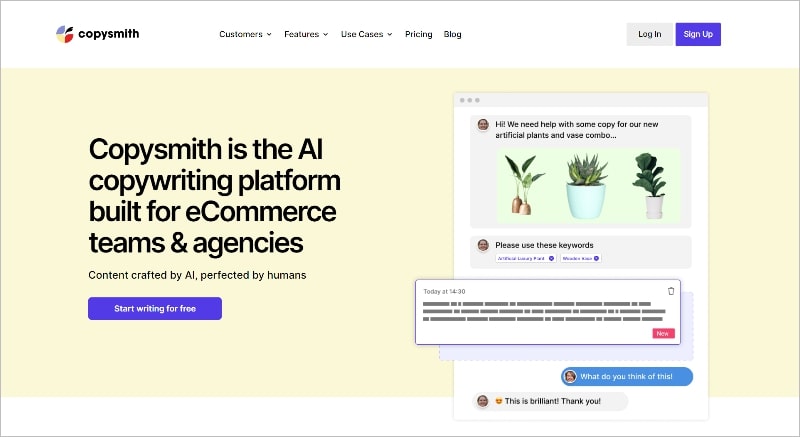
Features That Make Copysmith The Best AI Copywriting Tool
- Simple Usability – Even if you have never used the software before, Copysmith makes it easier for you to generate content. You simply need to select what type of content you’d want to create and add a couple of seed sentences. It will then automatically create content for you.
- Uses GTP-3 Model – Copysmith also uses the GPT-3 model, the third generation technology of language prediction model. With the help of this artificial technology, Copysmith creates content with great readability as if it is written by a professional writer.
- Content Management – The software takes content management very seriously. Hence, it offers you the means to save your content in different folders. If you are a freelancer or represent an agency, this feature would be beneficial in managing the content for your different clients.
- Team Collaboration – Again, if you represent an agency or if you are a part of a marketing team, you can easily share the content with your team members. The exchange of ideas and suggestions between your teammates will help you improve the quality of your content.
- Chrome Extension – Copysmith also comes with a sleek Chrome extension. With the help of this extension, you can quickly transfer ideas from your browser to your Copysmith workspace.
- WordPress Plugin – With the recent software update, Copysmith now offers a WooCommerce WordPress plugin for seamless product description generation for your shop.
- Shopify Plugin – The Shopify plugin of Copysmith is ideally used for creating product descriptions for your eCommerce products. This feature is capable enough of creating unique and multiple product descriptions of a single product. It enables you to use a different version on your Shopify store and your website.
- Integration Through Zapier – Just like a few other best AI copywriting software, Copysmith offers numerous integration options through Zapier. Now you can connect your Zapier account with Slack, Google Sheets, email marketing service, or any other Zapier-supported apps.
What Types Of Content Can Copysmith Write?
Since Copysmith is an AI copywriting tool, you can expect it to write content for different needs. Currently, the software can efficiently create content for 32 different copywriting templates.
And, just like its competitors, for copywriting needs, the tool wisely uses AIDA and PAS marketing frameworks to generate content. Due to these frameworks, you can expect your content to persuade your potential customer to perform desired actions. Here are some other types of content that Copysmith can write –
- Ad Copies – Like any copywriter software, Copysmith creates ad copies for social media and Google ads. The copies are automatically written to boost engagement and also conversions for your business.
- Blogs & Articles – Copysmith offers you the flexibility to create detailed blog posts in a single go. Additionally, the software allows you to find some blog ideas and create blog outlines. Not to forget, you can also summarize articles into key sentences and there’s a feature of content rewriter as well.
- eCommerce – Apart from providing you with a Shopify and WooCommerce plugin, Copysmith is also capable of writing product descriptions for your eCommerce websites. In addition to this, the software also writes descriptions for your Amazon products.
- Website Copies – A trademark of a great copywriter is to write great sales copies. This is what Copysmith is capable of doing. It can effortlessly create sales page copies, landing pages, headlines, and relevant taglines. Not to forget, the tool can also create SEO meta descriptions for your pages as well.
- Social Posts – Copysmith has the potential to create social media posts as well. It can automatically write captions for Facebook, Instagram, and Twitter posts. Lastly, it can also write YouTube video descriptions as well.
Apart from the above-listed set of features, there are some other smaller features as well. For example, Copysmith can also write sales emails and event press releases.
How’s My User Experience With Copysmith?
For starters, the onboarding process was simple and quick. After entering basic details about my business, Copysmith granted me access to its dashboard.
Once I was in the dashboard, Copysmith prompted me to create a workspace and files under it. Just to give you a heads-up, you can create as many workspaces and files. At the same time, I could add multiple team members to my account as well.
Although the above-mentioned step is not hard-and-fast. I could completely skip it and move on to the “Bulk Copy” section. This section of Copysmith houses all of its copywriting templates and modules. Just like other AI copywriting tools, every template is displayed in the grid format with relevant filters.

When it comes to content generation, I found Copysmith to be exemplary in generating product descriptions for eCommerce stores. To be able to do so, it only asks you the name of your product, product characteristics, branded keywords, and tone. In a matter of a few seconds, you will have multiple copies of the product description ready for you.

Similarly, you’d love Copysmith when you use its AIDA and other copywriting framework templates.
Lastly, I must also tell you that it offers some major integration and add-on options with Shopify, Google Ads, Google Docs, Chrome extension, and so on.
Who Can Use Copysmith?
Although the company claims that it is a perfect fit for large businesses or marketing teams, I believe that everybody who has content generation needs can use Copysmith.
So if you call yourself a content writing freelancer, a blogger, an author, an affiliate marketer, or any kind of marketer, you can trust Copysmith for generating content with its artificial intelligence.
In addition to this, yes, marketing agencies, content teams, eCommerce businesses, and other large-scale businesses also find Copysmith to be an ideal AI powered copywriting tool.
What Do Users Say About Copysmith?
Before purchasing any SaaS application, it is of utmost importance that you check its customer reviews and ratings. Don’t worry, there isn’t anything wrong with Copysmith.
The team at Copysmith boasts about its software by displaying several customer testimonials on its landing page. Besides this, it also has a great reputation on review-based websites.

For instance, it has a rating of 4.2/5 stars on Capterra, 4.0/5 stars on ProductHunt, and 4.6/5 tacos on Appsumo.
Apart from this, the Chrome extension and the Shopify plugin have a perfect rating of 5.0/5 stars.
Copysmith Pricing
To help you quickly get started, Copysmith offers a 7 days free trial. The trial period will grant complete access to the software so that you can test out all of its features.
Next, it offers you three pricing plans with monthly and yearly billing options. Most of the basic and advanced features are available in all the plans. However, there are certain usage restrictions of these features in each plan.

- Starter – If you pick this plan then you’d have to pay $19/month. This plan allows you to generate up to 40,000 words and perform 20 plagiarism checks.
- Professional – At the same time, this plan will cost you $59/month and offers 260,000 words and 100 plagiarism checks.
- Enterprise – Ultimately, to get access to enterprise-level features and higher content generation credits, you’d have to request for custom pricing by contacting the Copysmith sales team.
Pros & Cons Of Copysmith
Pros
- A decent tool with GPT-3 AI
- Supports 2 copywriting formulas
- Packs 32 copywriting templates
- Offers integration options with major third-party software
- Also offers extensions for Chrome, Microsoft Word, Google Docs, WooCommerce, Shopify, etc.
- Has a native plagiarism checker
- Project & file sharing with team and clients
- Cheaper pricing structure and flexible feature distribution
- Several integrations through Zapier
Cons
- While it offers all the major copywriting templates, Copysmith seems to be ideal for eCommerce businesses
- New users may feel its UX is a bit overwhelming
- It generally generates content only in the English language. Although, it claims to support all languages but the best quality is achieved in English
- Offers lesser content templates and copywriting formulas than its competitors
4. Anyword
Anyword is a leader in the AI-based copywriting market and naturally qualified to be termed as the best AI copywriting tool. It was founded in 2012 under the name Keywee and recently changed its name to Anyword.
Anyword has a lot of advantages, and one of its most impressive features is the predictive performance score. What does this mean? Every version of copy that Anyword generates for its long list of featured content types comes with a numbered score. This score gives you an idea of how well the copy will convert the audience, i.e., the higher the number, the greater the chance of a conversion.
This score is based on Anyword’s “Big Data” collection that leverages ad spending worth more than $250 million. With this information, Anyword’s AI can understand what language appeals to which audience on a statistical level, and that is the score that you see.

Features That Make Anyword The Best AI Copywriting Tool
- Rapid And Easy Content Creation – Anyword can get you started in only three steps. Just copy and paste your homepage URL, choose the type of content you want to build, and click “Generate”.
- Predictive Performance Score – As mentioned above, each Anyword copy version is graded according to conversion potential. This reduces the need for A/B testing and shortens the optimization process. The same score also gives you basic audience demographic data (age and gender) that tells you how well the copy will perform according to the audience profile.
- The Fun Factor – Anyword is very fast at generating the content, and it’s actually pretty fun to see what it comes up with within a short amount of time. Anyword can produce all kinds of copy that includes up-to-date idioms and slang.
- Custom Mode – Another fascinating aspect of Anyword’s capabilities is that it can mimic any style. Obviously, it will match the language of your brand and incorporate the keywords of your choice. But if you like a certain technique that you read on a social media channel, or even on a competitor’s website, Anyword can duplicate that as well.
- Continuous Optimization – This feature is a bit like cruise control. Instead of posting, checking, and reposting your marketing copy, Anyword will do it for you across channels and through the sales funnel so that the message is always the optimal one.
What Types Of Content Can Anyword Write?
Anyword uses AI to generate many kinds of formats, but can also adjust its approach for numerous types of channels. As of now, it supports almost 100 copywriting tools & templates.
For the clever marketer, this means an ability to be present across a wide spectrum of media and with an ever-changing range of writing styles, but without needing a huge team of writers to constantly generate and optimize ad copy or content.
- Content Formats – For advertising and editorial promotions, Anyword creates headlines, descriptions, primary texts, and captions. For landing pages, it writes product names and descriptions, CTAs, sales copy, and SEO meta descriptions. Similarly, when it comes to blogs, this AI copywriting tool will create titles, intro paragraphs, outlines, and even the entire post. Finally, you can spice up your emails with subject lines built by Anyword, and rely on the same technology to produce SMS promotional text messages.
- Social Channels – Anyword can create copy for Facebook, Instagram, LinkedIn, Twitter, Google, Reddit, Pinterest, and several native advertising media. It’s important to note that Anyword does not just churn out repetitious copy for each channel. It actually incorporates the rules for each channel for every piece of copy. For example, it stays within the recommended character limits for headlines and captions.
- Content Copywriting Styles – Of course, Anyword will build marketing texts using plain old paragraphs. But it also generates texts using a list structure and can even write according to the classic copywriting formulas of PAS and AIDA. Plus, to reiterate, Anyword’s Custom Mode will actually mimic the writing style of any copy that you specify.
How’s My User Experience With Anyword?
I was particularly excited to try Anyword. After all, it was one of the very first AI copywriting software that offered predictive performance scores for the generated content.
What added more excitement to this was the fact that when Anyword was launched, this feature was available only in paid plans. But the team was generous enough to understand the value of this feature, hence it is now available to free users as well.
Anyways, once I signed up and completed my onboarding process, Anyword granted me access to its dashboard. Its “Home” section is pretty basic it offers quick links to tutorials, communities, and usage statistics.

However, the “Data-Driven Editor” is where all the magic happens. This section usually displays all the documents created in Anyword. Just to let you know, you can create as many documents as you require. Furthermore, in this section, you will get to access all of Anyword’s copywriting templates. You simply have to click the “See all use cases” link at the top right corner.

A large pop-up will appear and display all the templates in the grid format. You can further sort the templates using the filters given on the left-hand side.
After selecting the required templates, and entering a few basic details, you will generate the content. For instance, here’s an example of a Facebook ad copy I have generated that also displayed its predictive performance score.

Overall, this feature made my user experience with Anyword great.
Who Can Use Anyword?
With a low starting price point (see below), Anyword is suitable for any marketer who needs a lot of copy that requires constant optimization across many formats. Obviously, their system is not totally “hands-off” (and no system should be). But with advanced features like Continuous Optimization, Anyword is quite close to being its own writer, editor, and analyst for great marketing copy.
Marketers such as agencies and eCommerce entrepreneurs will benefit from the creativity, automation, and optimization that Anyword enables. In fact, the company claims that it increases conversion rates by an average of 30%.
What Do Users Say About Anyword?
The top Google results for Anyword show high scores across the board. Well-known technology review sites like G2, Trustpilot, and Capterra give positive comments and high scores.

Specifically, G2 awards it a 5/5, Trustpilot a 4.7/5, and Capterra 4.9/5 stars. Quotes like “A dream come true” and “It keeps getting better” are typical.
Anyword Pricing
The team at Anyword has revamped its pricing structure. Earlier, there was a free plan based on its first plan. But now, Anyword offers a forever free plan that offers 1,000 credits every month. In the free plan, you will also be able to access its basic copywriting tools.
To be able to get past the 1,000 credits limit and also to access its advanced features, you’d have to subscribe to a premium plan. Currently, it offers plans for “Everyone” and “Enterprise”.
Pricing For Everyone

- Free – A forever-free plan that offers you 1,000 words credits every month with access to basic copywriting tools.
- Basic – This plan starts at $29/month for 20,000 credits in a month and 1 user seat. Similarly, there are multiple sub-tiers that are built on the basis of word credits –
- $29/month for generating 20,000 words
- $49/month for generating 35,000 words
- $59/month for generating 65,000 words
- $79/month for generating 100,000 words
- $149/month for generating 200,000 words
- $199/month for generating 300,000 words
- Data-Driven – In the Data-Driven plan, you’d unlock some of the advanced features like data-driven copywriting tools, predictive performance scores, multiple languages, a blog wizard, and 1 user seat. Here’s what its pricing looks like –
- $99/month for generating 30,000 words
- $149/month for generating 60,000 words
- $179/month for generating 100,000 words
- $249/month for generating 200,000 words
- $299/month for generating 300,000 words
- $399/month for generating unlimited words
Pricing For Enterprise

- Acquire – A custom plan with enterprise-level advanced features built specifically for generating copies for social media ads and Google ads.
- Convert – Another custom plan for enterprise and large businesses to generate content for websites for better conversion.
- Engage – Lastly, this is yet another custom plan that specializes in generating engaging marketing copies.
Since these are custom plans, the pricing will be based solely on your requirements. For this you need to get in touch with the Anyword sales team and schedule a software demo.
Pros & Cons Of Anyword
Pros
- Uses GPT-3 and a couple of other AIs
- Content generated is of the highest quality
- Offers predictive performance score for content
- Offers a couple of copywriting formulas
- Other copywriting skills are also available
- Has a blog post builder
- Generates content in 25 languages
Cons
- It is significantly more expensive than other software
- The software constantly changes its pricing structure
- It allows you to add only 1 team member
5. CopyAI
Keeping the streak of finding and exploring newly launched SaaS applications, I would like you to meet CopyAI. This AI copywriter was created and launched in 2020. Over time, its popularity blew up and it soon became the favorite copywriting tool.
Now, CopyAI is so efficient that it is safe to say that it spoon-feeds you high-converting copies and content ideas. As a matter of fact, if you start using CopyAI, you won’t have to stay stuck in writer’s block or create a stale copy.
And, it goes without mentioning that with the ability to create content in a short amount of time, you will never miss your deadline. In fact, with the help of CopyAI, you will have the power to take multiple projects and finish them in a single day. Therefore, we can establish that it would be a great fit for freelancers and agencies.
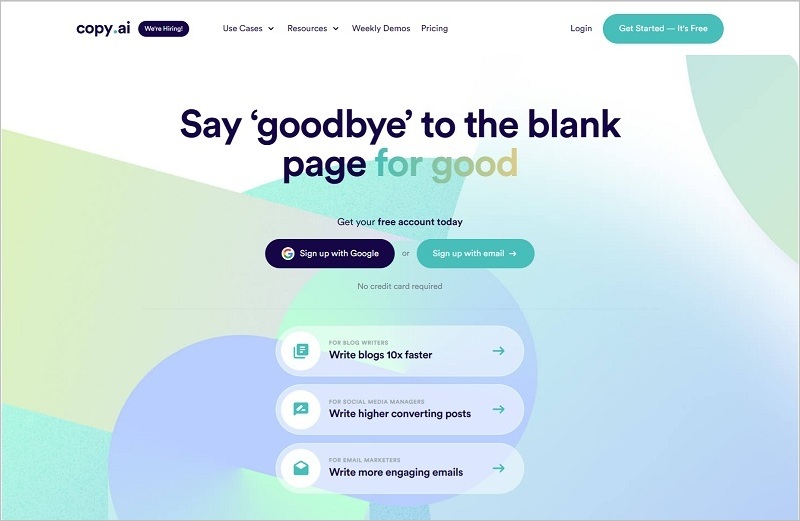
Features That Make CopyAI The Best AI Copywriting Tool
- Latest AI Technology – CopyAI uses the GPT-3 writing model to generate the best quality content. As I have said earlier, it is the latest version (3rd) of a unique language learning model. The software incorporates this technology to create human-like content in no time.
- Beginner Friendly – One of the best characteristics of CopyAI is that it is very easy to use. You simply have to select the type of content that you want to create, enter a couple of sentences, and click the “Generate” button. Besides this, there isn’t any learning curve to using this AI copywriter.
- Provides A Chrome Extension – To make your content generation process an absolute breeze, CopyAI provides you with a Chrome extension. Simply install the extension in your browser and start generating content from all the web pages.
- Offers Shopify Plugin – Apart from conventional content creation, CopyAI offers niche-specific features as well. It provides a Shopify plugin that can effortlessly create product descriptions for all of your eCommerce products. And, the best part is that in a single attempt, it can generate multiple unique copies of descriptions for a single product.
- Access To 90+ Tools – Since CopyAI is a complete AI copywriting tool, it does offer a huge range of inbuilt tools. You can create different types of content with the help of these 90+ content tools.
- Project & Team Management – For starters, you will have the liberty to create and manage unlimited projects. Then you also have the opportunity to add team members in your account and work concurrently on different projects.
What Types Of Content Can CopyAI Write?
Now, there are multiple copywriting softwares in competition with CopyAI. And, most of them offer conventional but proven marketing frameworks i.e. AIDA and PAS (so does CopyAI). But the stuff that makes CopyAI superior to its competitors is the availability of the Before-After bridge content framework as well.
Besides this, as I have said, it offers more than 90 tools and features to seamlessly generate content with artificial intelligence. Just to name a few, here’s what you can create with CopyAI –
- Digital Ad Copies – CopyAI can very efficiently create ad copies for Facebook and LinkedIn ads. Not just this, it also has the power to create Google ads as well. The users who use this feature say that the generated ad copies are persuasive enough to drive better engagements.
- Content For Social Platforms – A great way to boost engagement on your social media channels is by creating content for it via CopyAI. The software has the potential to generate captions for all social media posts. It is popularly used for its Instagram caption generator as well. Not to forget, you can also brainstorm ideas for your social media posts.
- Website Copies – This copywriter is very prolific in creating conversion-oriented website copies as well. You can easily generate hero text, relevant subheadings, and SEO meta descriptions for your site pages.
- eCommerce – In addition to automatically writing product descriptions for your eCommerce products, CopyAI can also write product benefits as well. With the help of this tool, you can also create microcopies for your eCommerce store.
- Blog Content – It goes without mentioning that CopyAI can also create blog posts for you through a new blog post wizard. Furthermore, it helps you create titles, and based on these titles, it can generate blog outlines and blog intros. Ultimately, you can generate any type of long-form content with Anyword.
How’s My User Experience With CopyAI?
CopyAI is one such AI copywriting tool that packs the most number of AI templates and modules. So at first, I assumed that it would be overwhelming for me to completely test the software. But once I access the software, I found that all the AI templates have been meticulously arranged and sorted.
This made it convenient for me to find the required template.

As far as usability and content generation process is concerned, it is simple as well. Firstly, find and choose the required template. For example, let’s pick the PAS copywriting framework. Next, just enter your product name, a short description, and select the tone.
After that, you will have a few copywriting copies of your product that is written on the Pain-Agitate-Solution framework.

Besides this, CopyAI also offers a blog post wizard that will generate an article in as many as 4 simple steps.
Last but most importantly, I found that CopyAI offers some unique and interesting AI tools. These tools cater to some miscellaneous content needs like wedding vows, song lyrics, birthday cards, cover letters, and so on.
Who Can Use CopyAI?
Anyone who wants to scale up their content creation process should definitely use CopyAI. This AI copywriting tool has all the features and tools to serve your needs.
That being said, just to give you a clearer picture of its user base, I am going to list different types of its users.
Prominently, its clientele consists of large-scale businesses, marketing agencies, and eCommerce stores.
But the availability of a free trial enables smaller users like bloggers, affiliate marketers, social media managers, freelancer content creators, etc. to use CopyAI. Lastly, I have also found that a lot of local business owners also use this tool to automatically create content for their website.
What Do Users Say About CopyAI?
Would you believe me if I say that more than 100,000 users are generating content with this AI powered copywriting tool? As astonishing as it may sound, it is actually the truth.
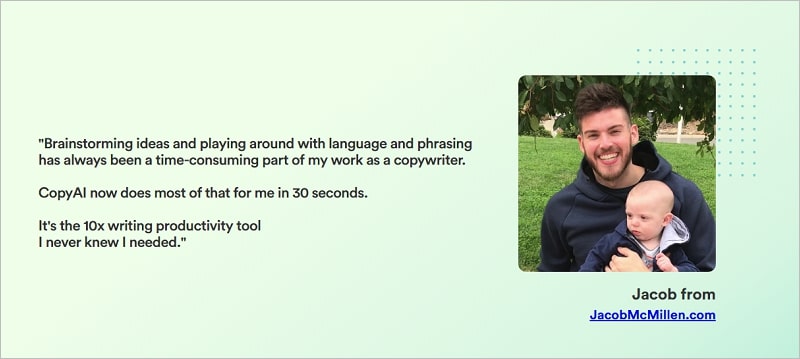
Naturally, it means that it has great popularity and high ratings. To back up this claim, the CopyAI team proudly showcases the testimonials on their homepage. The users in these testimonials say that CopyAI is literally the best copywriting software.
Apart from this, the software has a rating of 4.6/5 stars on Product Hunt. And, there’s the perfect 5.0/5 stars rating for CopyAI Chrome extensions and Shopify plugin.
CopyAI Pricing
CopyAI doesn’t fail to impress us when it comes to pricing. The copywriter allows you to test the features by offering you a forever-free plan. In the free trial, you are only allowed to generate 2,000 words in a month.
If you want to increase your content generation limits and access advanced features, you’d have to subscribe to its premium plan. It offers a single with monthly and yearly billing cycles but has multiple sub-tiers.
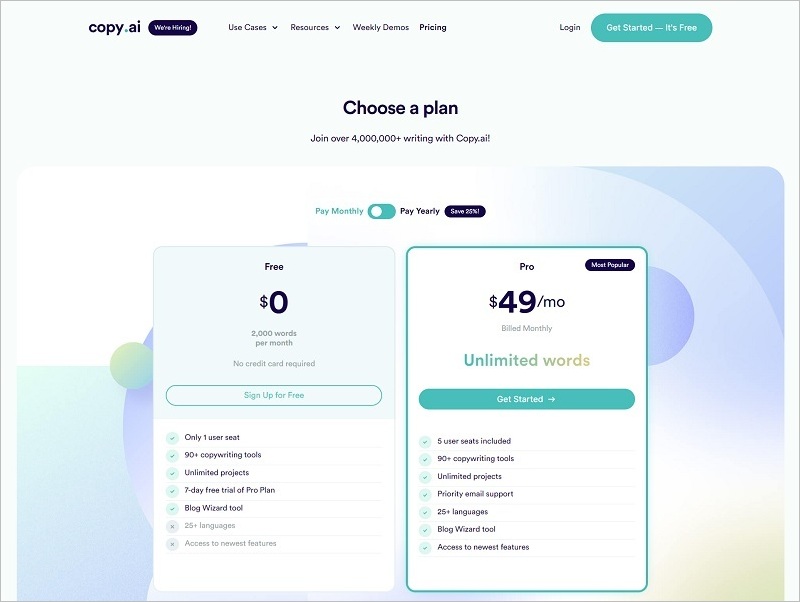
- Free – A forever-free plan that grants up to 2,000 words in a month to generate content using its 90+ copywriting tools. Moreover, you get only 1 user seat.
- Pro – This plan will cost you $49/month for unlimited words, and you will have access to all 90+ copywriting tools, 25+ languages, a blog post wizard, and 5 user seats.
Pros & Cons Of CopyAI
Pros
- AI-powered software that relies on GPT-3
- Packs 3 different copywriting formulas
- Creates content in 25+ languages
- Offers 90+ copywriting skills and templates
- Allows you to create unlimited projects in paid plans
- Simple to use
- It offers a forever-free plan
Cons
- The monthly subscription is more expensive that a few of its competitors
- The blog post wizard requires multiples steps to generate a full-fledged blog post
- Despite offering 90+ tools, you won’t find any use for some of it
Don’t forget to check out some other Copy.AI alternatives as well.
6. Writecream
Writecream is one of the newly launched software to incorporate its name with other latest AI-based copywriting tools that help generate tons of content be it personalized cold emails, LinkedIn connection request messages, blog articles, YouTube video voiceovers, podcasts, digital ad copies, website copy, product descriptions, and much more.
Writecream’s most used features include its personalization tools for email, LinkedIn, image, and audio. Apart from these, the long-form editor, product reviewer, and voice-over tool are also being used by users. Moreover, Writecream is also reputed for creating text-to-speech content with the help of its cutting-edge AI technologies.
A major USP of Writecream is its multilingual support. It supports most languages in comparison to any other tool.
Writecream is a well-known copywriting software and is most likely to satisfy the needs of perfectionist consumers seeking the best results. Writecream is packed with GPT 3 AI-based mechanism that helps the users to procure the best outcome possible by themselves.
The top to bottom assistance of an Artificial Intelligence-based mechanism helps every kind of
user present in this versatile market. But, being a fresh software launched in the market,
Writecream might have some flaws. Still, it is a very dedicated software and is improving over
time.
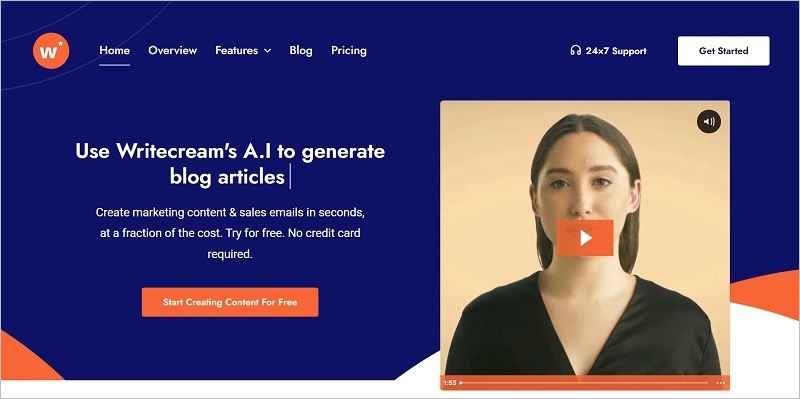
Features That Make Writecream The Best AI Copywriting Tool
- User-Friendly Interface – In order to procure the most efficient outcome possible, users, even newbies, understand the software well. Users find it very easy to operate and create their perfect articles without breaking a sweat. Creating any kind of SEO content is just a matter of seconds with Writecream’s assistance.
- 30+ Use Cases – Writecream is known to have a wide range of use cases offered for free in order to generate tons of content of various types. It can generate content for more than 30 different use cases.
- Live Support – Writecream provides live chat support on your dashboard when you sign up for an account. You can get your queries addressed within minutes with its excellent support service.
- Client Satisfaction – Writecream generates tons of content and gives its users a wide choice to select the outputs they like. Even if the users are not satisfied with the results, they can regenerate the output as many times and choose for themselves.
- Multilingual Support – Writecream is understandable and usable by most of the communities worldwide as it supports 75+ languages like French, Spanish, Hindi, Italian, Portuguese, Greek, Swedish, German, Polish, Belarusian, etc. It is the only AI copywriting tool that offers such a huge multilingual support.
- Error Free and no Plagiarism – The output generated with Writecream contains zero grammatical and spelling errors and is plagiarism free. It generates unique content catering to the user’s needs and requirements.
What Types Of Content Can Writecream Write?
- Emails & Backlinks – This helps to create the best introduction for emails and breaks through the spam section and leaves the users shocked producing the best results. This feature helps to personalize the intros for outreach campaigns, emails and backlinks and helps to generate a better approach towards your prospects.
- Personalized Audio Icebreakers – With 40+ voices Writecream is immensely reputed for the text-to-speech content it provides. Personalised Audio Icebreakers or Personalized Audio Mails along with a highly active Podcast creator is included under the different features of Writecream. The Audio Mails are highly customizable along with 40+ voice variations and different accents which helps users to reach their expectations to the fullest.
- Long Form Editor – Another impressive feature by Writecream is the long form editor. Long-form articles are one of the most important aspects present in the content industry. The creation process behind these blogs are mostly time-consuming and takes knowledge to create. However, most creators do not possess the budget or the time to create one of these. This is the most productive feature, I would say, the reason being its efficiency. It saves your time by giving the perfect blog idea, it’s outline, body and conclusion. With this feature, you can post numerous blog articles a day.
- LinkedIn Personalization – This helps in creating personalized introductions for LinkedIn Outreach and helps users to convert their leads with impressive content marketing.
- Personalized Image Icebreakers – This is another form of content marketing where prospects are approached with the help of personalized images for an impressive pitch. This method is gaining popularity these days and is known to produce positive results.
- Ad Copies – Ad copies Advertisements are one of the most sensitive elements in the copywriting industry as the overall impression of a company or a product is determined by none but online ad copies. This is where Writecream takes place. You can generate multiple ad copies of your product on Facebook, LinkedIn and Google after providing a description and the respective company’s name.
- eCommerce – Another use case is the product descriptions for e-commerce products. It helps in generating well-written product descriptions for Amazon, Flipkart and other online marketing platforms. Writecream generates eye-catching descriptions which soars up the sales of your product.
- Website Copies – Writecream helps in generating quality content for landing pages, sales pages and overall website content.
- Voiceover Tool – Another example of Writecream’s AI-based text-to-speech feature is the well known Voice Over tool. After providing certain inputs this voice-over mechanism generates various results for videos, podcasts, scripts and a lot more.
- Social Media Content Like Instagram Captions – The ‘Engaging Social Post’ tools allow users to generate either social media posts or their respective content. This tool generates content for Instagram, Facebook, Youtube, Linked In and much more that even newbies find easy to operate.
- Product Reviewer – This case helps in writing a comprehensive review for various products and services by just entering the product name and a brief online description.
How’s My User Experience With Writecream?
My user experience with Writecream was a bit underwhelming. The software UI doesn’t match the modern standard and could have been better according to me. Although, this is my personal opinion and I believe that it could vary from person to person.
Another drawback that I came across in Writecream is that it does not allow you to create projects or documents. To be able to do so, you first thing you have to do is select the required copywriting template.
Speaking of which, since Writecream has fewer templates than other best AI copywriting tools, it was easier for me to casually scroll and pick it. As always, the templates are arranged in a grid format with a few filters available on top and on the lefthand-side panel.

To better understand how to create and save documents, I generated a blog post and a copywriting copy using the Before-After-Bridge framework. This content generation process was simpler and help me generate a couple of copies in a matter of few seconds. I only provided the software with some basic input like product name and a short description.
Once the content was generated, the software UI displayed the “Save” option in the editor. Once you click it, it will save the document. Later, you can access it in the “Recent Activity” section.

Apart from this, the stuff that impressed me most is its text-to-speech feature. With the help of this, you can add voice to your YouTube videos or create a podcast.
All you have to do is provide the text and convert it into speech. Writecream also offers a couple of settings like enhanced audio and breathing sound to make it natural.
Who Can Use Writecream?
In order to determine the usage and efficiency of Writecream, we need to know the types of content that Writecream helps to produce. Writecream can provide customers with a wide range of copywriting functions as well as text-to-speech content.
And so Writecream turns out to be the most useful software for users seeking engaging and to the point content for business and e-commerce purposes. Therefore Writecream may help any kind of eCommerce marketers, Business teams, or Large scale industries seeking content.
Writecream might also provide remarkable results for individual beings as well. The availability of many versatile tools allows other users to extract the best quality results from Writecream. Hence if you are a freelancer, podcaster, blogger, or affiliate marketer you can expect the best results from this software.
What Do Users Say About Writecream?
Writecream is an exceptional software and is competing against its contenders and striving to become the best. As a result, the users found it extremely easy to use and efficient in terms of performance. There are a bunch of online reviews available from the customers that found Writecream helpful.
You can take a look at some of Writecream’s reviews on its site. They have proudly displayed them on their homepage.

Writecream also incorporated its name with various rating-providing websites and the most popular website among them, Capterra gives a rating of 4.8, G2 gives a rating of 4.8 and TrustPilot gives 4.9.
Writecream Pricing
Writecream is always reputed as a free AI copywriting tool. However, the company also offers paid versions that are quite affordable. But speaking a bit about its free plan, it offers free 20 content generation credits to test the software.
Once you have exhausted your free credits, you’d have to subscribe to its premium plan. There are three paid plans that come with a monthly subscription. Rest assured, all of these plans will grant you complete access to the software.

- Free – The free plan is an initial plan that includes 20 free credits, every content template, chat & email support, access to their newest features, and AI Copywriter’s community.
- Standard – The standard plan comes with a price tag of $49/month and includes same features from the free plan. But it offers 200 credits for content generation and access to all of its tools.
- Extended – Next, the extended plan also offers all the features from the previous plan but it offers 750 content generation credits. This plan would cost you $69/month.
- Custom – If any of the aforementioned plans doesn’t meet your requirements, you can request the Writecream team for a custom plan that is tailored to your needs. Simply contact the Writecream team and explain your requirements.
Pros & Cons Of Writecream
Pros
- Uses GPT-3 AI for content generation
- New tool but offers robust copywriting features
- It offers a couple of proven copywriting frameworks
- Can create content in 75+ languages
- Provides short and long-form blog generator
- The only software that allows you to create voice-overs
- The tool is now also available as a Chrome extension and an Android app
- Also packs a native plagiarism checker
- Offers a forever-free plan or tier
Cons
- The pricing is slightly expensive when compared with other software
- Relatively newer software with the potential to introduce new features and modules
7. Rytr
Rytr is one such AI copywriting tool that has silently crawled its way to the top to compete with other hot-shot AI copywriters. The software is relatively new and so are its competitors. Despite this, Rytr packs all the necessary features and amenities to help you conquer your copywriting hurdles.
Speaking about its efficiency, Ryrt is supported by a very prompt customer support team and a developer team. While the support team helps their customers with the writing process, the developer team constantly works on developing new features. According to the latest software update, Rytr has received a native plagiarism checker, team seats, and resource center.
And, not to forget it uses the advanced GPT-3 AI language model. In addition to this, Rytr also packs a proprietary AI developed by the team to further enhance your copywriting experience. Ultimately, your marketing copies will be more engaging and human-like after generating them with Rytr.

Features That Make Rytr The Best AI Copywriting Tool
- Cutting-Edge Artificial Intelligence – As said earlier, Rytr uses OpenAI’s GTP-3 language model to generate content. But to further enhance the quality of your content copies, this AI copywriting saas uses a proprietary AI developed and maintained by its team.
- Easy Workflow Management – Unlike a few other copywriting software, Rytr offers an easy and convenient way to organize & manage your work documents. This not only makes it easier for you to edit the content later but it also makes it convenient for your teammates as well.
- 30+ Use Cases – When it comes to offering multiple use cases, Rytr impresses us by offering 30+ different use cases. The use cases may be slightly lower than its competitors but the developer team is constantly working to launch new use cases with every software update. Rest assured, you’d still get all the essential use cases in Rytr.
- Multiple Supported Languages – Rytr allows you to generate content in 30+ different languages. Some of the supported languages include English, French, Dutch, Chinese, French, German, etc. This support for multiple global languages is because of its proprietary A.I. that doesn’t depend on GPT-3 limitations.
- Native Plagiarism Checker – This copywriter software is one of the few tools that pack a native plagiarism checker. As soon as you generate content copies, you’d have the liberty to check it for duplicacy. Rest assured, all of your content generated by Rytr is unique.
- Team Seats & Members – If you are a part of a content team or manage one, Rytr allows you to invite team members by creating company sub-accounts. Of course, you’d be billed on the basis of team seats allotted.
What Types Of Content Can Rytr Write?
Since Rytr offers 40+ use cases, you’d love to know that it can effortlessly write for some of the most demanding copies.
Not to forget, this AI copywriting tool can create your marketing content with the help of AIDA or PAS marketing formulas. At the end of it, the prime goal of Rytr is to generate top-quality content for your marketing needs.
Here’s what it can write/generate for you –
- Blogs & Articles – Rytr is efficient enough to not only generate blog ideas and outlines but it can also write a complete blog post as well. It comes with a long-form editor that enables you to generate and edit longer content such as blog posts, essays, articles, etc.
- Ad Copies – You can effortlessly generate conversion-oriented ad copies. Rytr will effortlessly write ad copies for Facebook, LinkedIn, and Google. Rytr also assures that all the ad copies are unique and engaging at the same time.
- Website Copies – As said earlier, Rytr uses AIDA and PAS framework to write compelling copies. With the help of this, you can write copies for websites and landing pages. The software can easily create content such as headings, testimonials, and more.
- eCommerce Product Description – If you have an eCommerce website then you can easily automate the process of creating product descriptions with Rytr. The tool can create product descriptions in the form of paragraphs and bullet points.
- YouTube & Social Media Posts – Besides all this, Rytr also provides ideas and captions for your social media posts. Additionally, this copywriting tool will also help you write content for your YouTube channel such as channel description, video title, etc.
How’s My User Experience With Rytr?
Out of all the AI copywriting tools that I have tested, Rytr is the simplest one. The sign-up process is simple and does not involve any onboarding process. I was instantly handed access to its dashboard.
Once I was on the dashboard, Rytr offered all of its copywriting templates using a drop-down list. Unlike other software where you could sort the templates based on their use, Rytr lists its templates alphabetically.

After selecting the template, Rytr also allows you to configure a few other settings like language, creativity level, tone of voice, and the number of variants to be generated.
These generated contents can be saved as documents. Or, you can start by creating a document first and then choosing the required AI template. At the same time, you can create as many project folders as you like.

Lastly, in the account section, you get to keep track of your usage, add team members, manage subscriptions, and configure other settings.
Who Can Use Rytr?
Due to its simple-to-use nature and multiple use cases, it’s safe to say that anyone who has the need for content on a regular basis can use Rytr. That being said, as of now, more than 30,000 are using the copywriter.
And, as per the Ryrt team, their clientele includes bloggers, eCommerce marketers, affiliate marketers, copywriters, and entrepreneurs.
It goes without saying that marketing agencies, content teams, and other enterprise-level businesses can definitely use Rytr to generate content.
What Do Users Say About Rytr?
Rytr is fairly new to the AI copywriting scene in the digital space. Despite it being new, Rytr has bagged high ratings and positive reviews from its customers. As a matter of fact, just like other AI copywriting tools, it displays some of its customer testimonials on its home page.

Besides this, Rytr has been rated high on various review-based websites. For instance, Rytr has a rating of 4.8/5 stars on Trustpilot, 4.9/5 stars on G2 Crowd, and 5.0/5 stars on SourceForge.
Not to forget, Rytr was also launched as a lifetime deal on Appsumo and it has received a whopping 4.9/5 tacos as ratings.
With such high ratings and positive customer reviews, you can only assume that Rytr is indeed a great copywriting software.
Rytr Pricing
It all comes down to how much will Rytr cost. To begin with, it offers a forever free plan that allows you to generate content of up to 5,000 characters in a month. Apart from this word limitation, you are allowed to generate any type of content.
However, if you want to remove this restriction and also get a dedicated account manager with priority support, you’d have to subscribe to its premium plan.
Rytr likes to keep things simple and hence it offers a couple of pricing plans –
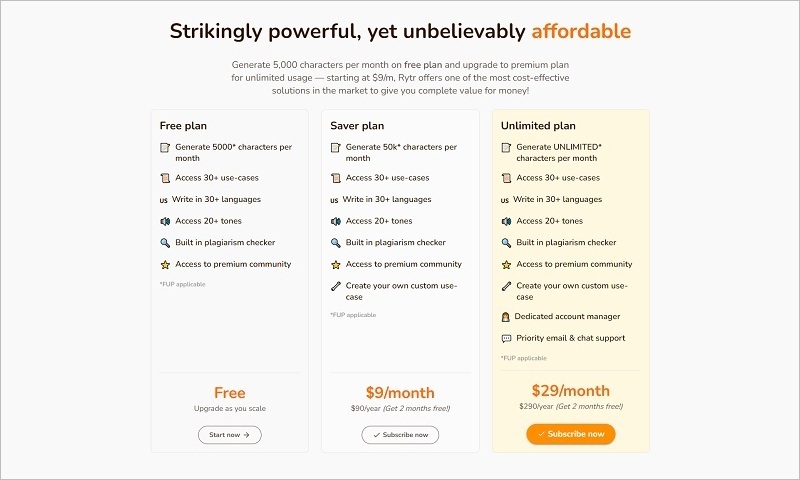
- Free – A forever-free plan that enables you to generate up to 5,000 characters in a month. Access to all of its 30+ uses cases is included in this plan.
- Saver – This plan is ideal for users with a tight budget as it only costs $9/month. It allows you to generate up to 50,000 characters in a month. Furthermore, you will have the ability to create your own custom use-case as well.
- Unlimited – The monthly subscription of $29/month will allow you to generate content of unlimited characters. At the same time, the yearly subscription will cost you $290/year.
Pros & Cons Of Rytr
Pros
- Makes use of GPT-3 and a proprietary AI
- One of the most simple copywriting tools
- Uses a couple of scientific copywriting formulas
- Offers 30+ copywriting use cases
- Generates content in as many as 30 languages
- Packs 20+ writing tones
- Has an in-built plagiarism checker
- Offers a Chrome extension and a plugin for WordPress & Shopify
- Packs other content optimization tools
- Provides project management and team members feature
- Comes with a forever-free plan
Cons
- Does not offer a full-fledged blog post generator or a long-form content builder
- The pricing is based on the number of characters generated in a month. Despite being cheaper than its competitors, the character limit is lower
- Rarely but surely, Rytr may generate irrelevant or low-quality content
8. Hypotenuse AI
Hypotenuse AI is yet another AI copywriting tool that’s been growing quickly in the past year, counting several of the Fortune 500 companies as customers. And, not to forget, it has become the favorite copywriting tool for a majority of bloggers, eCommerce marketers, and copywriters.
This spike in its popularity is because of its use of advanced AI and its simple-to-use nature. With just a few inputs, Hypotenuse can generate unique, high-converting copy that’s tailored to your brand voice. Whether you’re working on a blog post or product descriptions, the content generated is both fluent and compelling.
Not to forget, it comes with a plethora of copywriting tools that not only help you get past your writer’s block but also help you improve your existing content as well. Moreover, you get to create content in multiple languages so that you can easily target your audience in their native language.

Features That Make Hypotenuse AI The Best AI Copywriting Tool
- Uses AI For Efficiency – To be able to excel at copywriting, Hypotenuse AI uses a combination of NLP and Machine Learning algorithms to generate content. All of the text generated by the software is human-like and stays close to your brand voice.
- Offers Multiple Copywriting Modules – Hypotenuse AI can automatically generate product descriptions, blog posts, and marketing copy that are fluent and tailored to your brand voice. Besides this, there are several other tools to further improve content readability and engagement.
- Integrates With Product Management System & CMSs – Hypotenuse is one of the only AI copywriting tools that connect directly to your product management systems, CMS, or import/export CSV formats so there’s no need for copying and pasting. In addition to this, the software offers a Shopify plugin as well.
- Team & Folder Management – If you are a part of a marketing team or an agency, Hypotenuse AI offers a few team management features. In addition to this, it also allows you to strategically manage your content files in different folders. Lastly, its unique workflow allows you to manage and generate content in bulk while also managing your products.
- Generates Content In Multiple Languages – Similar to other AI copywriting software, Hypotenuse AI can easily generate content in more than 20 languages. It supports notable languages like English, Spanish, French, Italian, etc.
- AI Image Generation – Hypotenuse AI will generate 4 unique images for you when you enter a short description. This feature comes in handy when you are generating a blog post or an ad copy.
What Types Of Content Can Hypotenuse AI Write?
While there are a plethora of smaller copywriting modules, Hypotenuse AI specializes in creating product descriptions, and blog posts.
You simply have to pick the required copywriting tool and enter a couple of sentences. These sentences are used as a source of inspiration and give the AI a kickstart to write compelling content for you.
Here are a few copywriting tools that Hypotenuse AI offers –
- Product Descriptions – Hypotenuse’s product description generator features a unique workflow that lets your manage hundreds (or even thousands) of products with ease. Another highlight is how it uses AI to scan your product images to provide suggested keywords for each product. These keywords are used to generate the product description, saving you the time and effort of manually keying in product features.
- Blog Posts – Hypotenuse’s blog article writer takes you through an easy-to-follow workflow that will allow you to get past the much-dreaded writer’s block and seamlessly craft effective long-form articles. By providing just a couple of details, the AI can generate blog ideas, outlines, and whole paragraphs that closely align with your products, brand, and all that it stands for. Further, optimize your content for search engines by providing keywords that you want to rank for.
- Advertising Copy – Hypotenuse AI can also generate impactful advertising copy, such as Instagram captions and Google/Facebook Ad copy. Its AI crafts unique and fresh copy that closely aligns with your brand, products, and target audience, which goes a long way in increasing conversion.
- Images – The software now offers you the chance to generate relevant images for your content. Hypotenuse AI only asks for a text prompt or an image description from you. After that, its AI takes care of the image generation process. Within a matter of few seconds, you’d get an image that may match your content copies.
How’s My User Experience With Hypotenuse AI?
When I first came across Hypotenuse AI, I expected it to develop as yet another all-in-one AI software. However, after several updates, the software has evolved into a robust AI tool to generate product descriptions and content for eCommerce businesses.
Make no mistake, Hypotenuse AI still offers other AI tools, templates, and marketing frameworks.
For instance, I was able to create an outline for a blog post. Similarly, I was also able to create ad copies for social media and Google Ads.
As far as usability and accessibility are concerned, the software has categorized all of its AI templates under blog posts, product descriptions, and marketing angles.

The links to these sections are available on the Hypotenuse AI’s dashboard home and also in the lefthand-side panel. Furthermore, you can also create images and artwork with the software.
Who Can Use Hypotenuse AI?
Hypotenuse AI is an absolute powerhouse when it comes to AI copywriting. Due to this, over 1,000 businesses from around the world are relying on this software. Not to forget, there are a few Fortune 500 companies in its clientele.
But to narrow down Hypotenuse AI’s clientele on the basis of work, it includes marketers, eCommerce business owners, copywriters, and entrepreneurs.
In addition to this, this AI copywriting software is also used by marketing teams and agencies for their clients.
What Do Users Say About Hypotenuse AI?
Being a new software on the block means that there are no software ratings or reviews on platforms like G2 Crowd, Trustpilot, etc. However, the team at Hypotenuse AI has smartly collected a few testimonials from their customers. All of them are rightly displayed on its website.
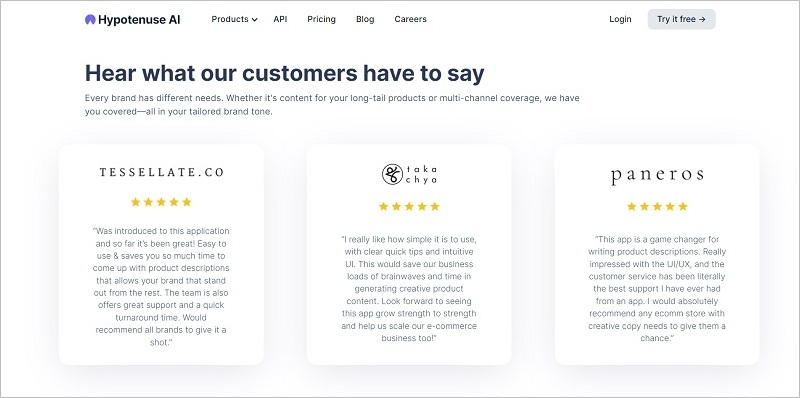
Speaking about customer testimonials, a lot of its users are amazed by its simple and intuitive UI. In addition to this, customers also love how fast the software generates content for them.
As a result of this, a lot of its customers have rated Hypotenuse AI 5.0/5 stars.
Hypotenuse AI Pricing
The software offers a 7 days free trial period and hence makes it a free AI copywriting tool. The free trial offers enough software and feature access to generate up to 1,200 words.
Besides this, when your trial expires, you’d have to upgrade to its premium plans to be able to continue using Hypotenuse AI. As of now, it offers three pricing plans with monthly subscriptions. All of its plans offer complete access to the software and its copywriting tools.

- Free Trial – A free trial of 7 days that allows you to generate up to 1,200 words.
- Starter – The monthly subscription of $29/month will allow you to generate up to 10,000 words in a month. This metric roughly corresponds to 10 blog posts or 75 product descriptions. At the same time, you get to generate unlimited advertising copies.
- Growth – Similarly, by paying $59/month, you can increase your copywriting limits to 60,000 words in a month. This way you can generate unlimited blog posts and ad copies.
- Enterprise – For enterprise-level features that are configured to your brand voice, you’d have to request for custom pricing.
Pros & Cons Of Hypotenuse AI
Pros
- Makes use of GPT-3 AI for content generation
- Offers a few content generation tools
- Comes with a blog post generator
- Supports 22 global languages
- Has a Shopify integration option
Cons
- No free plan or tier
- Best for eCommerce businesses only
9. Bertha
Bertha, the world’s first fully integrated AI copywriting tool and writing assistant for WordPress, automatically create content for your website. Bertha AI uses a deep neural network to understand the context of your content and the intent behind it. She then combines this with other data points, such as your keywords, industry, audience demographics, synonyms, and more.
Then she generates original text that follows the structure you’ve given it. No matter what niche you are in or what type of content you are creating – Bertha will help you write better content at scale for your WordPress website. As with all AI, Bertha sometimes needs your input – it can be a heading, a description of service, or even a product title.
While other AI copywriting tools come as a standalone SaaS, Bertha comes as a WordPress plugin. This plugin has been developed and founded by a couple of famous WordPress personalities, Vito for Atarim (formerly WP FeedBack) and Andrew for Elegant Marketplace. So you should be assured to get a seamless AI-powered copywriting experience.

Features That Make Bertha The Best AI Copywriting Tool
- Uses Artificial Intelligence – In contrast to other AI copywriting software, Bertha works on Natural Language Processing (NLP) and machine learning technology to create content. Rest assured, both these technologies work hand-in-hand with each other to write human-like content and that too in just a matter of few seconds.
- Provides 20+ Content Templates – Bertha offers more than 20 copywriting templates for you to choose from. With the help of it, you can create content for your blog posts, product descriptions, sales pages, and landing pages. All it takes is a couple of source sentences. After this, Bertha smartly creates content accordingly.
- Offers A WordPress Plugin – While other copywriting tools come as SaaS application, Bertha is a standalone WordPress plugin with an experienced and prolific team. To be able to use Bertha’s copywriting features, you’d need to install it on your WordPress website.
- Compatible With All WP Themes & Page Builders – Bertha is the only AI copywriting tool that is completely compatible with all the major WordPress themes and landing pages like Elementor, Gutenberg, Beaver Builder, Divi Builder, etc. You can also use it directly on your blog post editor as well.
What Types Of Content Can Bertha Write?
As said earlier, Bertha uses natural language processing and machine learning to help you create engaging, customized content without facing that dreaded blank page that we all go through when writing great content.
The plugin generously offers 30+ copywriting templates for you to choose from. You can simply start by just giving Bertha a hint and she will get working right away on great web content.
Here are some copywriting templates and use cases that Bertha offers –
- Blog Post & Articles – Bertha and its AI are perfectly capable of generating blog post ideas, outlines, introductory paragraphs, and conclusion paragraphs. Besides this, the team behind this awesome AI copywriting tool is working on bringing the complete blog post writer as well in the next update.
- eCommerce Product Descriptions – Similar to other tools, Bertha is also efficient in writing product descriptions for your eCommerce store. Since it is compatible with WooCommerce, you get to instantly create multiple copies of product descriptions, right on your products page and posts.
- Sales or Landing Page Copies – Apart from all this, Bertha will seamlessly write up a full-fledged sales page for you. For starters, it provides you with a website sub-heading module. Later, you can use the section title generator, call to action generator, benefits section, and more.
- Images – Almost all AI copywriting tools are now supporting text-to-image generation. The same goes for Bertha. With the recent software update, the team has introduced an AI image generator tool by the name of Bertha Art.
How’s My User Experience With Bertha?
The stuff that makes Bertha one of the best AI copywriting software is that it is only available as a WordPress plugin. Simply speaking, Bertha is one of the only tools available as a WordPress plugin.
I was first made aware of Bertha by one of its employees. I was excited to test the plugin and the features it offered. The installation is just like any conventional WordPress plugin.
Once installed on your WordPress site, you will be able to use all of its 30+ tools such as blog posts, landing page copies, title to benefits sections, and so on.

One of the greatest advantages of using Bertha is that all of the AI-generated content can be directly used on your website. There’s no need to copy-paste or manually import.

Lastly, it was also great to know that it is compatible with major WordPress themes and page builders like Gutenberg, Elementor, Divi, WooCommerce, and so on. Moreover, to generate SEO-optimized content, you can connect with the Yoast SEO plugin as well.
Who Can Use Bertha?
Anyone who has a website on WordPress can use Bertha. Since it is a WordPress plugin, it can be installed on every WordPress website and is perfectly compatible with all the WordPress themes.
Not to forget, it is also perfectly compatible with landing page builders like Elementor, Gutenberg, Divi Builder, Beaver Builder, and also WooCommerce.
Apart from this, if you are a blogger, SEO professional, copywriter, etc. can use Bertha. Additionally, the marketing team, content team, and other agencies who require copywriting skills can use Bertha.
What Do Users Say About Bertha?
Being a new entry in the AI copywriting scene, Bertha does not have a huge array of customer testimonials. Moreover, it does not have any ratings on review-based sites like Capterra or G2.
That being said, it doesn’t mean that Bertha is in any way bad. On the contrary, there are a handful of testimonials that says that there is nothing like Bertha for WordPress users.
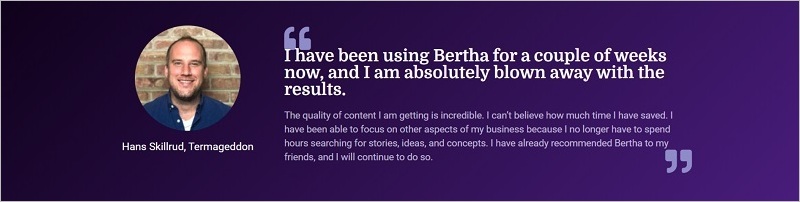
The early users of Bertha are happy and satisfied with its AI copywriting features and overall efficiency.
And, as far as I think, it’s an interesting concept, and being built into WordPress albeit, via a plugin, we can certainly see the advantages over other AI Apps. It’s a great idea to just go to your website, launch Bertha and within minutes have the basis of a great article or blog post.
Bertha Pricing
Bertha AI comes with a free monthly 1,000-word generation version and all of Bertha’s functions exist in this free version so you can fully explore the benefits of AI.
If you choose to upgrade there are 3 price points and even if you take a lower price point and run out of words right in the middle or more frustratingly, at the end of your article, you can always buy more words instantly – these rollover to your monthly account and are used first.

- Pro – At $30 per month, you will be able to install Bertha on 3 websites and generate/write up to 50,000 words in a month.
- Pro Unlimited – Lastly, it will allow you to install Bertha on unlimited websites at the cost of $99 per month. You will also get up to 500,000 words generation in a month.
Pros & Cons Of Bertha
Pros
- An AI-based content writing assistant
- It offers 20+ content and copywriting tools
- The tool packs 3 marketing frameworks
- Provides a full-on blog post writer
- It can create content in 20+ languages
- Can be used on any WordPress-based website
- Comes with a few content optimizing features
Cons
- It is limited to WordPress sites only
- There is no free trial or plan
- Blog post generator could be better
10. Smart Copy by Unbounce
In search of finding new AI copywriter tools, I also stumbled upon Smart Copy by Unbounce (earlier known as Snazzy AI). The software first launched its closed beta version in 2020 and since then the team has developed it to its best version. Later in February 2021, Snazzy AI was officially launched with all the essential features and use cases.
Due to this sudden burst in popularity, it caught the eye of folks at Unbounce – a landing page builder. And, in May 2021, Unbounce officially acquired Snazzy AI. And, as of now, Snazzy AI is officially rebranded to Smart Copy by Unbounce. Due to this, you will now have the flexibility to automatically generate high-converting copies for your landing pages.
Besides this, it packs all the important copywriting features to help you automatically generate content for diverse needs. That is why a lot of marketers, copywriters, website owners, marketing teams, etc. are using Smart Copy.
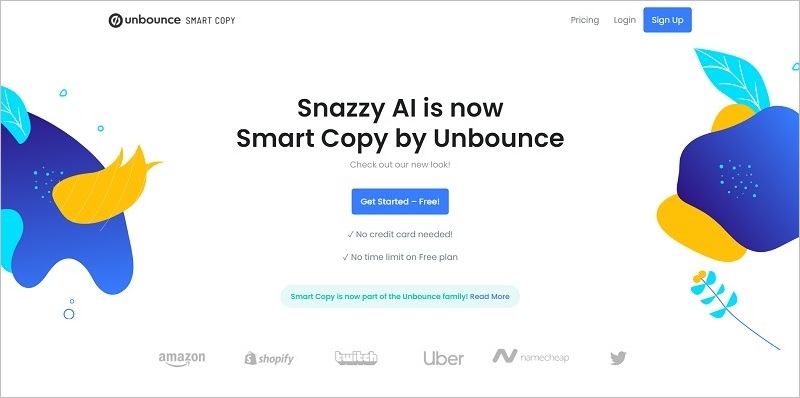
Features That Make Smart Copy The Best AI Copywriting Tool
- Uses GPT-3 Technology – Smart Copy by Unbounce relies on the GMT-3 language learning model to create human-like content. This is the same technology that all the other automated copywriting software uses to create content.
- 30+ Use Cases – This is by far the widest range of use cases offered by any copywriter app. From writing conversion-oriented ad copies to generating blog ideas, Smart Copy has the potential to furnish all of your content needs.
- Quick & Easy – One of the greatest characteristics of Smart Copy is its easy-to-use nature. Once you choose the desired copy template (ad copies, headlines, etc.), all you’ve got to do next is enter a couple of sentences. The software then uses these sentences as inspiration to automatically generate relevant copies.
- Supported By Industry Leading Team – The core team at Snazzy AI built the software from scratch. Now, after merging with Unbounce, the software is supported by one of the best teams in the digital marketing arena. You should be assured to know that you are going to get the best copywriting services and support from Smart Copy.
- Chrome Extension – The software offers a sleek Chrome extension using which you can paraphrase sentences and automatically create more content as you continue writing.
What Types Of Content Can Smart Copy Write?
As I have said earlier, Smart Copy by Unbounce team claims to create content for 30+ use cases. The software proudly lists all the copy templates on its website and how you can use them to yield the best content output.
Nevertheless, it generates content of great quality. Additionally, to make this AI copywriting tool even more persuasive, it uses the Pain-Benefit marketing framework for most of its copies.
Here are some of the most notable use cases or copy templates of Smart Copy –
- Ad Copies – Just like any other AI copywriting SaaS application, Smart Copy is also capable of writing ad copies. It has a great reputation for creating ads for Facebook, Google, and LinkedIn. Moreover, you can also create Amazon ads as well with this tool.
- eCommerce – The tool can very easily create descriptions for your eCommerce products. You can also generate multiple headlines for your products that can be posted either on your site or your Amazon store. It can even brainstorm new product ideas for you.
- Website Copies – The merger of Snazzy AI with Unbounce means that it will further improve the quality of copies for landing pages, sales pages, and overall site content. In addition to this, the tool can also effortlessly create relevant headers and descriptions for your website.
- Blogs or Articles – To pull you out from your writer’s block, Smart Copy allows you to browse blog ideas. Moreover, if you already have a piece of content, you can use its Content Expander feature to convert it into an elaborate article. Not to forget, there’s a Remix feature that can paraphrase your existing content.
- Emails – Unlike any other copywriting softwares, Smart Copy can automatically write sales emails for you. Crafting engagement-driven subject lines is also possible with it. And, you can also carry out your sales outreach program with this copywriting tool as well.
How’s My User Experience With Smart Copy?
I first tried Smart Copy when it was launched as a standalone product by the name of Snazzy AI. The software at that time was highly efficient in writing landing pages and website copies. Consequently, Unbounce acquired it and rebranded it as Smart Copy.
From generating highly engaging landing page copies, Smart Copy has come a long way to be termed as one of the best AI copywriting software. For starters, the user interface is much improved and modern.
Once you sign up, you will have access to its dashboard where you can browse through all of its AI templates and modules. Similar to other tools, Smart Copy displays all of its AI tools in a grid format. However, each of these tools is perfectly arranged according to their category or use case. As always, filters are also available so that you can find the required tool quickly.

Next, after choosing the required template, for example, the AIDA framework, you’d have to enter a few content prompts. One thing I found unique about this software is that the input section is displayed as a whole.

Lastly, once you finalize your input content, you will get multiple variations of content that you can only copy. I was unable to edit them unless I was in Smart Copy’s Writer section.
Who Can Use Smart Copy By Unbounce?
Without any surprise, Smart Copy currently caters to more than 30,000 users. Ideally, the team at Smart Copy says that it is the best tool for content teams, startups, agencies, and enterprise-level businesses.
But as per my experience, a single user such as a blogger, affiliate marketer, social media marketer, freelancer copywriter, etc. could also use the tool.
In simple terms, just like other AI-powered tools mentioned in this post, Smart Copy is suitable for all kinds of businesses or content needs.
What Do Users Say About Smart Copy?
Despite being new to the digital space, the software has a huge clientele and great reviews. It proudly lists some of its customer testimonials on its home page.
They are mostly words of appreciation published on different social media channels.

Apart from this, Smart Copy has a perfect rating of 5.0/5 stars for its Chrome extension. In addition to this, it bags 4.3/5 star ratings on Product Hunt.
It’s safe to say that its users consider it to be one of the reliable AI-powered copywriting tools.
Smart Copy Pricing
If you are looking to use an AI copywriting tool free of cost then Smart Copy could be an ideal pick. It offers a forever free plan that allows you to generate content only 5 times a day. And yes, you will get access to all of its copy templates.
Although, if you want to remove this daily limitation, you can anytime subscribe to its premium plan. There is only one plan with a monthly and yearly subscription option.
Needless to say, it grants complete access to the software and allows you to generate content as many times as you like.
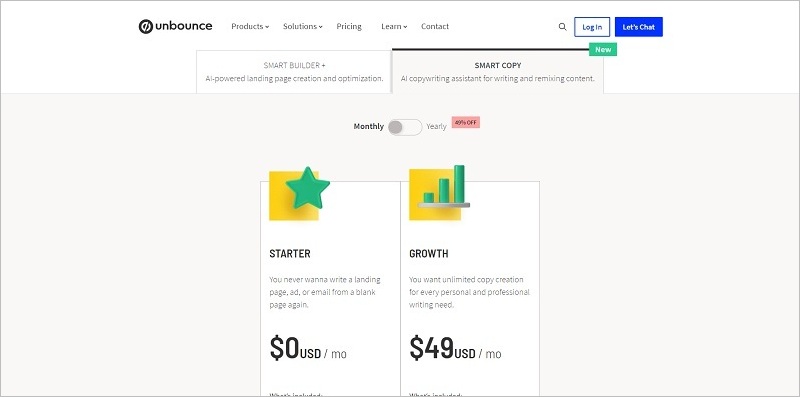
- Starter – This forever free plan makes Smart Copy the best free AI copywriting tool for users with low budget. You can generate all the supported type of content 5 times in a day.
- Growth – The monthly subscription would cost you $49/month. But if you pick the yearly billing option, you’d be charged at the rate of $25/month.
Pros & Cons Of Smart Copy
Pros
- Uses OpenAI’s GPT-3 language model
- Acquired by Unbounce – a leading page-building software
- Allows you to generate content on one copywriting formula
- Offers 30+ copy templates
- Can generate content in 6 languages
- Ideal for creating copies for landing pages and websites
Cons
- Offers only 1 copywriting formula
- Compatible only with 6 languages
- Best for landing pages only
- The long-form editor does not create full-fledged blog posts
11. Texta
Texta is an AI copywriting tool that will help you write better copy faster. It’s designed to help you with all aspects of copywriting, from brainstorming to editing to finalizing your work.
It was first offered as a lifetime bargain on AppSumo. Customers found it really helpful in overcoming writer’s block. Without a doubt, Texta produced articles of exceptional quality and near-perfect readability.
It can help you with your copywriting in a few different ways. First, it can help you come up with ideas by understanding the topic at hand and offering some suggestions on what could be included in the final product. Second, Texta can help you execute those ideas flawlessly. Its understanding of grammar and style means that it can catch any errors you may have missed and suggest better ways to phrase things.
Finally, Texta writes like a human rather than sounding like a robot. This is thanks to its use of natural language processing, which gives it an understanding of how humans speak and write. This makes it ideal for anything from writing website copy to creating social media posts.
In short, Texta can help you with your copywriting in a number of ways, from coming up with ideas to executing them flawlessly.

Features That Make Texta The Best AI Copywriting Tool
- Easy-to-use – Texta is a great tool for beginners and experts alike. The learning curve is relatively short, and the software is easy to use. The interface is straightforward and easy to navigate with no technical knowledge.
- Long-Form Generation – This is especially true for large texts (e.g. blog posts, speech, etc.) that would be too time-consuming to generate by hand. Texta’s long-form generation can also handle complex topics with many variables and can easily make changes to the document on the fly.
- Inbuilt Plagiarism Checker – Texta’s plagiarism checker works by comparing your text to billions of online sources, looking for any similarities. If any are found, the checker will highlight them for you.
- SEO Tools – This makes it easy to get your website to rank high in search engine results. Texta also offers a wide range of features that make it a great choice for businesses of all sizes.
- Grammarly Partnership – Texta’s partnership with Grammarly helps its users write better, more accurate, and more error-free text.
- Multilingual Content Generation – This is ideal for companies that need to generate content in multiple languages. Texta can help save time and money by automatically generating content in multiple languages.
What Types Of Content Can Texta Write?
Texta offers more than 50+ copywriting tools and features. So it’s safe to say that it can easily and efficiently tackle all of your content generation needs.
Here’s an overview of the major types of content that Texta can generate for you –
- Blog Posts – Texta can write a 2000-word blog post in a couple of minutes. This is an amazing feat, considering how long it would normally take to write a blog post of this length. Texta is definitely a time-saving tool that I would recommend to anyone who wants to save time on writing.
- Product descriptions – If you’re looking for product descriptions that are both original and high-quality, look no further than Texta. With just a few clicks, you can create descriptions that will set your products apart from the competition. Whether you’re selling clothes, cosmetics, or any other type of product, our tool can help you create descriptions that will capture your customers’ attention and boost your sales.
- Social Media Content – Texta can help you produce content that is not only on-brand but engaging and exciting for your audience. People behind this AI copywriting tool understand the importance of social media in today’s world and can help you navigate the ever-changing landscape.
- Ad copy – Ad copy can be a difficult thing to master, but with a little help, you can definitely improve your skills. Texta can help you with everything from writing headlines to crafting the perfect call to action. With its help, you’ll be able to create ad copy that is both effective and engaging.
- Website content – And of course, we can assist with website content. Whether you need help fleshing out your About Us page or writing compelling product descriptions, we’ve got you covered. If you already have website content and just need help making sure it’s optimized for search engines, Texta can do that too. Texta will make sure your site is in tip-top shape.
How’s My User Experience With Texta?
Texta is one of the newest AI tools that I have come across and added to this post. The sole reason behind it was its simple-to-use nature and decent user interface.
While trying the software, I was amazed to know that it can also create blog posts on different topics and niches. At the same time, I was also able to optimize the said blog posts for SEO as well.
Besides this, the integration with Grammarly was also helpful for me. Lastly, if you have a team, you can also add up to 5 team members to your Texta account.
Who Can Use Texta?
If you’re a marketer, business owner, or freelance writer, Texta can help you create better, more engaging content.
In addition, Texta is an AI-powered copywriting tool that makes it easy to create compelling, human-like content. With Texta, you can create content that sounds like it was written by a real person, not a machine. So it is applicable to any context or situation.
What Do Users Say About Texta?
Currently, there are more than 25,000 users/businesses that Texta caters to. You can check what they are saying about the service on Trustpilot and Capterra.

With an average of 4.8 out of 5.0, it follows that Texta is very popular and gets a lot of positive feedback. The testimonials are openly displayed on Texta’s homepage to back up this claim. Texta is the best copywriting software, according to the users in these testimonials.
Texta’s Pricing
Texta offers a 7-day free trial with 4000 words to help you get started quickly. During the trial time, you will have full access to the software and will be able to try out all of its features.
It then provides you with three pricing options, including monthly and yearly billing. While the majority of fundamental functions are included in all plans, advanced features are extended only to higher levels. There are also certain limitations in terms of utilization.

- Free trial – Texta provides free 4000 words for you to test the software. In just 7 days, you can generate nearly any form of content using these free words.
- Starter – Costs $25 per month and comes with access to all features with some limitations such as only 1 seat, and 50,000 good quality of words.
- Pro Max – In this plan, you can improve your quality from Good to Great at the cost of $49 per month. Although, you are still limited to 50,000 words but get 5 user seats.
- Pro Max Plus – The plan costs $79 per month and allows you to take advantage of 100 000 Great quality words, 5 user seats, and unlimited usage of every other feature available on Texta.
Pros & Cons Of Texta
Pros
- Another tool that uses GPT-3 AI
- Offer up to 50 copywriting templates
- Supports 21+ global languages
- Availability of multiple marketing frameworks
- Packs a robust blog generator
- Has SEO tools & plagiarism checker
- Integration with Grammarly
Cons
- A relatively newer copywriting tool
- Content output may require manual editing and proofreading
- More integration options can be made available
12. MarketingCopy AI
MarketingCopy.AI came out of its public beta in 2022 and is definitely one of the top AI copywriting tools. With over 80+ tools for generating various kinds of copy and equipped with Long Form Writing Assistant this tool quickly gained popularity when its lifetime deal was launched earlier in 2022.
The app creates high-quality copy and has an impressive roadmap with a lot of exciting features like SEO assistant planned. Unlike other AI copywriting software, MarketingCopy AI is focused on creating high converting copy with minimal time and effort. With MarketingCopy AI, users not only create short-form copy for 80+ tools but also create any kind of long-form copy like sales pages, etc., with their Long Form Writing Assistant.
The software quickly caught the eye of numerous users from across the globe. Now, these users also use its multi-language compatibility to create content and copies in different languages.

Features That Make MarketingCopy AI The Best AI Copywriting Tool
- Uses Latest AI – MarketingCopy AI uses the latest technology for copy generation. The app uses GPT-3 and GPTJ to offer a unique experience to users.
- Simple & Clean UI – MarketingCopy AI offers a clean and simple UI and makes it easier to create both short-form and long-form copy. With their simple and easy-to-use interface, users can create short-form and long-form copies in minimal time and effort.
- 80+ Short Form Copy Tools – MarketingCopy AI offers 80+ different tools which allow users to create high-converting marketing copy in less time and effort. The app uses GPT-3 and other larger language models to generate higher-quality copy for its users.
- Long Form Writing Assistant – MarketingCopy AI offers Long Form Writing Assistant which allows users to create a long-form copy using powerful features like Write for me, Instruct AI, expand content, and more. With their Long Form Writing Assistant users can create any form of long-form copy like sales pages, ebooks, and more…
- Blog Post Wizard – Another cool feature that is offered by MarketingCopy AI is the blog post wizard. With the Blog Post wizard, users can quickly create first drafts for their blogs in 5 simple steps. It takes less than a minute to generate the first draft for a blog and completely eliminates writer’s block.
- Adjust Writing Tones – With MarketingCopy AI, users can change tones for their copy and the app offers a range of tones. Some of the tones that users can choose from include Persuasive, Optimistic, etc. These tones are also supported in the Long Form Writing Assistant and their blog post wizard and hence allow users to create content in the right tone for their audience.
- Multi-Language Support – MarketingCopy AI offers 28+ languages for their short-form copy generator and long-form writing assistant. Some of the most used languages on the app are English, Spanish, French, and Indonesian.
- Built For Teams – MarketingCopy AI offers features like multi-workspaces and private projects to allow teams to easily collaborate and work together. Users on the Growth plan and Pro plan can add unlimited seats to their plans and invite users to collaborate with them.
- Content Management – this AI copywriting tool offers features like projects to organize content and documents. Documents are created using their document editor and can be easily organized in projects. When users generate a copy, they can easily select the project in which they want to save the copy.
What Types Of Content Can MarketingCopy AI Write?
MarketingCopy AI offers 80+ short-form copy tools that allow users to create a range of different types of copy. With its Long Form Writing Assistant, users can create any form of long-form copy from blogs, sales pages to ebooks, and more …
- Digital Ads – MarketingCopy AI offers a range of tools to create Ad copy. These include ad copy for Facebook Ads, Facebook headlines, Google Headlines, Google ad descriptions, Linkedin Ad Copy, and more.
- Blogs & Articles – MarketingCopy AI offers a range of different tools like blog introduction, blog paragraph, blog section, conclusion, essay paragraph, and more to allow users to easily create blog posts and articles. Its blog post wizard and long-form writing assistant also allow users to quickly create first drafts for their blogs and articles.
- Social Media Content – With MarketingCopy AI users can create social media content like Instagram captions, short text hooks, video titles, carousel post captions, call to action, descriptions, etc.
- eCommerce – Users can create a variety of different copies for eCommerce using a bunch of different tools like Product descriptions etc.
- Website Copy – MarketingCopy AI offers a variety of different AI copywriting tools to create high-converting copy for landing pages. With this variety of different tools, users can create marketing copy for the hero, engaging call to action, feature paragraphs, value propositions, and more.
- Sales Copy – This best AI copywriting software provides a range of different tools that allow users to create sales copy using a variety of different frameworks including AIDA, PAS, QUEST copywriting, Problem Promise Proof Proposal, and more. These sales copies can then be used in emails, ads, and other marketing channels as well.
- Emails – It allows users to write engaging emails for a range of different scenarios and with their growing tools for emails this category is sure to help marketers get all their email copywriting needs from one app as well.
- Long-Form Copy – Creating long-form copies like sales pages, whitepapers, webinar scripts and more can be quite daunting but this is where MarkeitngCopy AI’s Long Form Assistant comes to the rescue and provides a one-stop solution for all your copywriting needs.
How’s My User Experience With MarketingCopy AI?
Surprisingly enough, MarketingCopy AI is highly robust and efficient. The availability of 70+ tools and its modern UI just made my experience great.
After signing up for the user account and going through a quick onboarding process, I was handed access to its dashboard. For new users, the first thing that the software shows you is a link to the software tutorial. Aside from this, the dashboard also provides insights into your usage and favorite tools. You can also create unlimited projects here as well.

When it comes to AI copywriting, I was able to access all of its tools. Each of these tools is listed in a grid with filters at the top. Once you select and open the AI template, you will have to enter a few text prompts to initiate AI copywriting.

As always, you will get the output in a matter of seconds which can be saved to your project folder or accessed through history.
Who Can Use MarketingCopy AI?
There’s a never-ending list of use cases MarketingCopy AI offer and the types of users it attracts.
The software team claims to be catering to the content generation needs of marketers, content writers, entrepreneurs, agencies, startups, small businesses, and eCommerce businesses.
It is quite safe to say that no matter what type of content you need to generate, MarketingCopy AI will effortlessly do it for you.
What Do Users Say About MarketingCopy AI?
MarketingCopy AI tool has achieved 9+ ratings for being user-friendly. The most highly rated feature by the users is the 80+ short-form copy tools and Long Form Writing Assistant.

Needless to say that the users of this AI copywriting software love its set of features, ease of use, and value for money.
MarketingCopy AI Pricing
This AI copywriting tool comes with a 7 days free trial period for all new users. The free trial allows you to test the software and see if it would suit your content generation needs. Once your free trial ends, you’d have to then subscribe to a premium plan.
MarketingCopy AI is also the most robust AI copywriting tool that provides the most budget-friendly bundles with monthly and yearly subscription plans. The best part about its pricing is that it offers access to all of its 80+ copywriting tools. Advanced features can be unlocked in higher plans.

- Starter – You get all essential tools for $35/month. This plan gives users 40K words per month and includes all the features like a long-form writing assistant, blog post wizard, and more. The total number of documents allowed in this plan is 10 and the total projects are 5.
- Growth – The Growth plan is perfect for users and small teams with more word requirements. The plan starts with 100K words for $49/month and each additional user seat comes at $30/user/month. With each additional user seat, you get an additional 50K words. This plan however does not come with multiple workspaces and access control features.
- Professional – This plan is tailored for small teams, agencies and companies. With this plan users get unlimited words and access to all the features. You can add additional seats at $35/user/month and the overall cost of this plan is $99/month.
Pros & Cons Of MarketingCopy AI
Pros
- One of the best AI copywriting software that uses GPT-3 and other large language models
- 80+ short form copy tools
- Long-form writing assistant available in all plans
- High-quality copy with minimal time and effort
- Multi workspaces and team collaboration features
- Supports 28+ languages
- Blog post wizard to draft articles
- Creates copies using different copywriting formulas
Cons
- No free plan
- No support for an SEO assistant at the moment
- Multi workspaces and access control features are only available on the highest tier plan
13. Outranking
Launched in 2021, Outranking is the new kid in the block. Despite its age, I’ve found Outranking to be not only one of the best AI copywriting tools in the market but also a unique software that helps you create SEO-optimized content in a matter of minutes. Not to forget, it has the potential to create content in 13 languages.
Outranking is a feature-rich product that brings AI writing and SEO under one roof. It has robust SERP analysis, SEO optimization, and multi-keyword research capabilities to make it an all-in-one AI copywriting tool for writers, marketers, and creators who want to rank on Google with quality content.
Creating unique website content is easy with Outranking. It offers automated workflows and step-by-step instructions to fit different use cases. The team behind Outranking has constantly been adding new features to maintain an edge over competitors.
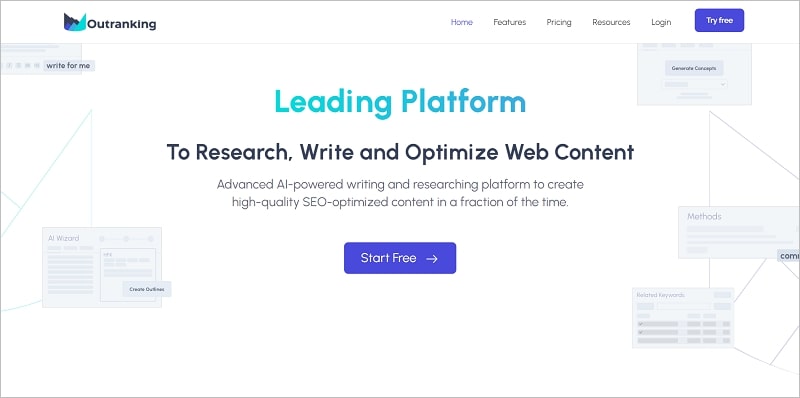
Features That Make Outranking The Best AI Copywriting Tool
- Industry-Leading AI Technology – Outranking uses GPT-3, the leading AI learning model along with NLP and NLG to offer the best insights into the user intent. It understands the context and quickly generates content that helps users.
- SERP Analysis – Outranking’s SERP analysis feature stands out in the AI copywriting market. It offers a comprehensive view of the top 20 competitors, ranking and related keywords, on-page and off-page statistics, and heat maps to create an SEO strategy.
- Outline Builder – A strong outline makes a huge difference to an article’s performance in SERP. You can use Outranking to semantically group multiple sections, create SEO meta descriptions, tweak the H2s and H3s and organize an optimized article within minutes.
- Factual Writing – I recommend everyone to double-check the facts and numbers generated by GPT-3 in their content. Outranking has plugged this gap by using a feature called Concepts. Concepts lists down facts from authoritative sources based on your query and keywords. You can extract data from E-commerce products, YouTube video transcripts, FAQs, and research materials.
- Google PAA – Outranking doesn’t just focus on optimizing content, it also generates featured snippets and Google’s PAA (people also ask) answers based on your competitors and the related keywords you’re targeting.
- Google Docs And WordPress Plugins: Outranking boasts powerful integrations across platforms. Teams can join and work on Google Docs with Outranking API and you can even move Outranking content to WordPress directly. Outranking is also compatible with Grammarly, enabling editors to fine-tune content without leaving the copywriting tool.
What Types Of Content Can Outranking Write?
Outranking’s AI writer is the ideal tool for content marketers looking to scale their SEO strategy. Thanks to a deep focus on facts-based research, Outranking can be used to generate a wide range of content.
- SEO Content – Outranking will help you outrank competitors by focusing on keyword research, search intent, topic strength, and optimized outlines. You can rank articles, blogs, and landing pages with this tool.
- Marketing Copy – Outranking uses Methods or custom-made templates to create marketing copy. You can use AIDA, PAS, BAB, and other copywriting frameworks to generate copy that caters to your audience
- Social Media Copy – Since Outranking emphasizes the need to understand the users, it’s able to create short social media copy that instantly hooks the readers and leads them deeper into the funnel.
How’s My User Experience With Outranking?
Outranking technically is an SEO-optimizing tool that supports AI writing. So if your goal is to generate SEO-optimized blog outlines and content, you can pick this software. However, if you want to create ads, emails, social media posts, or any other short-form content, you should avoid Outranking.
Having said that, my user experience with Outranking was great. It is one of the most robust tools that I have used to create blog outlines and blog post briefs.
In addition to this, the software also offers me a cluster of relevant keywords that can be used to create blog posts. This feature allowed me to create topical authority by publishing relevant blog posts.

Lastly, the availability of WordPress integration further helped me publish the content with minimal effort.
Who Can Use Outranking?
Outranking is for anyone who’s planning to create authentic, research-based content that ranks on Google. A low barrier of entry is just the cherry on the cake.
Outranking has an intuitive UI and it’ll attract professional writers, content marketers, SEO strategists, copywriters, entrepreneurs, agency owners, and businesses of all sizes.
What Do Users Say About Outranking?
Outranking recently made a splash with the limited time lifetime deal (LTD) on AppSumo. The early adopters loved the product and their unanimous appreciation helped the tool to start off strongly.
It has already built a loyal fanbase as evident in its homepage.

Outranking has a strong 4.8/5 rating on AppSumo and 4.6/5 stars on G2 Crowd.
Outranking Pricing
This Ai copywriting tool has made it easy for users to start using the software. You can sign up for the free trial and get 2000 characters free along with other features.
It briefly hosted a Lifetime Plan for Early Adopters at $99 (Starter) and $199 (Professional) which sold out quickly.
Besides this, there are three monthly plans by the name of Starter, Growth, and Professional.

- Starter – The Starter plan charges $39/month and it offers 10 documents, unlimited AI writing, and 10 SERP analyses along with all the major features.
- Growth – This plan is great for people looking to scale their business with Outranking. It costs $79/month and you’ll get 30 documents, unlimited AI writing, and 30 SERP analyses.
- Professional – The Professional plan is for SMBs, agencies, and enterprises. It costs $159/month and you can generate 100 documents, 100 SERP analyses, unlimited AI writing, and add up to 3 team members to collaborate.
Lastly, the plans come with two addons – 300k characters for $29 and 1 million characters for $59.
Pros & Cons Of Outranking
Pros
- A software that uses GPT-3 technology
- One of the best SEO content writing assistant
- Packs 50+ content generation tools
- Offers a couple of copywriting frameworks
- Creates content in 13 languages
- Integration options with Google Docs, WordPress, Semrush, etc.
Cons
- It functions more as a writing assistant than as a copywriting tool
- No free trial or free plan
- Pricing is more expensive than its competitors
Wrapping Up
Now that we have explored all the AI copywriting tool in detail, it’s time for you to choose one and start using it to generate content automatically.
Although, given the huge set of features, it is possible that you are still unable to choose the best copywriter.
In this case, I would suggest you sign up for their free trial. All the softwares offer generous free plans that would allow you to test out the application thoroughly.
And, once you are completely satisfied, you can upgrade to its premium plans.
If you are short on time and looking for my personal recommendation then I would suggest you go with either Jasper or Writesonic. Both the software packs all the essential features, have great customer reviews, and offer affordable pricing plans.
Don’t hesitate to get in touch with me if you have any other queries.
That being said, here are a few relevant blog posts that you may want to read –
- Top product description generators with A.I.
- Best article generator tools & softwares
- Smart ad copy & ad text generators
- Content generators for social media
- Generative AI tools for writing
Frequently Asked Questions
According to me, I found Jasper and Writesonic to be very efficient. The list of features in both the softwares is never-ending and their customers love the software. Both the tools can effortlessly translate and create content in multiple languages.
All of the above-mentioned tools use the GPT-3 language learning model. It is the third and the latest version of this technology. The technology is autoregressive in nature and uses deep learning to generate human-like content.
Absolutely yes! Almost all the tools mentioned here offer compatibility with multiple global languages. Some of the most notable languages other than English are Spanish, German, French, Italian, Polish, Japanese, etc.
With the improvement in technology, we are all looking to improve our efficiency and scalability. And, that is what these copywriting apps are offering. Although, you should know that no machine is advanced enough to have the perspective of a human while writing. In addition to this, every person has their own unique writing style and tone. No software can match this as of now. So it’s safe to say that AI-based copywriting tools cannot replace human writers.

