Are you looking for a comprehensive and unbiased FastPages review?
Look no further as I have extensively tested the builder and came up with this review.
If you have noticed, over the past few months, FastPages has caught the eye of many marketers, online coaches, eCommerce businesses, and certainly yours too.
The buzz on the digital market circuit was that it creates jaw-dropping landing pages for multiple niches. And, to put the cherry on the top, it claimed to have better conversion rates.
So I decided to test out the landing page builder and see for myself if it lives up to its hype.
In this article, I will review FastPages on the basis of –
And, by the end of this post, you’d be able to decide if it’s worth getting this builder for your landing page building needs.
Short on time? Get the complete review in a snap –
| Software Name | FastPages |
| Software Type | Landing page builder |
| My Ratings | ⭐⭐⭐⭐ 4.1/5 |
| Free Trial | 14 days free trial |
| Pricing | Starts at $14/month for 1 website |
| Editor Type | Drag & drop editor |
| Readymade Page Templates | More than 35 |
| Mobile Responsive | Yes |
| Customer Support | 24/7 |
Let’s begin the detailed FastPages review by properly introducing you to the software…
What Is FastPages?
FastPages is one of the latest landing page builders that creates attention-grabbing and conversion-oriented landing pages in minutes.
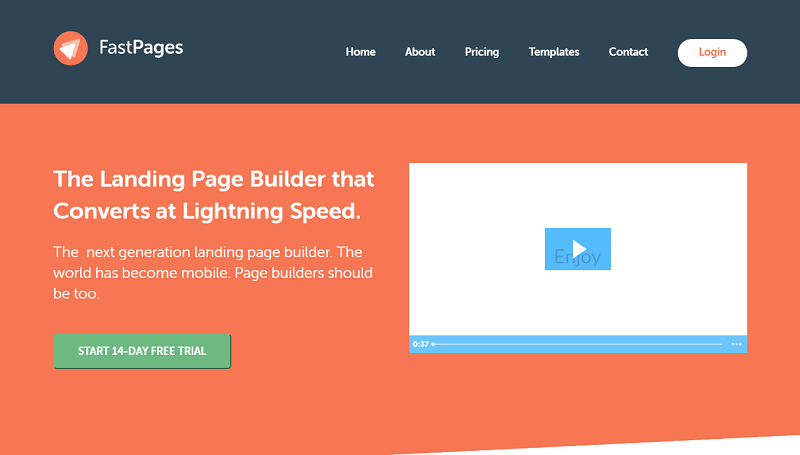
The builder uses a drag & drop interface where you can drag elements of the page and drop them at the desired location.
This interface has certainly helped FastPages to emerge as one of the fastest landing page builders and editors.
In addition to this, all the pages created via FastPages can be made mobile responsive and faster than the pages that have been created by other page builders.
Not to forget, FastPages offers plenty of integration options as well, which will be discussed in detail as we move forward in this FastPages.io review post.
But for now, let’s answer the question –
Who Can Use FastPages?
It would be a complete waste of time, money, and effort if the chosen builder isn’t meant for you.
Although, it is not the case with FastPages. It proves to be one of the most flexible landing page builders that cater to different types of businesses and needs.
Here’s a brief rundown of who can and should use FastPages –
- Bloggers – If you are constantly publishing new articles, you are attracting a lot of readers and site visitors. So you can create landing pages by FastPages and use it on your homepage to collect leads.
- Affiliate Marketers – Affiliate marketers are always looking for different ways to enhance their conversion rates. Since FastPages is efficient enough to create conversion-oriented landing pages, you, as an affiliate marketer can use it for your affiliate campaigns.
- Local Businesses – With the digitalization of businesses, local business owners can start using landing pages created via FastPages to get new clients, as well as promote their business.
- Online Coaches & Tutors – You can create attention-grabbing landing pages by FastPages and use it to promote your online courses and lessons.
- eCommerce Business – eCommerce sites can reap the benefits of better sales and engagement if they create and use landing pages by FastPages.
- Enterprises & Agencies – If you are selling high-ticket items or trying to acquire some top clientele, you should consider using landing pages.
And, believe me, the list goes on…
So it’s safe to say that anyone that has a digital presence and looking to grow their business, website, store, etc., should definitely use FastPages.
That being said, it’s finally time for us to review FastPages in detail.
Let’s start by analyzing the “ease of use” of FastPages by knowing how it works.
FastPages Review – Ease Of Use
In order to test how easy it is to work with FastPages, I decided to create a few landing pages.
For this, I subscribed to one of its premium plans so that I get complete access to the builder and get to experience the page-building experience.
Don’t worry, you don’t have to pay upfront. You can always sign up for its 14 days free trial.
The pricing and the free trial period will be extensively discussed later.
But for now, let’s sign in and explore the FastPages dashboard.

FastPages Dashboard Overview
As soon as you log in, FastPages will redirect you to the Projects page. This is the place or module from which you get to create new landing pages.
You could clearly see that all the pages are referred to as projects in FastPages.

Apart from this, the team behind FastPages has kept the interface very simple. There are three different modules that can be easily accessed from the top bar.

These three modules include –
- Dashboard – Usually, a dashboard is the primary entry point of a software but in the case of FastPages, it makes you land on the Projects page. The Dashboard in FastPages showcases the performance of your projects. But since you would be new and did not have any live projects, the dashboard is kept blank. Once you create and publish new projects/pages and start getting visitors on them, the FastPages dashboard will display all the key metrics like pageviews, conversions, etc..
- Subscription – The subscription modules will display your current active plan and also lets you manage it. Meaning, you can easily upgrade or downgrade your FastPages subscription plan from here. Also, if you have any coupon codes, you can redeem them here.
- Settings – The settings module of FastPages is the place at which you get to integrate third-party software, Facebook API, etc. In addition to this, you also get to download the FastPages WordPress plugin from here (more on this later).
Besides this, there is a very simple and convenient Log Out button/link from logging out of your FastPages account.
Now that we have covered the interface and layout of the software in this FastPages review, it’s time for us to build pages and test out its builder.
FastPages Projects – Building Pages
To test out the page-building experience of FastPages, you must first create a new project. So click the Project menu from the top bar.
Once you arrive at the project section, you can click either the “Click here to get started” button or the “New project” button.

As soon as you click the button, you will be asked to create a new campaign.
For this, FastPages presents you with a list of 35+ readymade page templates. You can browse and preview them one at a time.
Or sort them on the basis of different categories or niches.
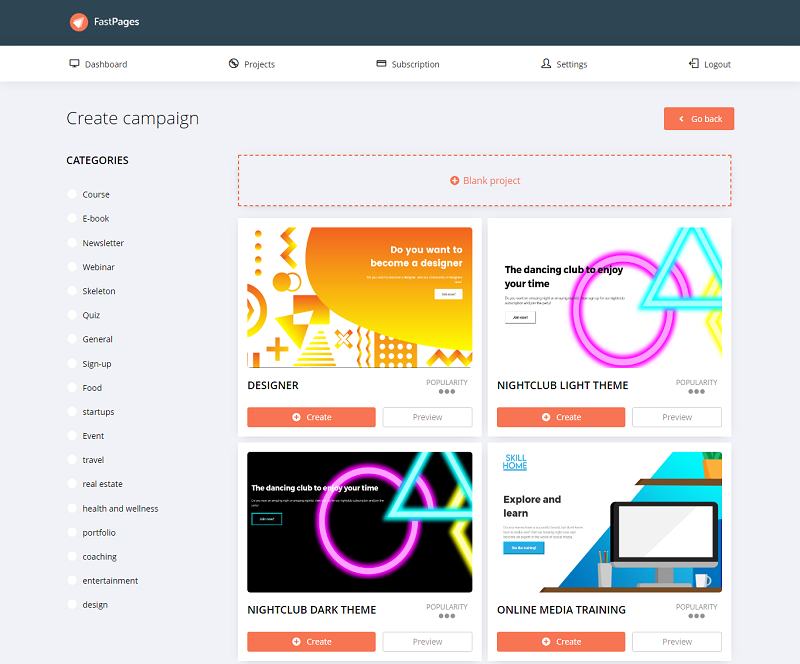
Now, you have the flexibility to either start from scratch and create a blank project. Or pick the template that you find appealing and customize it to your needs.
For the sake of convenience, we will pick a readymade page template. Just click the Create button given below the thumbnail of the page template.

Before you enter the page editor, you’d have to give your project a suitable name.
FastPages Editor & Its Settings
As soon as you enter the editor, you will be presented with a canvas from where you can edit all the blocks and sections of the page.
The best part about the FastPages editor is that the page canvas covers almost all the screen. This way, you get complete control over your editing needs.
And, there is a very slim sidebar that offers a few options of important settings. It includes –
- Save – To save the changes made in the page design and content.
- Pages – This setting allows you to select different pages, modify them, or duplicate them.
- Sections – In this setting, the editor displays and highlights all the sections of the page. You can also reorder, duplicate, edit settings, and delete any section of the page.
- Appearance – The appearance setting allows you to customize the fonts of headings and paragraphs. You can also change the general color and enable/disable RTL from here.
- SEO Settings – You can customize the SEO settings of the page from here (more on this in the feature analysis).
- Popup Menu – The popup menu setting allows you to enable a popup for the page. You can also create a new popup from here as well.
- Facebook – If you are running a Facebook ad campaign, you can insert Facebook Pixel and Access Token in the page through this setting.
- Code-injection – If you have some custom code or code snippet, you can insert it on the page using this setting.
- Revisions – The revisions tab displays recent changes made on the page. This setting also allows you to revert to the previous versions of the page.
- Return to dashboard – As the name suggests, it allows you to close the editor and go to the dashboard.

Apart from this, there’s a page preview and publish button.
How Easy Is It To Edit The Page?
In the builder area, you would be able to view and analyze the layout of the page. You can clearly see that the page comprises multiple sections.

To further breakdown the layout, each section is made up of rows and columns. FastPages allows you to add as many rows in sections, And in the row, you can add 1-3 columns.

This doesn’t end here..!!
Depending on your columns in a row, you can add boxes in your section.
For example, on the page that I am editing, there are a couple of boxes in the section –

You can edit the current boxes or add new elements to them like text, heading, image, button, video, form, quiz, etc.
FastPages provides a plethora of options of page elements that will enhance your conversion rates. To get the complete list of available page elements, just hover over the box and click the “+” icon.

Besides this, you can customize different settings of the box such as –
- Background color, image, and transparency
- Box border
- Border-radius of box
- Box shadow
- Spacing
The best part about editing a box is that it can be dragged and placed anywhere in the given row of the section. Also, if you want to use identical boxes with similar settings, you can easily duplicate them. Deleting the box is also possible.

Apart from this, at the section level page customization, you can include/insert any number of sections in between two sections. For this, just click the three vertical dots and pick the type of section that you need.
Mind you, FastPages provides plenty of readymade section templates also.
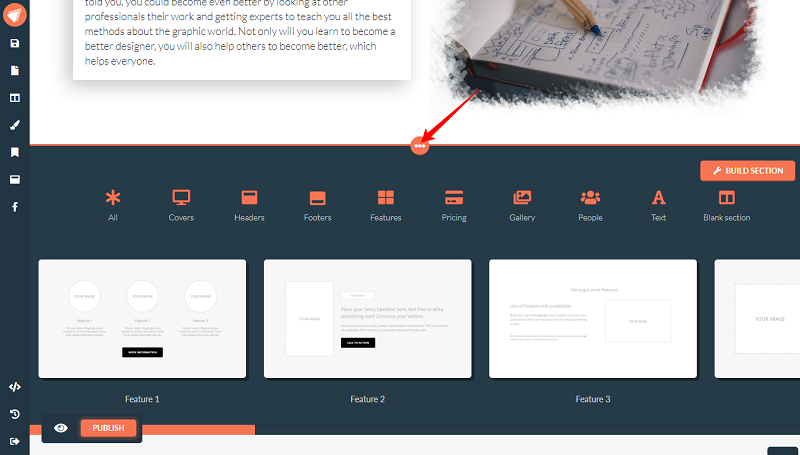
Once you are satisfied with the page customization, you can preview the page and see how it would look on a desktop, laptop, tablet, and mobile.

At last, click the Publish button to make the page live.
Once you publish the page, your newly created landing page will be live for your marketing campaigns.
The page will be available in the list of projects. But before this, FastPages will present you with a unique page link that can be used for your ads and websites.

You should also know that you can also change the subdomain of the generated page link to match your brand.
With that being said, we have successfully created a page using FastPages. Talking about the ease of use, I think it is easy to create pages using FastPages builder.
Moreover, we can agree that there are certainly new and unique ways of customizing the page but it is fairly easy.
FastPages Review – Feature Analysis
After concluding that the FastPages is fairly easy to use, we come forward to analyze the set of features available in FastPages.
After all, these features will help you stand out from your competitors and also help you boost your conversion rates.
So we’re analyzing its features one at a time…
1. Drag & Drop Page Editor
As we have talked earlier, FastPages packs a sleek drag & drop editor for creating or customizing your pages.
Also, since FastPages is an online page builder, the editor can be accessed anytime and from anywhere. All you need is an internet connection. You should also know that it is 100% compatible with all browsers.
To activate the drag & drop functionality, simply hover over the box that you want to move. After this, left-click and keep pressing the four-direction symbol to move the box.
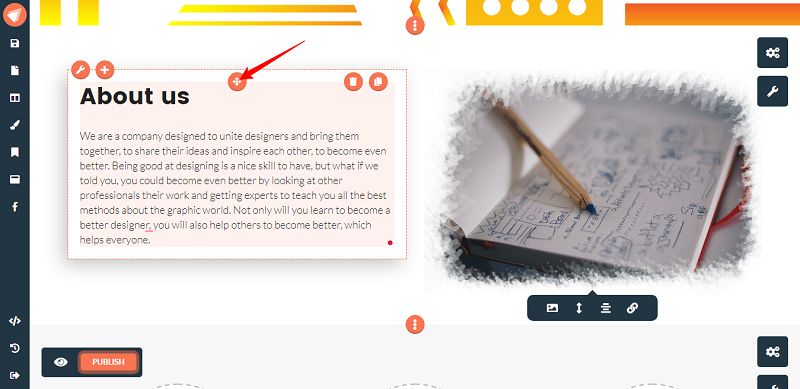
Please note that you can only move the box within a section. Inter-section box moving is not possible in FastPages.
2. Conversion Oriented Page Elements
As soon as you arrive at FastPages’ homepage, you would see that they proudly boast about their conversion-oriented landing pages.
This boost in conversion is achieved by including key elements in your page. And, to your rejoice, FastPages has a plethora of options.
Some of the popular and most used elements include –
- Button
- Icon and Icon-text
- Video
- Form
- Countdown timer
- Quiz
- Payment
In addition to this, every page created in FastPages has a default pop-up.
3. Readymade Page Templates
If you are at a beginner level, there might be a chance that you do not know the best practices to create an optimal landing page.
To help you combat this and also to help you save a lot of time, FastPages offer 35+ readymade landing page templates.
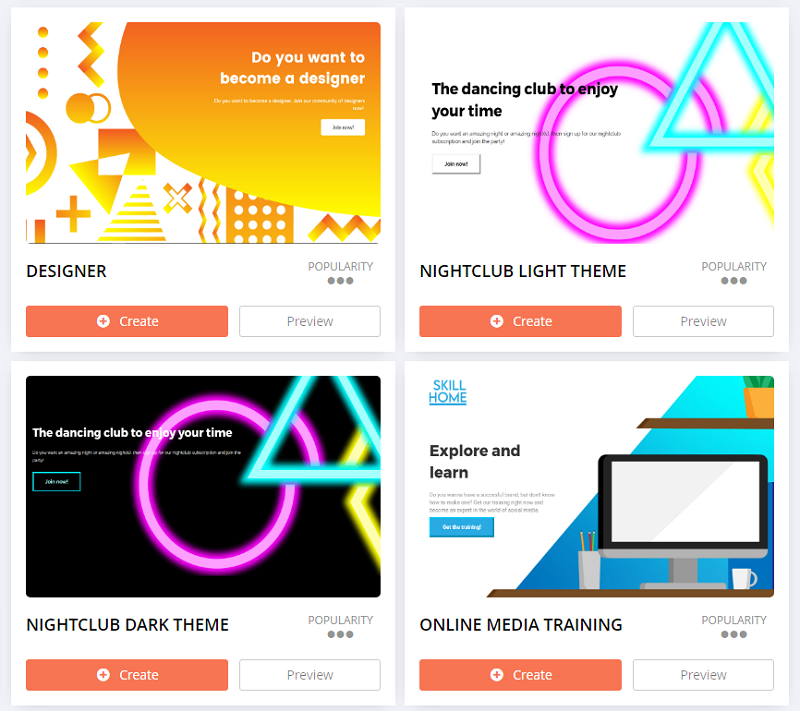
All the pages have been methodically designed to enhance your conversion as it also packs important page elements.
In addition to this, FastPages have also classified its pages into different categories like course, newsletter, eBook, quiz, food, startup, event, travel, real estate, coaching, entertainment, and many more…
4. Mobile Responsiveness
Just as Google has opted for a “mobile-first” approach, it became very important for every website to be mobile responsive.
This isn’t just applicable for websites alone. Landing pages must also be mobile responsive to be able to cater to audiences on different devices.
Hence, seeing the importance of this factor, FastPages allows you to create mobile-responsive pages without diving into any technical difficulties.
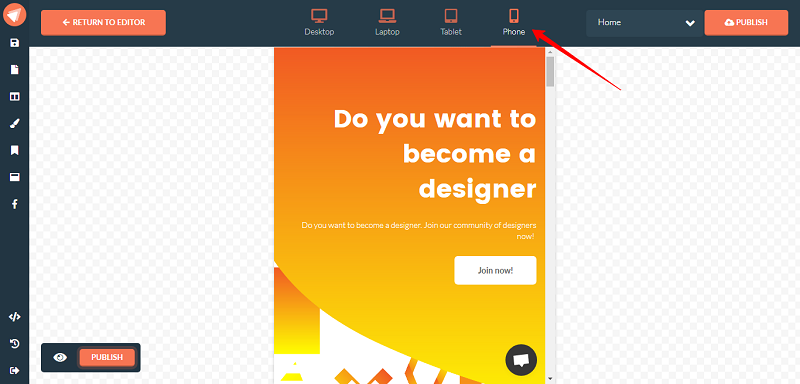
The best part about FastPages is that all the readymade page templates are already mobile responsive. You can preview them in various modes to see how would they look on different devices.
5. Faster Page Loading
No matter how awesome your landing pages maybe but if it doesn’t load fast, your conversions and engagement rates are going to sink.
Hence, FastPages leaves no stones unturned in making your pages fast.
Moreover, it also claims to be 10 times faster than its competitors. So I’ve tested the page that I have just created on Pingdom. Here’s the result –

Surprisingly, I found the page’s speed stats to be very impressive. There’s no doubt about FastPages being built for conversion.
6. SEO Friendly
If you are looking to rank your landing pages high on Google search results, you’d need to optimize your pages for SEO.
Usually, it is difficult to achieve this while using landing page builders. But in the case of FastPages, it is significantly easy.

As you can see, FastPages allows you to optimize your page for SEO. In the SEO settings offered by FastPages, you can edit the page title, keywords, description, favicon, and OG-image.
7. Integrations
You’d be pleased to know that FastPages can be integrated with several third-party software. It means that you can connect your pages to email marketing software, payment solutions, eCommerce platforms, membership sites, etc.
For starters, FastPages offers direct integration with Stripe. In addition to this, FastPages can also be used as a WordPress page builder as it offers a WordPress plugin.
Simply download the plugin, install it on your WordPress site and you are good to go.

Although, you should know that all the third-party integration in FastPages is possible through Zapier. You will be provided with a unique Zapier API key for this.
8. Customer Support
This FastPages review would be incomplete if we do not talk about its customer support.
According to FastPages, they offer 24/7 customer support to their customers (based on different plans) either through live chat or email.
Before coming up with this review post, I have only interacted with the FastPages support team via emails. To my rescue, the team replied promptly, in less than a couple of hours.
Apart from this, there’s a live chat widget in your FastPages account dashboard. Using it, you can quickly find answers to some of the basic questions. Or you can chat with the FastPages customer support team to get your queries resolved quickly.
With this, we have successfully covered and analyzed all the major features of FastPages.
I must say that the software stays true to what it says and offers.
Now, it all comes down to how much you’d have to pay to get access to FastPages. So we’ll discuss its pricing in detail.
FastPages Review – Pricing Breakdown
Did you know that more than 10,000 businesses are already using FastPages?
Well, it’s not only because it packs all the essential landing page builder features but it is also significantly cheaper than its competitors.
To help you get started, FastPages offers a generous 14 days free trial period. Since FastPages have 3 pricing plans, you’d get access to features based on the plan for which you sign up.
Rest assured, the trial period and all the plans offer unlimited landing pages/quizzes/checkouts, unlimited conversions, a faster page loading experience, Zapier integration, hosting with SSL & CDN, access to Unsplash images, and customer support.
The pricing of FastPages is based on the number of domains connected and the total number of page views.
Here’s an overview of the FastPages pricing –

- Small – $14 per month to connect 1 domain name and get a total of 10,000 page views in a month.
- Medium – To connect 5 domains and get a total of 100,000 page views, you’d have to pay $49 per month.
- Large – You’d have to pay $129 per month to be able to connect 25 domain names and get unlimited page views.
In addition to this, there’s a lifetime deal on FastPages worth $197 (one-time fee) that allows you to connect 15 domains, publish unlimited landing pages, and get up to 100,000 page views.
Keep in mind that all the subscription plans also allow you to create unlimited landing pages and get unlimited conversions.
With this, I certainly feel that you are ready to subscribe to one of its plans and secure your access to the page builder.
But wait..!!
Why don’t you compare the pros and cons of FastPages before this?
FastPages Review – Pros & Cons
After exploring how to create landing pages in FastPages, its features, and pricing, it’s finally time to compare its positive and negative aspects.
All the points mentioned below are derived from my own personal experience of using FastPages.
Pros Of FastPages
- It is simple to use
- Drag & drop page builder
- Allows you to create unlimited landing pages
- Offers faster page loading
- Readymade landing page templates
- Mobile responsive
- Pages can be optimized for SEO
- Offers WordPress plugin
- Integrable with third-party software
- Cheaper than major landing page builders
- Offers a lifetime deal
Cons Of FastPages
- The drag & drop builder isn’t fluidic or flexible
- It has lesser readymade page templates than its competitors
- There are no direct integrations available, except Stripe
- Does not provide advanced analytics
FastPages Review – Final Verdict
Now that you have explored everything about FastPages and compared its pros and cons list, I hope you’d be able to make your decision on your own.
For me, FastPages is a good landing page builder with limited features and page templates.
Yes, it allows you to create unlimited landing pages regardless of which subscription plan you choose. Also, FastPages is significantly cheaper than most of its competitors.
That being said, if you want to publish landing pages but have a smaller budget, you can definitely go for FastPages.
And, after analyzing all the features, ease of use, pricing, and its pros & cons, I would rate FastPages 4.1 out of 5 stars.
⭐⭐⭐⭐ 4.1/5
Moreover, if you have doubts and queries about FastPages in your mind, please let me know. I’d be more than happy to help you out.
Lastly, here are a couple of related blog posts that you’d find useful –

