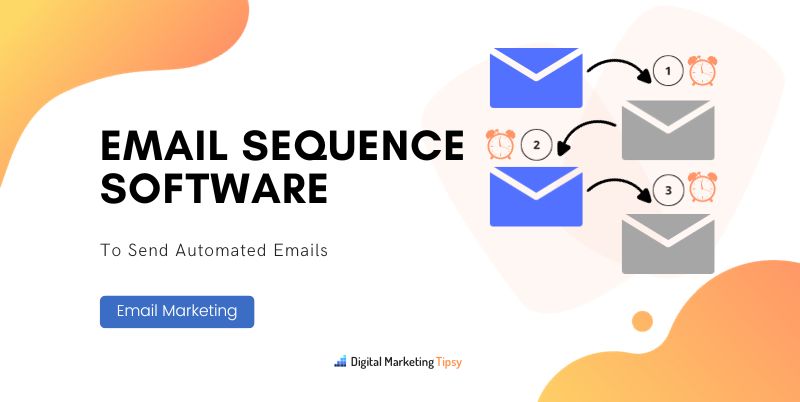Email sequence software is revolutionizing sales automation.
In today’s fast-paced business world, staying ahead means embracing tools that enhance efficiency and streamline processes.
As we delve into the realm of sales automation, it’s clear that the role of such software is not just important; it’s essential.
Brief Overview of Sales Automation
Sales automation, in its essence, is all about leveraging technology to streamline, automate, and optimize sales processes. It’s a strategy that smart businesses across the globe are adopting to enhance efficiency, reduce manual tasks, and focus on what really matters – closing deals and building relationships.
In my experience, the transformation that sales automation brings is nothing short of remarkable. It shifts the tedious, time-consuming tasks from human shoulders to sophisticated systems, enabling sales teams to focus on crafting strategies and connecting with clients on a deeper level.
Importance of Email Sequence Software in Sales Automation
Now, let’s talk about the heart of sales automation: email sequence software. This isn’t just another tool in your arsenal; it’s the backbone of modern sales strategies. Why? Because it automates one of the most crucial aspects of sales – communication.
Email sequencing software, or as I like to call it, the silent salesperson, works tirelessly behind the scenes. It ensures that your messages reach the right people at the right time, with the right content.
But why is it so vital? Imagine being able to send personalized, targeted emails to your prospects without having to hit ‘send’ every single time. Sales email sequence software does just that.
It nurtures your leads, keeps your audience engaged, and drives conversions, all while you focus on other critical aspects of your business. In my years of navigating the sales automation landscape, I’ve seen how email sequencing software not only boosts efficiency but also enhances the quality of interactions with customers. It’s about delivering value consistently, building trust, and, ultimately, fostering lasting relationships.
In the following sections, we’ll dive deeper into the world of email sequence software. We’ll explore the top 15 tools that are redefining sales automation and how they can be the key to unlocking your business’s full potential.
But let’s start with the basics first…
Understanding Email Sequence Software
When we talk about email sequence software, we’re diving into one of the most impactful tools in modern sales and marketing strategies. So, what exactly is this software, and why is it becoming indispensable in the world of digital marketing and sales automation?
Definition and Purpose
Email sequence software, at its core, is a sophisticated system designed to automate the process of sending emails. But it’s more than just a tool for sending out messages on autopilot. This software is about crafting and executing strategic email campaigns that engage, nurture, and convert your audience over time.
Think of it as a dedicated member of your team, working around the clock to ensure your emails reach the right people with the right message at precisely the right moment. Whether it’s welcoming new subscribers, following up with leads, or keeping your existing customers engaged, email sequencing software handles these tasks with precision and personalization.
The purpose? To streamline your email marketing efforts, making them more efficient and effective. In my experience, businesses that integrate email sequence software into their sales and marketing strategies see a significant boost in engagement, lead nurturing, and ultimately, conversions. It’s not just about sending emails; it’s about sending the right emails to the right people, and at the right times.
Key Features to Look For
As you explore the world of email sequence software, certain features stand out as must-haves. Here’s what I always recommend looking for:
- Personalization Capabilities: The best email sequencing software allows you to tailor your messages based on your audience’s behavior, preferences, and interactions with your brand. Personalization is key to making each recipient feel valued and understood.
- Automated Workflow Creation: Look for software that lets you easily create and modify automated email sequences. This feature saves time and ensures your campaigns are responsive to your audience’s actions.
- Integration with CRM and Other Tools: Seamless integration with your Customer Relationship Management (CRM) system and other marketing tools is crucial. It ensures that your email campaigns are aligned with your overall sales and marketing strategy.
- Analytics and Reporting: You can’t improve what you can’t measure. Effective email sequence software provides detailed analytics, giving you insights into open rates, click-through rates, and overall campaign performance.
- User-Friendly Interface: It should be easy to use, even for those who aren’t tech-savvy. A user-friendly interface makes setting up and managing email sequences less of a chore and more of an enjoyable part of your marketing strategy.
Remember, the goal is to find email sequence software that not only sends emails but also enhances your overall sales and marketing efforts. Whether you call it email sequence software, sales email sequence software, or email sequencing software, the right tool will make a significant difference in how you connect with your audience and drive your business forward.
Now, let’s explore all the best email sequence software one by one, starting with my favorite…
1. Brevo: A Versatile Choice in Email Sequence Software
Brevo has earned its reputation as a leading email sequence software, combining a wealth of features with user-centric design. Here’s a closer look at its key attributes and what sets it apart in the world of sales email sequence software.

Key Features of Brevo
- Enhanced Personalization: Tailors emails to individual preferences, boosting engagement.
- Simple Automation Workflows: Easy-to-use interface for creating effective email sequences.
- CRM Integration: Synchronizes seamlessly with most CRM platforms.
- Comprehensive Analytics: Offers in-depth insights into campaign performance.
- A/B Testing: Enables experimenting with email components for optimization.
- Responsive Email Templates: Wide range of customizable templates suited for various campaigns.
- List Segmentation: Allows precise targeting by segmenting email lists based on user behavior.
- Auto-Responders: Automates responses to common queries, enhancing efficiency.
Pros and Cons of Brevo
Pros:
- Intuitive User Interface: Makes it accessible for users of varying expertise.
- Advanced Personalization: Drives higher engagement through tailored content.
- Detailed Analytics: Facilitates data-driven decision-making.
- Diverse Integration Options: Enhances the flexibility of marketing strategies.
- Scalability: Adapts to the growing needs of businesses.
Cons:
- Initial Learning Curve: Some advanced features require time to master.
- Cost Factor for Small Businesses: Can be a significant investment for smaller operations.
- Limited Customization in Lower Tiers: Basic plans may lack advanced customization options.
Pricing of Brevo
Brevo’s pricing structure is designed to cater to a diverse range of business needs:
- Free: A forever-free plan with 300 emails/day.
- Starter: A $25/month, cost-effective for small businesses, covering essential features.
- Business: Offers advanced features suitable for growing businesses at $65/month.
- BrevoPlus: Custom pricing for extensive customization and support for large organizations.
Each tier is crafted to balance functionality with affordability, making Brevo a viable option for businesses at different stages of growth.
Brevo stands out for its comprehensive features and adaptable design, making it a prime choice for businesses aiming to enhance their email marketing impact.
2. GetResponse: A Comprehensive Tool in Email Sequence Software
In the realm of email sequence software, GetResponse has carved out a significant niche. Known for its comprehensive features and ease of use, it’s a tool that I’ve found to be invaluable in crafting effective email sequences.

Key Features of GetResponse
- Automated Email Sequences: Streamlines the process of sending timed or action-triggered emails.
- Conversion Funnel Integration: Seamlessly integrates with sales funnels for improved lead nurturing.
- Detailed Analytics: Provides insights into email performance and subscriber engagement.
- Drag-and-Drop Editor: Simplifies the creation of visually appealing emails.
- Advanced Segmentation: Offers targeted emailing based on subscriber data and behavior.
- Webinar Integration: Unique feature that allows you to host webinars for numerous attendees.
- E-commerce Tools: Supports sales-driven campaigns with e-commerce functionalities.
Pros and Cons of GetResponse
Pros:
- User-Friendly Design: Ideal for beginners and professionals alike.
- Robust Analytics: Enables data-driven strategy adjustments.
- Versatile Integration: Complements a wide range of marketing tools and platforms.
- Multi-Functional: More than just an email tool; supports webinars and e-commerce.
- Effective Segmentation: Enhances campaign relevance and effectiveness.
Cons:
- Complexity with Advanced Features: Some users may find advanced options overwhelming.
- Pricing for Premium Features: Higher-tier features can be costly for small businesses.
- Limited Customization in Basic Plans: Entry-level plans may lack some customization options.
Pricing of GetResponse
GetResponse’s pricing is structured to accommodate various business sizes and needs:
- GetResponse Free: A forever-free plan for new users.
- Email Marketing: Offers essential email marketing features at $19/month.
- Marketing Automation: Includes more advanced features like automation, webinars, and contact scoring at $59/month.
- Ecommerce Marketing: Geared towards businesses needing ecommerce solutions with advanced automation and integrations at the cost of $119/month.
- GetResponse Max: Custom pricing for large-scale businesses requiring tailored solutions.
Each pricing tier is designed to provide value, ensuring businesses can leverage email sequencing software effectively, regardless of their size.
GetResponse stands as a robust and versatile choice in the email sequence software arena. Its blend of user-friendly design and comprehensive features makes it suitable for a wide range of marketing needs.
3. Systeme.io: Streamlining Email Sequences Effortlessly
Systeme.io has rapidly become a favorite in the email sequence software arena, and for good reasons. Its multifaceted features and user-centric approach make it a standout choice, particularly for those looking to streamline their sales email sequence strategies.

Key Features of Systeme.io
- All-in-One Marketing Platform: Combines email sequencing with funnel building, course creation, and more.
- Automated Email Campaigns: Simplifies the process of setting up automated email sequences.
- Integrated Sales Funnels: Enhances lead conversion with seamless funnel integration.
- Drag-and-Drop Email Builder: Makes crafting visually appealing emails straightforward.
- Membership Site Functionality: Unique feature that supports online course creators and educators.
- Affiliate Management: Integrates affiliate marketing into your email campaigns.
- Responsive Customer Support: Provides timely and helpful support to users.
Pros and Cons of Systeme.io
Pros:
- Versatile Marketing Tool: More than just email sequencing software, offering a range of marketing functionalities.
- Intuitive Interface: Suitable for users with varying levels of tech expertise.
- Affordable Pricing: Offers a good balance of features and cost, especially for small to medium-sized businesses.
- Robust Integration Capabilities: Seamlessly integrates with various online tools and platforms.
- Excellent Support: Known for its responsive and helpful customer service.
Cons:
- Limited Advanced Features: May lack some of the more sophisticated capabilities found in specialized tools.
- Email Design Options: While user-friendly, the email builder could offer more customization options.
- Learning Curve for Beginners: New users may need some time to fully utilize all features effectively.
Pricing of Systeme.io
Systeme.io’s pricing strategy is designed to be accessible while offering robust features:
- Free: A rare offering that includes basic features, suitable for beginners or small businesses.
- Startup: Provides more advanced features, ideal for growing businesses at $27/month.
- Webinar: At $47/month, you get features webinars, advanced automation rules, workflows, and online courses.
- Unlimited: At $97/month, this plan is best suited for large businesses or those with extensive marketing needs.
Each pricing level is structured to cater to different stages of business growth, ensuring that you have the right tools at every stage of your journey.
Systeme.io is a robust and versatile player in the email sequencing software field, offering a wide range of features that cater to diverse marketing needs.
4. MailerLite: Simplifying Email Sequencing for Everyone
In the landscape of email sequence software, MailerLite shines as a beacon of simplicity and effectiveness. It’s a tool I’ve often recommended for those who want a straightforward yet powerful approach to their sales email sequence needs.

Key Features of MailerLite
- User-Friendly Interface: Known for its clean and intuitive design, making email campaign management a breeze.
- Advanced Segmentation: Tailors your email campaigns to specific audience segments for better engagement.
- Rich Email Templates: Offers a diverse range of customizable templates that cater to various campaign needs.
- Automation Features: Streamlines the process of setting up automated email sequences, saving time and effort.
- Detailed Reporting: Provides clear analytics to track the performance of your email campaigns.
- Landing Page Builder: Includes an easy-to-use landing page builder, enhancing your email marketing strategy.
- 24/7 Customer Support: Offers reliable and responsive support to assist users at any time.
Pros and Cons of MailerLite
Pros:
- Ease of Use: Its intuitive interface is ideal for beginners and seasoned marketers alike.
- Effective Campaign Management: Streamlines the creation and management of email sequences.
- Affordable Pricing: Offers a great balance of features and affordability, especially for small businesses.
- Comprehensive Template Selection: Provides a variety of templates to suit different campaign types.
- Strong Customer Support: Ensures users have access to assistance whenever needed.
Cons:
- Limited Advanced Features: May not offer the same level of sophisticated functionality as some more complex platforms.
- Template Customization: While there are many templates, customization options can be somewhat limited.
- Learning Curve for Specific Features: Some features may require a bit of learning, especially for those new to email marketing.
Pricing of MailerLite
MailerLite’s pricing model is designed to be accessible and scalable:
- Free: A generous offering for small businesses or individuals, covering basic email marketing needs.
- Growing: Structured based on the number of subscribers, with increasing features as the tiers go up. It starts at $1 for the first month followed by $10/month.
- Advanced: Available for businesses with unique needs, offering tailored features and support. Similarly, this plan starts at $2 for the first month followed by $20/month.
Each pricing tier is thoughtfully crafted to provide value for businesses at different stages, making MailerLite a practical choice for a wide range of email marketing endeavors.
MailerLite stands out for its user-friendliness and effective feature set, making it a solid choice for anyone looking to optimize their email marketing strategies with a reliable email sequencing software.
5. Omnisend: Elevating Email Sequencing to New Heights
Omnisend has rapidly emerged as a powerhouse in the email sequence software domain, blending advanced features with a user-friendly experience. It’s a platform I often highlight for its ability to synergize email marketing with other sales channels, making it a versatile tool for sales email sequence strategies.

Key Features of Omnisend
- Multichannel Marketing Automation: Extends beyond email to include SMS and social media channels.
- Dynamic Content Blocks: Enhances email personalization with adaptable content features.
- Segmentation Tools: Enables targeted email campaigns based on customer behavior and preferences.
- Robust Automation Workflows: Streamlines the creation of complex, triggered email sequences.
- Comprehensive Analytics: Provides detailed insights into campaign performance and customer engagement.
- A/B Testing Capabilities: Allows testing of different email elements to optimize engagement.
- Integrations with E-commerce Platforms: Seamlessly works with popular e-commerce platforms for streamlined marketing efforts.
Pros and Cons of Omnisend
Pros:
- Wide Range of Features: Offers a plethora of tools for comprehensive email marketing.
- Multichannel Support: Unique in its ability to integrate multiple marketing channels.
- Powerful Segmentation: Ensures high relevance and engagement in email campaigns.
- User-Friendly Interface: Despite its advanced capabilities, it remains accessible to users of all skill levels.
- Strong E-commerce Integration: Particularly beneficial for e-commerce businesses.
Cons:
- Pricing for Advanced Features: Higher tiers, which offer the best features, can be expensive.
- Complexity in Setup: Initial setup and mastering advanced features may be challenging for beginners.
- Limited Customization in Lower Plans: Basic plans might not offer as much flexibility as some users need.
Pricing of Omnisend
Omnisend’s pricing structure is designed to cater to a range of business sizes and needs:
- Free: Suitable for small businesses or beginners, covering basic email marketing functionalities.
- Standard: A step up, offering more advanced features like SMS marketing, web push notifications, and automation at $16/month.
- Pro: Targeted at growing businesses, with extensive features including advanced reporting and multichannel marketing at $59/month.
Omnisend’s pricing tiers ensure that businesses can scale their marketing efforts efficiently, making it a valuable asset for various stages of growth.
Omnisend stands as a comprehensive and versatile option in the email sequencing software landscape, ideal for businesses looking to integrate multiple marketing channels into their strategies.
6. Klaviyo: A Premier Choice in Email Sequencing Software
Klaviyo has made a significant mark in the world of email sequence software, particularly for those who prioritize data-driven marketing. It’s a platform I frequently recommend for its ability to seamlessly blend advanced analytics with powerful email automation, making it a top choice for sales email sequence software.

Key Features of Klaviyo
- Advanced Segmentation and Targeting: Offers sophisticated segmentation capabilities, allowing highly targeted email campaigns.
- Robust Data Analytics: Provides deep insights into customer behavior and campaign performance.
- Automated Email Sequences: Facilitates the creation of automated, triggered email campaigns with ease.
- Personalization at Scale: Empowers marketers to personalize emails based on a variety of customer data points.
- E-commerce Integrations: Excellently integrates with numerous e-commerce platforms for seamless marketing efforts.
- SMS Marketing Capabilities: Adds an extra layer to your marketing strategy with integrated SMS features.
- Responsive Email Templates: Offers a range of customizable templates for various campaign needs.
Pros and Cons of Klaviyo
Pros:
- Data-Driven Marketing: Stands out for its strong focus on leveraging customer data for targeted campaigns.
- Highly Customizable Emails: Allows for extensive customization to enhance campaign effectiveness.
- E-commerce Focused Features: Ideal for e-commerce businesses looking to integrate their marketing efforts.
- User-Friendly Interface: Despite its advanced features, it remains accessible and intuitive.
- Integration Flexibility: Seamlessly works with a wide array of platforms and tools.
Cons:
- Pricing at Scale: Can become expensive as your contact list grows.
- Complexity for Beginners: The range of features can be overwhelming for those new to email marketing.
- Resource-Intensive: Requires a good understanding of data analytics to fully leverage its capabilities.
Pricing of Klaviyo
Klaviyo’s pricing model is designed to scale with your business:
- Free: A robust starting point for small businesses or beginners, covering essential features with limits.
- Email: Scales based on the number of contacts, with increasing features and capabilities. The plan starts at $20/month.
- Email & SMS: Tailored solutions for large-scale businesses with multi-channel marketing. The plan will start at $35/month.
Each tier is thoughtfully structured to provide the right balance of features and scalability, ensuring Klaviyo is a suitable option for businesses at various growth stages. It offers all the email marketing and sequencing features in all the plans.
Klaviyo exemplifies what a data-driven email sequencing software should offer, making it a powerful asset for businesses that focus on detailed analytics and personalized marketing.
7. ActiveCampaign: Mastering Email Sequencing with Precision
ActiveCampaign stands tall in the field of email sequence software, renowned for its precision and versatility. It’s a platform I often point to for its exceptional balance of advanced features and user accessibility, making it a top pick for both sales email sequence software and broader email marketing initiatives.

Key Features of ActiveCampaign
- Sophisticated Email Automation: Enables complex, multi-step email sequences with ease.
- Dynamic Content Customization: Tailors email content based on user behavior and preferences.
- Comprehensive CRM Integration: Seamlessly combines email marketing with customer relationship management.
- Detailed Reporting and Analytics: Provides insightful analytics for data-driven decision-making.
- Site and Event Tracking: Tracks customer interactions on your website for enhanced email targeting.
- SMS Marketing Integration: Expands your reach beyond emails with integrated SMS capabilities.
- Intuitive Drag-and-Drop Builder: Simplifies the creation of visually appealing and responsive emails.
Pros and Cons of ActiveCampaign
Pros:
- Advanced Automation Capabilities: Ideal for creating sophisticated and personalized email campaigns.
- Strong CRM Synergy: Enhances sales strategies with integrated CRM functionalities.
- High-Level Customization: Offers extensive customization options to suit various marketing needs.
- User-Friendly Interface: Accessible to marketers of all skill levels, despite its advanced features.
- Robust Integration Options: Complements a wide range of third-party tools and services.
Cons:
- Steep Learning Curve for Advanced Features: The breadth of features can be overwhelming initially.
- Pricing for Small Businesses: The cost may be a consideration for smaller operations or startups.
- Resource Intensity: Requires a fair amount of time and effort to fully exploit its capabilities.
Pricing of ActiveCampaign
ActiveCampaign’s pricing strategy is tailored to meet the needs of different business scales:
- Lite: An affordable option costing $29/month for small businesses or individuals just starting out.
- Plus: Introduces more advanced features suitable for growing businesses at $49/month.
- Professional: Offers high-end features for businesses with complex marketing needs at $149/month.
- Enterprise: Provides a comprehensive suite of tools and customizations for large enterprises at custom pricing.
Each pricing level is structured to support businesses as they grow, ensuring that ActiveCampaign is a viable and scalable option for a variety of marketing strategies.
ActiveCampaign distinguishes itself as a robust and adaptable email sequencing software, ideal for businesses seeking to elevate their email marketing and sales strategies to new levels of sophistication.
8. Constant Contact: A Reliable Staple in Email Sequence Software
Constant Contact has long been a familiar name in the world of email sequence software, especially for those seeking reliability and ease of use. It’s a platform that I often recommend for its straightforward approach to email sequencing and marketing, making it a solid choice for sales email sequence software.

Key Features of Constant Contact
- User-Friendly Email Builder: Offers an intuitive drag-and-drop builder for creating engaging emails.
- Wide Array of Templates: Features a vast selection of customizable email templates suitable for various campaigns.
- Effective List Management: Simplifies the process of managing and segmenting email lists.
- Email Automation: Facilitates the setup of automated email sequences for efficient customer engagement.
- Social Media Integration: Extends the reach of campaigns to social media platforms.
- Detailed Reporting: Provides insightful analytics to track and improve campaign performance.
- Event Management Tools: Unique feature that supports event invitations and registrations via email.
Pros and Cons of Constant Contact
Pros:
- Ease of Use: Known for its user-friendly interface, making it accessible for beginners and experts alike.
- Rich Template Selection: Offers a variety of customizable templates, enhancing the visual appeal of emails.
- Robust Integration Capabilities: Seamlessly integrates with social media and other marketing tools.
- Effective List Management: Streamlines the process of organizing and targeting email contacts.
- Solid Customer Support: Provides reliable support and resources for users.
Cons:
- Limited Advanced Features: May not offer the same level of sophistication as some other platforms.
- Pricing for Larger Lists: Costs can escalate as the size of the email list increases.
- Basic Automation Functions: While efficient, automation capabilities might not be as advanced as those in more specialized tools.
Pricing of Constant Contact
Constant Contact’s pricing is designed to be flexible and accommodating:
- Lite: A basic plan focused on email marketing, suitable for small businesses or individuals at $12/month.
- Standard: Offers additional features like automation, surveys, and coupons, ideal for businesses looking to expand their marketing efforts at the cost of $35/month.
- Premium: Available for larger organizations with specific needs, offering tailored solutions at $80/month.
Each pricing tier aims to provide the right mix of features and scalability, ensuring that Constant Contact is a practical choice for businesses at various stages of growth.
Constant Contact stands out for its user-friendliness and comprehensive feature set, making it a reliable choice for businesses seeking a straightforward and effective email sequencing solution.
9. SendX: Streamlined Email Sequencing for Modern Marketers
SendX has quickly gained recognition in the email sequence software market for its straightforward yet powerful features. It’s a tool I often highlight for businesses looking to implement effective sales email sequence strategies without the complexity often associated with such software.

Key Features of SendX
- Intuitive Email Editor: Boasts a user-friendly interface for creating compelling email content.
- Advanced Automation Capabilities: Simplifies the creation of automated email sequences, saving time and increasing efficiency.
- Detailed Analytics: Offers comprehensive insights into campaign performance and audience engagement.
- Segmentation Tools: Enables targeted email campaigns based on precise audience segmentation.
- Heatmap Analysis: Unique feature that provides visual insights into subscriber interactions.
- A/B Testing: Allows for testing different elements within emails to optimize campaign results.
- Responsive Email Templates: Comes with a wide range of customizable templates for various needs.
Pros and Cons of SendX
Pros:
- Ease of Use: Particularly user-friendly, making it suitable for beginners and seasoned marketers.
- Powerful Automation Tools: Facilitates sophisticated email sequencing with minimal effort.
- Actionable Analytics: Helps in making data-driven decisions to fine-tune email strategies.
- Effective Segmentation: Enhances campaign relevance and effectiveness.
- Affordable Pricing: Offers a competitive pricing structure, especially appealing to small and medium-sized businesses.
Cons:
- Limited Integration Options: May not offer as many integration capabilities as some of its competitors.
- Template Design Flexibility: While there are many templates, some users might find customization options limited.
- Learning Curve for Specific Features: Certain features might require a bit of time to master fully.
Pricing of SendX
SendX’s pricing is designed to be accessible and straightforward. The pricing is based on the number of subscribers. The pricing starts at $9.99/month for up to 1,000 subscribers. You’d love to know that you’d get all the features and complete access of the software in all the tiers.
SendX distinguishes itself as a practical and efficient choice in the email sequencing software landscape, particularly for those seeking a balance between advanced features and ease of use.
10. AWeber: A Veteran in Email Sequence Software
AWeber has long been a staple in the world of email sequence software, known for its reliability and comprehensive feature set. It’s a platform I often recommend for its versatility and ease of use, making it an excellent choice for businesses seeking robust sales email sequence software.

Key Features of AWeber
- Autoresponder Functionality: Automates the process of sending sequenced emails, vital for effective lead nurturing.
- Wide Range of Templates: Offers a diverse selection of email templates, catering to various styles and campaigns.
- Advanced Segmentation: Allows precise targeting of email campaigns based on subscriber data.
- Analytics and Reporting: Provides detailed insights into email performance, helping to shape future strategies.
- Drag-and-Drop Email Builder: Simplifies the creation of engaging and professional emails.
- List Management Tools: Efficiently manages and organizes subscriber lists for targeted campaigns.
- Integrations with Third-party Applications: Enhances marketing efforts with a variety of integration options.
Pros and Cons of AWeber
Pros:
- User-Friendly Interface: Known for its straightforward and intuitive design, suitable for all levels of users.
- Reliable Email Delivery: Maintains a strong reputation for high deliverability rates.
- Comprehensive Template Library: Provides a wide array of customizable templates.
- Effective Segmentation Capabilities: Enables targeted and personalized email marketing.
- Responsive Customer Support: Offers reliable and accessible support for users.
Cons:
- Limited Automation in Basic Plans: Advanced automation features may be lacking in lower-tier plans.
- Pricing for Large Lists: Can become costly for businesses with large subscriber lists.
- Somewhat Dated Interface: Some users may find the interface a bit outdated compared to newer platforms.
Pricing of AWeber
AWeber offers a pricing structure that accommodates a range of business sizes:
- Free: A forever-free plan suitable for small businesses or startups, covering basic email marketing needs.
- Lite: Provides more advanced features and capabilities, ideal for growing businesses at $14.99/month.
- Plus: For well-established businesses, you can get advanced features and custom branding at $29.99/month.
- Unlimited: Available for larger businesses or those with specific needs, offering tailored functionalities at $899/month.
AWeber’s pricing is designed to ensure businesses of all sizes can access quality email sequencing software without breaking the bank.
AWeber continues to be a reliable and user-friendly choice in the email sequence software market, offering a blend of essential features and ease of use ideal for a wide range of marketing strategies.
11. EmailOctopus: Simplifying Email Sequencing for Effective Marketing
EmailOctopus is quickly carving out a niche for itself in the email sequence software market, offering a blend of simplicity and efficiency. It’s a platform I frequently recommend for its user-friendly approach, making it a great fit for those new to sales email sequence software or looking for a straightforward solution.

Key Features of EmailOctopus
- User-Friendly Campaign Management: Streamlines the process of creating and managing email campaigns.
- Customizable Email Templates: Provides a range of templates that can be tailored to fit different brand styles.
- Powerful Automation Tools: Enables the creation of automated email sequences for efficient customer engagement.
- List Segmentation: Offers advanced segmentation capabilities for targeted email marketing.
- Integration with Third-party Tools: Seamlessly works with various applications to enhance marketing efforts.
- Detailed Analytics: Delivers insightful analytics to monitor campaign performance and subscriber engagement.
- Responsive Customer Support: Provides helpful support to ensure smooth operation and problem-solving.
Pros and Cons of EmailOctopus
Pros:
- Ease of Use: Renowned for its simplicity, making it ideal for beginners.
- Cost-Effective: Offers competitive pricing, particularly appealing to small and medium-sized businesses.
- Effective Automation Features: Simplifies the process of setting up and managing email sequences.
- Reliable Customer Support: Known for providing timely and helpful assistance.
- Flexible Integrations: Enhances marketing capabilities with a variety of third-party tool integrations.
Cons:
- Limited Template Customization: Some users might find the customization options for templates a bit restrictive.
- Basic Feature Set: While user-friendly, it may lack some of the more advanced features found in other platforms.
- Email Sending Limits: The free plan and lower tiers come with certain limitations on the number of emails sent.
Pricing of EmailOctopus
EmailOctopus presents a straightforward pricing model, catering to different business needs:
- Free Plan: An excellent starting point for small businesses, offering basic features and a generous number of subscribers (2,500 subscribers and 10,000 monthly emails).
- Pro Plan: Scaled based on the number of subscribers, providing advanced features suitable for growing businesses. The pricing starts at $8/month for 500 subscribers.
This pricing structure ensures that EmailOctopus remains an accessible and scalable option for businesses at various stages of their marketing journey.
EmailOctopus stands out as a user-friendly and cost-effective choice in the email sequencing software arena, ideal for those seeking simplicity without sacrificing effectiveness.
12. Moosend: An Innovative Force in Email Sequence Software
Moosend has made a significant impact in the world of email sequence software, particularly for its innovative features and user-friendly approach. It’s a tool I frequently endorse for businesses that are keen on optimizing their sales email sequence strategies with advanced yet accessible technology.

Key Features of Moosend
- Advanced Automation Workflows: Enables the creation of sophisticated, automated email sequences with ease.
- Drag-and-Drop Email Editor: Simplifies the process of designing attractive and engaging emails.
- Powerful Segmentation Tools: Offers robust segmentation capabilities for highly targeted email campaigns.
- Personalization Options: Allows for deep personalization of emails to enhance subscriber engagement.
- Real-Time Analytics: Provides immediate insights into campaign performance and user interactions.
- Landing Page Builder: Integrates a landing page builder, complementing the email marketing suite.
- Integration with Various Platforms: Seamlessly works with a multitude of e-commerce platforms and other tools.
Pros and Cons of Moosend
Pros:
- Intuitive User Interface: Recognized for its ease of use, making it suitable for marketers of all skill levels.
- Comprehensive Automation Features: Facilitates the creation of dynamic and responsive email sequences.
- Detailed Reporting: Offers actionable insights to guide marketing strategies.
- Effective Personalization Techniques: Enhances the relevance and effectiveness of campaigns.
- Cost-Effective Pricing: Provides a competitive edge, especially for small to medium-sized businesses.
Cons:
- Limited Design Customization: While user-friendly, some users may find the design options somewhat restricted.
- Learning Curve for Advanced Features: New users may require some time to fully utilize the more complex functionalities.
- Email Deliverability: Some users have reported issues with email deliverability, which is crucial for email marketing success.
Pricing of Moosend
Moosend’s pricing model is designed to accommodate various business requirements:
- Free Trial: A 30-day trial period that acts as a great starting point for small businesses, covering essential email marketing features.
- Pro: Offers a broader range of features, ideal for growing businesses with more complex needs at the starting price of $9/month for 500 subscribers.
- Enterprise: Tailored for larger organizations, providing advanced capabilities and dedicated support.
Each pricing tier is structured to ensure that businesses of all sizes can leverage the benefits of advanced email sequencing software effectively.
Moosend stands as a compelling choice in the email sequencing software market, offering a perfect blend of innovation, usability, and cost-effectiveness, suitable for a wide range of marketing strategies.
13. MailChimp: A Dominant Player in Email Sequence Software
MailChimp has long been a dominant name in the world of email sequence software, known for its versatility and extensive feature set. It’s a platform that I often recommend for its robust capabilities in managing sales email sequence strategies, catering to businesses of all sizes.

Key Features of MailChimp
- Comprehensive Email Automation: Streamlines the process of creating and managing automated email campaigns.
- Flexible Design Options: Offers a wide range of customizable templates and a user-friendly email builder.
- Advanced Segmentation and Targeting: Enables highly targeted and personalized email campaigns.
- Detailed Analytics and Reporting: Provides insightful data on campaign performance and subscriber behavior.
- E-commerce Integration: Seamlessly integrates with e-commerce platforms for streamlined marketing efforts.
- CRM Capabilities: Combines email marketing with customer relationship management features.
- Multi-Channel Marketing: Extends beyond email to include social media and other digital channels.
Pros and Cons of MailChimp
Pros:
- Wide Range of Features: Offers a comprehensive set of tools for diverse email marketing needs.
- User-Friendly Interface: Known for its ease of use, suitable for both novices and experienced marketers.
- Strong Integration Capabilities: Works well with a variety of platforms and services.
- Scalability: Adaptable for businesses of all sizes, from small startups to large enterprises.
- Innovative Marketing Solutions: Continuously updates and adds new features to stay ahead in the market.
Cons:
- Pricing Structure: Can become costly as the subscriber list grows, particularly for businesses with large mailing lists.
- Complexity of Advanced Features: Some advanced functionalities may have a steep learning curve.
- Limited Customization in Basic Plans: The lower-tier plans might offer limited customization options compared to premium plans.
Pricing of MailChimp
MailChimp’s pricing model is designed to be flexible and scalable:
- Free: A forever-free plan that is an excellent option for small businesses or startups, covering basic email marketing needs.
- Essentials: Includes more advanced features, suitable for growing businesses at $9.18/month.
- Standard: Offers a more extensive set of marketing tools for businesses with more complex needs at $13.71/month.
- Premium: Provides the most advanced features for large-scale businesses and marketing teams at $274.21/month.
Each pricing level is crafted to support businesses at different stages of their growth, ensuring that MailChimp remains a valuable tool for a variety of email marketing strategies.
MailChimp stands out as a comprehensive and versatile email sequencing software choice, ideal for businesses seeking an all-in-one marketing solution.
14. HubSpot: A Comprehensive Solution in Email Sequence Software
HubSpot has solidified its position as a comprehensive and powerful player in the email sequence software field. Its integration of email marketing with a broader range of sales and marketing tools makes it a top recommendation for businesses looking to refine their sales email sequence strategies with an all-encompassing platform.

Key Features of HubSpot
- Integrated Marketing Hub: Offers a full suite of tools, including email marketing, CRM, CMS, customer service, operations, and sales automation.
- Advanced Email Automation: Facilitates the creation of personalized and timely automated email sequences.
- Deep Personalization: Utilizes CRM data to tailor emails to individual recipient preferences and behaviors.
- Comprehensive Analytics: Provides detailed insights into campaign performance, subscriber actions, and more.
- A/B Testing: Allows for testing different email versions to optimize engagement and results.
- Seamless Integrations: Integrates with a multitude of third-party apps and services for extended functionality.
- Drag-and-Drop Email Builder: Simplifies the process of creating visually appealing and responsive emails.
Pros and Cons of HubSpot
Pros:
- All-in-One Platform: Combines various marketing tools in one platform, offering a unified approach.
- Powerful Automation and Personalization: Enhances the effectiveness of email campaigns significantly.
- Robust Analytics and Reporting: Enables data-driven decision-making for improved campaign performance.
- Extensive Integration Options: Offers flexibility and convenience with a wide range of integrations.
- Scalability: Adapts to the needs of businesses of all sizes, from small startups to large enterprises.
Cons:
- Pricing Structure: Can be on the higher side, especially for smaller businesses or those requiring advanced features.
- Complexity for New Users: The vast range of features might be overwhelming for beginners.
- Resource Intensity: To fully leverage its capabilities, a commitment to learning and utilizing the platform is essential.
Pricing of HubSpot
HubSpot’s pricing is designed to cater to a broad spectrum of business needs:
- Free Tools: Offers basic functionalities in a forever-free plan, suitable for businesses just starting with email marketing and email sequencing.
- Starter Plan: Provides a more comprehensive set of tools for growing businesses at $18/month.
- Professional Plan: Aimed at businesses needing advanced marketing capabilities, including automation and analytics at $450/month.
- Enterprise Plan: Offers the most extensive set of features and customization options for large-scale operations. The pricing for this starts at $1,500 /month.
Each pricing tier is thoughtfully crafted, ensuring that businesses at different stages can access the necessary tools for effective email marketing and sales automation.
HubSpot stands as an elite choice in the email sequencing software market, offering an extensive range of features and tools for businesses seeking a holistic approach to digital marketing.
15. Klenty: Tailoring Email Sequencing for Sales Efficiency
Klenty has rapidly gained attention in the realm of email sequence software, especially for its focus on sales automation and multichannel outreach. It’s a platform I often highlight for businesses aiming to streamline their sales email sequence processes with a tool that’s both powerful and user-friendly.

Key Features of Klenty
- Sales-focused Email Automation: Specializes in automating sales-related email sequences, enhancing efficiency.
- Personalization at Scale: Offers advanced capabilities for personalizing emails to each recipient.
- CRM Integration: Seamlessly connects with various CRM platforms like HubSpot, Zoho, Salesforce, etc. for synchronized sales efforts.
- Email Tracking and Analytics: Provides real-time insights into email opens, clicks, and responses.
- A/B Testing: Allows users to test different email versions to optimize campaign outcomes.
- Template Library: Features a range of customizable templates, catering to diverse sales scenarios.
- Automated Follow-ups: Simplifies the process of sending follow-up emails based on recipient actions.
Pros and Cons of Klenty
Pros:
- Intense Focus on Sales Automation: Excellently tailored for sales teams, enhancing email outreach efficiency.
- Highly Customizable Email Templates: Facilitates the creation of personalized, relevant sales emails.
- Effective CRM Integrations: Ensures smooth alignment between email campaigns and sales processes.
- Detailed Analytics: Offers valuable insights, aiding in strategic decision-making.
- User-Friendly Interface: Accessible to users of varying levels of tech-savviness.
Cons:
- Primarily Sales-focused: May lack some broader marketing features found in more general email sequence platforms.
- Learning Curve for Advanced Features: Users new to sales automation might require time to fully leverage the tool.
- Limited Third-Party Integrations: While strong in CRM integration, it may offer fewer options in other areas.
Pricing of Klenty
Klenty’s pricing structure is designed with sales teams in mind. It offers subscriptions on a quarterly and yearly basis.
- Startup: Ideal for small sales teams, providing essential email automation features at $60/month.
- Growth: Offers more advanced tools, suitable for growing sales teams looking to scale their efforts at $85/month.
- Pro: Ideal for well-established businesses and organizations for more advanced features at $125/month.
- Enterprise: Tailored for large sales organizations, providing extensive features and customization options.
Each pricing level is crafted to cater to sales teams at different stages, ensuring that businesses can effectively utilize email sequencing for their sales processes.
Klenty emerges as a specialized and effective tool in the email sequence software landscape, particularly suited for sales teams looking to enhance their email outreach and automation strategies.
Comparative Analysis of Best Email Sequence Software
| Email Sequence Software | Features | Ease of Use | Integration Capabilities | Customer Support | Starting Price |
|---|---|---|---|---|---|
| Brevo | Excellent personalization and analytics, robust automation | Very user-friendly | Good CRM integrations | Strong | $25/month |
| GetResponse | Comprehensive automation, good analytics | User-friendly | Wide range of integrations | Responsive | $19/month |
| Systeme.io | All-in-one marketing platform, good automation | Straightforward | Limited but effective integrations | Good | $27/month |
| MailerLite | Advanced segmentation, easy-to-use editor | Extremely user-friendly | Good range of integrations | Excellent | $10/month |
| Omnisend | Multichannel marketing, advanced segmentation | User-friendly | E-commerce focused integrations | Very good | $16/month |
| Klaviyo | Data-driven marketing, deep e-commerce integration | User-friendly | Strong e-commerce integrations | Strong | $20/month |
| ActiveCampaign | Advanced automation, detailed analytics | Moderate learning curve | Extensive integrations | Excellent | $29/month |
| Constant Contact | Great for beginners, strong social media tools | Very easy to use | Good social media integrations | Very good | $12/month |
| SendX | Effective automation, good analytics | User-friendly | Basic integrations | Good | $9.99/month |
| AWeber | Reliable deliverability, extensive template library | Easy to use | Good range of integrations | Strong | $14.99/month |
| EmailOctopus | Simple automation, user-friendly design | Very user-friendly | Basic integrations | Good | $8/month |
| Moosend | Excellent automation, landing page builder | User-friendly | Good e-commerce integrations | Very good | $9/month |
| MailChimp | Extensive features, good analytics | User-friendly | Wide range of integrations | Good | $9.18/month |
| HubSpot | All-in-one CRM platform, powerful analytics | Moderate learning curve | Extensive CRM and tool integrations | Excellent | $18/month |
| Klenty | Sales-focused features, good CRM integration | Easy to use for sales teams | Good CRM integrations | Good | $60/month |
Advanced Features in Email Sequence Software
In today’s fast-paced digital marketing world, leveraging advanced features in email sequence software can significantly enhance your sales and marketing strategies. Let’s dive into some of these cutting-edge functionalities that are reshaping how we approach email automation.
1. Automation Capabilities
The cornerstone of any top-tier email sequence software is its automation capabilities. Imagine setting up a series of emails that are triggered by specific actions your prospects take, like visiting a particular page on your website or opening a previous email. This level of automation ensures that your audience receives timely and relevant communication, enhancing the likelihood of conversion. It’s like having a diligent sales assistant who never sleeps, constantly nurturing leads on your behalf.
2. Personalization Techniques
Personalization goes beyond addressing your recipient by name. Modern email sequencing software allows for dynamic content insertion based on user behavior, interests, and past interactions. This means your emails will resonate more deeply with each recipient, fostering a sense of connection and understanding. Personalization, when done right, can skyrocket your engagement rates and build stronger relationships with your audience.
3. Analytics and Reporting Tools
Data is king in email marketing, and robust analytics tools are essential. These tools should offer insights not just into open rates and click-through rates, but also deeper analytics like how long someone spends reading an email or which part of the email was most engaging. This data is invaluable in refining your strategies and ensuring your emails hit the mark every time.
4. Segmentation and List Management
Segmentation is a game-changer in email marketing. By dividing your audience into specific groups based on their preferences, behaviors, or demographics, you can tailor your messages to suit each segment. Effective list management ensures that your emails are targeted, reducing the likelihood of unsubscriptions and increasing the relevance of your content.
5. A/B Testing for Optimization
Don’t guess what works – test it. A/B testing allows you to send out two versions of an email to see which performs better. This could be different subject lines, email designs, or call-to-action phrases. Over time, these tests can lead to significant improvements in your email campaign’s effectiveness.
6. Integration with Other Marketing Tools
The best email sequence software doesn’t work in isolation; it integrates seamlessly with other tools in your marketing stack, like CRM systems, social media platforms, and analytics tools. This integration ensures a cohesive and unified marketing strategy, where every tool complements the others.
Utilizing these advanced features in your email sequence software can transform your email marketing from a basic communication tool into a sophisticated engine driving sales and customer engagement.
Choosing the Right Email Sequence Software for Your Business
Selecting the perfect email sequence software for your business isn’t just about picking the most popular tool; it’s about finding a solution that aligns seamlessly with your unique business requirements.
Factors to Consider
When sifting through the myriad of options in email sequence software, there are several crucial factors you should consider:
- Your Business Size and Growth Stage: Are you a small startup or a large enterprise? Your business size influences the complexity and scalability you need in an email sequencing tool.
- Industry-Specific Needs: Depending on your industry, certain features might be more pivotal than others. For instance, e-commerce businesses might prioritize integration with shopping platforms.
- Budget Constraints: It’s essential to balance the cost with the expected ROI. Expensive doesn’t always mean better, especially if you’re paying for features you don’t need.
- Ease of Use vs. Advanced Features: Striking the right balance between usability and advanced functionalities is key. A tool that’s too complex can be as counterproductive as one that’s overly simplistic.
- Integration with Other Tools: Ensure that the email sequence software integrates well with other tools in your marketing stack, like CRM and analytics software.
- Compliance and Security: Especially important if you’re dealing with sensitive customer data. The software should comply with regulations like GDPR.
Matching Business Needs with Software Features
To effectively match your business needs with the right email sequencing software, consider the following:
- Marketing Goals: Are you looking to increase sales, boost engagement, or nurture leads? Choose software that excels in these areas.
- Target Audience: Understanding your audience’s preferences can guide you towards software that offers the necessary personalization and segmentation capabilities.
- Marketing Team’s Expertise: If your team is more tech-savvy, they might benefit from software with advanced customization options. For a less tech-oriented team, look for software known for its user-friendliness.
- Future Scalability: Consider not just your current needs but also what you might need as your business grows. Can the software scale up as your subscriber list grows?
- Customer Support and Training: Especially important if you’re new to email marketing. Look for software providers that offer robust support and training resources.
Remember, the best email sequence software is one that fits like a glove with your business model and marketing objectives. It’s not just about using email sequencing software; it’s about using the right one. Take the time to research, try demos, and even talk to existing users to make an informed decision that you won’t regret.
Conclusion
Navigating the world of email sequence software can be a complex but rewarding journey. From understanding the nuances of automation capabilities to personalizing your email campaigns for maximum engagement, the right software can transform how you connect with your audience and drive your business’s growth. Remember, the key is not just to choose any email sequencing tool, but to find the one that aligns perfectly with your business’s unique needs, goals, and capabilities.
By considering factors such as your business size, industry-specific requirements, budget, and integration needs, you can make an informed decision that will not only meet your current demands but also scale with your business over time. With the insights and guidelines provided in this post, you’re now equipped to select an email sequence software that will empower your marketing efforts and contribute significantly to your business’s success.
Other relevant blog posts that you should read –
- Best AI tools for affiliate marketing
- Best email marketing software for bloggers
- Top autoresponders for affiliate marketers
Frequently Asked Questions on Email Sequence Software
Email sequence software automates the process of sending out emails based on predetermined sequences and triggers. This tool is essential for effective email marketing, allowing businesses to send personalized, timely messages to their audience.
By automating and personalizing email communication, email sequence software nurtures leads more effectively, keeps customers engaged, and can lead to increased sales conversions. It ensures consistent and relevant communication with potential and existing customers.
Absolutely. Small businesses can significantly benefit from email sequence software as it helps them manage their email marketing efforts efficiently, saves time, and allows for targeting and personalization that would be difficult to achieve manually.
Yes, there are several email sequence software options that offer free plans. These are often suitable for small businesses or startups with limited email marketing needs.
Integration capability is crucial as it allows the email sequence software to work seamlessly with other tools in your marketing and sales stack, such as CRM systems, analytics tools, and e-commerce platforms, ensuring a cohesive marketing strategy.
Look for software that offers comprehensive customer support, including tutorials, FAQs, responsive customer service, and community forums. Good customer support can be vital, especially when setting up complex email sequences or troubleshooting issues.