Are you having trouble finding the best blogging tools for your website or blog?
If it’s any consolation, I too had faced the same mind-numbing situation. And, to add more complexity, all the other blogs that I had referred, offered a confusing list of 50-100 tools for blogging.
Let me tell you one thing, at the initial phase of your blog, you don’t require so many tools.
Just the important blogging tools that will help you publish blogs on hot topics, drive engagements, create a loyal fan following and ultimately a good reputation.
So after proper research and through personal experience, I am going to list down the “must-have” 22 best blogging tools to grow your blog.
Also, to help you understand better, I have categorized these best blogging tools as per their roles. This includes –
- Page Builders & Tools
- Website Speed Optimization Tools
- Keywords Research Tools
- Writing & Editing Tools
- Grammar Check & Proofreading Tools
- Stock Photos Tools
- Graphics Designing Tools
- SEO Tools
- Social Media Management Tools
- Email Marketing Tools
- Analytics & Reporting Tools
Let’s dive straight in to explore the best tools for blogging –
Page Builders & Tools
You must be wondering why you would need a page builder after fighting the battle of finding the best WordPress theme.
Anybody would think that but hear me out..!!
In general, the WordPress theme is a fixed layout or framework of how your website would look. While page builders or page editing tools are WordPress plugins that enable you to change the fixed layout of your website.
Yes, with the help of page builders, you’ll have the power to create awesome landing pages and redesign your homepage for a better first impression.
1. Elementor
Elementor is a page builder WordPress plugin that allows you to create and design your pages/website live with the help of a drag & drop user-interface.
It is one of the best blogging tools in the category of page builders. And, because of this, it has over 4 million active installations on WordPress. In simple terms, 4+ million users are using Elementor to beautify their websites and blogs.
So, if you are a beginner or even a veteran, you must have Elementor in your arsenal of best tools for blogging.

Other Reasons To Use Elementor –
- Easy live editing with drag & drop builder
- Beginner-friendly user interface
- Huge library of widget
- Several types of professional ready-made templates
- Easily add responsiveness to your pages
- Ability to built impressive popups
- Various motion effects
- Requires little to no coding knowledge
- Autosaves your work
- Hundreds of third-party integration
While you get most of the “cool stuff” in the free plan itself, you can increase the power of the Elementor page builder and blogging tool by getting one of its premium plans.
2. Thrive Architect
Another feather in the cap of best tools for blogging is Thrive Architect. It’s a premium WordPress plugin to build responsive pages for your website/blog through drag & drop user interface.
Now, you might be wondering, why am I recommending premium blogging tools for beginners? Well, if you are satisfied with limited features and ready to compromise with your blog’s design then there’s no problem in passing it.
But if you want to take your blog’s/website’s layout seriously, you should employ Thrive Architect.

Other Reasons To Use Thrive Architect –
- Instant drag & drop page building
- Beginner-friendly that requires no coding skills
- Tons of pre-built elements (also includes conversion-oriented elements)
- A library of ready-made page templates
- Flexible layouts and designing options
- Responsive editing and functionality
- Catchy animations and effects
- Seamless integration with email marketing services
The premium plans start at just $67 for one website/blog.
Website Speed Optimization Tools
Now that you are all settled with a good page builder tool, it’s time to make your website/blog fast.
As we know, speed is one of the most important reasons that impact Google ranking.
If you have a blazing fast website loading speed that clocks under 2 seconds mark then you have higher chances of getting better Google ranks.
So to speed up your blog, your array of best blogging tools must always include a good site speed optimization & caching tool.
3. WP-Optimize
WP-Optimize is an all-in-one WordPress plugin that has all the capabilities to make your website fast and well optimized.
This plugin is also one of the free blogging tools that I am using for my blog itself. After comparing WP-Optimize with other “famous” caching and optimization plugins, I can proudly say that I am very much happy and satisfied with its services.
You’d be also glad to know that apart from making your site fast, WP-Optimize also provides top-notch image and database optimizations. You don’t have to rely on other tools for this.

Other Reasons To Use WP-Optimize –
- Makes your blog fast through caching
- Database cleaning
- Compress and optimize image quality
- Performs automatic cleanups
- Caching for mobile devices
- GZIP compression
- Image lazy loading
- Cache preloading for extra speed
- Multilingual and multi-currency compatibility
- Unlimited site usage
Almost all the above-mentioned features are enough for new blogs and also included in the free plan itself. Because of this value (and more in premium plans), WP-Optimize becomes one of the best tools for blogging.
4. WP Rocket
As the name suggests, WP Rocket is the next-level WordPress caching plugin that has a knack of incredibly speeding up your website/blog.
WP Rocket claims that they are currently speeding up more than 1 million websites and I can easily believe this.
And, because of this popularity and performance, it deserves to be in the list of best blogging tools.

Other Reasons To Use WP Rocket –
- Critically acclaimed most powerful caching plugin
- Provide great site loading speed
- Cache preloading
- Static file compression & GZIP compression
- Lazy load for images
- Database cleaning and optimization
- Google fonts optimization
- Easy integration with all CDNs
- Optimization for mobile devices
- eCommerce compatible
- Multilingual compatibility
To use this website speeding & caching tool, you’d have to subscribe to its premium plans that start at $49 for 1 website.
Keywords Research Tools
So, at this moment, you have made your blog appealing and fast. Now what?
Well now, we take a step forward to create content or articles on hot topics. But how would you know what’s trending or what topics to target?
That’s where keywords research tools come into the picture and make a special entry among the best tools for blogging..!!
With these keywords research tools, you’d be able to find the right keywords for your articles, along with their respective search volume. And, when you use these targeted keywords in your blog, you are bound to get a huge boost in traffic and Google ranks.
5. Ubersuggest
Ubersuggest is the latest and most popular keywords research tool created by none other than Mr. Neil Patel.
While all the other major keyword tools are expensive, Mr. Patel generously offered Ubersuggest for free to many new bloggers, digital marketers, and businesses.
Note – Ubersuggest has become a premium keyword research tool in February 2020. However, most of the required features still remain free to use. Also, don’t forget to check out its alternatives.
The complete blogging community loves Ubersuggest and personally, I do too. Hence, it would be foolish for me to leave out Ubersuggest from this list of best blogging tools.
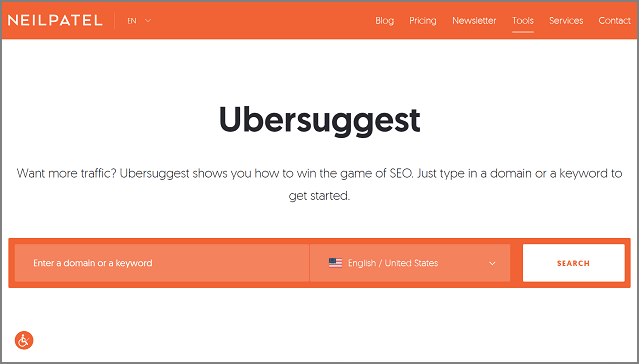
Other Reasons To Use Ubersuggest –
- Reliable free keywords research tool
- Keyword volume and suggestion
- Historical keyword search volume
- Predicts keyword difficulty for SEO and paid ads
- Complete domain analysis (your’s as well as your competitor’s)
- View top SEO pages
- Content ideas
- Backlink checker
- Complete site/blog SEO analyzer
As a beginner, Ubersuggest offers every feature you may need for keyword research. Although, the premium version of this tool is not costly at all.
6. Semrush
Semrush calls itself an all-in-one marketing suite for digital marketers and users from across the globe very well acknowledge this fact.
Depending on your needs such as keyword research, competitor analysis, traffic analysis or anything related to understanding and growing your business, Semrush has it all…
Hence, Semrush deserves a special place among premium best blogging tools.
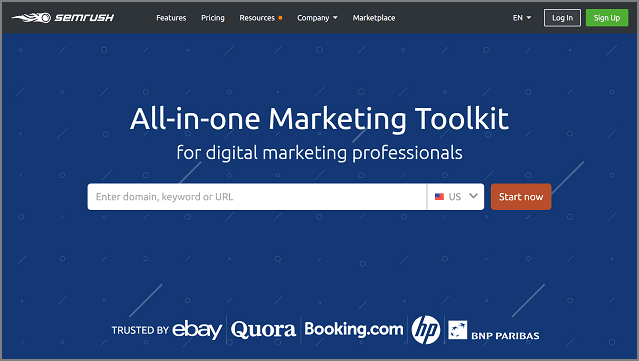
Other Reasons To Use Semrush –
- Best in class keywords searching capabilities
- Keyword difficulty
- Complete competitor analysis that includes organic, paid, and other campaigns
- On-page SEO analyzer
- Ranking or position tracking
- Social media tracking
- Traffic analyzer
- Keywords Magic Tool to get content ideas
- Ad builder with advertising research
- Detailed reporting and performance insights
- Backlink tracking
- Complete website/blog auditing
Along with these features, there are several other benefits you can reap with Semrush. There’s a generous 30 days trial period and the first paid plan starts at $99.95 /month.
Writing & Editing Tools
After researching and extracting all the required keywords, it’s time for you to unleash the blogger in you.
But to pen down your thoughts, you would need a good online writing & editing tool.
The reason behind preferring an online writing app is that it autosaves your progress. Sure we could argue that the offline tools would work even without internet access. But what would you do when you don’t have your laptop or computer with you?
Hence, to let you access your written content anytime and anywhere (along with other benefits), I would recommend using online writing and editing tools with other tools for blogging.
7. Google Docs
Google Docs needs no introduction. I’m sure that you must have at least used this once.
But just be on the same page, I would gladly remind you that Google Docs is a free online writing and document editing tool.
To access Google Docs, all you need is a Google account (which everyone has now). And, because of this account linking, you get to save your documents online and access from anywhere & from any device.
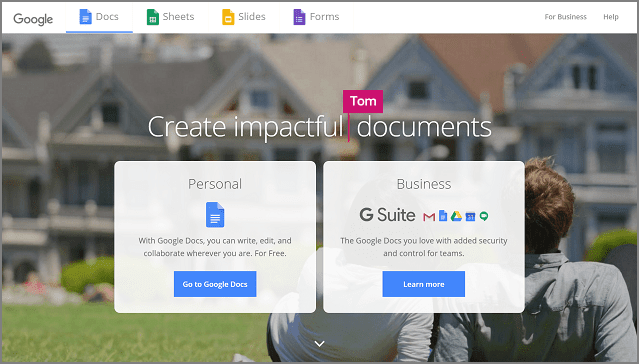
Other Reasons To Use Google Docs –
- Most convenient means of online writing and creating documents
- Offers advanced toolset for editing and styling
- Many templates of resume, reports, and other docs
- Accessible through Google account
- Use on any device and from anywhere
- Astonishingly, also works without internet
- Share and collaborate with your teammates
- Autosaves your work
- Convert Word files to Google Doc and vice versa
- Download your Google Docs file in multiple formats
- Save and categorize in Google Drive
Google Docs is one of the decent free blogging tools. Simply sign in with your Google account and you are good to go.
8. Microsoft Word Online
Microsoft Word Online is another free blogging tool that is worth mentioning. It is the online version of your conventional MS Word installed on your laptop.
From writing online and creating Word documents to effortlessly styling them, the online version of Microsoft Word offers everything.
Since every laptop comes with Microsoft Office preinstalled, it is easy to acquire a Microsoft account. And, apparently, that’s the only thing required to access Microsoft Word Online.
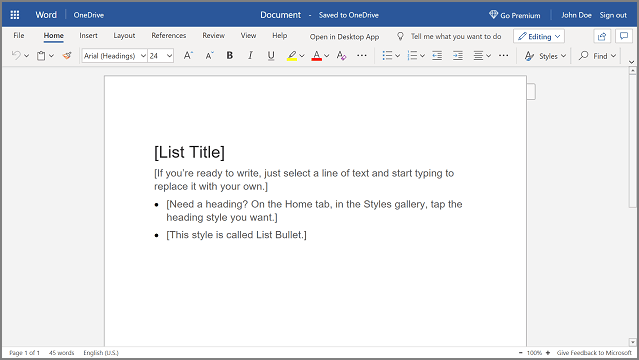
Other Reasons To Use Microsoft Word Online –
- A good means to write and create online documents
- Many content editing and styling options
- A few ready-made templates of flyers, reports, etc.
- Accessible from any device and from anywhere
- Autosaves your progress
- Easy uploading and downloading of documents
- One-click saving to your OneDrive
- Sharing and collaborating with others
Just like Google Docs, Microsoft Word Online is a free to use writing and editing tool. It also comes with a storage space of 5 GB on OneDrive. This space and more advanced features can be unlocked by purchasing a premium plan.
Grammar Check & Proofreading Tools
The most powerful ally of any blogger is his words. But those words are of no use if used incorrectly or misspelled. Moreover, your sentences would not make any sense altogether.
Hence to provide you a safety net and help you create error-free articles, I would like to suggest a few grammar check and proofreading tools.
Trust me, as I write this article, I have these grammar checking apps running alongside to rectify my mistakes instantly.
Ultimately, these tools will not only help you craft error-free articles but they will also help you convey your messages more clearly.
9. Grammarly
As the name suggests, Grammarly is an AI-powered grammar checking tool that helps your draft clear and error-free sentences.
So if you are writing an article and using Grammarly concurrently, it will instantly notify you about the error through a red underline. You’d be also ecstatic to know that you can also copy your older content in the Grammarly editor to perform the grammar check. It’s that easy..!!
At last, it works great with all types of online writing tools and to top this, a Chrome extension of Grammarly is also available for free. This is what makes Grammarly one of my favorite best blogging tools.

Other Reasons To Use Grammarly –
- Grammar check through AI
- Correct & incorrect use of a comma
- Rectifies misspelled words
- Adds missing articles
- Improves readability
- Offers word synonyms on double click
- Prompts correct sentence structure
- Helps in removing repetitive words
- Ability to add words in your personal dictionary
- Works well with all the online editors
- Compatible with Google Docs
- Offers grammar check on social media editors too
- A Chrome extension
As a new blogger or even for someone who has been around for a while, Grammarly could be your ideal grammar & proofreading tool. Also, if you wish to eradicate your critical writing issues, you may want to get a premium plan.
It also offers a plagiarism checking tool. Here are some more plagiarism checkers that you can use.
10. Hemingway App
If you are thinking that Hemingway App is just an online writing tool then you are totally wrong. Along with writing, this app also has a “Readability Enhancement” module.
In simple words, you can start writing or paste the content here and improve your readability by following the offered suggestions.
All in all, the Hemingway App is a handy tool that makes the cut in the list of the best blogging tools.

Other Reasons To Use Hemingway App –
- A free to use tool
- No word limits
- Improves ease of reading
- Shows words count
- Number of adverbs used and passive voice
- Notifies about “hard” and “very hard” to read sentences
- A desktop app (Windows and Mac OS)
Hemingway App is completely free to use. However, if you want to access its desktop app, then you’d have to pay a one-time fee of $19.99.
11. Grammar Checker by StudyCrumb
Another awesome grammar checker tool that I have come across is by StudyCrumb. This software is predominantly an essay writing service for students, scholars, etc.
Among its set of tools, it offers a free grammar checker tool to remove all the grammatical errors from your content.
Other Reasons To Use StudyCrumb –
- Free online. Available from all countries of the world.
- Checks spelling errors and improve grammar and sentence writing.
- You can check text up to 400,000 characters at a time.
- Highlights any grammatical mistakes, spelling errors, or things that can be improved.
- Designed to check SEO texts, letters, essays, scientific papers, and more.
- Uses cutting-edge AI based on a sophisticated syntax recognition algorithm. This algorithm can detect even the slightest error and fix grammar mistakes.
Stock Photos Tools
“A picture is worth a thousand words”.
With this saying in mind, it’s almost necessary you include catchy but relevant images in your blogs and website.
But you must be very careful with which image you use. You simply cannot pick an image and use it. Doing this, you would be vulnerable to copyright claims.
Hence, to overcome this potential trouble, it is advisable to use stock photo tools and get royalty-free photos.
12. Pixabay
A name worth mentioning in the list of best tools for blogging is Pixabay. Just like its counterpart (Pexels), Pixabay is a website filled with tons of royalty-free images & videos but it also offers several vectors and illustrations.
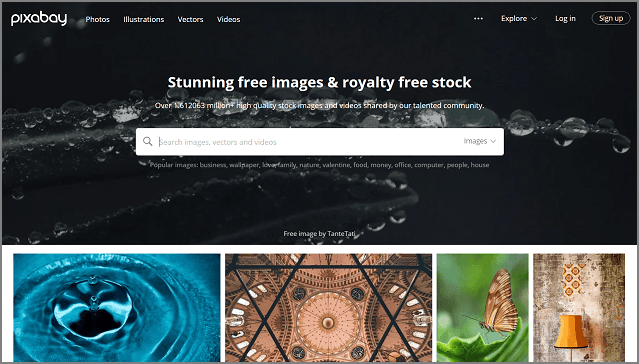
Other Reasons To Use Pixabay –
- A free library of 1.606972 million+ images, vectors, videos, and illustrations
- All images and resources are of high quality
- Offers free commercial usage
- No attribution is required
- Easily downloadable
- An active forum for discussions
- A Pixabay mobile app
No matter what type of images you seek, it’s almost certain that Pixabay has something relevant. And, that is what makes it one of the best blogging tools for stock photos & resources.
13. Pexels
Pexels is another popular library of free stock photos and videos. A large community of photographers and creators come together to share their work. And, most importantly, offer their work (photos, video, etc.) for free.

Other Reasons To Use Pexels –
- Completely free stock photos library
- High-resolution images
- Free for commercial uses
- No image attribution is required
- All images are perfectly tagged and easily discoverable through search
- One-click download option
Trust me, I personally use Pexels (and Pixabay) to find relevant free images. You won’t be disappointed with the image collection and ultimately, this makes Pexels as one of the reliable free blogging tools for images.
Graphics Designing Tools
Now that you know where to find free stock photos for your blog, it’s time for you to edit them and create graphics relevant to your blogs.
Yeah, we can argue about using those stock photos as it is but tell me honestly, would that be great for your blog’s reputation?
No… you need pixel-perfect and catchy graphics that will leave an everlasting impression on your readers.
But that’s easier said than done. So, you need a few (or just a couple) of graphics designing tools among other best blogging tools.
14. Canva
If you are on any digital spaces or platforms, chances are that you’ve heard about Canva. Yes, it’s that popular and highly used.
Yet if you are still among those percentage of people who are unaware of this gem of a graphics designing tool then allow me to tell you more.
Canva is a graphics designing tool through which you can design any kind of graphics, logos, posters, blog feature images, social media posts or literally anything. And, because of this, Canva is my personal favorite best blogging tools.

Other Reasons To Use Canva –
- A free to use graphics designing tool
- Ready-made templates for all platforms and occasions
- Custom templates and editing
- Effortless designing through drag & drop interface
- Pre-made social media graphics designs & templates
- A small library of stock photos
- Uploading of our own photos
- Huge library of fonts
- Graphics manager
- Photo filters and effects
- Tons of free icons, shapes, and elements
- Easy collaborating with your partners
- Integration with other applications
- One-click downloading (in different formats) and sharing
(Check out Canva Review for in-depth analysis)
Canva is literally the best value-packed graphics designing tool available in the market that offers most of the designing features for free. You would be amazed to know that we have barely scratched the surface. And, to go deep down in the realm of designing, you could subscribe to its premium plan of $9.95/month.
15. Stencil
If you want to be the best in social media marketing then you could blindly trust Stencil. It will definitely help you achieve your graphics designing goals.
Besides being the master at designing social media graphics posts, Stencil also has all the resources to create stunning graphics for ads, blog headers, and much more.
Here’s the fun part – Stencil also offers a sleek Chrome extension, Firefox add-on, and Safari extension for quick graphic designing. This is what makes Stencil one of the best tools for blogging.

Other Reasons To Use Stencil –
- Simple and free graphics designing tool
- Drag & drop editor
- Several pre-built templates with preset sizes
- Numerous designing and coloring options
- Hugh library of stock photos
- A wide range of fonts
- In-built color picker tool
- 2 million+ icons and elements
- Easy image resizing option
- Image effects and filters
- Facebook ads grid for the image to text ratio
- Effortless social sharing option
- High-quality graphics downloading
- Chrome, Firefox, and Safari extensions
- A WordPress plugin
Again, as you go deep, you’ll unearth more and more possibilities of graphics designing with Stencil. While most of the features are free, you can get access to premium features and additional resources by paying $9/month.
SEO Tools
No matter how visually pleasing your blog may look or how engaging your content is, it ultimately comes down to the SEO of your website.
The better the SEO, the better your Google ranking.
Normally, all the keyword research tools mentioned above have all the required features to perform on-page and off-page SEO.
However, if you have a WordPress blog then you should definitely consider these WordPress specific SEO tools and plugins. If you install these SEO tools then they will assist you in every possible way to optimize your blog for search engines.
16. Yoast SEO
When it comes to on-page SEO on WordPress the first tool that strikes my mind in Yoast SEO plugin.
This simple plugin is efficient enough to perform all kinds of search engine optimization for your blog. For example – keyword focus, meta title & description, keyword density, taxonomy, sitemap and more.
If you are still not convinced about using Yoast SEO plugin then take the word of 135 million+ users who have rated 4.9/5 stars on WordPress.
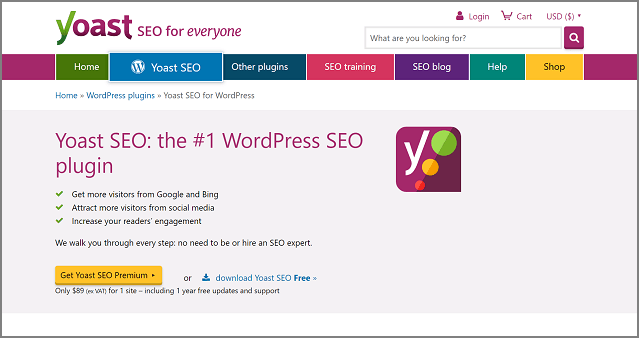
Other Reasons To Use Yoast SEO –
- One-click installation
- Easy setup
- Keyword optimization with the keyphrase focusing
- Keyword density checker
- Checks keyword use in headings
- Informs about long paragraphs and improper sentence structure
- Shows your readability score
- Snippet editor for meta title, description, and slug
- Live Google SERP preview
- Automatically generated XML sitemap for your site
- In-built module to share posts on social media
- Breadcrumbs, Taxonomies and RSS settings
- One-click Google Search Console integration
- Checks for content duplication
- Redirections
If you are just starting out your blog or looking to grow it then you should use Yoast SEO along with other best blogging tools. Ideally, the free version will be adequate for your needs. But you can always get the premium version for advanced SEO features.
17. Rank Math
As the name suggests, Rank Math does all the SEO calculations, optimizing, and analyzing to rank your blogs high on Google.
Rank Math is like a new kid on the block who has stormed into the SEO community. In just a matter of a few years, it has over 200K+ active installation on WordPress.
And, after considering the number of SEO features provided for free, it is inevitable that sooner or later, Rank Math will be one of your best blogging tools in the SEO department.

Other Reasons To Use Rank Math –
- Simple setup and easy to use interface
- Comes with pre-set optimal SEO settings
- An integrated LSI keyword tool
- Easy integration with Google Search Console
- Monitor Google keyword rankings
- Import settings from other SEO plugins
- Provide Accelerated Mobile Pages support
- Integrated with Google Schema Markup
- Optimize for social media
- Performs advanced SEO analysis
- Automatic image SEO
- Focus keywords and optimize for 5 keywords per post/page
- Auto-generated XML sitemaps
- Easy redirection management
Rank Math is completely free to use SEO plugin for WordPress. Yup, there are no premium plans and no feature restrictions. And, this makes it one of the best tools for blogging.
Social Media Management Tools
How would you feel when I tell you that you are set to receive organic traffic for your blog?
Yes, with the blogging tools listed above, your blog is destined to grow organically. But let’s not settle here. Instead, take a leap towards creating a good social media persona.
Now, with almost every second person active on social media platforms, you and your blog have the potential to get maximum global exposure.
But to extract the best results, you must use either of the two social media management tools in your blogging toolkit.
18. Hootsuite
If you are looking to bring out your “A-game” in the social media sector then no one can help you better than Hootsuite.
Hootsuite is a social media management platform that allows you to schedule, monitor, analyze and promote on almost all social media platforms.
Simply speaking, instead of opening multiple browser tabs and performing manual tasks, Hootsuite will reduce your workload for all social media platforms.
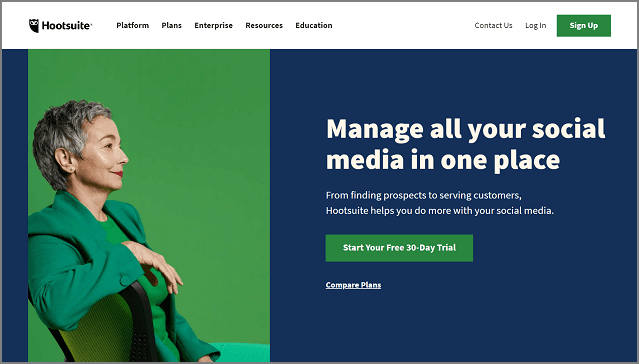
Other Reasons To Use Hootsuite –
- Single app for managing Facebook, Twitter, Instagram, LinkedIn, Pinterest and YouTube
- Schedule unlimited posts
- Collaborate with your team
- Auto-post content at the optimal time for maximum engagement
- Complete publishing calendar
- Ad campaigns planning and reporting
- Advanced Hootsuite analytics
- Single social inbox for all social platforms
- Easy messages monitoring and tagging
- Extremely secure
Apart from all the premium features, there are several other add-ons that can be used for better social media management. If you want to use Hootsuite then you should first test it out through a 30-day free trial. After that, you can subscribe to any of its paid plans.
19. Sprout Social
Another feather in the cap of best blogging tools is Sprout Social. If you have some extra bucks to invest then this is the ultimate all-in-one social media management tool.
Sprout Social empowers you to publish, reach, engage, measure and altogether build stronger relationships on Facebook, Instagram, Twitter, LinkedIn, and Pinterest.
Along with these basic but important components of social media marketing, Sprout Social is also known to offer several top-notch social management features.

Other Reasons To Use Sprout Social –
- All-in-one tool for Facebook, Instagram, Twitter, LinkedIn, and Pinterest
- Connect multiple social media profiles
- Schedule, post or draft across all platforms
- One inbox for multiple social media accounts
- Social content calendar
- Easily manage reviews across platforms
- A unique social CRM tool
- Detailed and insightful reports
- Paid promotion tools
- Posts scheduling for optimal time
- Twitter trend analysis
- iOS and Android apps
And, as said earlier, if you subscribe to other higher plans, Sprout Social will help you unleash the full power of social media marketing and its easy management. The basic plan – Standard comes with a price tag of $99/month.
Email Marketing Tools
The email marketing tools are probably the best tools to promote your blogs to your readers.
If you are just starting a blog, you should first focus on generating targeted leads for your website. Don’t worry, many email marketing services offer signup form modules, popup forms, landing pages and other means to collect leads.
However, if you have a decent subscriber’s list then you should not hold back. Just send a weekly or monthly newsletter and tell them about your newly published blog posts.
And, not to forget, if you have some services or products to offer, email marketing tools are the best way to promote them too.
20. Brevo
According to me, Brevo is hands-down the best email marketing service for a new blogger. I can vouch for it because I am using it for this platform.
Irrespective of my opinion, you may yourself see that Brevo has all the email marketing features suitable for blog promotion. For instance, bulk email sending, scheduling, easy email builder, email personalization and more.
Here comes the best part – most of its awesome features and other marketing modules are included in a forever free plan.

Other Reasons To Use Brevo –
- Free to use email marketing service
- Drag & drop builder to craft newsletters
- All designing elements to match your blog or brand
- Ready-made newsletter templates library
- Email personalization
- Subscriber management and segmentation
- Lead generation modules like landing pages and signup forms
- SMS marketing
- Trigger-based email campaigns
- Email scheduling
- Complete email marketing automation
- Integration options with other applications
Just in case, if you want to extend your emailing requirements, you can switch from Brevo’s free plan to a premium one.
21. MailerLite
MailerLite is another great example of a reliable email marketing tool that has been built specifically for new bloggers.
Well, not just new bloggers. If you have been using other bulk emailing tools and looking to make the ultimate switch, MailerLite has all the features and performance to keep you satisfied.
One of the greatest things about MailerLite is that it offers a forever free plan. So depending on your emailing needs, it is possible that you may never have to pay a single penny to send emails. And, that’s what makes it one of the best blogging tools.
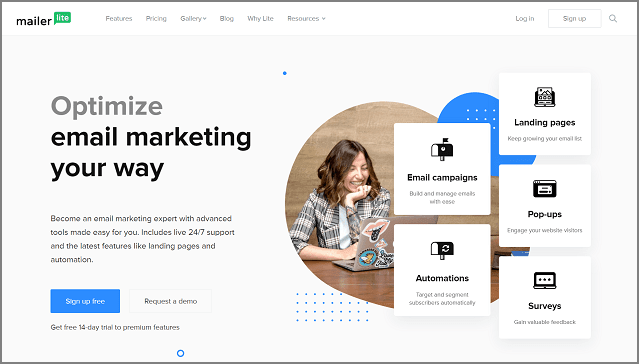
Other Reasons To Use MailerLite –
- A bulk emailing solution to promote your blogs
- A forever free plan
- Drag & drop email builder, HTML, and rich text editor
- Several newsletter templates
- Facilitate subscriber growth with landing pages, sign up forms, etc.
- Subscriber management with advanced segmentation and tagging
- Add a personal touch to your emails
- Promotional and subscription popups
- Full-fledged email automation
- Deliver emails based on your subscriber’s timezone
- Tons of 3rd party integrations
- Conduct surveys within an email
If you could look closely, MailerLite can be the best Brevo alternative. Not only does it offer a free plan but it also includes some unique features. Lastly, if you want to send unlimited emails then opt for its premium plans that start at $10/month.
Analytics & Reporting Tools
A good blogger is someone who writes good content and articles. While the best blogger is someone who analyzes the performance of his blogs.
Once your blog is live, you may know where to extract good keywords and how to curate an SEO friendly blog from it.
But you must also know how are your blogs performing after publishing them.
Hence we need a few analytics & reporting tools to measure our blog’s growth, keep an eye on incoming traffic, how they interact with our articles, etc.
22. Google Search Console
The Google Search Console (earlier known as Google Webmaster Tools) is one of the free blogging tools that shows how your blog/website performs in Google search engine results.
This blogging tool is the backbone of your blog’s search engine visibility. Not only it alerts you of any possible error but it also lets you fix them easily.
Basically, Google Search Console shows behind the scenes of how people are able to find your blog, where are they from and what devices they are using. Apart from these, there are several life-saving features too.

Other Reasons To Use Google Search Console –
- Free to use tool. Requires only a Google account
- Easy to setup
- Allows you to submit a sitemap
- Shows search queries for your blog
- Identifies top-performing pages
- Insights on visitors location
- Detects the device used to view your blog
- Checks for mobile usability
- Also checks for backlinks
- Notify errors and broken links
- Monitors website security issues
One great thing about this blogging tool is that it is completely free. There are no feature limitations neither usage restrictions. Simply connect your domain with your Google account and you are good to go.
23. Google Analytics
Now, with your domain/website connected with Google Search Console, you can easily monitor how visitors are coming to your blog from search engines.
But this is just half work done. We should also measure how these visitors are interacting on your blog. For instance, these interactions include – how long they are staying on a particle blog post, where are they geographically located, are they clicking any links, etc.
Usually, this is a very tedious process, but with the help of Google Analytics, you can do it in a jiffy.

Other Reasons To Use Google Analytics –
- Completely free to use
- Requires a simple setup procedure
- Detailed insights on visitors behavior
- Compare performance with custom date ranges
- Track conversions by setting goals
- Extensive geographic data
- Simple Google AdWords and Google Search Console integration
- Keyword source details
- Displays top content and pages
- Customizable reporting
Google Analytics could be one of the best blogging tools you’d need to track the overall growth of your blog. And, guess what? You can use it completely free.
Wrapping Up
Now that you have gone through the list of 22 best blogging tools to grow your blog, it’s time for you to get started.
I have personally tried and tested these tools for blogging and currently using most of them.
So you can pick any one of the best blogging tools from each category and start using it for your blog’s growth.
Note – Learn more about different digital marketing campaigns that ensure the maximum growth of your business/website.
Keep in mind that most of the blogging tools listed above are free. So don’t refrain from trying them. Also, a few of them are available at nominal charges.
Lastly, if you have doubts about any of these blogging tools then feel free to drop your queries in the comments section. I’d be more than happy to guide you!
Continue reading and explore –
- Best SMTP service providers
- Best alternatives to KWFinder keyword research tool
- How to start a WordPress blog
- Best Spinbot Alternatives or paraphrasing and article spinning tools
Lastly, if you are looking for a comprehensive guide to start blogging at home then make sure to check out the linked post by Porch.com

