Are you looking for some of the best Rytr alternatives? If so then you have arrived at the right blog post.
Artificial intelligence has been soaring high in the current digital age. Be it advanced technological applications or something as simple as content generation. After realizing the true potential of AI in the automated content writing sector, softwares have smartly incorporated it.
That’s where software like Rytr has made a special mark. It uses OpenAI’s GPT-3 language learning model as the AI to generate content. This AI works in conjunction with its own algorithm to generate content for different use cases.
It’s safe to say that it is one of the best AI-powered copywriting tools available for marketers, writers, startups, small businesses, and teams.
That being said, Rytr is not the best software as it comes with a few drawbacks. If you have used Rytr, I’m quite sure that you must have felt what it has been lacking.
Hence, in this post, we will cover an in-depth comparison of all Rytr competitors and alternatives software.
Just to give you an idea, here’s an…
Overview Of Best Rytr Alternatives
| Software | AI Technology Used | Blog Generator | Team Management | Free Trial | Pricing |
|---|---|---|---|---|---|
| Jasper | GPT-3 | Yes | Yes | 10,000 free words | Starts at $29/mo |
| Writesonic | GPT-3. GPT-3.5 & GPT-4 | Yes | Yes | 10,000 free words | Starts at $19/mo |
| Anyword | GPT-3, T5 & CTRL | Yes | Yes | 1,000 free words every month | Starts at $19/mo |
| CopyAI | GPT-3 | Yes | Yes | 2,000 free words every month | Starts at $49/mo |
| Copysmith | GPT-3 | Yes | Yes | 7 days | Starts at $19/mo |
(Jump straight to exploring these software in detail)
Before we explore each of these alternative solutions in detail, allow me to talk about Rytr and its drawbacks.
What Is Rytr?
Rytr is an AI copywriting tool and an AI writing assistant that will help you create high-quality content in just a matter of a few minutes.

Launched in April 2021 by the great minds of Abhi Godara and his team, Rytr uses OpenAI’s GPT-3 language learning model as artificial intelligence to generate content. This AI technology is at the pinnacle as it produces human-like and engaging content.
Speaking about the robustness of Rytr, it offers 40+ copywriting skills and use cases. With the help of this tool, you can generate content for social media posts, blog post sections, paid ads, emails, SEO, eCommerce sites, and more.
Not to forget, it effortlessly generates content in 30+ languages. Besides this, Rytr is also known for its spectacular array of 20+ tones of voice. It certainly helps in making your content more engaging.
Lastly, it comes with multiple content optimizing tools as well along with the team management feature. The cheap pricing structure and a forever-free plan are just the cherries on the top.
Due to its wide range of features and affordable pricing plans, Rytr became the “go-to” software for copywriters, marketers, SEO professionals, startups, and small businesses. As a matter of fact, it received an average of 4.9/5 star ratings on G2, Trustpilot, and Capterra.
If you haven’t used Rytr yet, here are some of the advantages you will experience while using it…
Pros Of Rytr
- The software leverages GPT-3 AI technology for content generation
- It offers more than 40 copywriting and content optimizing tools for different needs
- This tool can easily generate content in 30+ global languages
- Rytr is also available as a Chrome extension that enables you to use it across multiple platforms
- It provides more than 20 tones of voice to make your content more compelling and brand-oriented
- A simple yet robust project management system to generate and manage content for multiple projects
- A team management module to add team members to your Rytr account and work simultaneously
- Rytr also allows you to download the generated content in the docx or HTML format
- The forever-free plan of Rytr allows users with a smaller budget to generate content. It also offers cheaper pricing plans in comparison to other Rytr alternatives
Despite the never-ending list of advantages, Rytr also sadly comes with a few drawbacks. And, because of these drawbacks, its users feel the need to explore other reliable Rytr competitors.
Here are some of the most common disadvantages that you’d have to face while using Rytr…
Cons Of Rytr
- Sometimes, Rytr’s content quality is not up to the mark and often requires manual editing. Similarly, when it comes to generating factual content, Rytr lacks far behind.
- Rarely but surely Rytr will repeat sentences in the generated content. In terms of content relevancy, this is not a good trait.
- Rytr does not offer a full-fledged blog post generator. Instead, it offers generator tools for different blog sections like intros, sections, conclusions, etc. It is extremely difficult to generate complete blog posts or articles.
- The forever-free plan does not offer enough credits to test the software in a satisfactory manner. 5,000 characters may seem enough but it tends to exhaust very soon.
- Although having a simple user interface, Rytr’s UI may feel a bit older and outdated.
- Rytr has a smaller team in comparison to other software. As a result of this, the support may be a bit slower to respond to your queries. Additionally, Rytr does not offer a comprehensive helpdesk, software training, etc.
Hence, the logical option for you now is to explore some of the best Rytr alternatives.
Our Review Parameters To Find The Best Rytr Alternative
Here are some of the most important parameters or factors we took into consideration while comparing the respective software with Rytr –
- Use Of AI Technology – Similar to Rytr, its alternative solution should use GPT-3 as the AI to generate different types of content.
- Quality Of Content – To enhance the quality of the content, the software should train its algorithm and language models beforehand. This factor also contributes to content relevancy, quality, and coherence.
- Time & Effort – The software should be able to generate all types of content in little to no time. In terms of manual effort, it should work with a few details provided by you.
- Set Of Tools & Features – The software must offer equal to or more copywriting tools than Rytr. Additionally, other features like plagiarism checker, grammar checks, paraphrasing, etc. could be of great help.
- Ability To Collaborate With Team – We appreciate the software that allows its users to add multiple team members and collaborate on different projects.
- Project Management – You must be able to create unlimited projects in the software. At the same time, the software should make project management seamless.
- User Interface – The tool should be simple to use and should require no learning curve.
- Support & Help – The software must be backed-up by a prompt customer support team. Furthermore, it would be of great help if the alternative software to Rytr comes with comprehensive training, helpdesk, and tutorials.
- Pricing Structure – The ideal Rytr alternative must offer a free plan if not a generous free trial. Additionally, the pricing should be inexpensive, justified, and offers access to all of its features.
Based on these review parameters, I have lined up some of the best Rytr alternatives for you.
Let’s explore each of them in detail, starting with…
1. Jasper
Jasper is one such software that needs no introduction. The software has made huge strides in the AI-powered copywriting tools sector and hence qualifies as one of the best Rytr alternatives. Similar to Rytr, Jasper was launched in 2021 (previously known as Conversion.ai and Jarvis). Since then, the Jasper team has updated its software with new features and capabilities to claim the title of best AI copywriting tool.
This alternative solution claims to be generating content 10 times faster than other software, including Rytr. Not to forget, it helps you get past your writer’s block as well. Additionally, the software claims to be catering to the content needs of 50,000 users from across the world. Some of its top clients include Airbnb, Logitech, Google, IBM, etc. Lastly, you’d be ecstatic to know that it has more than 3,000 reviews with 5/5 star ratings.

What Makes Jasper The Best Rytr Alternative?
- Uses Latest AI – Just like Rytr, Jasper leverages OpenAI’s GPT-3 language learning model as the artificial intelligence required to generate content.
- Generates Good Quality Content – Jasper has trained its algorithm and language models to generate high-quality content. When compared with Rytr, Jasper is known to produce better quality content despite using the same AI technology.
- Offers 50+ Copywriting Templates – While Rytr offers 40+ copywriting templates, Jasper extends its set of copywriting tools to more than 50. Furthermore, it also offers various content optimization tools as well.
- Enables Blog Post Generation – This alternative to Rytr is completely capable of generating full-fledged blog posts, long articles, and essays with minimal manual input.
- Boss Mode – The Boss Mode is an advanced feature of Jasper than ensures 5 times faster content creation through a Google Doc-like editor. At the same time, this editor also allows you to concurrently use multiple copywriting tools for the same content piece.
- Generates SEO Optimized Content – The Boss Mode also allows you to optimize your content for SEO. To be able to do this, Jasper offers native integration with Surfer SEO.
- Third-Party Integrations – Besides integrating with Surfer SEO to generate SEO-optimized content, Jasper is one of the only Rytr alternatives that offer integration with Grammarly to remove grammatical errors and Copyscape to check for plagiarism. Similar to Rytr, Jasper is also available as a Chrome extension.
- Content Recipes – This is yet another advanced feature of Jasper that is not available in Rytr. Recipes are a set of Jasper textual commands that enables automatic content generation.
- Supports 25+ Languages – Similar to Rytr, Jasper is known to translate and generate content in 25+ different languages. Some of the most used languages include English, Spanish, French, Italian, etc.
- Comprehensive Software Training & Customer Support – For new users, the Jasper team conducts live training to help them learn about the software. At the same time, there are several software training videos and helpdesk as well. It also offers customer support through email and live chat as well.
What Types Of Content Can Jasper Generate?
As we know by now, in comparison to Rytr’s 40+ copywriting tools, Jasper offers 50+ copywriting use cases.
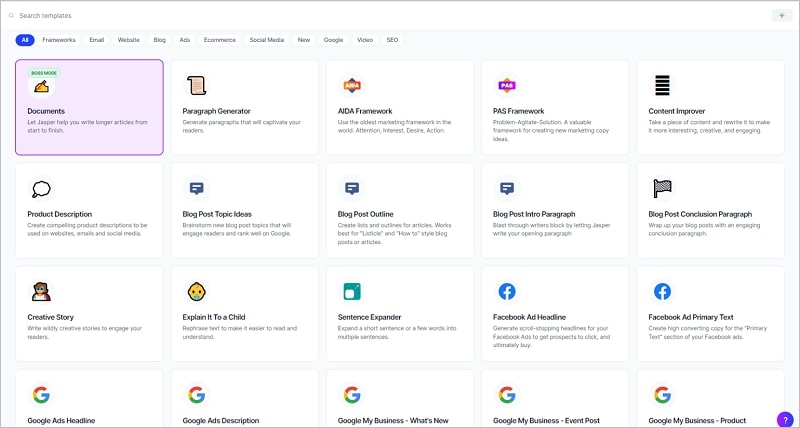
Just to give you an idea, Jasper can generate content for –
- Blog Posts – Jasper is one of the best Rytr alternatives that enables its users to generate complete SEO-optimized blog posts. At the same time, it also offers its users the flexibility to generate different sections of blog posts separately as well.
- Social Media – The software allows you to generate captions and other textual content for different social media platforms like Facebook, Instagram, Twitter, and Quora.
- Paid Ad Copies – This alternative to Rytr can effortlessly write highly engaging ad copies for Facebook and Google. The tool can generate conversion-oriented ad headlines and descriptions within a few seconds.
- Website & Landing Pages – The tool is well-equipped to write a sales page or landing page copies for your website or products. This includes a suitable heading for the hero section, heading for other sections, features to benefits section, and more.
- eCommerce Stores – Jasper can easily write multiple product descriptions for your products on your eCommerce website. Furthermore, it can also optimize them for SEO.
- Marketing Copies – You can generate high-converting and engaging marketing copies with the help of Jasper. To be able to do so, it uses different marketing frameworks like AIDA and PAS.
- YouTube Videos – If you have a YouTube channel, Jasper will help you generate YouTube video titles, descriptions, video script outlines, script hooks, and introductions.
Comparing UI Of Jasper With Rytr
Rytr offers a simple UI of two columns or modules. From the top right corner, Rytr allows you to create a new project/folder or directly a new document.
On the left-hand side, it gives you a dropdown list of its copywriting tools along with settings for language, tone of voice, content input section, and the option to select the number of copies to be generated.
On the right-hand side, you’ll find the Rytr content editor. The generated content is displayed here and it also gives you the liberty to edit the content as well.
In the case of Jasper, to begin with, the content generation process, you’d have to find the required tool/use case from its library, just like other Rytr alternatives. To make it easier to find the tool, Jasper offers a sorting filter.
After finding the tool, you will have the dedicated content input and settings section for the corresponding tool. Similarly, the content editor will be available on the right-hand side.
On comparing the UI of Jasper with Rytr, it is clear that Rytr offers the same editor for different use cases. While on the other hand, Jasper offers a dedicated editor and input settings for different use cases.
Although, when you unlock the Boss Mode feature of Jasper and access its doc-style editor, you will be able to access all of its copywriting tools at the same time in the editor.
Jasper Free Trial & Pricing
For every new user that I refer, Jasper offers a 5-day free trial with a 10,000 words generation limit. The free trial will grant you access to all of its 50+ copywriting tools and features.
After using Jasper free for 5 days or after exhausting your 10,000 words generation limit, you’d have to upgrade to a premium plan. Currently, it offers monthly and yearly subscription plans. Just like other Rytr alternatives, Jasper’s pricing is built on the number of words generated in a month along with advanced features in higher plans.

- Free Trial – A 5-day free trial that allows you to generate 10,000 words for free.
- Starter – The Starter plan offers all the copywriting templates and Jasper Chat. Besides this, you’d get 5 user logins, unlimited project folders, etc. Here’s what its sub-tiers look like –
- $29/month to generate 20,000 words/month
- $49/month to generate 35,000 words/month
- $79/month to generate 60,000 words/month
- $99/month to generate 75,000 words/month
- $149/month to generate 115,000 words/month
- $199/month to generate 150,000 words/month
- $299/month to generate 240,000 words/month
- $399/month to generate 320,000 words/month
- Boss Mode – This plan will grant access to advanced features like Jasper’s commands, Boss Mode, recipes, Jasper Chat, and a long-form editor to create blog posts. The plan starts at $59/month for generating 50,000 words.
- $59/month to generate 50,000 words/month
- $99/month to generate 100,000 words/month
- $279/month to generate 300,000 words/month
- $600/month to generate 700,000 words/month
- $1,200/month to generate 1,500,000 words/month
- $1,900/month to generate 2,500,000 words/month
- $3,600/month to generate 5,000,000+ words/month
- Business – For custom words and user packages, Jasper invites you to get in touch with its sales team for custom pricing.
A Quick Jasper vs Rytr Comparison
| Features/Software | Jasper | Rytr |
|---|---|---|
| AI Technology Used | GPT-3 | GPT-3 |
| Copywriting Tools | 50+ | 40+ |
| Blog Post Generator | Yes | No |
| Key Integrations | Surfer SEO, Google Ads, Facebook Ads, Chrome extension | Semrush, Chrome extension |
| Languages Supported | 25+ | 40+ |
| Project Management | Unlimited (available in all plans) | Unlimited (available in all plans) |
| Team Members | Unlimited (available in all plans) | Unlimited at $19/month per team seat |
| Commands, Content Recipes & Frameworks | Yes | Only Magic Commands |
| Free Trial | 5 Days with 10,000 words generation limit | Forever free with 5,000 characters limits |
| Pricing | Starts at $59/month | Starts at $9/month |
Pros & Cons Of Jasper
Pros
(Factors where Jasper is better than Rytr)
- Generates better quality content
- Packs a blog post generator
- The Boss Mode ensures 10X faster content creation
- Jasper commands and content recipes
- Offers 50+ copywriting tools & use cases
- Gives multiple integration options
- Produces SEO-optimized content
- Robust software training and helpdesk
- Larger customer support team
- Generous free trial package
Cons
(Factors where Rytr is better than Jasper)
- Jasper offers fewer language compatibility options
- There are fewer tones of voice options in Jasper
- Jasper is more expensive than Rytr
- It is slightly more difficult to use than Rytr
2. Writesonic
Writesonic is another AI-powered copywriting tool that has been flying silently under the radar. The software team is continuously working to introduce new features while also making sure to improve the existing features. In comparison to Rytr’s 40+ copywriting use cases, Writesonic offers 90+ copywriting tools. Not to forget but just like Rytr, Writesonic is also available as a Chrome extension that will allow you to generate content across any platform.
These characteristics certainly make Writesonic one of the best Rytr alternatives in the market. Although, if you want to hear what its users say, the homepage of the software proudly displays tons of positive reviews and praises. It has also received 4.8/5 star ratings across different review platforms as well. Lastly, you’d love to know that it easily caters to the content generation needs of over 300,000 marketers, bloggers, writers, marketing teams, businesses, and agencies.

What Makes Writesonic The Best Rytr Alternative?
- Employs Latest AI – Writesonic uses OpenAI’s GPT-3, GPT-3.5, and GPT-4 to generate content for different use cases. All the technologies are also responsible for making your content unique, engaging, and coherent.
- Offers A Google Docs-like Editor – Unlike Rytr, Writesonic will grant you access to a Google Docs-like editor, known as Sonic Editor to generate, edit and customize your content.
- AI Blog Writer – While Rytr only supports the generation of content for different blog sections, Writesonic allows you to generate a complete blog post of up to 1,500 words.
- Automatic Blog Image Generation – Another great feature of Writesonic that is not available in Rytr is automatic blog image generation. As soon as you generate a blog post or an article, Writesonic will include a relevant stock image in your content.
- Predictive Scoring – Writesonic gives you an edge over Rytr and other Rytr alternatives as it offers performance predictive scoring. In simple terms, for every content you generate, Writesonic will evaluate and predict how engaging it will be for your audience.
- Generates Landing Pages – Unlike any other Rytr competitors, Writesonic not only generates content for landing pages but also generates landing pages as a whole. With it, you can export the HTML as well as the content of your landing pages and use it on your website.
- Major CMS Integration – This software grants you the liberty to publish your articles directly on your WordPress site. Similarly, you can also integrate your account with Wix and Medium too.
- Chrome Extension – The software is also available as a Chrome extension. Once installed, you can leverage all the Writesonic features across different platforms like Google Docs, Gmail, Twitter, LinkedIn, etc.
- Generates Content In 25+ Languages – Similar to Rytr, Writesonic is capable of generating content in 25+ languages. Besides English, French, Italian, German, Spanish, etc. are the most used languages.
- Comprehensive Help Center & Support – Writesonic provides an extensive help center with guides and tutorials about using the software. Furthermore, it also offers help through customer support as well.
What Types Of Content Can Writesonic Generate?
In comparison to Rytr’s 40+ use cases, Writesonic offers its users 90+ copywriting templates.

Here’s an overview of the type of content that Writesonic can produce –
- Articles & Blogs – The tools can effortlessly create articles and blog posts of up to 1,500 words. For this, it offers an advanced article generator tool and a Sonic editor to edit the copy.
- Paid Ad Copies – Writesonic will generate ad copies for Google Ads, Facebook, and LinkedIn. Additionally, the software also creates copies for SMSs and app notifications.
- Social Media – With this software, you can create social media captions and posts for Twitter, Instagram, and LinkedIn. Furthermore, it also allows you to create video hooks for TikTok videos and also takes care of your YouTube video titles and descriptions. You can also generate answers for Quora questions as well.
- Website Copies – The software is proficient in generating content for different sections of your website. For starters, it can generate an entire landing page with HTML code. Next, you can individually generate headlines for the hero section, feature to benefit, and call to action.
- SEO Meta Tags – You have complete flexibility to generate SEO meta titles and descriptions for your blog posts, products page, and site’s homepage.
- eCommerce Sites – For eCommerce store owners, Writesonic permits you to generate product descriptions. At the same time, for Amazon’s sponsored product listing, the tool generates engaging headlines and descriptions.
- Miscellaneous – Unlike other Rytr alternatives, Writesonic will also generate content for emails, stories, company & personal bios, song lyrics, etc.
Lastly, you’d love to know that it also offers a few content optimizing and improving tools like rewriter, expander, passive to active voice, pros & cons, etc.
Comparing UI Of Writesonic With Rytr
In terms of the user interface, Rytr is pretty simple and basic. The software is divided into 2 columns. On the left-hand side, you will get the dropdown list of copywriting tools, settings, language settings, etc. On the right-hand side, you will get the content editor where the generated content will be displayed and edited.
When compared with the UI of Writesonic, you can see that as soon as you enter the dashboard, it offers you the choice to select the required copywriting use case from the grid. Additionally, it also offers a few filters to narrow down the list for you.
After selecting the copywriting tool, Writesonic’s UI is divided into 3 columns. On the left-hand side column, it lists all the tools. In the middle column, it offers input sections and setting customizations for the corresponding use case. Next, in the right-hand side column, Writesonic will display all the generated content.
Besides this, for advanced features like Article Writer and Sonic Editor, Writesonic asks you to go through a series of multiple steps. These steps ensure that your long-form copy is engaging and to the point.
Writesonic Free Trial & Pricing
For every new user, Writesonic offers a free trial in which you get 10,000 free words of Premium quality. Besides this, you can get complete access to the software and you can spend these credits on Writesonic’s AI tools.
After using your free credits, you’d have to subscribe to a premium plan to continue using the software. As of now, Writesonic offers a pricing plan that offers monthly and yearly billing options.
One thing to note here is that these plans are further divided into multiple sub-tiers. These plans allow you to generate content of Premium, Superior, and Ultra quality.
Here’s what Writesonic’s pricing structure for Premium quality words looks like –

- Free Trial – A free trial that allows you to generate 10,000 premium quality words. You can use these free words on Writesonic’s AI tools and Chatsonic.
- Long-Form – Lastly, you will unlock access to Writesonic’s long-form features like Sonic editor, AI article writer, custom branding, bulk processing, and more in this plan. Here is the pricing distribution for Premium quality words –
- $19/month for 60,000 premium words with 1 user seat
- $49/month for 200,000 premium words with 5 user seats
- $99/month for 400,000 premium words with 5 user seats
- $199/month for 800,000 premium words with 10 user seats
- $499/month for 2,000,000 premium words with 12 user seats
- $999/month for 4,000,000 premium words with 15 user seats
You should also know that Writesonic offers you the flexibility to switch different word quality levels at any time. For example, you can switch between Premium to Superior quality words setting at any time. Consequently, your monthly credit limit will be adjusted automatically.
A Quick Writesonic vs Rytr Comparison
| Features/Software | Writesonic | Rytr |
|---|---|---|
| AI Technology Used | GPT-3, GPT3.5 & GPT-4 | GPT-3 |
| Copywriting Tools | 90+ | 40+ |
| Blog Post Generator | Yes | No |
| Predictive Performance Scoring | Yes | No |
| Landing Page Generator | Yes (Textual & HTML) | Yes (Textual) |
| Key Integrations | WordPress, Semrush, Grammarly | Semrush, Chrome extension |
| Browser Extensions | Chrome extension | Chrome extension |
| Languages Supported | 25+ | 25+ |
| Project Management | Unlimited (available in all plans) | Unlimited (available in all plans) |
| Team Members | 1 – 10 (depending on your subscription plan) | Unlimited at $19/month per team seat |
| Free Trial | 2,500 free Premium words | Forever free with 5,000 characters limits |
| Pricing | Starts at $19/month | Starts at $9/month |
Pros & Cons Of Writesonic
Pros
(Factors where Writesonic is better than Rytr)
- Uses GPT-3 in addition to its own AI
- Offers a blog post generator
- Sonic Editor – a Google Docs-like editor
- Predictive performance score & analysis
- Comes with 70+ copywriting use cases
- Seamlessly integrates with third-party apps
- Integrates with WordPress
- Comprehensive software tutorials
- Generous free trial
- Better & more customer reviews
Cons
(Factors where Rytr is better than Writesonic)
- Writesonic does not offer tones of voice customization
- Documents, projects, and workflow management in Writesonic is more difficult than in Rytr
- Slightly expensive pricing than Rytr
3. Anyword
Another copywriting software that has been making strides is Anyword. Having launched as Keywee a few years ago, it quickly rebranded to Anyword. Later, it adopted GPT-3 language model as the artificial intelligence to generate content. At the same time, Anyword became the first software to offer the predictive performance score feature. This feature allows you to analyze the potential (engagement, conversion, influence, etc.) of your generated copy.
Apart from this, its huge set of features and multilanguage compatibility makes it one of the best Rytr alternatives. Similar to Rytr and its alternatives, Anyword is rated highly. It has received an average rating of 4.8/5 across three different review platforms. Furthermore, it proudly caters to thousands of marketers, bloggers, agencies, and enterprise-level businesses. Some of its notable clients include RedBul, NBC, Ted Baker, etc.

What Makes Anyword The Best Rytr Alternative?
- Uses Multiple AIs – Anyword does not talk about the use of AI on its official website. However, after talking with one of its representatives, I found out that it uses GPT-3, T5, and CTRL as artificial intelligence responsible for generating content.
- Different Copywriting Use Cases – This alternative to Rytr allows you to generate content for different use cases. Currently, it offers 30+ basic copywriting tools and 45+ advanced/data-driven copywriting use cases.
- Predictive Performance Scoring – As said earlier, Anyword is one of the first tools to predict the performance of your generated content. With the help of its AI, the software offers you an insight into how engaging your content will be for your audience.
- Customer Persona – To further improve the efficacy of your generated content, unlike any other Rytr alternatives, Anyword allows you to generate tailored copy specific to your target audience by creating a customer persona.
- Custom Mode – While Rytr allows you to create custom use cases, Anyword enables you to train its AI. After training the AI, the software will create content copies as per your brand voice or similar to your competitors.
- Blog Post Wizard – One of the most contrasting differences between Rytr and Anyword is the availability of a blog post wizard. The software supports generating a blog post through a methodical 4 step process and a few basic inputs.
- Supports 25+ Languages – Similar to Rytr, Anyword is capable of generating copies in different languages like English, Italian, Spanish, French, and more.
What Types Of Content Can Anyword Generate?
Anyword has smartly separated its basic and advanced copywriting tools. For starters, it offers 30+ basic copywriting tools. Similarly, if you want to generate data-driven content, it offers 45+ advanced copywriting tools.

One thing to note here is that the most used tools are available in both categories. Here is the list of types of content that Anyword can generate –
- Paid Advertisement Copies – Anyword is known to generate highly engaging and conversion-oriented ad copies for Facebook, Google, Twitter, LinkedIn, and Pinterest. When the ad copy generator is used under the data-driven tools category, you also get to predict the performance of each ad copy.
- Social Media – This alternative to Rytr is capable of writing social media captions. Both the basic and advanced tools will create captions/posts for Facebook, LinkedIn, Instagram, Twitter, Pinterest, and YouTube descriptions.
- eCommerce Product Descriptions – If you have an eCommerce website, Anyword will create unique product descriptions for your products. At the same time, it will also create product descriptions for Amazon and Walmart listings.
- Landing Pages & Website Copies – Anyword creates content for different landing page sections like heading, sub-heading, call to action, benefits, etc. Similarly, like most of the other Rytr alternatives, it will also take care of your site’s SEO meta description needs as well.
- Blog Posts – The software packs a blog post wizard that will create a complete blog post in as many as 4 key steps and with minimal input from you. Furthermore, it enables you to edit the article to match your writing style.
- Emails – Unlike other Rytr competitors, Anyword extends its list of use cases to emails as well. The tool will easily create content for cold and promotional email campaigns. Additionally, it will also generate email subject lines as well.
Lastly, other content optimizing tools like a rewriter, expander, sentence improver, etc. are also available in the software.
Comparing UI Of Anyword With Rytr
Upon signing up for an account on Anyword, the first thing you’d see after the onboarding process is its dashboard. Now, unlike Rytr and a few Rytr alternatives where you’d get to create a project and a document, Anyword takes an indirect approach.
The dashboard of Anyword is divided into 2 columns. On the left-hand side column, you’d get shortcut access to important modules to create a project/document, access data-driven or basic copywriting tools, blog wizard, customer persona, and a couple of other settings.
Similarly, on the right-hand side, Anyword offers you quick links to software training, Facebook community, usage statistics, etc.
Either way, to create a new project and a new document, you’d have to access them using the left-hand side panel. Please note that the data-driven tools will be accessible only if you subscribe to the “Data-Driven” or a higher plan.
Besides this, all the basic copywriting tools are available in all the plans and can be accessed by first creating a document using the “Documents” module.
Now, when you enter the module, you’d find the UI similar to that of Rytr. On the left-hand side column, you’d get a dropdown list of all the copywriting tools along with all the settings. Similarly, the right-hand side column is dedicated to the content editor. This section will display and allow you to edit the generated content.
Lastly, just like Rytr, Anyword also provides you with a few tones of voice options.
Anyword Free Trial & Pricing
Anyword is one of the free Rytr.me alternatives. Simply speaking, just like Rytr, Anyword comes with a forever-free plan. In this free plan, you’d get free 1,000 words credit every month along with access to basic copywriting tools, a blog wizard, and 1 user seat.
To get higher credits to generate words along with access to advanced tools, you’d have to subscribe to a premium plan. In Anyword, you’d get the option to choose from 2 different packages namely “Very small businesses” and “Most businesses”. Furthermore, you’d get monthly and yearly billing options.
Here’s an overview of Anyword’s pricing for “Very small businesses” –

- Free – A forever-free plan that provides 1,000 words credit every month.
- Basic – The Basic plan comprises multiple sub-tiers that are built on the basis of word credits. Moreover, you’d get access to basic copywriting tools, a blog wizard, and 1 team seat. Here’s the pricing distribution –
- $19/month for generating 15,000 words
- $29/month for generating 30,000 words
- $39/month for generating 50,000 words
- $79/month for generating 100,000 words
- $149/month for generating 200,000 words
- Data-Driven – In the Data-Driven plan, you’d unlock access to data-driven copywriting tools, predictive performance score, multiple languages, a blog wizard, and 1 user seat. Here’s what its pricing looks like –
- $99/month for generating 30,000 words
- $399/month for generating unlimited words
Apart from these plans, Anyword offers three different copywriting modules in the “Most businesses” plans. The plans offer access to advanced features along with custom team seats. The pricing is also custom and the Anyword team invites you to get in touch with them to schedule a demo.
A Quick Anyword vs Rytr Comparison
| Features/Software | Anyword | Rytr |
|---|---|---|
| AI Technology Used | GPT-3, T5, CTRL | GPT-3 |
| Copywriting Tools | 45+ | 40+ |
| Blog Post Wizard | Yes | No |
| Predictive Performance Score | Yes | No |
| Custom Persona | Yes | No |
| Custom Use Cases | Yes | Yes |
| Key Integrations | Ad accounts of Facebook, Instagram, Google, Verizon, Linkedin, Twitter, Pinterest | Semrush, Chrome extension |
| Project Management | Unlimited (available in all plans) | Unlimited (available in all plans) |
| Languages Supported | 25+ | 25+ |
| Team Members | Custom (depending on your subscription plan) | Unlimited at $19/month per team seat |
| Free Trial | Forever free with 1,000 words credit for every month | Forever free with 5,000 characters limits |
| Pricing | Starts at $19/month | Starts at $9/month |
Pros & Cons Of Anyword
Pros
(Factors where Anyword is better than Rytr)
- Uses multiple AIs
- Generated content quality is better
- Offers a blog post wizard
- Predictive performance score
- Comes with 30+ basic & 45+ advanced copywriting tools
- Multiple third-party integrations
- A forever-free plan
Cons
(Factors where Rytr is better than Anyword)
- Anyword is quite expensive than Rytr or its alternatives
- The predictive performance score feature is available only in higher plans
- Anyword has fewer tones of voices options in comparison to Rytr
4. CopyAI
Another software that has been giving tough competition to Rytr is CopyAI. Having started in 2020, CopyAI has come a long way to be considered one of the best Rytr alternatives. For starters, it uses OpenAI’s GPT-3 technology as AI responsible for content generation, just like Rytr. At the same time, CopyAI takes a giant leap against Rytr when we purely talk about the copywriting use cases available. Currently, it offers 90+ copywriting tools in comparison to Rytr’s 40+ tools.
Earlier, CopyAI was similar to Rytr in terms of generating blog posts. Speaking clearly, CopyAI too did not have a blog post generator earlier. Rather it focused on creating sections of blog posts separately. However, after the recent software update, CopyAI now offers a blog post wizard, using which you can generate an article in just a few simple steps. Besides all this, the software is loved by 1,000,000+ users from across the world. All thanks to its simple user interface, robust features, and good reviews.
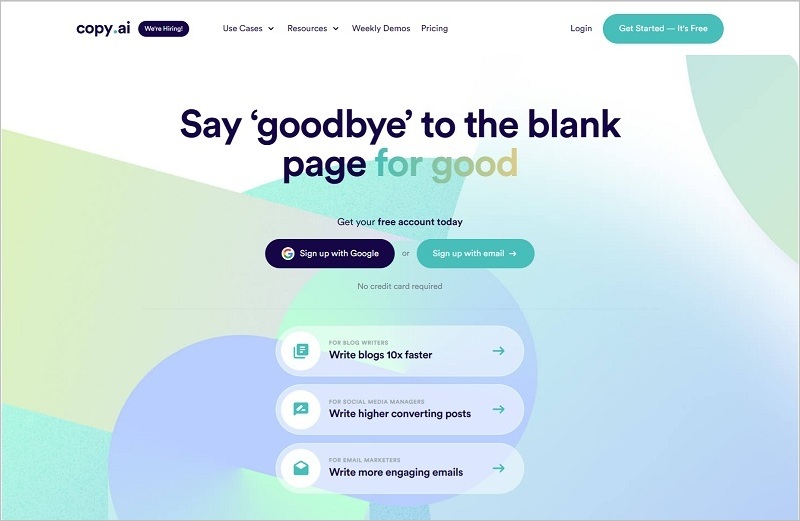
What Makes CopyAI The Best Rytr Alternative?
- Uses GPT-3 AI – Like any other AI-powered copywriting software, CopyAI makes use of GPT-3 for content generation. Despite using the same AI technology, the content generated in CopyAI is much superior to that of Rytr.
- Huge Set Of Copywriting Tools – CopyAI is the only Rytr competitor mentioned in this post that offers a stellar set of 90+ copywriting tools. Most Rytr alternatives do not pack such a huge list of tools.
- New Blog Post Wizard – The software now offers its users a new blog post wizard that can effortlessly create a full-fledged blog post. It requires basic inputs from you and a series of simple steps to complete the blog generation process.
- Enables Unlimited Project Creation – Just like Rytr, CopyAI allows you to create unlimited projects and add unlimited documents to them. This feature comes in handy especially when you have to generate content for different clients.
- Team Management – If you are a part of a marketing team or an agency, CopyAI allows you to add team members. Your team members can work concurrently on different projects and improve your work speed.
- Generates Content In 25+ Languages – CopyAI can seamlessly generate content in 25+ languages. Apart from English, the software can also write content in Spanish, Italian, French, German, Portuguese, and more.
What Types Of Content Can CopyAI Generate?
CopyAI is known for its huge set of copywriting tools and features. As of now, it offers 90+ copywriting tools and use cases. Here’s an overview of the type of content that CopyAI can generate –

- Blog Posts & Articles – With the new blog post wizard, CopyAI will create complete articles in just a few steps. Similarly, if you want to generate a dedicated section of a blog post like an introduction, CopyAI is also capable of doing so.
- Social Media – From writing social media bios for your social media accounts, CopyAI can also write captions for Instagram, Facebook, etc. You can also use CopyAI to generate content for discounts, giveaways, contests, seasonal offers, etc. for different platforms.
- Digital Ad Copies – CopyAI will write engaging and conversion-oriented ad copies for Facebook, Google, and LinkedIn. The app also provides multiple variants of ad copies for you to choose from.
- Website & Sales Copies – The software leverages six different copywriting formulas and frameworks to create an engaging sales copy. At the same time, it can also write copies for websites and their different sections.
- Content For eCommerce Sites – This application comes with a product description generator that creates unique descriptions for your eCommerce products.
- Emails – CopyAI can generate content for different types of emails like cold email outreach, sales email, welcome email, thank you email, feedback email, etc. Moreover, it will also write catchy subject lines for your emails as well.
- Miscellaneous – Apart from conventional copywriting needs, CopyAI will also generate song lyrics, short stories, dating profile bios, wedding vows, company mission, etc.
Lastly, CopyAI comes with a set of 22 writing tools as well. Some of the most used tools include rewriter, expander, passive to active voice converter, verb booster, tone changer, etc.
Comparing UI Of CopyAI With Rytr
Like other Rytr alternatives, CopyAI has a basic and simple registration process, followed by a quick onboarding process. However, when it comes to logging in, CopyAI sends you a unique link to your registered email address.
Once you are logged in, CopyAI will greet you with a sleek user interface. For starters, as soon as you enter CopyAI, you will have access to its dashboard. It is further divided into two sections.
On the left-hand side, you’d get quick access to settings like new projects, team members, and workspace. At the same time, all the copywriting templates and tools are also methodically listed here. On the right-hand side, CopyAI will display your favorite/new templates, created folders, or projects.
You can pick the required copywriting tool from the left-hand side column and move on to the content generation part. However, when you open up the copywriting module, CopyAI’s UI is split into three columns.
On the left-hand side, you still have the list of copywriting tools. In the middle, you’d have settings and input sections related to the copywriting tool like a short description, tone of voice, etc. Lastly, on the right-hand side, you’d get the editor that will display and allow you to edit the generated content.
Lastly, you get the option to save any or all variants of the generated copy and later access it as per your needs.
CopyAI Free Trial & Pricing
CopyAI has introduced a new pricing structure for its users. Earlier, it used to offer a single plan with complete access to the software and unlimited word generation credits. But now, there is tiered pricing for the paid plan that offers different credits to generate content. Furthermore, you’d get the choice to opt for either monthly or yearly billing options.
Before subscribing to the paid plan, CopyAI allows you to test all of its premium features through a 7-day free trial period. Aside from this, if you want to use CopyAI free of cost, it also offers a forever-free plan.
Here’s what CopyAI pricing looks like –

- Free – A forever-free plan that enables you to generate up to 2,000 words in a month using its 90+ copywriting tools. Additionally, you get 1 user seat and the ability to create unlimited projects.
- Pro – This plan comes with four pricing tiers but each of these tiers offers access to all 90+ copywriting tools, 25+ languages, a blog post wizard, and 5 user seats. Here’s the pricing breakdown –
- $49/month for 40,000 words/month
- $99/month for 100,000 words/month
- $279/month for 300,000 words/month
- Custom pricing for 300,000+ words
A Quick CopyAI vs Rytr Comparison
| Features/Software | CopyAI | Rytr |
|---|---|---|
| AI Technology Used | GPT-3 | GPT-3 |
| Copywriting Tools | 90+ | 40+ |
| Blog Post Wizard | Yes | No |
| Key Integrations | None | Semrush, Chrome extension |
| Languages Supported | 25+ | 30+ |
| Team Members | 1-5 (depending on the subscribed plan) | Unlimited at $19/month per team seat |
| Free Trial | Forever free plan with 2,000 words every month | Forever free with 5,000 characters limits |
| Pricing | Starts at $49/month | Starts at $9/month |
Pros & Cons Of CopyAI
Pros
(Factors where CopyAI is better than Rytr)
- Uses the latest AI i.e. GPT-3
- Better content quality than Rytr
- Comes with a blog post wizard
- Offers 90+ copywriting tools
- Multiple readymade copywriting templates
- Provides different copywriting formulas
- Packs a few options of tones of voices
- A forever-free plan
Cons
(Factors where Rytr is better than CopyAI)
- CopyAI is more expensive than Rytr
- Fewer tones of voices in CopyAI
- CopyAI does not offer any third-party integration
5. Copysmith
Copysmith is one of the few Rytr alternatives that has been initially launched as a lifetime deal on Appsumo. The software received a huge response from the Appsumo community as the software allows you to generate content for different use cases. However, over time, Copysmith gradually transformed itself into a specialized content generator for eCommerce businesses.
Despite this, Copysmith is known to offer a multitude of features and tools like a product description generator, ad copy generator, and a long-form content generator. Not to forget, Copysmith uses the same AI as that of Rytr i.e. GPT-3. Besides eCommerce businesses, Copysmith is catering to freelancers, agencies, and enterprise-level businesses.
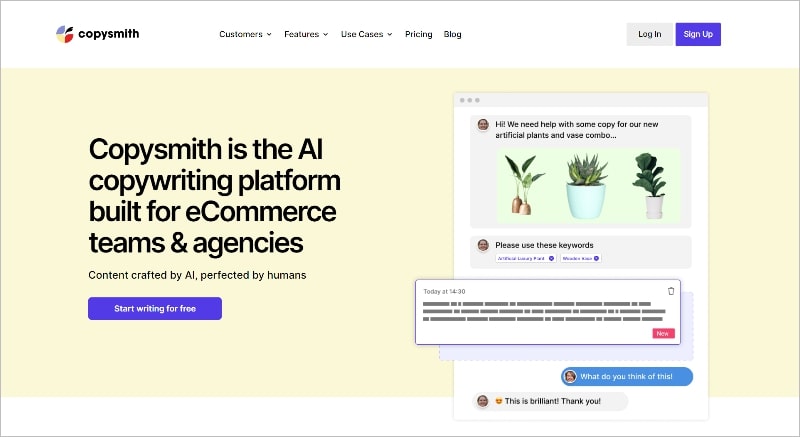
What Makes Copysmith The Best Rytr Alternative?
- GPT-3 For Content Generation – Copysmith too uses GPT-3 language learning model to generate content for product descriptions, ad copies, blog posts, and other use cases.
- Offers 30+ Copywriting Tools – Similar to Rytr, Copysmith also offers access to 30+ copywriting tools and features. Some of its most used tools are product description generator, long-form content generator, ads & social media content generator, etc.
- Long-Form Content Generator – Unlike Rytr, Copysmith grants access to a long-form content creator tool that allows you to generate a complete blog post. Additionally, it also offers dedicated tools to generate separate sections of a blog post.
- Bulk Content Generation – While other Rytr alternatives support creating 2-3 content copies at a time, Copysmith can generate up to a hundred copies at a time. This bulk content generation feature asks you to upload a CSV file with key details like company name, webpage URL, description, keywords, etc. After that, Copysmith will take care of the rest.
- Export Content In Different Formats – Like Rytr, Copysmith enables you to export your generated content in TXT, PDF, CSV, and DOCX formats.
- Project Sharing & Collaboration – If you are a part of a team, Copysmith offers a sharing feature that permits you to share projects, folders, and files with your team members. Furthermore, the software also packs an in-app collaboration feature.
- Third-Party Integrations – While Rytr offers integration with Semrush and comes as a Chrome extension, Copysmith offers much more integration options. To begin with, Copysmith supports integration with the Google Ads account. Next, it also connects with Shopify, Frase, and Hootsuite platforms.
- Supports 60+ Languages – While Copysmith notifies its users that the best quality of content is generated in the English languages, it surely does support other languages. As of now, it supports 60+ global languages.
What Types Of Content Can Copysmith Generate?
As said earlier, Copysmith is a boon to eCommerce store owners and businesses. It surely helped them with generating unique descriptions for their products. Apart from this, Copysmith also offers different tools that will create content for –

- Long Articles & Blog Posts – Aside from writing content for separate sections of a blog post, Copysmith packs a long-form generator that can create a full-fledged blog post. Interaction with Frase allows you to optimize your posts for SEO as well.
- Product Descriptions – Being a prolific content generator for eCommerce sites and businesses, Copysmith can write unique descriptions for your products. At the same time, this Rytr.me alternative can create bulk product descriptions as well.
- Social Media & Ads – From writing catchy captions for social media platforms, Copysmith will produce ad copies for Facebook, Instagram, and LinkedIn. At the same time, it will also generate ad copies for Google Ads as well.
- Website Copies – Copysmith comes with a few copywriting formulas. So with the help of them, it can write engaging and conversion-oriented website copies. Similarly, you can also generate separate sections of your website like hero section, sub-heading, feature to benefits sections, etc.
- Emails – Similar to a few other Rytr competitors, Copysmith will generate a subject line for your email. Additionally, it can also write sales, promotional, and cold outreach email copies as well.
Furthermore, you get various content enhancement tools like rewriter, sentence expander, bullet points expander, and so on.
Comparing UI Of Copysmith With Rytr
Signing up and onboarding is pretty simple in Copysmith but definitely not simple as in Rytr or its alternatives. However, the user interface is basic and easy to understand.
As soon as you log in, the Copysmith dashboard will display all of its copywriting tools in a grid. According to the onboarding process, a few tools will be “made for you”. Moreover, other tools are methodically listed according to their types. You can easily access them by choosing the filter.
For creating a new copy, you need to select the required copywriting tool. Next, the UI asks you to create a new project and a document/file for the same. Once you enter the copywriting module, you’d find that it is divided into three columns.
The left-hand side column is collapsible in nature and showcases the corresponding project and the file. The middle column comprises copywriting settings like language, input sections, tone of voice, etc. Lastly, the right-hand side column displays all the generated copies and also offers basic editing features.
Aside from this, from the Copysmith’s dashboard, you can access team settings, integration/add-ons, bulk copy generation, and other settings from the left-hand side column.
Copysmith Free Trial & Pricing
Unlike other alternatives to Rytr, Copysmith does not offer a forever-free plan. Instead, it only offers a 7-day free trial period that allows you to use the software. Additionally, you can also request a free trial extension.
Once your trial period expires, you’d have to subscribe to a paid plan. Currently, it offers three pricing plans with monthly and yearly subscriptions. Each of these plans offers access to all of its features but with different credits.

- Starter – The plan will cost you $19/month and allows you to generate up to 40,000 words and perform 20 plagiarism checks.
- Professional – Similarly, it will cost you $59/month and offers 260,000 words and 100 plagiarism checks.
- Enterprise – Lastly, for enterprise-level features and higher content generation credits, you’d have to get in touch with the sales team for custom pricing.
A Quick Copysmith vs Rytr Comparison
| Features/Software | Copysmith | Rytr |
|---|---|---|
| AI Technology Used | GPT-3 | GPT-3 |
| Copywriting Tools | 30+ | 40+ |
| Blog Post Generator | Yes | No |
| Key Integrations | Google Ads, Frase, Shopify, Chrome, Google Docs, Microsoft Word, Hootsuite | None |
| Languages Supported | 60+ | 25+ |
| Project Management | Unlimited (available in all plans) | Unlimited (available in all plans) |
| Collaboration | Yes | No |
| Team Members | 2 – 10 (depending on your subscription plan) | Unlimited at $19/month per team seat |
| Free Trial | 7 days | Forever free with 5,000 characters limits |
| Pricing | Starts at $19/month | Starts at $9/month |
Pros & Cons Of Copysmith
Pros
(Factors where Copysmith is better than Rytr)
- Makes use of GPT-3 artificial technology
- Offers a long-form content generator
- Packs 30+ copywriting tools
- Offers multiple integration options
- Produces SEO-optimized content
- Allows project sharing & collaboration
- Support bulk content generation
Cons
(Factors where Rytr is better than Copysmith)
- Packs fewer tones of voices
- It does not offer a forever-free plan
- Mainly suited for eCommerce businesses only
Which Is The Best Rytr Alternative? – The Verdict
Now that you have explored all the Rytr alternatives, I hope that you have found a decent replacement.
If you are still struggling to find your ideal replacement software, I’d recommend you sign up for their free trial or the free plan. After using the software, you’d be able to compare it with Rytr and hence make an informed decision.
Although, if you are looking for my quick advice, I’d recommend you go with Jasper or Writesonic. Both these alternatives to Rytr offer an exceptional set of features and better content quality.
Lastly, here are some other relevant posts that you may want to read –

